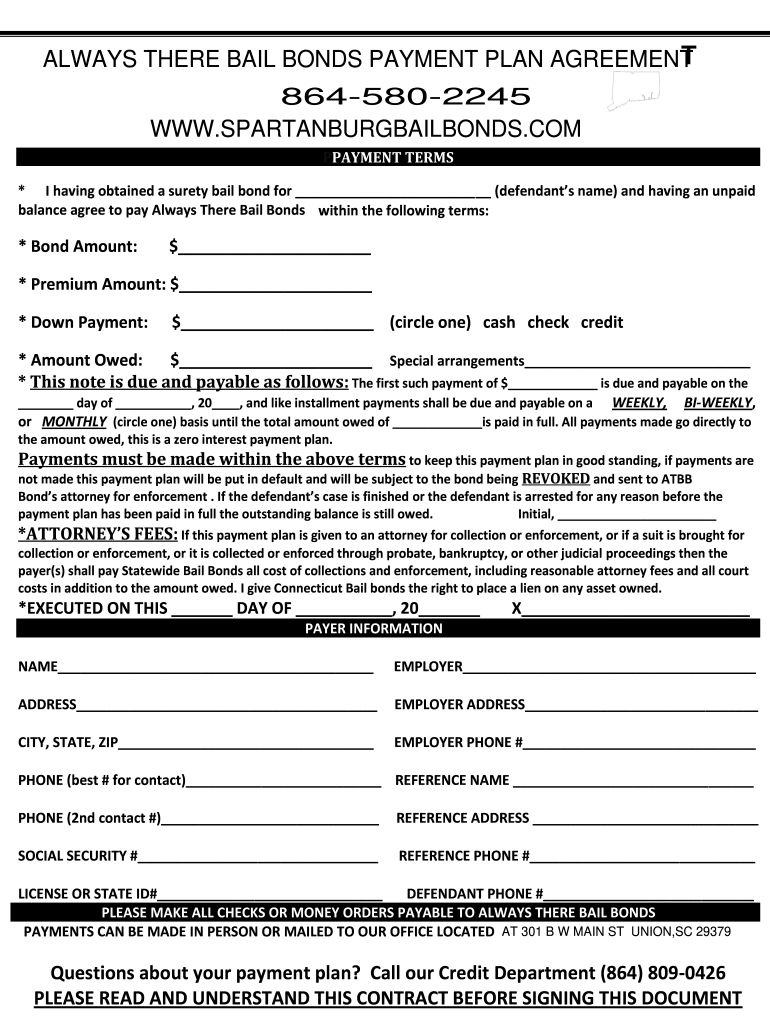
Bail Bond Agreement Form


What is the bail bond agreement
A bail bond agreement is a legal document that outlines the terms under which a bail bondsman provides a financial guarantee for a defendant's release from jail. This agreement typically includes details about the amount of bail, the responsibilities of the defendant, and the conditions under which the bond is valid. It serves as a contract between the bail bondsman and the defendant or their family, ensuring that the defendant will appear in court as required. If the defendant fails to appear, the bail bondsman has the right to pursue the defendant to recover the bond amount.
Steps to complete the bail bond agreement
Completing a bail bond agreement involves several important steps to ensure that all legal requirements are met. First, the defendant or their representative should gather necessary information, including personal identification and details about the charges. Next, they will need to contact a licensed bail bondsman to discuss the terms of the bail. Once an agreement is reached, the parties will fill out the bail bonds plan form, which includes the bail amount and any collateral required. After reviewing the agreement for accuracy, both parties must sign the document, making it legally binding. Finally, the signed agreement should be submitted to the appropriate court or jail facility.
Key elements of the bail bond agreement
The bail bond agreement contains several key elements that define its terms and conditions. These include:
- Bail amount: The total sum required for the defendant's release.
- Defendant's information: Full name, address, and other identifying details.
- Conditions of the bond: Specific requirements the defendant must follow, such as attending court dates.
- Collateral: Any assets pledged to secure the bond, which may be forfeited if conditions are not met.
- Signatures: Required signatures from the defendant and the bail bondsman.
Legal use of the bail bond agreement
The legal use of a bail bond agreement is governed by state laws, which dictate how bonds are issued and enforced. In the United States, bail bondsmen must be licensed and adhere to regulations that protect both the defendant and the public. The agreement must comply with the requirements set forth by the relevant jurisdiction, ensuring that all terms are enforceable in court. This legal framework helps maintain the integrity of the bail system while providing defendants with the opportunity to secure their release pending trial.
How to obtain the bail bond agreement
To obtain a bail bond agreement, individuals should first contact a licensed bail bondsman. Most bail bondsmen offer their services through local offices or online platforms. After discussing the specific case and terms, the bail bondsman will provide the necessary forms, including the bail bonds payment form. It is essential to read the agreement carefully and ensure that all information is accurate before signing. Once completed, the bail bondsman will submit the agreement to the appropriate authorities to facilitate the defendant's release.
Form submission methods
The bail bond agreement can typically be submitted through various methods, depending on the bail bondsman and local regulations. Common submission methods include:
- In-person: Delivering the signed agreement directly to the bail bondsman’s office.
- Online: Many bail bondsmen provide electronic submission options through their websites.
- Mail: Sending the completed form via postal service, although this may delay processing.
Quick guide on how to complete bail bond payment plan agreement form
The simplest method to obtain and sign Bail Bond Agreement
At the level of an entire organization, ineffective procedures related to document approval can take up considerable working hours. Signing documents such as Bail Bond Agreement is a routine aspect of operations across all sectors, which is why the effectiveness of each agreement’s lifecycle signNowly impacts the overall productivity of the company. With airSlate SignNow, executing your Bail Bond Agreement is as straightforward and quick as possible. This platform provides the latest version of almost any form. Even better, you can sign it instantly without needing to download external applications on your computer or printing out paper copies.
Steps to obtain and sign your Bail Bond Agreement
- Explore our repository by category or utilize the search bar to find the document you require.
- View the form preview by clicking on Learn more to confirm it’s the correct one.
- Hit Get form to start editing immediately.
- Fill out your form and add any necessary information using the toolbar.
- Once finished, click the Sign tool to sign your Bail Bond Agreement.
- Select the signature method that suits you best: Draw, Create initials, or upload an image of your handwritten signature.
- Click Done to finalize editing and move on to document-sharing options as required.
With airSlate SignNow, you have everything needed to handle your documentation efficiently. You can search, complete, modify, and even dispatch your Bail Bond Agreement all in one tab without any complications. Simplify your workflows by employing a unified, intelligent eSignature solution.
Create this form in 5 minutes or less
FAQs
-
How do I fill taxes online?
you can file taxes online by using different online platforms. by using this online platform you can easily submit the income tax returns, optimize your taxes easily.Tachotax provides the most secure, easy and fast way of tax filing.
-
How do I fill out the income tax for online job payment? Are there any special forms to fill it?
I am answering to your question with the UNDERSTANDING that you are liableas per Income Tax Act 1961 of Republic of IndiaIf you have online source of Income as per agreement as an employer -employee, It will be treated SALARY income and you will file ITR 1 for FY 2017–18If you are rendering professional services outside India with an agreement as professional, in that case you need to prepare Financial Statements ie. Profit and loss Account and Balance sheet for FY 2017–18 , finalize your income and pay taxes accordingly, You will file ITR -3 for FY 2017–1831st Dec.2018 is last due date with minimum penalty, grab that opportunity and file income tax return as earliest
-
Applying for PayPal adaptive payments, how to fill in the form?
Adaptive Accounts: is an API that allows you to provision creation of PayPal accounts through your application. You could collect all the user's profile information, call Adaptive Accounts API to create a PayPal account, and redirect the user to PayPal for them to setup their password and security information. Usually this API is highly vetted since you'll be collecting user's pii information. So unless you really need it don't select. 3rd Party Permissions - Request users grant you permission to make API calls on their behalf.: 3rd party permissions are when you need to do something on behalf of some one else. Collecting payments doesn't need 3rd party permissions since the end user explicitly approves the pre-approval in your case. But if you have a use case for your app to be able to issue refunds on behalf of your sellers, them yes you would need to use the permissions service to obtain approval from your sellers to issue refunds from their accounts.Testing Information: Basically the application review team wants to make sure they can verify the money flow. So if you can provide any information on how they can act both as a seller and also as a buyer that would help. It doesn't need to be in live - sandbox env should be more than enough. I've helped several go through this process - it's actually not that bad. But it could get frustrating when there is lack of complete information. So the more information you provide - presentations, mocks, flows, testing env/app, etc.. the better it would help the app review team understand what you're trying to use payments for. Money Aggregation and laundering are the biggest concerns they watch out for - so the more transparent your money trail is the better and quicker the process would be. Good luck!
Create this form in 5 minutes!
How to create an eSignature for the bail bond payment plan agreement form
How to create an electronic signature for the Bail Bond Payment Plan Agreement Form in the online mode
How to make an electronic signature for your Bail Bond Payment Plan Agreement Form in Google Chrome
How to generate an eSignature for signing the Bail Bond Payment Plan Agreement Form in Gmail
How to make an eSignature for the Bail Bond Payment Plan Agreement Form straight from your smart phone
How to generate an electronic signature for the Bail Bond Payment Plan Agreement Form on iOS
How to create an eSignature for the Bail Bond Payment Plan Agreement Form on Android
People also ask
-
What are bail bonds payment options available through airSlate SignNow?
airSlate SignNow offers multiple bail bonds payment options to simplify the process for our users. You can complete bail bonds payments via credit cards, debit cards, and electronic bank transfers. Our platform ensures that all transactions are secure and processed quickly, allowing you to focus on what matters most.
-
How does airSlate SignNow streamline the bail bonds payment process?
With airSlate SignNow, the bail bonds payment process is streamlined through easy eSigning capabilities and document management features. Users can send and sign important documents related to bail bonds payments quickly and efficiently. This not only saves time but also reduces the risk of errors during transactions.
-
Are there any fees associated with making bail bonds payments through airSlate SignNow?
While airSlate SignNow offers competitive pricing, there might be some additional fees related to specific payment methods for bail bonds payments. It’s important to review the terms and conditions of the services to ensure transparency. We strive to keep our pricing clear and straightforward for all users.
-
Can I track my bail bonds payment status in airSlate SignNow?
Yes, airSlate SignNow provides features to track your bail bonds payment status easily. You can receive real-time notifications regarding the status of your payment, ensuring that you stay informed throughout the process. This level of visibility adds peace of mind to your transactions.
-
What security measures are in place for bail bonds payments with airSlate SignNow?
Security is a priority at airSlate SignNow, especially for sensitive transactions like bail bonds payments. We utilize advanced encryption protocols and secure cloud storage solutions to protect your financial information. Trust us to keep your data safe while processing your bail bonds payments.
-
Is it possible to integrate airSlate SignNow with other financial systems for bail bonds payment?
Definitely! airSlate SignNow offers seamless integrations with various financial systems and tools. This makes it easy for businesses handling bail bonds payments to connect our platform with existing software, enhancing efficiency and streamlining the overall workflow.
-
How can I get started with bail bonds payments using airSlate SignNow?
Getting started with bail bonds payments on airSlate SignNow is simple. Sign up for an account, choose the bail bond payment option that best suits your needs, and begin sending and signing documents. Our user-friendly interface guides you through every step of the process.
Get more for Bail Bond Agreement
- Islamic education series 1 10 book 8 pdf form
- List of all pokmon pdf download form
- Dxn registration form
- Crossword irregular verbs resuelto form
- Radical forgiveness worksheet 350817051 form
- Chapter 4 test form 1 geometry answers
- Louisiana state supplemental pay form
- Cottage food operation permit application packet form
Find out other Bail Bond Agreement
- Electronic signature Maine Legal Agreement Online
- Electronic signature Maine Legal Quitclaim Deed Online
- Electronic signature Missouri Non-Profit Affidavit Of Heirship Online
- Electronic signature New Jersey Non-Profit Business Plan Template Online
- Electronic signature Massachusetts Legal Resignation Letter Now
- Electronic signature Massachusetts Legal Quitclaim Deed Easy
- Electronic signature Minnesota Legal LLC Operating Agreement Free
- Electronic signature Minnesota Legal LLC Operating Agreement Secure
- Electronic signature Louisiana Life Sciences LLC Operating Agreement Now
- Electronic signature Oregon Non-Profit POA Free
- Electronic signature South Dakota Non-Profit Business Plan Template Now
- Electronic signature South Dakota Non-Profit Lease Agreement Template Online
- Electronic signature Legal Document Missouri Online
- Electronic signature Missouri Legal Claim Online
- Can I Electronic signature Texas Non-Profit Permission Slip
- Electronic signature Missouri Legal Rental Lease Agreement Simple
- Electronic signature Utah Non-Profit Cease And Desist Letter Fast
- Electronic signature Missouri Legal Lease Agreement Template Free
- Electronic signature Non-Profit PDF Vermont Online
- Electronic signature Non-Profit PDF Vermont Computer