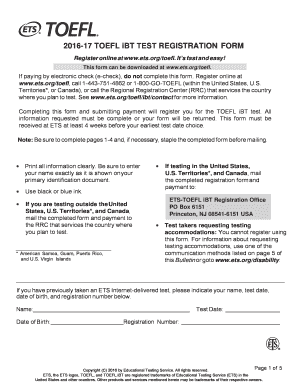
Toefl Registration Form


What is the Toefl Registration Form
The Toefl registration form is a crucial document for individuals looking to take the Test of English as a Foreign Language (Toefl). This form collects essential information from test-takers, including personal details, preferred test dates, and testing locations. Completing this form accurately is vital, as it serves as the official record for your test registration and is used by educational institutions to evaluate your English proficiency. The form can be filled out online, providing a convenient way for candidates to secure their testing slots.
Steps to complete the Toefl Registration Form
Completing the Toefl registration form involves several key steps to ensure accurate submission. Start by visiting the official Toefl website, where you can access the registration section. Next, create an account or log in if you already have one. Fill in your personal information, including your name, date of birth, and contact details. Select your preferred test date and location, and review the testing policies. Finally, submit the form and make the payment for the test fee. Keep a record of your Toefl registration number, as it will be needed for future reference.
How to obtain the Toefl Registration Form
The Toefl registration form can be obtained directly from the official Toefl website. Candidates need to create an account to access the registration portal. Once logged in, you will find the option to complete the registration form online. Alternatively, if you prefer a paper version, you may contact the Toefl service center for assistance. However, online registration is recommended for its convenience and efficiency.
Legal use of the Toefl Registration Form
The Toefl registration form holds legal significance as it serves as a binding agreement between the test-taker and the testing organization. By submitting the form, candidates agree to abide by the testing policies and regulations. It is essential to ensure that all information provided is accurate and truthful, as any discrepancies may lead to disqualification from the test or invalidation of scores. Utilizing a reliable digital platform, like airSlate SignNow, can enhance the security and legal compliance of your registration process.
Key elements of the Toefl Registration Form
The Toefl registration form includes several key elements necessary for successful registration. These elements typically encompass:
- Personal Information: Full name, date of birth, and contact details.
- Test Preferences: Selected test date and location.
- Payment Information: Details for processing the test fee.
- Identification: Required identification documents to verify identity during testing.
Ensuring that each of these elements is completed accurately is essential for a smooth registration experience.
Form Submission Methods (Online / Mail / In-Person)
The Toefl registration form can be submitted through various methods, primarily focusing on online submission for convenience. Candidates can fill out and submit the form directly through the Toefl website. Alternatively, for those who prefer traditional methods, the form can be printed and mailed to the designated address. In-person submission is generally not available, as the Toefl emphasizes online registration to streamline the process and enhance efficiency. Regardless of the method chosen, ensure that all required information is included to avoid delays.
Quick guide on how to complete toefl registration form
Effortlessly prepare Toefl Registration Form on any device
Digital document management has become increasingly popular among businesses and individuals. It offers a superb eco-conscious alternative to traditional printed and signed documentation, allowing you to access the necessary form and securely store it online. airSlate SignNow provides you with all the tools required to create, modify, and electronically sign your documents swiftly without delays. Manage Toefl Registration Form on any platform using airSlate SignNow Android or iOS applications and enhance any document-related process today.
The easiest way to modify and eSign Toefl Registration Form with ease
- Obtain Toefl Registration Form and click Get Form to begin.
- Utilize the tools we offer to complete your form.
- Emphasize relevant parts of the documents or obscure sensitive information with tools specifically provided by airSlate SignNow for that purpose.
- Create your eSignature using the Sign tool, which takes only seconds and carries the same legal validity as a conventional wet ink signature.
- Review all the information and click the Done button to save your changes.
- Choose how you wish to share your form, via email, SMS, invitation link, or download it to your PC.
Eliminate concerns over missing or lost files, tedious form searches, or errors that necessitate printing new document copies. airSlate SignNow fulfills all your document management needs in just a few clicks from any device of your choosing. Modify and eSign Toefl Registration Form and guarantee exceptional communication at any stage of your form preparation process with airSlate SignNow.
Create this form in 5 minutes or less
Create this form in 5 minutes!
How to create an eSignature for the toefl registration form
How to create an electronic signature for a PDF online
How to create an electronic signature for a PDF in Google Chrome
How to create an e-signature for signing PDFs in Gmail
How to create an e-signature right from your smartphone
How to create an e-signature for a PDF on iOS
How to create an e-signature for a PDF on Android
People also ask
-
What is a TOEFL registration number?
The TOEFL registration number is a unique identifier assigned to each individual upon registering for the TOEFL exam. This number is used to track your application and scores throughout the testing process. It is essential to keep this number handy for any communications regarding your TOEFL test.
-
How can I find my TOEFL registration number?
You can find your TOEFL registration number in the confirmation email you received after completing your registration. If you have lost this email, you can log into your TOEFL account on the official ETS website to retrieve your registration details, including your TOEFL registration number.
-
Is there a fee associated with obtaining a TOEFL registration number?
No, there is no fee to obtain a TOEFL registration number. It is automatically generated when you register for the TOEFL exam. However, you will need to pay the exam registration fee to secure your testing date and location.
-
Why is the TOEFL registration number important?
The TOEFL registration number is crucial as it connects your test scores with your personal data. This number is required when sending your scores to universities or inquiring about your test, ensuring the right results are associated with your profile.
-
Can I change my TOEFL registration number?
No, the TOEFL registration number is unique and cannot be changed. If you believe there has been a mistake in your registration, you will need to contact ETS directly for assistance. Always ensure your details are accurate when registering to avoid issues.
-
What should I do if I forget my TOEFL registration number?
If you forget your TOEFL registration number, the first step is to check your registration confirmation email or log into your ETS account to recover it. Alternatively, you can contact TOEFL customer support for help in retrieving your registration information.
-
How does airSlate SignNow help with TOEFL registration processes?
airSlate SignNow streamlines the document signing and management process, making it easier for users to handle necessary paperwork related to TOEFL registration. With efficient eSignature capabilities, you can quickly sign and send documents required for your TOEFL exam registration.
Get more for Toefl Registration Form
- Sample letter promotional 497332689 form
- Appointment letter format
- Termination agreement employment 497332691 form
- Junior partners form
- Sample letter promotional 497332693 form
- Annotated model pro employer physician employment agreement 497332694 form
- Letter intent software form
- Sample letter promotional 497332696 form
Find out other Toefl Registration Form
- How Can I eSignature Mississippi Real Estate Rental Lease Agreement
- How Do I eSignature Kentucky Police LLC Operating Agreement
- eSignature Kentucky Police Lease Termination Letter Now
- eSignature Montana Real Estate Quitclaim Deed Mobile
- eSignature Montana Real Estate Quitclaim Deed Fast
- eSignature Montana Real Estate Cease And Desist Letter Easy
- How Do I eSignature Nebraska Real Estate Lease Agreement
- eSignature Nebraska Real Estate Living Will Now
- Can I eSignature Michigan Police Credit Memo
- eSignature Kentucky Sports Lease Agreement Template Easy
- eSignature Minnesota Police Purchase Order Template Free
- eSignature Louisiana Sports Rental Application Free
- Help Me With eSignature Nevada Real Estate Business Associate Agreement
- How To eSignature Montana Police Last Will And Testament
- eSignature Maine Sports Contract Safe
- eSignature New York Police NDA Now
- eSignature North Carolina Police Claim Secure
- eSignature New York Police Notice To Quit Free
- eSignature North Dakota Real Estate Quitclaim Deed Later
- eSignature Minnesota Sports Rental Lease Agreement Free