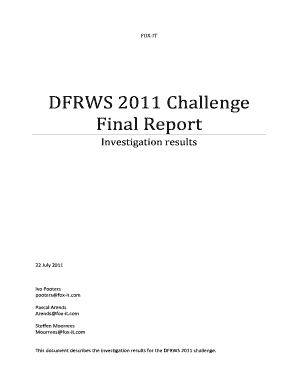
Dfrws Report Form


What is the Dfrws Report Form
The Dfrws Report Form is a specialized document used primarily for reporting incidents related to digital forensics and cyber investigations. This form serves as a standardized method for collecting and sharing information about digital evidence, ensuring that all relevant details are documented accurately. It is essential for law enforcement agencies, cybersecurity professionals, and organizations dealing with digital threats to maintain a clear record of incidents.
How to use the Dfrws Report Form
Using the Dfrws Report Form involves several key steps to ensure that all necessary information is captured effectively. First, gather all relevant details about the incident, including the date, time, and nature of the event. Next, fill out the form with precise information regarding the digital evidence collected, such as file types, locations, and any actions taken during the investigation. It is crucial to maintain clarity and accuracy throughout the process to facilitate further analysis or legal proceedings.
Steps to complete the Dfrws Report Form
Completing the Dfrws Report Form requires a systematic approach to ensure thorough documentation. Follow these steps:
- Begin by entering the basic information about the incident, including the case number and reporting agency.
- Detail the nature of the incident, specifying whether it involves unauthorized access, data breaches, or other cyber threats.
- Document the digital evidence collected, including descriptions of files, devices, and any relevant timestamps.
- Include any actions taken in response to the incident, such as notifications to affected parties or steps to mitigate further risks.
- Review the completed form for accuracy and completeness before submission.
Legal use of the Dfrws Report Form
The Dfrws Report Form is designed to comply with legal standards related to digital evidence. When completed accurately, it can serve as a crucial document in legal proceedings, providing a clear record of the incident and the evidence collected. It is important to ensure that the form is filled out in accordance with applicable laws and regulations, as this can impact its admissibility in court. Maintaining a chain of custody for the evidence documented in the form is also vital to uphold its integrity.
Key elements of the Dfrws Report Form
Several key elements must be included in the Dfrws Report Form to ensure its effectiveness and legal standing. These elements include:
- Incident Details: A comprehensive description of the incident, including the type of cyber threat.
- Evidence Documentation: Clear identification of all digital evidence collected, including file names and types.
- Actions Taken: A record of any responses or measures implemented following the incident.
- Reporting Agency Information: Details about the agency or organization filing the report.
Form Submission Methods
The Dfrws Report Form can be submitted through various methods, depending on the requirements of the reporting agency. Common submission methods include:
- Online Submission: Many agencies allow for electronic submission through secure portals, facilitating faster processing.
- Mail Submission: Physical copies of the form can be mailed to the appropriate agency for documentation.
- In-Person Submission: Some situations may require the form to be submitted directly to a law enforcement office or investigative body.
Quick guide on how to complete dfrws report form
Complete [SKS] effortlessly on any device
Online document management has gained popularity among businesses and individuals. It offers an ideal eco-friendly alternative to traditional printed and signed documents, enabling you to access the required form and securely store it online. airSlate SignNow equips you with all the necessary tools to create, edit, and eSign your documents promptly without delays. Manage [SKS] on any platform with the airSlate SignNow Android or iOS applications and simplify any document-related process today.
The most efficient way to edit and eSign [SKS] with ease
- Obtain [SKS] and click Get Form to initiate the process.
- Utilize the tools we provide to finalize your document.
- Emphasize pertinent sections of your documents or obscure sensitive information with tools that airSlate SignNow offers specifically for that purpose.
- Create your eSignature using the Sign feature, which takes mere seconds and holds the same legal validity as a traditional ink signature.
- Review all the details and click on the Done button to save your modifications.
- Choose how you wish to send your form, via email, SMS, or invitation link, or download it to your computer.
Eliminate concerns about lost or misplaced files, tedious form searching, or mistakes that require printing new document copies. airSlate SignNow addresses your document management needs in just a few clicks from any device of your choosing. Edit and eSign [SKS] and ensure outstanding communication at every stage of your document preparation process with airSlate SignNow.
Create this form in 5 minutes or less
Related searches to Dfrws Report Form
Create this form in 5 minutes!
How to create an eSignature for the dfrws report form
How to create an electronic signature for a PDF online
How to create an electronic signature for a PDF in Google Chrome
How to create an e-signature for signing PDFs in Gmail
How to create an e-signature right from your smartphone
How to create an e-signature for a PDF on iOS
How to create an e-signature for a PDF on Android
People also ask
-
What is the Dfrws Report Form?
The Dfrws Report Form is a structured document used for collecting and reporting data related to digital forensics. It simplifies the process of documenting evidence and findings, making it easier for organizations to maintain accurate records. By utilizing the Dfrws Report Form, users can ensure compliance and enhance their reporting efficiency.
-
How can airSlate SignNow help with the Dfrws Report Form?
airSlate SignNow streamlines the completion and signing of the Dfrws Report Form by allowing users to create, send, and eSign documents effortlessly. Its user-friendly interface enables quick navigation, and secure electronic signatures ensure authenticity. This efficiency boosts productivity and organization in the reporting process.
-
Is there a cost associated with using the Dfrws Report Form in airSlate SignNow?
Yes, there is a pricing plan associated with using airSlate SignNow for the Dfrws Report Form and other document services. Our pricing is competitive and designed to fit different business needs, ensuring an affordable solution for digital signing and document management. Visit our pricing page for detailed plans that cater to various requirements.
-
What features does airSlate SignNow offer for the Dfrws Report Form?
airSlate SignNow provides a range of features for the Dfrws Report Form, including customizable templates, real-time tracking, and automated workflows. Additionally, users can obtain legally binding signatures in seconds, ensuring compliance with industry regulations. These features make the process of managing the Dfrws Report Form efficient and secure.
-
What are the benefits of using airSlate SignNow for the Dfrws Report Form?
The benefits of using airSlate SignNow for the Dfrws Report Form include improved efficiency, reduced turnaround times, and enhanced accuracy. By digitizing the process, businesses can easily manage documentation and reduce paper waste. Additionally, secure storage ensures that sensitive information related to the Dfrws Report Form remains protected.
-
Can I integrate airSlate SignNow with other tools for managing the Dfrws Report Form?
Yes, airSlate SignNow offers seamless integrations with various third-party applications to enhance the management of the Dfrws Report Form. This includes CRM systems, cloud storage services, and workflow automation tools, allowing you to streamline your processes further. Integrations make it easier to maintain data consistency and accessibility.
-
Is airSlate SignNow easy to use for the Dfrws Report Form?
Absolutely! airSlate SignNow is designed with user-friendliness in mind, making it easy to create, send, and manage the Dfrws Report Form. With intuitive navigation and helpful resources, users from any background can quickly become proficient in using the tool to fulfill their signing and reporting needs.
Get more for Dfrws Report Form
- Letter from tenant to landlord containing notice of termination for landlords noncompliance with possibility to cure minnesota form
- Receipt and waiver of mechanics lien rights form
- Minnesota power attorney form
- Minnesota affidavit by form
- Affidavit by an initial transferee by corporation or partnership ucbc form 10024 minnesota
- Letter from tenant to landlord responding to notice to terminate for noncompliance noncompliant condition caused by landlords 497312016 form
- Successor attorney in fact form
- Joint tenancy minnesota form
Find out other Dfrws Report Form
- eSign Hawaii Government Work Order Online
- eSign Delaware Healthcare / Medical Living Will Now
- eSign Healthcare / Medical Form Florida Secure
- eSign Florida Healthcare / Medical Contract Safe
- Help Me With eSign Hawaii Healthcare / Medical Lease Termination Letter
- eSign Alaska High Tech Warranty Deed Computer
- eSign Alaska High Tech Lease Template Myself
- eSign Colorado High Tech Claim Computer
- eSign Idaho Healthcare / Medical Residential Lease Agreement Simple
- eSign Idaho Healthcare / Medical Arbitration Agreement Later
- How To eSign Colorado High Tech Forbearance Agreement
- eSign Illinois Healthcare / Medical Resignation Letter Mobile
- eSign Illinois Healthcare / Medical Job Offer Easy
- eSign Hawaii High Tech Claim Later
- How To eSign Hawaii High Tech Confidentiality Agreement
- How Do I eSign Hawaii High Tech Business Letter Template
- Can I eSign Hawaii High Tech Memorandum Of Understanding
- Help Me With eSign Kentucky Government Job Offer
- eSign Kentucky Healthcare / Medical Living Will Secure
- eSign Maine Government LLC Operating Agreement Fast