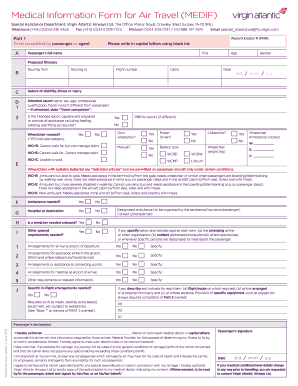
Virgin Attestation Form


What is the Virgin Attestation Form
The Virgin attestation form is a document required by Virgin Atlantic for passengers traveling to specific destinations. This form serves as a declaration of health and compliance with travel regulations, particularly in response to health and safety protocols. It ensures that passengers meet the necessary requirements for entry into their destination country, particularly during times of heightened health concerns.
How to use the Virgin Attestation Form
Using the Virgin attestation form involves several straightforward steps. First, passengers must access the form, which can typically be found on the Virgin Atlantic website or through their customer service channels. After obtaining the form, travelers should carefully read the instructions provided. It is essential to fill out the form accurately, providing all required personal information and health declarations. Once completed, the form can be submitted electronically, ensuring that it is done prior to travel to avoid any issues at the airport.
Steps to complete the Virgin Attestation Form
Completing the Virgin attestation form requires attention to detail. Here are the key steps involved:
- Access the form from the Virgin Atlantic website or designated travel platform.
- Read all instructions thoroughly to understand the requirements.
- Fill in personal information, including your name, flight details, and health declarations.
- Review the completed form for accuracy and completeness.
- Submit the form electronically as instructed, ensuring you receive confirmation of submission.
Legal use of the Virgin Attestation Form
The Virgin attestation form is legally binding and must be completed truthfully. Providing false information can lead to penalties, including denial of boarding or entry into the destination country. The form complies with various health regulations and travel guidelines, making it a critical document for legal travel. Passengers should keep a copy of the completed form for their records in case it is requested by authorities during travel.
Key elements of the Virgin Attestation Form
Several key elements are essential to the Virgin attestation form. These include:
- Personal Information: Full name, contact details, and flight information.
- Health Declarations: Statements regarding recent health status and any symptoms related to contagious diseases.
- Signature: A declaration that the information provided is accurate and complete.
Examples of using the Virgin Attestation Form
Examples of scenarios where the Virgin attestation form is utilized include:
- Traveling to destinations with specific health entry requirements.
- Complying with government mandates regarding health declarations during a pandemic.
- Providing proof of compliance for airline regulations before boarding.
Quick guide on how to complete virgin attestation form
Easily Prepare Virgin Attestation Form on Any Device
Managing documents online has gained traction among businesses and individuals. It serves as an ideal environmentally friendly substitute for conventional printed and signed paperwork, as you can access the correct form and securely store it online. airSlate SignNow equips you with all the tools necessary to create, modify, and electronically sign your documents swiftly without any delays. Handle Virgin Attestation Form on any device with airSlate SignNow's Android or iOS applications and enhance any document-centric task today.
The Easiest Way to Modify and Electronically Sign Virgin Attestation Form Effortlessly
- Obtain Virgin Attestation Form and click on Get Form to begin.
- Utilize the tools we offer to complete your form.
- Emphasize important sections of the documents or obscure sensitive details with tools specifically provided by airSlate SignNow for that purpose.
- Create your electronic signature with the Sign tool, which only takes seconds and carries the same legal standing as a traditional handwritten signature.
- Review the information and click on the Done button to preserve your modifications.
- Select how you prefer to share your form, by email, text message (SMS), or invite link, or download it to your computer.
Eliminate concerns over lost or misfiled documents, tedious form hunts, or errors that necessitate printing new document copies. airSlate SignNow addresses your document management needs in just a few clicks from any device you choose. Alter and electronically sign Virgin Attestation Form and guarantee excellent communication at every stage of the form preparation process with airSlate SignNow.
Create this form in 5 minutes or less
Create this form in 5 minutes!
How to create an eSignature for the virgin attestation form
How to create an electronic signature for a PDF online
How to create an electronic signature for a PDF in Google Chrome
How to create an e-signature for signing PDFs in Gmail
How to create an e-signature right from your smartphone
How to create an e-signature for a PDF on iOS
How to create an e-signature for a PDF on Android
People also ask
-
What is a virgin attestation form and why is it important?
A virgin attestation form is a crucial document that certifies that a product or service meets specific standards and regulations. It helps businesses ensure compliance with legal and quality control requirements, making it essential for maintaining trust with customers and regulatory bodies.
-
How does airSlate SignNow handle the virgin attestation form?
airSlate SignNow simplifies the process of managing the virgin attestation form by allowing users to create, send, and eSign these documents quickly. Our intuitive platform ensures that your virgin attestation forms are securely stored and easily accessible, thus streamlining document workflows for your business.
-
What are the benefits of using airSlate SignNow for virgin attestation forms?
Using airSlate SignNow for your virgin attestation forms brings numerous benefits, including enhanced efficiency, reduced turnaround times, and improved document accuracy. Our platform provides a user-friendly experience and helps reduce the risk of errors in your important documents.
-
Are there any costs associated with using airSlate SignNow for virgin attestation forms?
Yes, airSlate SignNow offers various pricing plans tailored to different business needs when using the virgin attestation form. We provide cost-effective solutions that include all essential features necessary for managing and securely signing documents.
-
Can I integrate airSlate SignNow with other applications for managing virgin attestation forms?
Absolutely! airSlate SignNow seamlessly integrates with various applications, allowing you to manage virgin attestation forms alongside your existing systems. This integration ensures that your documents are centralized and easily accessible across multiple platforms.
-
Is it safe to use airSlate SignNow for submitting virgin attestation forms?
Yes, airSlate SignNow prioritizes security and compliance, making it safe to use for submitting virgin attestation forms. Our platform employs robust encryption and secure storage to ensure that your sensitive information is protected throughout the document lifecycle.
-
How can airSlate SignNow help streamline the process of obtaining a virgin attestation form?
With airSlate SignNow, you can streamline the process of obtaining a virgin attestation form by automating workflows and reducing manual handling. Our platform enables quick eSigning and real-time tracking, making the entire process more efficient and less time-consuming.
Get more for Virgin Attestation Form
Find out other Virgin Attestation Form
- How To Integrate Sign in Banking
- How To Use Sign in Banking
- Help Me With Use Sign in Banking
- Can I Use Sign in Banking
- How Do I Install Sign in Banking
- How To Add Sign in Banking
- How Do I Add Sign in Banking
- How Can I Add Sign in Banking
- Can I Add Sign in Banking
- Help Me With Set Up Sign in Government
- How To Integrate eSign in Banking
- How To Use eSign in Banking
- How To Install eSign in Banking
- How To Add eSign in Banking
- How To Set Up eSign in Banking
- How To Save eSign in Banking
- How To Implement eSign in Banking
- How To Set Up eSign in Construction
- How To Integrate eSign in Doctors
- How To Use eSign in Doctors