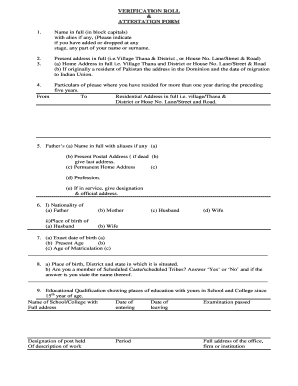
Cid Verification Form Jk PDF


What is the CID Verification Form PDF?
The CID verification form PDF is a critical document used primarily in the context of job applications and background checks. This form serves to verify the identity and credentials of an individual, ensuring that the information provided during the hiring process is accurate and trustworthy. It is often required by employers to confirm an applicant's background, including their employment history and any criminal records. The form is designed to be filled out electronically, making it easier for applicants to submit their information securely and efficiently.
How to Use the CID Verification Form PDF
Using the CID verification form PDF involves several straightforward steps. First, download the form from a reliable source. Once downloaded, open the PDF using a compatible viewer. Fill in the required fields, which typically include personal information such as name, address, and identification details. After completing the form, you can eSign it using a trusted electronic signature solution, ensuring that your submission is legally binding. Finally, submit the signed document to the requesting party, whether it be an employer or a background verification agency.
Steps to Complete the CID Verification Form PDF
Completing the CID verification form PDF requires careful attention to detail. Follow these steps:
- Download the form from a legitimate source.
- Open the PDF in a suitable viewer.
- Fill in all required fields accurately, ensuring that your information matches official documents.
- Review the form for any errors or omissions.
- Use an electronic signature tool to sign the document, ensuring compliance with legal standards.
- Save the completed form and submit it as instructed by the requesting party.
Legal Use of the CID Verification Form PDF
The CID verification form PDF is legally recognized when completed and signed according to specific guidelines. To ensure its legal standing, it must adhere to the eSignature laws such as the ESIGN Act and UETA. These laws stipulate that electronic signatures have the same legal effect as handwritten signatures, provided that the signatory intends to sign the document and that the signature is linked to the document. Employers and verification agencies rely on the legal validity of this form to conduct thorough background checks.
Key Elements of the CID Verification Form PDF
Several key elements are essential in the CID verification form PDF. These include:
- Personal Information: Full name, address, and contact details of the applicant.
- Identification Details: Government-issued ID numbers, such as Social Security numbers or driver's license numbers.
- Signature: An electronic signature that confirms the authenticity of the information provided.
- Date of Submission: The date when the form is completed and signed.
Who Issues the CID Verification Form PDF?
The CID verification form PDF is typically issued by employers or background verification agencies. These entities require the form to ensure that they are hiring individuals with verified backgrounds. In some cases, specific government agencies may also provide standardized versions of the form for use in various verification processes. It is important to obtain the form from a legitimate source to ensure its acceptance by the requesting party.
Quick guide on how to complete cid verification form jk pdf
Complete Cid Verification Form Jk Pdf effortlessly on any device
Digital document management has gained traction among corporations and individuals alike. It serves as an ideal eco-friendly alternative to traditional printed and signed paperwork, allowing you to obtain the accurate form and securely store it online. airSlate SignNow provides you with all the necessary tools to generate, modify, and eSign your documents quickly and without delays. Manage Cid Verification Form Jk Pdf on any device using airSlate SignNow's Android or iOS applications and enhance any document-centric process today.
How to modify and eSign Cid Verification Form Jk Pdf with ease
- Find Cid Verification Form Jk Pdf and then click Get Form to begin.
- Make use of the tools we provide to fill out your form.
- Emphasize important sections of the documents or redact sensitive information with tools that airSlate SignNow specifically offers for that purpose.
- Generate your eSignature using the Sign tool, which takes mere seconds and holds the same legal validity as a conventional wet ink signature.
- Review the details and then click on the Done button to save your alterations.
- Select your preferred method to send your form—via email, SMS, or invitation link, or download it to your computer.
Eliminate concerns about lost or misplaced documents, tedious form searches, or errors that necessitate printing new copies. airSlate SignNow fulfills your document management needs in just a few clicks from any device you choose. Edit and eSign Cid Verification Form Jk Pdf to ensure outstanding communication at every stage of your form preparation process with airSlate SignNow.
Create this form in 5 minutes or less
Create this form in 5 minutes!
How to create an eSignature for the cid verification form jk pdf
How to create an electronic signature for a PDF online
How to create an electronic signature for a PDF in Google Chrome
How to create an e-signature for signing PDFs in Gmail
How to create an e-signature right from your smartphone
How to create an e-signature for a PDF on iOS
How to create an e-signature for a PDF on Android
People also ask
-
What is a CID verification form PDF and why is it important?
A CID verification form PDF is a document used to verify a person's identity, commonly required for financial transactions or account setups. It ensures that the data provided is accurate and helps prevent fraud. Using a CID verification form PDF through airSlate SignNow streamlines this verification process.
-
How can I create a CID verification form PDF with airSlate SignNow?
Creating a CID verification form PDF with airSlate SignNow is simple and user-friendly. You can start by uploading your existing document or using our templates, then customize it to your needs. Once ready, you can easily convert it into a secure PDF format for signing.
-
What are the pricing options for using the CID verification form PDF feature?
airSlate SignNow offers competitive pricing plans that cater to various business needs, including the CID verification form PDF feature. You can choose from monthly or annual subscriptions, and pricing differs based on the number of users and features required. Check our pricing page for more details.
-
Is it safe to use the CID verification form PDF for sensitive documents?
Yes, using a CID verification form PDF with airSlate SignNow is secure. We implement advanced encryption technologies to protect your data and ensure compliance with industry standards. This security feature allows you to collect and store sensitive information safely.
-
Can I integrate the CID verification form PDF with other applications?
Absolutely! airSlate SignNow allows seamless integration with various applications, enhancing the functionality of your CID verification form PDF. Whether it's CRM tools, cloud storage, or project management apps, you can connect them easily for streamlined workflows.
-
What features does airSlate SignNow offer for managing CID verification form PDFs?
airSlate SignNow provides a range of features for managing CID verification form PDFs, including eSigning, template creation, and document tracking. You'll also benefit from multi-device accessibility, enabling you to send and sign documents anytime, anywhere without hassle.
-
How long does it take to complete a CID verification form PDF using airSlate SignNow?
Completing a CID verification form PDF using airSlate SignNow can take just a few minutes. The intuitive interface allows users to fill out forms quickly, and recipients can sign electronically, speeding up the verification process considerably. This efficiency helps you to achieve quicker turnaround times.
Get more for Cid Verification Form Jk Pdf
Find out other Cid Verification Form Jk Pdf
- eSignature Arkansas Non-Compete Agreement Later
- Can I eSignature Arizona Non-Compete Agreement
- How Do I eSignature New Jersey Non-Compete Agreement
- eSignature Tennessee Non-Compete Agreement Myself
- How To eSignature Colorado LLC Operating Agreement
- Help Me With eSignature North Carolina LLC Operating Agreement
- eSignature Oregon LLC Operating Agreement Online
- eSignature Wyoming LLC Operating Agreement Online
- eSignature Wyoming LLC Operating Agreement Computer
- eSignature Wyoming LLC Operating Agreement Later
- eSignature Wyoming LLC Operating Agreement Free
- How To eSignature Wyoming LLC Operating Agreement
- eSignature California Commercial Lease Agreement Template Myself
- eSignature California Commercial Lease Agreement Template Easy
- eSignature Florida Commercial Lease Agreement Template Easy
- eSignature Texas Roommate Contract Easy
- eSignature Arizona Sublease Agreement Template Free
- eSignature Georgia Sublease Agreement Template Online
- eSignature Arkansas Roommate Rental Agreement Template Mobile
- eSignature Maryland Roommate Rental Agreement Template Free