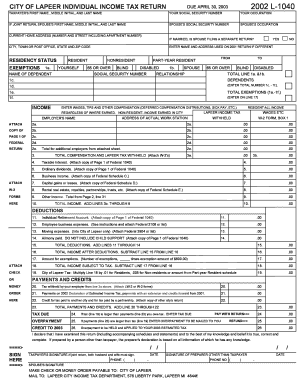
1040 Form City of Lapeer Ci Lapeer Mi


What is the 1040 Form City Of Lapeer Ci Lapeer Mi
The 1040 Form for the City of Lapeer, Michigan, is a tax document used by residents to report their annual income to the local government. This form is essential for calculating the amount of local taxes owed based on the taxpayer's income and applicable deductions. It is part of the broader federal 1040 tax form system but is tailored specifically for local requirements in Lapeer. Understanding this form is crucial for compliance with local tax laws and ensuring accurate reporting.
Steps to complete the 1040 Form City Of Lapeer Ci Lapeer Mi
Completing the 1040 Form for the City of Lapeer involves several steps to ensure accuracy and compliance. First, gather all necessary financial documents, including W-2s, 1099s, and any other income statements. Next, follow these steps:
- Begin by entering your personal information, including your name, address, and Social Security number.
- Report your total income from all sources, including wages, dividends, and interest.
- Calculate your deductions based on local regulations, which may include standard or itemized deductions.
- Determine your taxable income by subtracting deductions from your total income.
- Calculate the local tax owed based on the taxable income and applicable tax rates.
- Review the form for accuracy, ensuring all information is correct before submission.
How to obtain the 1040 Form City Of Lapeer Ci Lapeer Mi
Residents can obtain the 1040 Form for the City of Lapeer through several methods. The form is typically available online on the City of Lapeer’s official website. Additionally, physical copies may be accessible at local government offices, such as the city hall or tax office. It is important to ensure you are using the most current version of the form to avoid any compliance issues.
Legal use of the 1040 Form City Of Lapeer Ci Lapeer Mi
The 1040 Form for the City of Lapeer is legally binding when completed and submitted according to local regulations. To ensure its legal standing, taxpayers must provide accurate information and sign the form. Electronic signatures are accepted, provided they comply with applicable laws such as ESIGN and UETA. Proper completion of this form is essential to avoid potential legal repercussions, including fines or penalties for inaccurate reporting.
Filing Deadlines / Important Dates
Filing deadlines for the 1040 Form in Lapeer typically align with federal tax deadlines. Generally, the deadline for submission is April fifteenth of each year. However, it is advisable to check for any local extensions or changes to these dates. Timely filing is crucial to avoid late fees and ensure compliance with local tax laws.
Form Submission Methods (Online / Mail / In-Person)
The 1040 Form for the City of Lapeer can be submitted through various methods to accommodate residents' preferences. Options include:
- Online: Many residents opt to file electronically through the City of Lapeer’s online portal, which offers a streamlined process.
- Mail: Completed forms can be mailed to the designated tax office address. Ensure sufficient postage and allow time for delivery.
- In-Person: Residents may also submit their forms in person at local government offices during business hours.
Quick guide on how to complete 1040 form city of lapeer ci lapeer mi
Complete 1040 Form City Of Lapeer Ci Lapeer Mi effortlessly on any device
Digital document management has gained traction with organizations and individuals alike. It offers an ideal environmentally-friendly substitute to conventional printed and signed papers, allowing you to obtain the correct form and securely store it online. airSlate SignNow provides you with all the resources necessary to create, edit, and electronically sign your documents quickly without delays. Manage 1040 Form City Of Lapeer Ci Lapeer Mi on any platform using the airSlate SignNow Android or iOS applications and simplify any document-related process today.
How to modify and electronically sign 1040 Form City Of Lapeer Ci Lapeer Mi without difficulty
- Obtain 1040 Form City Of Lapeer Ci Lapeer Mi and click Get Form to begin.
- Employ the tools we provide to complete your document.
- Highlight pertinent sections of your documents or obscure sensitive information with tools specifically tailored for that purpose by airSlate SignNow.
- Create your signature using the Sign feature, which takes mere seconds and carries the same legal authority as a traditional wet ink signature.
- Review all the details and click on the Done button to save your modifications.
- Decide how you wish to send your form: through email, text message (SMS), an invite link, or download it to your computer.
Eliminate concerns about lost or disorganized files, lengthy form searches, or mistakes that necessitate printing new document copies. airSlate SignNow addresses your document management needs with just a few clicks from any device you prefer. Modify and electronically sign 1040 Form City Of Lapeer Ci Lapeer Mi to ensure outstanding communication at every stage of the form preparation process using airSlate SignNow.
Create this form in 5 minutes or less
Create this form in 5 minutes!
How to create an eSignature for the 1040 form city of lapeer ci lapeer mi
How to create an electronic signature for a PDF online
How to create an electronic signature for a PDF in Google Chrome
How to create an e-signature for signing PDFs in Gmail
How to create an e-signature right from your smartphone
How to create an e-signature for a PDF on iOS
How to create an e-signature for a PDF on Android
People also ask
-
What is the 1040 Form City Of Lapeer Ci Lapeer Mi and why do I need it?
The 1040 Form City Of Lapeer Ci Lapeer Mi is a tax form that residents must file with the city to ensure compliance with local income tax regulations. Completing this form accurately helps you avoid penalties and ensures the correct calculation of your tax obligations. It is essential for any resident earning income within the city to fulfill this requirement.
-
How can airSlate SignNow assist with filing my 1040 Form City Of Lapeer Ci Lapeer Mi?
airSlate SignNow simplifies the process of sending and eSigning your 1040 Form City Of Lapeer Ci Lapeer Mi by providing an easy-to-use platform. You can upload your document, gather signatures, and securely send it to the appropriate tax authorities. This streamlining saves you time and reduces the chances of errors in your submission.
-
Is there a cost associated with using airSlate SignNow for the 1040 Form City Of Lapeer Ci Lapeer Mi?
Yes, airSlate SignNow offers various pricing plans to cater to different needs, including options suitable for individuals filing the 1040 Form City Of Lapeer Ci Lapeer Mi. The cost-effective plans provide access to features that simplify document management and eSigning. You can choose a plan that fits your budget and requirements.
-
What features does airSlate SignNow include for handling the 1040 Form City Of Lapeer Ci Lapeer Mi?
airSlate SignNow includes features such as secure cloud storage, document templates, and customizable workflows for the 1040 Form City Of Lapeer Ci Lapeer Mi. These features enhance your efficiency in managing and submitting documents. Additionally, you can track the status of your forms and receive notifications, ensuring you never miss a deadline.
-
Can I integrate airSlate SignNow with other software for my 1040 Form City Of Lapeer Ci Lapeer Mi?
Yes, airSlate SignNow offers integrations with various third-party applications, allowing you to connect your tools for enhanced productivity. Whether you're using accounting software or cloud storage services, integrating these tools can streamline your workflow for completing the 1040 Form City Of Lapeer Ci Lapeer Mi. Explore available integrations to find the best fit for your needs.
-
How secure is my information when using airSlate SignNow for my 1040 Form City Of Lapeer Ci Lapeer Mi?
airSlate SignNow prioritizes your security and employs industry-standard encryption protocols to protect your information during the submission of the 1040 Form City Of Lapeer Ci Lapeer Mi. Our platform ensures that your personal and financial data remains confidential and secure from unauthorized access. You can trust that your documents are safe with us.
-
What are the benefits of using airSlate SignNow for my 1040 Form City Of Lapeer Ci Lapeer Mi?
Using airSlate SignNow for your 1040 Form City Of Lapeer Ci Lapeer Mi offers numerous benefits, including increased efficiency, cost savings, and error reduction. The platform allows you to complete and sign documents digitally, eliminating the need for paper forms and in-person visits. This convenience helps you stay organized and ensures timely submissions.
Get more for 1040 Form City Of Lapeer Ci Lapeer Mi
- Medical certificate england golf form
- Medical certificate malaysia pdf form
- Home science books pdf download form
- Affidavit of loss tin id form
- Jubilee insurance company of kenya limited form
- Llc contribution agreement llc capital contributions form
- Dilations and scale factors independent practice worksheet 517711039 form
- Chinese gender calendar form
Find out other 1040 Form City Of Lapeer Ci Lapeer Mi
- How Do I eSignature Texas Real Estate Document
- How Can I eSignature Colorado Courts PDF
- Can I eSignature Louisiana Courts Document
- How To Electronic signature Arkansas Banking Document
- How Do I Electronic signature California Banking Form
- How Do I eSignature Michigan Courts Document
- Can I eSignature Missouri Courts Document
- How Can I Electronic signature Delaware Banking PDF
- Can I Electronic signature Hawaii Banking Document
- Can I eSignature North Carolina Courts Presentation
- Can I eSignature Oklahoma Courts Word
- How To Electronic signature Alabama Business Operations Form
- Help Me With Electronic signature Alabama Car Dealer Presentation
- How Can I Electronic signature California Car Dealer PDF
- How Can I Electronic signature California Car Dealer Document
- How Can I Electronic signature Colorado Car Dealer Form
- How To Electronic signature Florida Car Dealer Word
- How Do I Electronic signature Florida Car Dealer Document
- Help Me With Electronic signature Florida Car Dealer Presentation
- Can I Electronic signature Georgia Car Dealer PDF