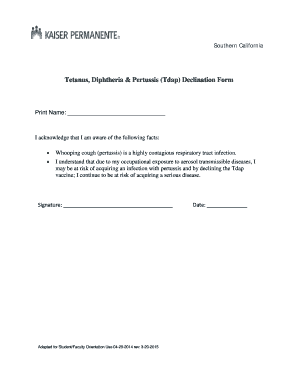
Tdap Declination Form


What is the Tdap Declination Form
The Tdap declination form is a document that allows individuals to formally decline the Tdap vaccine, which protects against tetanus, diphtheria, and pertussis. This form is often required by schools, employers, or healthcare facilities to document a person's decision not to receive the vaccine. By signing the form, individuals acknowledge their choice and may also indicate their reasons for declining the vaccination. It is essential for organizations to keep this documentation on file to ensure compliance with health regulations and policies.
Steps to Complete the Tdap Declination Form
Completing the Tdap declination form involves several straightforward steps to ensure it is filled out correctly. First, obtain the form from the relevant authority, such as a school or employer. Next, provide your personal information, including your name, date of birth, and contact details. After that, clearly state your reasons for declining the vaccine in the designated section. Finally, sign and date the form to validate your decision. Make sure to keep a copy for your records and submit the original to the requesting organization.
Legal Use of the Tdap Declination Form
The Tdap declination form serves a legal purpose by documenting an individual's choice regarding vaccination. It is important to understand that while declining the vaccine is a personal choice, it may have implications for school enrollment, employment, or participation in certain activities. The form must be completed accurately and submitted to the appropriate authority to ensure it is legally recognized. Additionally, organizations must retain these forms to comply with public health guidelines and regulations.
How to Obtain the Tdap Declination Form
To obtain the Tdap declination form, individuals can typically request it from their school, employer, or healthcare provider. Many educational institutions and workplaces provide the form on their websites or through their human resources departments. If the form is not readily available, contacting the relevant authority directly can help facilitate access. It is advisable to ensure that the correct and most current version of the form is being used, as requirements may vary by state or organization.
Key Elements of the Tdap Declination Form
The Tdap declination form includes several key elements that are crucial for its validity. These elements typically consist of the individual's personal information, a section for stating the reasons for declining the vaccine, and a signature line for the individual to confirm their decision. Additionally, the form may include information about the risks associated with not receiving the vaccine, ensuring that individuals are fully informed before making their choice. Understanding these elements is essential for both the individual completing the form and the organization requesting it.
State-Specific Rules for the Tdap Declination Form
State-specific rules regarding the Tdap declination form can vary significantly across the United States. Some states may allow exemptions for personal beliefs, while others may require specific medical documentation or religious reasons to decline vaccination. It is important for individuals to familiarize themselves with their state’s regulations to ensure compliance. Checking with local health departments or school boards can provide clarity on the specific requirements and any necessary documentation needed to support a declination.
Quick guide on how to complete tdap declination form 251810516
Complete Tdap Declination Form effortlessly on any device
Web-based document administration has gained traction with organizations and individuals alike. It offers an excellent environmentally friendly substitute for traditional printed and signed papers, as you can locate the required form and securely keep it online. airSlate SignNow equips you with all the resources you need to create, edit, and eSign your documents swiftly without holdups. Manage Tdap Declination Form on any platform with airSlate SignNow Android or iOS applications and simplify any document-related task today.
How to modify and eSign Tdap Declination Form with ease
- Locate Tdap Declination Form and click Get Form to begin.
- Make use of the tools we provide to complete your document.
- Emphasize important sections of the documents or redact sensitive data with tools that airSlate SignNow supplies specifically for that function.
- Create your eSignature with the Sign feature, which takes seconds and holds the same legal significance as a conventional wet ink signature.
- Verify the information and click the Done button to save your modifications.
- Choose how you want to share your form, via email, text message (SMS), or invite link, or download it to your computer.
Eliminate concerns of lost or misplaced documents, time-consuming form searches, or mistakes that require printing new copies. airSlate SignNow meets all your document management needs in just a few clicks from any device you prefer. Alter and eSign Tdap Declination Form and ensure outstanding communication at any stage of the form preparation process with airSlate SignNow.
Create this form in 5 minutes or less
Create this form in 5 minutes!
How to create an eSignature for the tdap declination form 251810516
How to create an electronic signature for a PDF online
How to create an electronic signature for a PDF in Google Chrome
How to create an e-signature for signing PDFs in Gmail
How to create an e-signature right from your smartphone
How to create an e-signature for a PDF on iOS
How to create an e-signature for a PDF on Android
People also ask
-
What is a TDAP declination form?
A TDAP declination form is a document that individuals use to officially decline the TDAP vaccination for personal or medical reasons. By utilizing airSlate SignNow, you can easily create and sign this form digitally, ensuring that your decision is documented securely and efficiently.
-
How does airSlate SignNow simplify the TDAP declination form process?
airSlate SignNow streamlines the TDAP declination form process by allowing you to create, send, and eSign documents online quickly. Our platform eliminates the need for printing or physical signatures, making it a cost-effective and time-saving solution for managing important health documents.
-
Is there a cost associated with using airSlate SignNow for a TDAP declination form?
Yes, airSlate SignNow offers various pricing plans to suit different business needs, providing flexibility when managing your TDAP declination form and other documents. With our affordable pricing, you can access powerful features that enhance document workflows without breaking your budget.
-
What features does airSlate SignNow offer for managing a TDAP declination form?
Our platform provides features like eSigning, document templates, and secure storage for your TDAP declination form. Additionally, you can track the status of sent documents, send reminders, and integrate with other software to streamline your workflow.
-
Can I customize the TDAP declination form in airSlate SignNow?
Absolutely! airSlate SignNow allows you to customize your TDAP declination form by adding your company logo, changing colors, and modifying text fields to meet your specific requirements. This ensures that the form represents your brand while still fulfilling its intended purpose.
-
How secure is my information when using airSlate SignNow for a TDAP declination form?
Security is a top priority at airSlate SignNow. Your TDAP declination form and other documents are protected with advanced encryption, secure servers, and compliance with industry standards, ensuring that your personal information remains confidential and secure.
-
Does airSlate SignNow integrate with other applications for managing the TDAP declination form?
Yes, airSlate SignNow seamlessly integrates with various applications such as Google Drive, Dropbox, and CRM systems, allowing you to manage your TDAP declination form alongside other essential documents and tools. This integration helps streamline your workflow and enhances productivity.
Get more for Tdap Declination Form
Find out other Tdap Declination Form
- How To Electronic signature Maryland Lawers Month To Month Lease
- Electronic signature North Carolina High Tech IOU Fast
- How Do I Electronic signature Michigan Lawers Warranty Deed
- Help Me With Electronic signature Minnesota Lawers Moving Checklist
- Can I Electronic signature Michigan Lawers Last Will And Testament
- Electronic signature Minnesota Lawers Lease Termination Letter Free
- Electronic signature Michigan Lawers Stock Certificate Mobile
- How Can I Electronic signature Ohio High Tech Job Offer
- How To Electronic signature Missouri Lawers Job Description Template
- Electronic signature Lawers Word Nevada Computer
- Can I Electronic signature Alabama Legal LLC Operating Agreement
- How To Electronic signature North Dakota Lawers Job Description Template
- Electronic signature Alabama Legal Limited Power Of Attorney Safe
- How To Electronic signature Oklahoma Lawers Cease And Desist Letter
- How To Electronic signature Tennessee High Tech Job Offer
- Electronic signature South Carolina Lawers Rental Lease Agreement Online
- How Do I Electronic signature Arizona Legal Warranty Deed
- How To Electronic signature Arizona Legal Lease Termination Letter
- How To Electronic signature Virginia Lawers Promissory Note Template
- Electronic signature Vermont High Tech Contract Safe