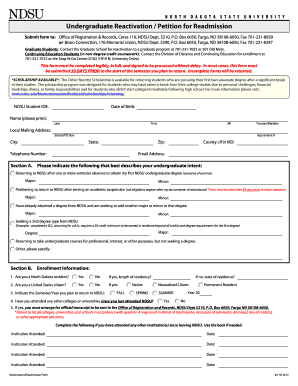
Undergraduate Reactivation Petition for Readmission Ndsu Form


What is the Undergraduate Reactivation Petition For Readmission Ndsu
The Undergraduate Reactivation Petition for Readmission at North Dakota State University (NDSU) is a formal request for students who have previously been enrolled but have not attended for a specified period. This petition allows students to reactivate their academic status and resume their studies. It is essential for those who have taken a break from their education for personal, academic, or financial reasons and wish to return to complete their degree. The petition outlines the circumstances surrounding the absence and provides the university with necessary information to assess the student’s readiness to return.
Steps to complete the Undergraduate Reactivation Petition For Readmission Ndsu
Completing the Undergraduate Reactivation Petition for Readmission involves several important steps:
- Gather necessary documentation, including transcripts and any relevant personal statements.
- Access the petition form through the NDSU website or the appropriate academic office.
- Fill out the form accurately, providing all required information about your previous enrollment and reasons for reactivation.
- Review the form for completeness and accuracy before submission.
- Submit the completed petition by the designated deadline, either online or through the mail, as specified by the university.
How to obtain the Undergraduate Reactivation Petition For Readmission Ndsu
The Undergraduate Reactivation Petition for Readmission can be obtained from the North Dakota State University website. Students can navigate to the admissions section or the registrar’s office page to find the necessary forms. In some cases, students may also request the form directly from academic advisors or the admissions office, ensuring they have the most current version of the petition.
Key elements of the Undergraduate Reactivation Petition For Readmission Ndsu
When completing the Undergraduate Reactivation Petition for Readmission, several key elements must be included:
- Personal Information: Full name, student ID, and contact details.
- Academic History: A summary of previous courses taken and grades received.
- Reasons for Absence: A clear explanation of why the student has not been enrolled.
- Plan for Return: Information on how the student plans to succeed upon re-enrollment, including any support systems in place.
Legal use of the Undergraduate Reactivation Petition For Readmission Ndsu
The Undergraduate Reactivation Petition for Readmission is a legally binding document once submitted. It is important that all information provided is truthful and accurate, as any misrepresentation can lead to disciplinary actions. The petition serves as a formal request to the university and must comply with institutional policies regarding readmission. Students should ensure they understand the implications of their petition and the university’s policies on reactivation.
Form Submission Methods (Online / Mail / In-Person)
Students have multiple options for submitting the Undergraduate Reactivation Petition for Readmission. The preferred method is often online submission through the NDSU portal, which provides a quick and efficient way to send the petition directly to the admissions office. Alternatively, students may choose to mail the completed form to the designated office or deliver it in person. It is essential to check the specific submission guidelines and deadlines to ensure timely processing of the petition.
Quick guide on how to complete undergraduate reactivation petition for readmission ndsu
Enable Undergraduate Reactivation Petition For Readmission Ndsu effortlessly on any device
Digital document management has gained traction among businesses and individuals alike. It serves as an ideal eco-friendly alternative to traditional printed and signed paperwork, allowing you to find the necessary form and securely preserve it online. airSlate SignNow delivers all the tools required to create, modify, and eSign your documents promptly without delays. Manage Undergraduate Reactivation Petition For Readmission Ndsu on any device using airSlate SignNow's Android or iOS applications and enhance any document-related process today.
How to modify and eSign Undergraduate Reactivation Petition For Readmission Ndsu without hassle
- Find Undergraduate Reactivation Petition For Readmission Ndsu and click on Get Form to initiate the process.
- Utilize the tools we provide to complete your document.
- Emphasize pertinent sections of the documents or obscure sensitive information with tools that airSlate SignNow specifically offers for that purpose.
- Create your signature using the Sign tool, which takes mere seconds and holds the same legal significance as a conventional wet ink signature.
- Review all the details and click on the Done button to save your modifications.
- Choose your preferred method of delivering your form, be it email, text message (SMS), or an invite link, or download it to your computer.
Say goodbye to lost or misplaced files, tedious form searches, or errors that necessitate printing new document copies. airSlate SignNow addresses all your document management needs in just a few clicks from any device you select. Modify and eSign Undergraduate Reactivation Petition For Readmission Ndsu to ensure seamless communication at every stage of your form preparation journey with airSlate SignNow.
Create this form in 5 minutes or less
Create this form in 5 minutes!
How to create an eSignature for the undergraduate reactivation petition for readmission ndsu
How to create an electronic signature for a PDF online
How to create an electronic signature for a PDF in Google Chrome
How to create an e-signature for signing PDFs in Gmail
How to create an e-signature right from your smartphone
How to create an e-signature for a PDF on iOS
How to create an e-signature for a PDF on Android
People also ask
-
What is the Undergraduate Reactivation Petition For Readmission Ndsu?
The Undergraduate Reactivation Petition For Readmission Ndsu is a formal request process for former undergraduate students at North Dakota State University to be considered for re-admittance after a period away from the institution. By completing this petition, students can regain their status and continue their education.
-
How does the airSlate SignNow platform assist with the Undergraduate Reactivation Petition For Readmission Ndsu?
airSlate SignNow streamlines the submission of the Undergraduate Reactivation Petition For Readmission Ndsu by allowing users to fill out, sign, and send their documents electronically. This efficient process saves time and reduces the hassle of paper submissions.
-
Is there a fee to file the Undergraduate Reactivation Petition For Readmission Ndsu?
Yes, there may be a fee associated with filing the Undergraduate Reactivation Petition For Readmission Ndsu, depending on the university's policies. Using airSlate SignNow can help manage and process payments related to this petition seamlessly.
-
What are the benefits of using airSlate SignNow for my petition?
Using airSlate SignNow for the Undergraduate Reactivation Petition For Readmission Ndsu offers numerous benefits, including ease of use, faster processing times, and secure electronic signature capabilities. This solution ensures your petition is handled professionally and efficiently.
-
Can I track the status of my Undergraduate Reactivation Petition For Readmission Ndsu with airSlate SignNow?
Yes, airSlate SignNow allows you to track the status of your Undergraduate Reactivation Petition For Readmission Ndsu. You'll receive notifications and updates regarding your document's journey from submission to approval, giving you peace of mind.
-
Are there any integrations available with airSlate SignNow for my petition?
airSlate SignNow integrates with various platforms and tools, making it easier to manage your Undergraduate Reactivation Petition For Readmission Ndsu alongside other applications you may use. This enhances your workflow and helps maintain organized records.
-
Is airSlate SignNow secure for submitting my petition?
Absolutely! airSlate SignNow prioritizes security and uses advanced encryption technologies to protect your data. When submitting your Undergraduate Reactivation Petition For Readmission Ndsu, you can trust that your information is safe and confidential.
Get more for Undergraduate Reactivation Petition For Readmission Ndsu
Find out other Undergraduate Reactivation Petition For Readmission Ndsu
- How To eSignature Texas Government Document
- Can I eSignature Vermont Government Form
- How Do I eSignature West Virginia Government PPT
- How Do I eSignature Maryland Healthcare / Medical PDF
- Help Me With eSignature New Mexico Healthcare / Medical Form
- How Do I eSignature New York Healthcare / Medical Presentation
- How To eSignature Oklahoma Finance & Tax Accounting PPT
- Help Me With eSignature Connecticut High Tech Presentation
- How To eSignature Georgia High Tech Document
- How Can I eSignature Rhode Island Finance & Tax Accounting Word
- How Can I eSignature Colorado Insurance Presentation
- Help Me With eSignature Georgia Insurance Form
- How Do I eSignature Kansas Insurance Word
- How Do I eSignature Washington Insurance Form
- How Do I eSignature Alaska Life Sciences Presentation
- Help Me With eSignature Iowa Life Sciences Presentation
- How Can I eSignature Michigan Life Sciences Word
- Can I eSignature New Jersey Life Sciences Presentation
- How Can I eSignature Louisiana Non-Profit PDF
- Can I eSignature Alaska Orthodontists PDF