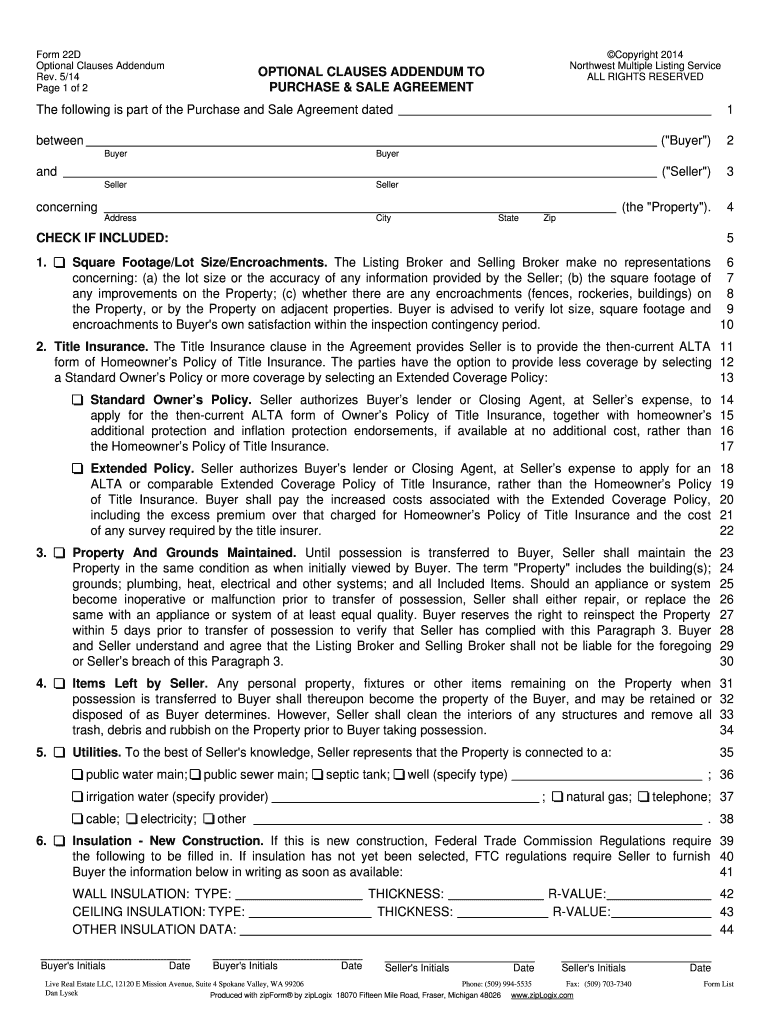
Form 22d


What is the Form 22d
The Form 22d, also known as the optional clauses addendum, is a document used primarily in real estate transactions. It serves to provide additional terms and conditions that can be added to a standard agreement. This form is particularly relevant in situations where parties wish to customize their contractual obligations beyond the typical provisions found in standard contracts. Understanding the purpose and function of the Form 22d is essential for anyone involved in real estate dealings.
How to use the Form 22d
Using the Form 22d involves several key steps. First, identify the specific clauses you wish to include in your agreement. These clauses should address any unique circumstances or requirements pertinent to the transaction. Next, fill out the form accurately, ensuring that all parties involved understand and agree to the additional terms. Once completed, the form should be signed by all relevant parties to ensure its enforceability. It is advisable to keep a copy of the signed form for your records.
Steps to complete the Form 22d
Completing the Form 22d requires careful attention to detail. Follow these steps for a smooth process:
- Review the standard agreement to determine where additional clauses may be necessary.
- Gather input from all parties involved to ensure consensus on the optional clauses.
- Clearly outline each clause in the form, avoiding ambiguous language.
- Ensure that all parties sign the form, indicating their acceptance of the additional terms.
- Store the completed form securely with other transaction documents.
Legal use of the Form 22d
The legal use of the Form 22d hinges on compliance with relevant laws and regulations. When properly executed, the optional clauses addendum can be legally binding, provided it meets the necessary criteria for enforceability. It is crucial that all parties involved understand the implications of the additional clauses and that these clauses do not contradict existing laws or the primary agreement. Consulting with a legal professional can help ensure that the form is used correctly and effectively.
Key elements of the Form 22d
Several key elements define the Form 22d and its function in real estate transactions. These include:
- Clarity: Each clause should be clearly articulated to avoid misunderstandings.
- Agreement: All parties must agree to the terms outlined in the form.
- Signatures: The form must be signed by all relevant parties to be considered valid.
- Compliance: The clauses must comply with applicable laws and regulations.
Examples of using the Form 22d
Examples of using the Form 22d can vary widely based on the specifics of the transaction. Common scenarios include:
- Adding contingencies for financing or inspections.
- Specifying maintenance responsibilities for property management.
- Outlining terms for lease renewals or extensions.
These examples illustrate how the Form 22d can be tailored to meet the unique needs of different real estate transactions.
Quick guide on how to complete form 22d 207618536
Effortlessly Prepare Form 22d on Any Device
Digital document management has become increasingly favored by both businesses and individuals. It offers an excellent environmentally friendly substitute for traditional printed and signed documents, allowing you to obtain the necessary form and securely maintain it online. airSlate SignNow equips you with all the tools required to create, modify, and electronically sign your documents rapidly without delays. Manage Form 22d on any device using airSlate SignNow Android or iOS applications and streamline any document-related process today.
Efficiently Modify and Electronically Sign Form 22d with Ease
- Find Form 22d and click Get Form to begin.
- Utilize the tools we offer to fill out your document.
- Highlight pertinent sections of the documents or redact sensitive information with tools specifically provided by airSlate SignNow for this purpose.
- Create your signature using the Sign tool, which takes just seconds and holds the same legal validity as a conventional wet ink signature.
- Review the information and click on the Done button to save your changes.
- Choose your preferred method to share your form, whether by email, text message (SMS), invitation link, or download it to your computer.
Say goodbye to lost or mislaid documents, tedious searches for forms, or errors requiring new document copies. airSlate SignNow meets your document management needs in just a few clicks from any device you prefer. Modify and electronically sign Form 22d and ensure excellent communication at every stage of your form preparation process with airSlate SignNow.
Create this form in 5 minutes or less
Create this form in 5 minutes!
How to create an eSignature for the form 22d 207618536
How to create an electronic signature for a PDF online
How to create an electronic signature for a PDF in Google Chrome
How to create an e-signature for signing PDFs in Gmail
How to create an e-signature right from your smartphone
How to create an e-signature for a PDF on iOS
How to create an e-signature for a PDF on Android
People also ask
-
What is form 22d and how does it work with airSlate SignNow?
Form 22d is a specific document format that airSlate SignNow supports, allowing users to manage and eSign important documentation with ease. The integration facilitates a seamless flow, ensuring your form 22d is processed quickly and securely, helping streamline your business operations.
-
Is there a cost associated with using form 22d in airSlate SignNow?
airSlate SignNow offers competitive pricing plans that include usage of form 22d. Depending on the plan you choose, costs may vary; however, the solution remains cost-effective, especially considering the time savings and productivity boosts gained from using form 22d.
-
What features does airSlate SignNow provide for managing form 22d?
airSlate SignNow includes features such as customizable templates, automated workflows, and secure eSigning specifically for managing form 22d. These features enhance user experience by making the process more efficient and reducing the likelihood of errors in document management.
-
How can I ensure my form 22d is secure in airSlate SignNow?
airSlate SignNow employs industry-standard encryption protocols to secure your form 22d and other documents. Additionally, the platform complies with strict privacy regulations, ensuring that your data remains confidential and protected from unauthorized access.
-
Can form 22d integrate with other applications?
Yes, airSlate SignNow allows for seamless integration with various applications, enhancing the functionality of form 22d. Whether you use CRM, accounting software, or cloud storage, these integrations enable you to utilize form 22d in a more connected and efficient manner.
-
What are the benefits of using airSlate SignNow for form 22d?
Using airSlate SignNow for your form 22d provides numerous benefits, including improved workflow efficiency, reduced turnaround time, and enhanced tracking capabilities. This results in a streamlined process that saves both time and resources for your business.
-
How do I get started with form 22d on airSlate SignNow?
Getting started with form 22d on airSlate SignNow is straightforward. Simply register for an account, choose the appropriate subscription, and then create or upload your form 22d to begin utilizing its features right away, guided by an intuitive interface.
Get more for Form 22d
- Jury instruction 662 maintenance and cure form
- Instruction comparative negligence 497334183 form
- Jury taking form
- Jury instruction face page introduction for criminal cases form
- Instruction defendant form
- Instruction duty form
- Oysterbaytown comdepartmentsplanning andplanning and developmenttown of oyster bay form
- Fillable online security deposit authorization form setf
Find out other Form 22d
- Help Me With eSign Utah Non disclosure agreement sample
- How Can I eSign Minnesota Partnership agreements
- eSign Pennsylvania Property management lease agreement Secure
- eSign Hawaii Rental agreement for house Fast
- Help Me With eSign Virginia Rental agreement contract
- eSign Alaska Rental lease agreement Now
- How To eSign Colorado Rental lease agreement
- How Can I eSign Colorado Rental lease agreement
- Can I eSign Connecticut Rental lease agreement
- eSign New Hampshire Rental lease agreement Later
- Can I eSign North Carolina Rental lease agreement
- How Do I eSign Pennsylvania Rental lease agreement
- How To eSign South Carolina Rental lease agreement
- eSign Texas Rental lease agreement Mobile
- eSign Utah Rental agreement lease Easy
- How Can I eSign North Dakota Rental lease agreement forms
- eSign Rhode Island Rental lease agreement forms Now
- eSign Georgia Rental lease agreement template Simple
- Can I eSign Wyoming Rental lease agreement forms
- eSign New Hampshire Rental lease agreement template Online