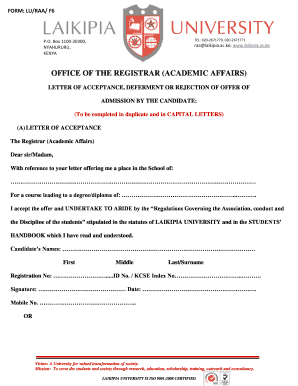
Deferment Letter Sample PDF Form


What is the deferment letter sample PDF?
A deferment letter sample PDF is a template document used to formally request a delay in obligations, such as loan payments or academic admissions. This document outlines the reasons for the deferment and provides necessary details to support the request. It is especially useful for individuals facing financial hardship or other significant life changes that impact their ability to meet deadlines. By utilizing a sample PDF, users can ensure they include all essential elements, making their request clear and professional.
Key elements of the deferment letter sample PDF
When creating a deferment letter, certain key elements must be included to ensure it is effective and meets requirements. These elements typically include:
- Contact Information: Your name, address, phone number, and email should be clearly stated at the top.
- Recipient Information: Include the name and address of the organization or individual to whom you are sending the letter.
- Subject Line: A brief statement indicating the purpose of the letter, such as "Request for Deferment."
- Reason for Deferment: Clearly explain the circumstances necessitating the deferment, providing any relevant details.
- Requested Action: Specify what you are asking for, such as a specific time frame for the deferment.
- Signature: Conclude the letter with your signature and printed name.
Steps to complete the deferment letter sample PDF
Filling out a deferment letter sample PDF involves several straightforward steps:
- Download the Sample: Obtain the deferment letter sample PDF from a reliable source.
- Fill in Your Information: Input your personal details and the recipient's information in the designated fields.
- State Your Case: Clearly articulate the reasons for your deferment request in a concise manner.
- Specify the Duration: Indicate how long you are requesting the deferment.
- Review and Edit: Check for any errors and ensure all necessary information is included.
- Sign the Document: Add your signature to validate the letter.
- Save and Send: Save the completed document and send it to the appropriate recipient.
Legal use of the deferment letter sample PDF
Understanding the legal implications of a deferment letter is crucial. This document serves as a formal request and can be used in various contexts, such as loan deferments or academic admissions. For the letter to be legally binding, it must adhere to specific guidelines, including providing accurate information and being sent to the correct party. Additionally, retaining a copy of the letter and any correspondence related to the deferment request is important for record-keeping and potential future disputes.
Examples of using the deferment letter sample PDF
There are numerous scenarios where a deferment letter sample PDF can be beneficial. Common examples include:
- Student Loan Deferment: Students may request a deferment due to financial hardship or enrollment in further education.
- University Admission Deferment: Prospective students may wish to defer their admission to a later term for personal reasons.
- Mortgage Payment Deferment: Homeowners facing financial difficulties may seek to postpone mortgage payments temporarily.
How to obtain the deferment letter sample PDF
Obtaining a deferment letter sample PDF is straightforward. Various resources are available online, including educational institutions, financial organizations, and legal websites. Many of these sources provide free templates that can be easily downloaded and customized. It is important to choose a reputable source to ensure the template meets legal standards and includes all necessary components for your specific situation.
Quick guide on how to complete deferment letter sample pdf
Accomplish Deferment Letter Sample Pdf effortlessly on any device
Online document management has become increasingly popular among businesses and individuals. It offers a perfect eco-friendly substitute to conventional printed and signed documents, as you can access the required form and securely store it online. airSlate SignNow provides you with all the tools necessary to create, modify, and electronically sign your documents rapidly without delays. Manage Deferment Letter Sample Pdf on any device with airSlate SignNow Android or iOS applications and enhance any document-based process today.
How to modify and electronically sign Deferment Letter Sample Pdf with ease
- Obtain Deferment Letter Sample Pdf and click on Get Form to begin.
- Utilize the tools we offer to complete your form.
- Highlight pertinent sections of the documents or obscure sensitive information with tools that airSlate SignNow provides specifically for that purpose.
- Create your electronic signature using the Sign tool, which takes mere seconds and carries the same legal validity as a traditional wet ink signature.
- Review the details and click on the Done button to save your changes.
- Choose how you would like to send your form, via email, SMS, or an invite link, or download it to your computer.
Say goodbye to lost or misplaced documents, tedious form searching, or errors that require printing new copies. airSlate SignNow meets all your document management needs in just a few clicks from your preferred device. Edit and electronically sign Deferment Letter Sample Pdf to ensure effective communication at every stage of the form preparation process with airSlate SignNow.
Create this form in 5 minutes or less
Create this form in 5 minutes!
How to create an eSignature for the deferment letter sample pdf
How to create an electronic signature for a PDF online
How to create an electronic signature for a PDF in Google Chrome
How to create an e-signature for signing PDFs in Gmail
How to create an e-signature right from your smartphone
How to create an e-signature for a PDF on iOS
How to create an e-signature for a PDF on Android
People also ask
-
What is a deferral letter and when should I use it?
A deferral letter is a formal document that requests the postponement of a payment or obligation. Businesses commonly use it to manage cash flow or request additional time for delivering services. Understanding its purpose helps ensure compliance and maintain good relationships with partners or clients.
-
How can airSlate SignNow help me create a deferral letter?
With airSlate SignNow, you can easily create a professional deferral letter using customizable templates. Our intuitive interface allows you to add necessary information, adjust the layout, and ensure all legal requirements are addressed. Additionally, you can eSign your document quickly for instant processing.
-
Is there a cost associated with using airSlate SignNow for deferral letters?
Yes, airSlate SignNow offers various pricing plans tailored to meet the needs of businesses, regardless of size. These plans provide access to features that streamline the creation and management of crucial documents, including your deferral letter. Check our website for detailed pricing information and options.
-
What are the benefits of using airSlate SignNow for my deferral letter needs?
airSlate SignNow allows for efficient document management, enabling you to create, send, and track your deferral letter in one platform. The time-saving features reduce administrative burdens and improve workflow efficiency. Moreover, electronic signatures ensure quick turnaround times, keeping your business moving smoothly.
-
Can I integrate airSlate SignNow with other tools for my deferral letter process?
Absolutely! airSlate SignNow offers seamless integrations with a variety of business tools, such as CRM systems and productivity applications. This allows you to enhance your deferral letter workflow by connecting different platforms and streamlining your document management process.
-
How secure is the information I include in my deferral letter on airSlate SignNow?
Security is a top priority at airSlate SignNow. We employ industry-leading encryption technologies and follow strict compliance standards to protect the sensitive information included in your deferral letter. Your data is securely stored and accessible only to authorized users.
-
Can multiple users collaborate on a deferral letter using airSlate SignNow?
Yes, airSlate SignNow supports collaboration features enabling multiple users to work on a deferral letter simultaneously. You can invite colleagues to review, edit, and provide feedback, ensuring that all necessary parties are involved in the process. This fosters teamwork and efficiency in document preparation.
Get more for Deferment Letter Sample Pdf
Find out other Deferment Letter Sample Pdf
- eSign Louisiana Car Insurance Quotation Form Online
- Can I eSign Massachusetts Car Insurance Quotation Form
- eSign Michigan Car Insurance Quotation Form Online
- eSign Michigan Car Insurance Quotation Form Mobile
- eSignature Massachusetts Mechanic's Lien Online
- eSignature Massachusetts Mechanic's Lien Free
- eSign Ohio Car Insurance Quotation Form Mobile
- eSign North Dakota Car Insurance Quotation Form Online
- eSign Pennsylvania Car Insurance Quotation Form Mobile
- eSignature Nevada Mechanic's Lien Myself
- eSign California Life-Insurance Quote Form Online
- How To eSignature Ohio Mechanic's Lien
- eSign Florida Life-Insurance Quote Form Online
- eSign Louisiana Life-Insurance Quote Form Online
- How To eSign Michigan Life-Insurance Quote Form
- Can I eSign Colorado Business Insurance Quotation Form
- Can I eSign Hawaii Certeficate of Insurance Request
- eSign Nevada Certeficate of Insurance Request Now
- Can I eSign Missouri Business Insurance Quotation Form
- How Do I eSign Nevada Business Insurance Quotation Form