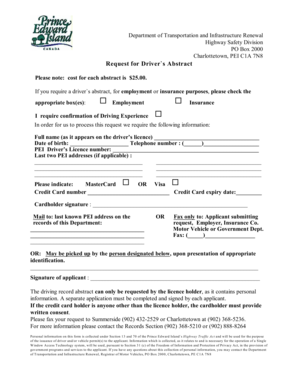
Pei Drivers Abstract Form


What is the Pei Drivers Abstract
The Pei drivers abstract is a comprehensive record that details an individual's driving history in Prince Edward Island. This document includes information such as the driver's license number, any traffic violations, and the status of the driver's license. It serves as an official summary of a person's driving behavior and is often required for various purposes, including employment applications, insurance assessments, and legal proceedings.
How to Obtain the Pei Drivers Abstract
To obtain a Pei drivers abstract, individuals must request it through the appropriate government agency. In Prince Edward Island, this is typically done through the Department of Transportation and Infrastructure. The process can often be completed online, by mail, or in person. Applicants will need to provide personal information, such as their full name, date of birth, and driver's license number, along with any required fees.
Steps to Complete the Pei Drivers Abstract
Completing the Pei drivers abstract involves several key steps. First, gather all necessary personal information, including your driver's license number and identification details. Next, choose your preferred method of application—online, by mail, or in person. If applying online, navigate to the official government website, fill out the required forms, and submit your application along with payment. For mail applications, ensure that you include all necessary documents and payment. Finally, if applying in person, visit the designated office and submit your request directly.
Legal Use of the Pei Drivers Abstract
The Pei drivers abstract is legally recognized and can be used in various official capacities. Employers may request this document to verify an applicant's driving history as part of the hiring process, especially for positions that require driving. Additionally, the abstract can be used in court cases involving traffic violations or accidents, providing essential evidence of a driver's record. It is important to ensure that the abstract is obtained through official channels to maintain its legal validity.
Key Elements of the Pei Drivers Abstract
A Pei drivers abstract typically includes several key elements that provide a clear picture of a driver's history. These elements may include:
- Driver's License Number: A unique identifier for the driver.
- Personal Information: Name, date of birth, and address of the driver.
- Driving Record: Details of any traffic violations, accidents, or suspensions.
- License Status: Current status of the driver's license, whether valid, expired, or suspended.
Examples of Using the Pei Drivers Abstract
The Pei drivers abstract can be utilized in various scenarios. For example, a potential employer may request it to assess the driving qualifications of a candidate applying for a delivery position. Insurance companies may also require the abstract to determine premiums based on the driver's history. Additionally, individuals may need to present their abstract in legal situations, such as disputes following a traffic accident, to establish their driving record.
Quick guide on how to complete pei drivers abstract
Execute Pei Drivers Abstract seamlessly on any device
Digital document management has gained signNow traction among businesses and individuals alike. It serves as an ideal eco-friendly alternative to traditional printed and signed files, allowing you to locate the appropriate template and securely store it online. airSlate SignNow equips you with all the tools necessary to generate, edit, and electronically sign your documents swiftly without any delays. Manage Pei Drivers Abstract across any platform using the airSlate SignNow Android or iOS applications and streamline your document-related tasks today.
Steps to edit and electronically sign Pei Drivers Abstract effortlessly
- Find Pei Drivers Abstract and click Get Form to begin.
- Utilize the tools we offer to complete your document.
- Emphasize relevant sections of the documents or redact sensitive information with tools specifically provided by airSlate SignNow for that purpose.
- Generate your electronic signature using the Sign feature, which only takes a few seconds and carries the same legal significance as a conventional handwritten signature.
- Review the details and click on the Done button to save your modifications.
- Select your preferred method for sending your form, whether by email, SMS, invitation link, or download it to your computer.
Say goodbye to lost or misfiled documents, tedious searches for forms, or errors that require printing new document copies. airSlate SignNow fulfills all your document management needs in just a few clicks from any device you choose. Edit and electronically sign Pei Drivers Abstract and ensure excellent communication at every stage of your form completion process with airSlate SignNow.
Create this form in 5 minutes or less
Create this form in 5 minutes!
How to create an eSignature for the pei drivers abstract
How to create an electronic signature for a PDF online
How to create an electronic signature for a PDF in Google Chrome
How to create an e-signature for signing PDFs in Gmail
How to create an e-signature right from your smartphone
How to create an e-signature for a PDF on iOS
How to create an e-signature for a PDF on Android
People also ask
-
What is a PEI drivers abstract?
A PEI drivers abstract is an official document that provides a summary of your driving history in Prince Edward Island. It includes information about your license status, any infractions, and overall driving performance. Obtaining a PEI drivers abstract can be essential for employers or insurance purposes.
-
How can I obtain my PEI drivers abstract using airSlate SignNow?
With airSlate SignNow, you can request your PEI drivers abstract conveniently online. Simply fill out the required documents through our platform, eSign, and submit your request. This streamlined process saves you time and ensures you receive your abstract efficiently.
-
What are the benefits of using airSlate SignNow for my PEI drivers abstract?
Using airSlate SignNow for your PEI drivers abstract offers several advantages, including ease of use and cost-effectiveness. Our platform allows for secure eSigning and document management, making it simple to obtain and store important documents. Plus, you'll save on printing and mailing costs.
-
Is there a fee associated with obtaining my PEI drivers abstract through airSlate SignNow?
Yes, there may be a nominal fee associated with obtaining your PEI drivers abstract through airSlate SignNow. However, our pricing structure is designed to be budget-friendly. We provide transparent pricing and you can calculate your fees before completing your request.
-
What features does airSlate SignNow offer for handling PEI drivers abstracts?
AirSlate SignNow offers various features for handling your PEI drivers abstract, including secure eSigning, document templates, and tracking capabilities. These features enhance the efficiency of the document signing process. You can easily manage your documents all in one place.
-
Can I store my PEI drivers abstract securely in airSlate SignNow?
Absolutely! airSlate SignNow provides secure cloud storage options for all your documents, including your PEI drivers abstract. This ensures that your information remains confidential and easily accessible whenever you need it.
-
Does airSlate SignNow integrate with other software for managing PEI drivers abstracts?
Yes, airSlate SignNow seamlessly integrates with various software platforms, enhancing your ability to manage PEI drivers abstracts alongside other business processes. Integrations can improve workflow efficiency and document management. Check our integration options to find the tools that fit your needs.
Get more for Pei Drivers Abstract
- Jury instruction on or about knowingly only when willfulness or specific intent is not an element form
- Instruction of weapon form
- Jury instruction conspiracy form
- Jury instruction multiple objects for use with general conspiracy charge form
- Jury instruction charge form
- Form rc 1
- Division of workers compensation austin representative form
- Form 480
Find out other Pei Drivers Abstract
- Sign Maryland Non-Profit Business Plan Template Fast
- How To Sign Nevada Life Sciences LLC Operating Agreement
- Sign Montana Non-Profit Warranty Deed Mobile
- Sign Nebraska Non-Profit Residential Lease Agreement Easy
- Sign Nevada Non-Profit LLC Operating Agreement Free
- Sign Non-Profit Document New Mexico Mobile
- Sign Alaska Orthodontists Business Plan Template Free
- Sign North Carolina Life Sciences Purchase Order Template Computer
- Sign Ohio Non-Profit LLC Operating Agreement Secure
- Can I Sign Ohio Non-Profit LLC Operating Agreement
- Sign South Dakota Non-Profit Business Plan Template Myself
- Sign Rhode Island Non-Profit Residential Lease Agreement Computer
- Sign South Carolina Non-Profit Promissory Note Template Mobile
- Sign South Carolina Non-Profit Lease Agreement Template Online
- Sign Oregon Life Sciences LLC Operating Agreement Online
- Sign Texas Non-Profit LLC Operating Agreement Online
- Can I Sign Colorado Orthodontists Month To Month Lease
- How Do I Sign Utah Non-Profit Warranty Deed
- Help Me With Sign Colorado Orthodontists Purchase Order Template
- Sign Virginia Non-Profit Living Will Fast