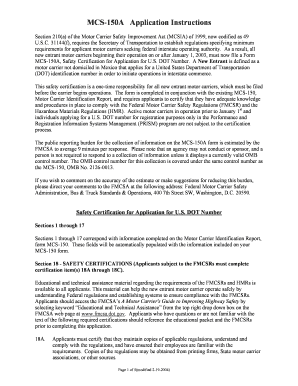
Mcs 150a Form


What is the Mcs 150a Form
The Mcs 150a Form is a crucial document used by the Federal Motor Carrier Safety Administration (FMCSA) for the registration and identification of commercial motor vehicles. This form is typically required for businesses operating in the transportation sector, particularly those involved in interstate commerce. It serves to collect essential information about the vehicle and the entity operating it, ensuring compliance with federal regulations.
How to use the Mcs 150a Form
Using the Mcs 150a Form involves several steps to ensure that all required information is accurately provided. First, gather necessary details about your business, including the legal name, address, and the type of operation. Next, complete the form by entering the vehicle information, such as the Vehicle Identification Number (VIN) and the type of cargo transported. Once completed, the form can be submitted electronically or via mail, depending on your preference.
Steps to complete the Mcs 150a Form
Completing the Mcs 150a Form requires careful attention to detail. Follow these steps for a smooth process:
- Obtain the latest version of the Mcs 150a Form from the FMCSA website.
- Fill in your business information, including the name, address, and contact details.
- Provide the vehicle information, ensuring all details like the VIN are accurate.
- Review the completed form for any errors or omissions.
- Submit the form electronically or print it for mailing.
Legal use of the Mcs 150a Form
The legal use of the Mcs 150a Form is essential for compliance with federal transportation regulations. This form must be completed accurately and submitted to the FMCSA to maintain your operating authority. Failure to comply with the requirements can result in penalties or loss of operating privileges. It is important to keep records of your submission for future reference and audits.
Form Submission Methods
The Mcs 150a Form can be submitted through various methods, providing flexibility for users. You can choose to submit the form electronically via the FMCSA's online portal, which is often the fastest and most efficient method. Alternatively, you can print the form and mail it to the appropriate FMCSA address. In-person submissions are generally not available, as the FMCSA encourages electronic filing for efficiency.
Key elements of the Mcs 150a Form
Several key elements must be included when completing the Mcs 150a Form. These include:
- Business name and address
- Federal Employer Identification Number (FEIN)
- Type of operation (e.g., for-hire, private)
- Vehicle details, including VIN and type of cargo
- Signature of an authorized representative
Filing Deadlines / Important Dates
Understanding the filing deadlines associated with the Mcs 150a Form is vital for compliance. Typically, new applicants must submit the form before commencing operations. Existing carriers may need to update their information annually or whenever there are significant changes to their operations or fleet. Keeping track of these deadlines helps avoid penalties and ensures uninterrupted service.
Quick guide on how to complete mcs 150a form
Prepare Mcs 150a Form effortlessly on any device
Online document management has gained popularity among organizations and individuals. It serves as an excellent eco-friendly alternative to conventional printed and signed documents, allowing you to obtain the correct form and securely store it online. airSlate SignNow equips you with all the tools required to create, modify, and eSign your documents rapidly without delays. Manage Mcs 150a Form on any platform using airSlate SignNow Android or iOS applications and simplify any document-based procedure today.
The easiest way to modify and eSign Mcs 150a Form seamlessly
- Find Mcs 150a Form and click on Get Form to begin.
- Utilize the tools we offer to fill out your form.
- Highlight important sections of the documents or obscure sensitive information with tools that airSlate SignNow provides specifically for that purpose.
- Create your signature using the Sign tool, which takes seconds and holds the same legal authority as a traditional wet ink signature.
- Review all the information and click on the Done button to save your changes.
- Choose how you wish to send your form, via email, SMS, invitation link, or download it to your computer.
Eliminate concerns about lost or mislaid documents, tedious form searches, or errors that necessitate printing new copies. airSlate SignNow addresses all your document management needs in just a few clicks from your chosen device. Modify and eSign Mcs 150a Form and ensure outstanding communication at every stage of the form preparation process with airSlate SignNow.
Create this form in 5 minutes or less
Create this form in 5 minutes!
How to create an eSignature for the mcs 150a form
How to create an electronic signature for a PDF online
How to create an electronic signature for a PDF in Google Chrome
How to create an e-signature for signing PDFs in Gmail
How to create an e-signature right from your smartphone
How to create an e-signature for a PDF on iOS
How to create an e-signature for a PDF on Android
People also ask
-
What is the Mcs 150a Form and why is it important?
The Mcs 150a Form is a crucial document required for the registration of motor carriers with the FMCSA. It provides essential information about your business and its operational details, which helps in maintaining compliance with federal regulations. Completing the Mcs 150a Form accurately is vital to avoid delays in your transportation operations.
-
How can airSlate SignNow assist with filling out the Mcs 150a Form?
airSlate SignNow offers an intuitive platform that simplifies the completion of the Mcs 150a Form. With its user-friendly interface, you can easily fill out and eSign documents digitally, ensuring accuracy and efficiency. This streamlines your paperwork process, allowing you to focus on your business operations.
-
Is there a cost associated with using airSlate SignNow for the Mcs 150a Form?
Yes, airSlate SignNow provides a range of pricing plans that cater to different business needs. The costs are competitive and reflect the robust features available, including eSigning and document management. By investing in airSlate SignNow, you'll gain access to tools that simplify the handling of important documents like the Mcs 150a Form.
-
Can I store the Mcs 150a Form electronically using airSlate SignNow?
Absolutely! airSlate SignNow allows you to store the Mcs 150a Form and other documents securely in the cloud. This means you can access them anytime, anywhere, while keeping your data organized and safe. Additionally, electronic storage helps in reducing physical paper clutter.
-
What features does airSlate SignNow offer for managing the Mcs 150a Form?
airSlate SignNow includes features such as eSigning, document templates, and real-time collaboration, which streamline the management of the Mcs 150a Form. These tools help you create, edit, and send documents efficiently. With automated notifications, you'll never miss a deadline.
-
Are there integrations available for airSlate SignNow that can assist with the Mcs 150a Form?
Yes, airSlate SignNow integrates seamlessly with a range of applications that can assist in managing your Mcs 150a Form. Whether you need to connect with cloud storage solutions or CRM systems, the integrations enhance workflow and data management. This connectivity simplifies your document processing tasks.
-
What are the benefits of using airSlate SignNow for the Mcs 150a Form?
Using airSlate SignNow for the Mcs 150a Form provides numerous benefits, including time savings, increased efficiency, and enhanced compliance. The platform ensures that your forms are completed accurately, thus reducing the risk of errors. Additionally, the ability to eSign documents expedites the entire process.
Get more for Mcs 150a Form
- Dos 1507 new york state department of state dos ny form
- Possible human rabiespatient information
- Vat7 form
- Child guest consent form lrrc indd little rock racquet
- Booking intake personal property inventory form
- Mietvertrag template form
- Thank you for your generous donation to the boco wild event form
- Special use permit application form
Find out other Mcs 150a Form
- eSignature Alabama Plumbing Confidentiality Agreement Later
- How Can I eSignature Wyoming Lawers Quitclaim Deed
- eSignature California Plumbing Profit And Loss Statement Easy
- How To eSignature California Plumbing Business Letter Template
- eSignature Kansas Plumbing Lease Agreement Template Myself
- eSignature Louisiana Plumbing Rental Application Secure
- eSignature Maine Plumbing Business Plan Template Simple
- Can I eSignature Massachusetts Plumbing Business Plan Template
- eSignature Mississippi Plumbing Emergency Contact Form Later
- eSignature Plumbing Form Nebraska Free
- How Do I eSignature Alaska Real Estate Last Will And Testament
- Can I eSignature Alaska Real Estate Rental Lease Agreement
- eSignature New Jersey Plumbing Business Plan Template Fast
- Can I eSignature California Real Estate Contract
- eSignature Oklahoma Plumbing Rental Application Secure
- How Can I eSignature Connecticut Real Estate Quitclaim Deed
- eSignature Pennsylvania Plumbing Business Plan Template Safe
- eSignature Florida Real Estate Quitclaim Deed Online
- eSignature Arizona Sports Moving Checklist Now
- eSignature South Dakota Plumbing Emergency Contact Form Mobile