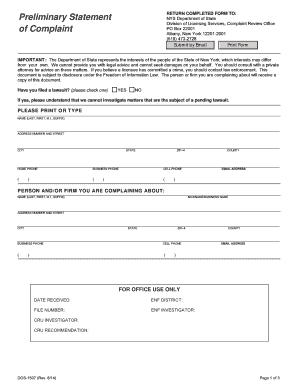
DOS 1507 New York State Department of State Dos Ny 2014


What is the DOS 1507 New York State Department Of State Dos Ny
The DOS 1507 is a form issued by the New York State Department of State. It is primarily used for the registration of business entities, including corporations and limited liability companies (LLCs). This form is essential for businesses seeking to operate legally within New York State. By filing the DOS 1507, entities can ensure compliance with state regulations, allowing them to conduct business activities, open bank accounts, and enter into contracts.
Steps to complete the DOS 1507 New York State Department Of State Dos Ny
Completing the DOS 1507 requires careful attention to detail. Here are the steps involved:
- Gather necessary information about the business, including the name, address, and type of entity.
- Complete the form by providing all required details accurately.
- Review the form for any errors or omissions before submission.
- Submit the completed form along with any necessary fees to the New York State Department of State.
It is important to ensure that all information is correct, as inaccuracies can lead to delays or rejections.
How to obtain the DOS 1507 New York State Department Of State Dos Ny
The DOS 1507 can be obtained directly from the New York State Department of State's website. It is available in a downloadable format, allowing businesses to print and fill it out. Additionally, physical copies may be available at local Department of State offices. Businesses should ensure they are using the most current version of the form to avoid any compliance issues.
Legal use of the DOS 1507 New York State Department Of State Dos Ny
The DOS 1507 serves a legal purpose in the registration of business entities in New York. Filing this form is a legal requirement for businesses that wish to operate within the state. It provides legal recognition and protection for the entity, enabling it to engage in business activities, sue or be sued, and fulfill contractual obligations. Compliance with this requirement helps prevent legal complications down the line.
Required Documents for the DOS 1507 New York State Department Of State Dos Ny
When filing the DOS 1507, certain documents may be required to support the application. These typically include:
- Proof of identity for the business owner or registered agent.
- Operating agreements or bylaws for the entity, if applicable.
- Any prior registration documents, if the entity is a continuation or conversion of an existing business.
Having these documents ready can streamline the filing process and ensure compliance with state regulations.
Form Submission Methods for the DOS 1507 New York State Department Of State Dos Ny
The DOS 1507 can be submitted in several ways, providing flexibility for businesses. The submission methods include:
- Online submission through the New York State Department of State's official website.
- Mailing the completed form to the appropriate office address.
- In-person submission at designated Department of State offices.
Choosing the right submission method can depend on the urgency of the filing and the resources available to the business.
Quick guide on how to complete dos 1507 new york state department of state dos ny
Complete DOS 1507 New York State Department Of State Dos Ny effortlessly on any device
Online document management has become increasingly popular with businesses and individuals. It offers an ideal eco-friendly substitute to traditional printed and signed documents, as you can locate the appropriate form and securely store it online. airSlate SignNow provides you with all the resources you require to create, modify, and eSign your documents quickly without delays. Manage DOS 1507 New York State Department Of State Dos Ny on any platform using airSlate SignNow's Android or iOS applications and enhance any document-based process today.
How to modify and eSign DOS 1507 New York State Department Of State Dos Ny without any hassle
- Find DOS 1507 New York State Department Of State Dos Ny and click on Get Form to begin.
- Employ the tools we offer to complete your form.
- Emphasize pertinent sections of your documents or redact sensitive information with tools provided by airSlate SignNow specifically for that purpose.
- Generate your eSignature using the Sign tool, which takes moments and holds the same legal validity as a conventional wet ink signature.
- Review the details and click on the Done button to save your modifications.
- Choose how you wish to share your form, via email, text message (SMS), invite link, or download it to your computer.
Eliminate the worry of lost or misplaced documents, tedious form searching, or errors that necessitate printing new document copies. airSlate SignNow meets your document management needs in just a few clicks from a device of your choice. Edit and eSign DOS 1507 New York State Department Of State Dos Ny and ensure outstanding communication at every phase of the form preparation process with airSlate SignNow.
Create this form in 5 minutes or less
Find and fill out the correct dos 1507 new york state department of state dos ny
Create this form in 5 minutes!
How to create an eSignature for the dos 1507 new york state department of state dos ny
How to create an electronic signature for a PDF online
How to create an electronic signature for a PDF in Google Chrome
How to create an e-signature for signing PDFs in Gmail
How to create an e-signature right from your smartphone
How to create an e-signature for a PDF on iOS
How to create an e-signature for a PDF on Android
People also ask
-
What is the DOS 1507 form and why is it important?
The DOS 1507 form is a crucial document required by the New York State Department of State (DOS NY) for various business filings. It serves to provide essential information about your business entity, ensuring compliance with state regulations. Properly completing the DOS 1507 can help streamline your business operations and avoid potential legal issues.
-
How can airSlate SignNow help with the DOS 1507 form?
airSlate SignNow simplifies the process of completing and submitting the DOS 1507 form by providing an intuitive eSignature platform. Users can easily fill out the form, sign it electronically, and send it directly to the New York State Department of State (DOS NY). This not only saves time but also enhances accuracy and compliance.
-
What are the pricing options for using airSlate SignNow?
airSlate SignNow offers flexible pricing plans tailored to meet the needs of businesses of all sizes. Whether you are a small startup or a large enterprise, you can find a plan that fits your budget while ensuring access to essential features for managing documents like the DOS 1507 form. Visit our pricing page for detailed information on each plan.
-
What features does airSlate SignNow offer for document management?
airSlate SignNow provides a comprehensive suite of features for document management, including customizable templates, secure eSigning, and real-time tracking. These features are designed to enhance your workflow, especially when dealing with important documents like the DOS 1507 form. With airSlate SignNow, you can manage all your documents efficiently and securely.
-
Is airSlate SignNow compliant with New York State regulations?
Yes, airSlate SignNow is fully compliant with New York State regulations, including those set forth by the New York State Department of State (DOS NY). Our platform ensures that all electronic signatures and document submissions, such as the DOS 1507 form, meet legal standards. This compliance helps protect your business and ensures smooth operations.
-
Can I integrate airSlate SignNow with other software?
Absolutely! airSlate SignNow offers seamless integrations with various software applications, enhancing your document management capabilities. Whether you use CRM systems, cloud storage, or other business tools, integrating with airSlate SignNow can streamline your processes, especially when handling documents like the DOS 1507 form.
-
What are the benefits of using airSlate SignNow for eSigning?
Using airSlate SignNow for eSigning offers numerous benefits, including increased efficiency, reduced turnaround times, and enhanced security. By utilizing our platform for documents like the DOS 1507 form, you can ensure that your signatures are legally binding and securely stored. This not only saves time but also improves the overall experience for all parties involved.
Get more for DOS 1507 New York State Department Of State Dos Ny
- Research log template word form
- Authorization for direct deposit of annuity payments form
- 6th grade math guided notes pdf form
- Alta information collection form
- Teen life balance wheel form
- Access form 9957 nebraska methodist college
- Property taxrent rebate program forms and information
- New mexicos elective pass through entity tax regime form
Find out other DOS 1507 New York State Department Of State Dos Ny
- Sign South Carolina Rental lease application Online
- Sign Arizona Standard rental application Now
- Sign Indiana Real estate document Free
- How To Sign Wisconsin Real estate document
- Sign Montana Real estate investment proposal template Later
- How Do I Sign Washington Real estate investment proposal template
- Can I Sign Washington Real estate investment proposal template
- Sign Wisconsin Real estate investment proposal template Simple
- Can I Sign Kentucky Performance Contract
- How Do I Sign Florida Investment Contract
- Sign Colorado General Power of Attorney Template Simple
- How Do I Sign Florida General Power of Attorney Template
- Sign South Dakota Sponsorship Proposal Template Safe
- Sign West Virginia Sponsorship Proposal Template Free
- Sign Tennessee Investment Contract Safe
- Sign Maryland Consulting Agreement Template Fast
- Sign California Distributor Agreement Template Myself
- How Do I Sign Louisiana Startup Business Plan Template
- Can I Sign Nevada Startup Business Plan Template
- Sign Rhode Island Startup Business Plan Template Now