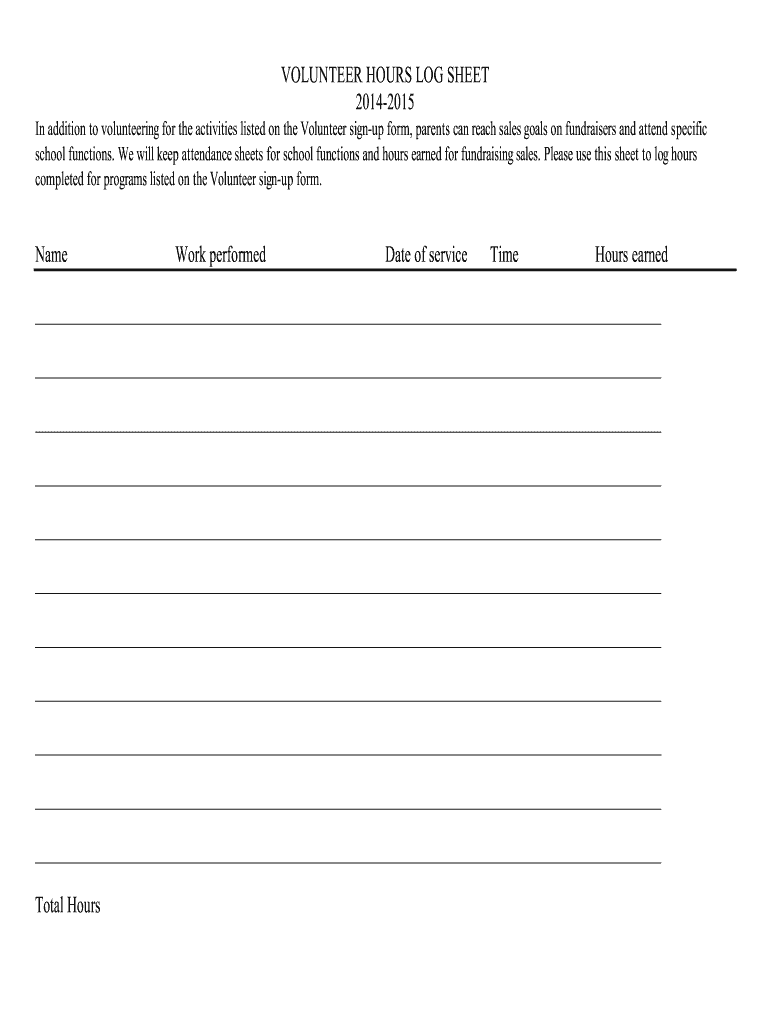
VOLUNTEER HOURS LOG SHEET Form


What is the volunteer hours log sheet
The volunteer hours log sheet is a structured document designed to record the time and activities of individuals volunteering for various organizations. This form serves multiple purposes, including tracking volunteer contributions, providing documentation for community service requirements, and assisting organizations in recognizing and managing their volunteers effectively. It typically includes fields for the volunteer's name, contact information, date of service, hours worked, and a description of the activities performed.
How to use the volunteer hours log sheet
Using the volunteer hours log sheet involves several straightforward steps. First, volunteers should fill out their personal information at the top of the sheet, including their name and contact details. Next, they should record the date of their service, the total hours worked, and a brief description of the tasks completed. It is essential to ensure that the information is accurate and complete for proper documentation. Once filled out, the log sheet can be submitted to the organization for verification and record-keeping.
Steps to complete the volunteer hours log sheet
Completing the volunteer hours log sheet is a simple process that can be broken down into clear steps:
- Gather necessary information: Collect all relevant details, including your name, contact information, and the specific dates and hours of your volunteer service.
- Fill in personal details: Enter your name and contact information at the top of the sheet.
- Document service details: For each volunteering session, record the date, total hours worked, and a brief description of the activities performed.
- Review for accuracy: Double-check all entries to ensure they are correct and complete.
- Submit the log sheet: Provide the completed log sheet to the relevant organization for their records.
Legal use of the volunteer hours log sheet
The volunteer hours log sheet can serve as a legal document in various contexts, particularly when it comes to verifying volunteer service for community service requirements or scholarships. To ensure its legal validity, it should be filled out accurately and truthfully. Organizations may also require a signature or additional verification to authenticate the information provided. Compliance with local laws and regulations regarding volunteer documentation is essential.
Key elements of the volunteer hours log sheet
Several key elements should be included in a volunteer hours log sheet to ensure it serves its purpose effectively:
- Volunteer information: Name and contact details of the volunteer.
- Date of service: Specific dates when the volunteer worked.
- Total hours: Number of hours contributed for each session.
- Description of activities: A brief overview of the tasks performed during the volunteer work.
- Signature: A space for the volunteer's signature to validate the information.
Examples of using the volunteer hours log sheet
The volunteer hours log sheet can be utilized in various scenarios, such as:
- Community service projects: Volunteers can track their hours for community service requirements, such as those needed for school or court-mandated service.
- Nonprofit organizations: Nonprofits can use the log sheet to manage and recognize their volunteers, ensuring accurate records for funding and grant applications.
- Corporate volunteering programs: Companies may implement volunteer hours log sheets to track employee volunteer hours for corporate social responsibility initiatives.
Quick guide on how to complete volunteer hour log
Complete volunteer hour log effortlessly on any device
Managing documents online has grown in popularity among companies and individuals. It offers an ideal environmentally friendly alternative to traditional printed and signed paperwork, as you can easily find the right form and securely save it online. airSlate SignNow provides you with all the tools you require to create, modify, and electronically sign your documents swiftly without interruptions. Handle el997278383 on any device using airSlate SignNow’s Android or iOS applications and streamline any document-related task today.
The easiest way to modify and electronically sign volunteer hours form with ease
- Find volunteer time tracking form and click Get Form to begin.
- Use the tools we offer to fill out your form.
- Highlight important sections of your documents or redact sensitive information using tools that airSlate SignNow provides specifically for that purpose.
- Create your electronic signature with the Sign tool, which takes moments and carries the same legal significance as a conventional handwritten signature.
- Review the information and click on the Done button to save your changes.
- Select how you would like to send your form: via email, SMS, or invitation link, or download it to your computer.
Say goodbye to lost or misplaced documents, tedious form searches, or errors that require printing new copies. airSlate SignNow meets all your document management requirements in just a few clicks from any device you choose. Modify and electronically sign volunteer sheet form and ensure effective communication at every stage of the form preparation process with airSlate SignNow.
Create this form in 5 minutes or less
Related searches to volunteer documentation form
Create this form in 5 minutes!
How to create an eSignature for the nhs service hour sheet
How to create an electronic signature for a PDF online
How to create an electronic signature for a PDF in Google Chrome
How to create an e-signature for signing PDFs in Gmail
How to create an e-signature right from your smartphone
How to create an e-signature for a PDF on iOS
How to create an e-signature for a PDF on Android
People also ask volunteer hours log template
-
What is airSlate SignNow and how does it relate to el997278383?
airSlate SignNow is a digital signature and document management platform that streamlines the eSignature process. Using our el997278383 solution, businesses can send, sign, and manage documents easily. It is designed to enhance productivity and simplify workflows.
-
How does pricing work for airSlate SignNow and the el997278383 feature?
Our pricing model for airSlate SignNow is flexible and cost-effective, keeping the el997278383 solution accessible for businesses of all sizes. We offer various plans, including monthly and annual subscriptions, tailored to specific features and user needs. Customers can choose the plan that best fits their requirements.
-
What features does airSlate SignNow offer with el997278383?
With airSlate SignNow, the el997278383 solution includes features like customizable templates, bulk sending, and in-person signing. These capabilities ensure that users can manage their document workflows more effectively. The platform also supports real-time document tracking and reminders.
-
Are there any benefits to using airSlate SignNow's el997278383 for businesses?
Businesses using airSlate SignNow's el997278383 benefit from increased efficiency and reduced turnaround times for document signing. The easy-to-use interface allows for quick onboarding and minimal training requirements. Additionally, it enhances security and compliance in document handling.
-
Can airSlate SignNow’s el997278383 integrate with other applications?
Yes, airSlate SignNow's el997278383 easily integrates with a variety of third-party applications, such as CRMs and project management tools. This seamless integration helps businesses to streamline their workflows and ensures that they can utilize their existing applications alongside our platform. Explore our documentation for specific integration options.
-
Is airSlate SignNow suitable for small businesses with el997278383?
Absolutely! airSlate SignNow is designed to cater to small businesses looking for an efficient and affordable eSignature solution. The el997278383 offering empowers small teams to adopt digital tools without overwhelming budgets or complex setups, allowing them to focus on growing their business.
-
How secure is my data when using el997278383 with airSlate SignNow?
Security is a top priority for airSlate SignNow, especially with the el997278383 feature. We implement stringent security measures such as encryption, secure servers, and compliance with industry standards, ensuring that your documents and data are protected at all times.
Get more for volunteer time sheet
Find out other community hours sheet
- How Do I eSignature Michigan Charity Presentation
- How Do I eSignature Pennsylvania Car Dealer Document
- How To eSignature Pennsylvania Charity Presentation
- Can I eSignature Utah Charity Document
- How Do I eSignature Utah Car Dealer Presentation
- Help Me With eSignature Wyoming Charity Presentation
- How To eSignature Wyoming Car Dealer PPT
- How To eSignature Colorado Construction PPT
- How To eSignature New Jersey Construction PDF
- How To eSignature New York Construction Presentation
- How To eSignature Wisconsin Construction Document
- Help Me With eSignature Arkansas Education Form
- Can I eSignature Louisiana Education Document
- Can I eSignature Massachusetts Education Document
- Help Me With eSignature Montana Education Word
- How To eSignature Maryland Doctors Word
- Help Me With eSignature South Dakota Education Form
- How Can I eSignature Virginia Education PDF
- How To eSignature Massachusetts Government Form
- How Can I eSignature Oregon Government PDF