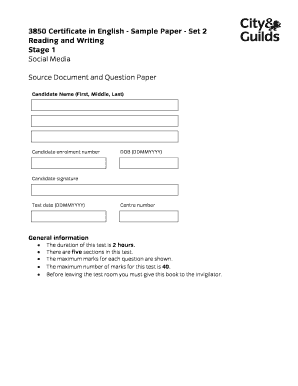
How to Fill in a Source Document Form


What is the source document?
A source document is a foundational piece of evidence that provides essential information for various transactions and processes. These documents can include forms such as tax returns, legal agreements, or applications. They serve as the primary reference point for verifying details and ensuring compliance with regulations. Understanding the nature of a source document is crucial for individuals and businesses alike, as it often dictates the necessary steps for completion and submission.
Steps to complete the source document
Filling out a source document requires careful attention to detail. Here are key steps to ensure accurate completion:
- Gather necessary information: Collect all required personal or business details, including identification numbers, addresses, and relevant dates.
- Review the document: Familiarize yourself with the sections and requirements outlined in the source document.
- Fill in the fields: Carefully enter the information in the appropriate sections, ensuring accuracy and clarity.
- Sign and date: If required, provide your signature and the date to validate the document.
- Submit the document: Follow the specified submission method, whether online, by mail, or in person.
Legal use of the source document
The legal validity of a source document hinges on its proper completion and adherence to relevant laws. In the United States, electronic signatures are recognized under the ESIGN Act and UETA, provided that certain criteria are met. These laws affirm that an eSignature holds the same weight as a handwritten signature, making it essential to use a reliable platform for signing. Compliance with these regulations ensures that the document can be upheld in legal contexts.
Key elements of the source document
Understanding the key elements of a source document is vital for its successful completion. These elements typically include:
- Identification information: Personal or business details that identify the signer.
- Signature: A legally binding mark that confirms agreement or acknowledgment.
- Date: The date of signing, which is crucial for establishing timelines.
- Witness or notary information: Required for certain documents to validate authenticity.
Examples of using the source document
Source documents are utilized across various scenarios. For instance:
- Tax forms, such as the W-2 or 1099, are essential for reporting income to the IRS.
- Legal contracts require source documents to outline agreements between parties.
- Application forms for loans or grants often necessitate supporting source documents for verification.
Form submission methods
When it comes to submitting a source document, several methods are available:
- Online submission: Many forms can be filled out and submitted electronically, providing a quick and efficient process.
- Mail: Traditional mail remains a common method for submitting source documents, especially for legal and tax purposes.
- In-person submission: Some documents may require personal delivery to ensure they are received and processed correctly.
Quick guide on how to complete how to fill in a source document
Complete How To Fill In A Source Document effortlessly on any device
Online document administration has gained popularity among businesses and individuals. It serves as an ideal eco-friendly substitute for traditional printed and signed documents, allowing you to acquire the necessary form and securely save it online. airSlate SignNow equips you with all the tools required to create, modify, and electronically sign your documents quickly without delays. Manage How To Fill In A Source Document on any platform with airSlate SignNow's Android or iOS applications and enhance any document-centric operation today.
How to modify and electronically sign How To Fill In A Source Document with ease
- Obtain How To Fill In A Source Document and click Get Form to commence.
- Utilize the tools we provide to complete your form.
- Emphasize pertinent sections of the documents or redact sensitive information using tools that airSlate SignNow specifically offers for that purpose.
- Create your eSignature using the Sign tool, which takes mere seconds and carries the same legal validity as a conventional wet ink signature.
- Review all the details and click on the Done button to save your changes.
- Choose your preferred delivery method for your form, whether by email, text message (SMS), invite link, or by downloading it to your computer.
Say goodbye to lost or misplaced documents, tedious form navigation, and errors that require printing new copies. airSlate SignNow fulfills your document management needs in just a few clicks from any device you choose. Modify and electronically sign How To Fill In A Source Document while ensuring excellent communication throughout the document preparation process with airSlate SignNow.
Create this form in 5 minutes or less
Create this form in 5 minutes!
How to create an eSignature for the how to fill in a source document
How to create an electronic signature for a PDF online
How to create an electronic signature for a PDF in Google Chrome
How to create an e-signature for signing PDFs in Gmail
How to create an e-signature right from your smartphone
How to create an e-signature for a PDF on iOS
How to create an e-signature for a PDF on Android
People also ask
-
What are source documents in the context of airSlate SignNow?
Source documents refer to the original documents or forms that are used to create electronic agreements in airSlate SignNow. These can include contracts, questionnaires, or other paperwork that needs to be signed digitally. By streamlining the process of handling source documents, airSlate SignNow enhances efficiency and keeps track of important information.
-
How does airSlate SignNow help manage source documents efficiently?
airSlate SignNow offers tools that allow users to upload, organize, and manage source documents seamlessly. Users can create templates from these documents to ensure consistency across all electronic agreements. This helps save time and reduces errors associated with manual document handling.
-
What are the pricing options for using airSlate SignNow to manage source documents?
airSlate SignNow provides various pricing plans to cater to different business needs, starting from a free trial to more advanced paid plans. These plans include features geared towards efficiently processing and managing source documents, ensuring businesses can choose a plan that fits their budget and requirements.
-
Are there integrations available for handling source documents in airSlate SignNow?
Yes, airSlate SignNow integrates with a variety of tools such as Google Drive, Dropbox, and CRM systems to simplify the management of source documents. This seamless integration allows businesses to easily access, send, and eSign documents from their existing workflow, enhancing productivity.
-
What benefits can I expect when using airSlate SignNow for source documents?
Using airSlate SignNow for source documents provides numerous benefits, including reduced turnaround times for signatures, enhanced document tracking, and improved security. The platform's user-friendly interface encourages faster onboarding and adoption, ultimately leading to a more efficient document management process.
-
Is it easy to convert physical source documents into an electronic format with airSlate SignNow?
Yes, airSlate SignNow allows users to easily convert physical source documents into an electronic format through its scan and upload features. Once digitized, these documents can be edited, signed, and shared electronically, making the document management process more efficient.
-
Can I customize my source documents in airSlate SignNow?
Absolutely! airSlate SignNow provides users with the ability to customize their source documents by adding fields, company branding, and conditional logic. This feature allows businesses to tailor their documents to better suit their needs and enhance user experience.
Get more for How To Fill In A Source Document
Find out other How To Fill In A Source Document
- Certify Sign Document Free
- How To Certify Sign Form
- Validate Sign PDF Online
- How To Validate Sign PDF
- Validate Sign PDF Free
- Validate Sign PDF Secure
- Validate Sign Word Later
- Validate Sign Word Simple
- Validate Sign Word Safe
- Validate Sign Document Later
- How Do I Validate Sign Document
- Validate Sign Form Simple
- Validate Sign PPT Android
- Validate Sign Form Mac
- E-mail Sign Word Online
- E-mail Sign Word Computer
- E-mail Sign PDF iOS
- E-mail Sign Word Now
- E-mail Sign Word Secure
- E-mail Sign Document Computer