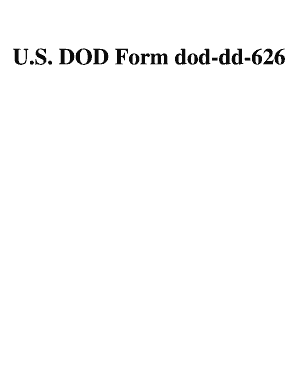
U S DOD Form Dod Dd 626


What is the U.S. DOD Form DD 626?
The U.S. DOD Form DD 626, also known as the Vehicle Inspection Report, is a crucial document used by the Department of Defense for ensuring the safety and compliance of vehicles transporting ammunition. This form outlines the specific items that must be inspected and maintained in proper working condition to prevent accidents and ensure the safe transport of hazardous materials. It serves as a record of the inspection process, detailing any deficiencies found and the actions taken to rectify them.
How to use the U.S. DOD Form DD 626
To effectively use the U.S. DOD Form DD 626, personnel must first familiarize themselves with the inspection criteria outlined in the form. The inspection should be conducted prior to the vehicle's operation for transporting ammunition. Each item listed on the form must be checked for functionality, and any issues should be documented. It is important to ensure that all necessary signatures are obtained to validate the inspection process. This form not only serves as a record but also as a compliance tool to meet regulatory standards.
Key elements of the U.S. DOD Form DD 626
The key elements of the U.S. DOD Form DD 626 include a detailed list of items that must be inspected. These typically encompass:
- Brakes
- Lights
- Tires
- Fuel systems
- Electrical systems
- Load securing mechanisms
Each item must be in proper working condition to ensure the safe transport of ammunition. The form also includes sections for noting any deficiencies and the corrective actions taken, which are essential for maintaining safety standards.
Steps to complete the U.S. DOD Form DD 626
Completing the U.S. DOD Form DD 626 involves several steps:
- Gather all necessary tools and equipment for inspection.
- Conduct a thorough inspection of the vehicle, checking each item listed on the form.
- Document any deficiencies found during the inspection.
- Take corrective actions to address any issues identified.
- Obtain the required signatures from the inspector and the approving authority.
- Submit the completed form as per the established protocols.
Following these steps ensures that the vehicle meets safety standards and complies with regulations for transporting ammunition.
Legal use of the U.S. DOD Form DD 626
The U.S. DOD Form DD 626 is legally binding when completed correctly. It serves as a formal record of the vehicle's inspection status and compliance with safety regulations. The form must be filled out accurately and submitted in accordance with military and federal guidelines. Failure to comply with the inspection requirements can result in legal repercussions, including penalties for non-compliance.
Examples of using the U.S. DOD Form DD 626
Examples of using the U.S. DOD Form DD 626 include:
- Pre-deployment inspections of military vehicles transporting munitions.
- Routine checks of vehicles in logistics operations to ensure ongoing compliance.
- Post-incident inspections following any accidents involving vehicles transporting ammunition.
These examples highlight the form's importance in maintaining safety and compliance in various operational contexts.
Quick guide on how to complete u s dod form dod dd 626
Complete U S DOD Form Dod dd 626 effortlessly on any device
Digital document management has gained popularity among businesses and individuals alike. It offers a perfect eco-friendly alternative to conventional printed and signed paperwork, allowing you to find the right form and securely store it online. airSlate SignNow equips you with all the resources required to create, alter, and eSign your documents quickly without delays. Handle U S DOD Form Dod dd 626 on any device with airSlate SignNow's Android or iOS applications and simplify any document-related process today.
How to modify and eSign U S DOD Form Dod dd 626 with ease
- Find U S DOD Form Dod dd 626 and click Get Form to begin.
- Employ the tools we provide to complete your document.
- Emphasize pertinent sections of the documents or redact sensitive information with tools that airSlate SignNow provides specifically for that purpose.
- Generate your signature using the Sign tool, which takes mere seconds and has the same legal validity as a traditional wet ink signature.
- Verify the details and click on the Done button to save your modifications.
- Select how you wish to send your form—via email, SMS, invitation link, or download it to your computer.
Eliminate concerns about lost or misplaced documents, tedious form searching, or mistakes requiring new document copies. airSlate SignNow meets your document management needs in just a few clicks from any device you choose. Modify and eSign U S DOD Form Dod dd 626 and ensure outstanding communication at every stage of your form preparation process with airSlate SignNow.
Create this form in 5 minutes or less
Create this form in 5 minutes!
How to create an eSignature for the u s dod form dod dd 626
How to create an electronic signature for a PDF online
How to create an electronic signature for a PDF in Google Chrome
How to create an e-signature for signing PDFs in Gmail
How to create an e-signature right from your smartphone
How to create an e-signature for a PDF on iOS
How to create an e-signature for a PDF on Android
People also ask
-
What is the U S DOD Form Dod dd 626?
The U S DOD Form Dod dd 626 is a transportation agreement form used by the Department of Defense to document the shipment of personal property. It is essential for military personnel and their families to ensure compliance with regulations during the moving process.
-
How does airSlate SignNow simplify the U S DOD Form Dod dd 626 process?
airSlate SignNow offers a user-friendly interface that allows you to easily complete and eSign the U S DOD Form Dod dd 626 digitally. This streamlines the process, making it quick and hassle-free for military personnel and their families.
-
Are there any costs associated with using airSlate SignNow for the U S DOD Form Dod dd 626?
airSlate SignNow provides affordable pricing plans that cater to different needs, including the ability to eSign the U S DOD Form Dod dd 626. There are options available for both individual users and businesses, ensuring that you can find a plan that fits your budget.
-
What features does airSlate SignNow offer for the U S DOD Form Dod dd 626?
With airSlate SignNow, you can fill out, sign, and send the U S DOD Form Dod dd 626 securely online. Key features include customizable templates, real-time tracking, and notifications that help you manage document workflows effectively.
-
Can I integrate airSlate SignNow with other applications for the U S DOD Form Dod dd 626?
Yes, airSlate SignNow offers integration with various applications, allowing you to efficiently manage documents like the U S DOD Form Dod dd 626. Integrations with tools such as Google Drive, Dropbox, and more enhance your document management capabilities.
-
How secure is airSlate SignNow when handling the U S DOD Form Dod dd 626?
airSlate SignNow prioritizes security, employing advanced encryption protocols to protect your data when working with the U S DOD Form Dod dd 626. Our platform is compliant with industry standards to ensure your information remains safe and confidential.
-
Can multiple people eSign the U S DOD Form Dod dd 626 using airSlate SignNow?
Yes, airSlate SignNow enables multiple signers to eSign the U S DOD Form Dod dd 626 simultaneously or sequentially. This feature is perfect for scenarios where approvals from different stakeholders are required, ensuring a smooth signing process.
Get more for U S DOD Form Dod dd 626
- Marital domestic separation and property settlement agreement minor children parties may have joint property or debts effective 497336337 form
- Property settlement agreement form
- Domestic settlement agreement form
- Marital settlement agreement form
- Settlement agreement form 497336342
- Hardship license 497336343 form
- United states infants rights of inheritance and the guide pdf form
- Assignment of note and deed of trust as security for debt of third party form
Find out other U S DOD Form Dod dd 626
- Electronic signature California Car Lease Agreement Template Free
- How Can I Electronic signature Florida Car Lease Agreement Template
- Electronic signature Kentucky Car Lease Agreement Template Myself
- Electronic signature Texas Car Lease Agreement Template Easy
- Electronic signature New Mexico Articles of Incorporation Template Free
- Electronic signature New Mexico Articles of Incorporation Template Easy
- Electronic signature Oregon Articles of Incorporation Template Simple
- eSignature Montana Direct Deposit Enrollment Form Easy
- How To Electronic signature Nevada Acknowledgement Letter
- Electronic signature New Jersey Acknowledgement Letter Free
- Can I eSignature Oregon Direct Deposit Enrollment Form
- Electronic signature Colorado Attorney Approval Later
- How To Electronic signature Alabama Unlimited Power of Attorney
- Electronic signature Arizona Unlimited Power of Attorney Easy
- Can I Electronic signature California Retainer Agreement Template
- How Can I Electronic signature Missouri Unlimited Power of Attorney
- Electronic signature Montana Unlimited Power of Attorney Secure
- Electronic signature Missouri Unlimited Power of Attorney Fast
- Electronic signature Ohio Unlimited Power of Attorney Easy
- How Can I Electronic signature Oklahoma Unlimited Power of Attorney