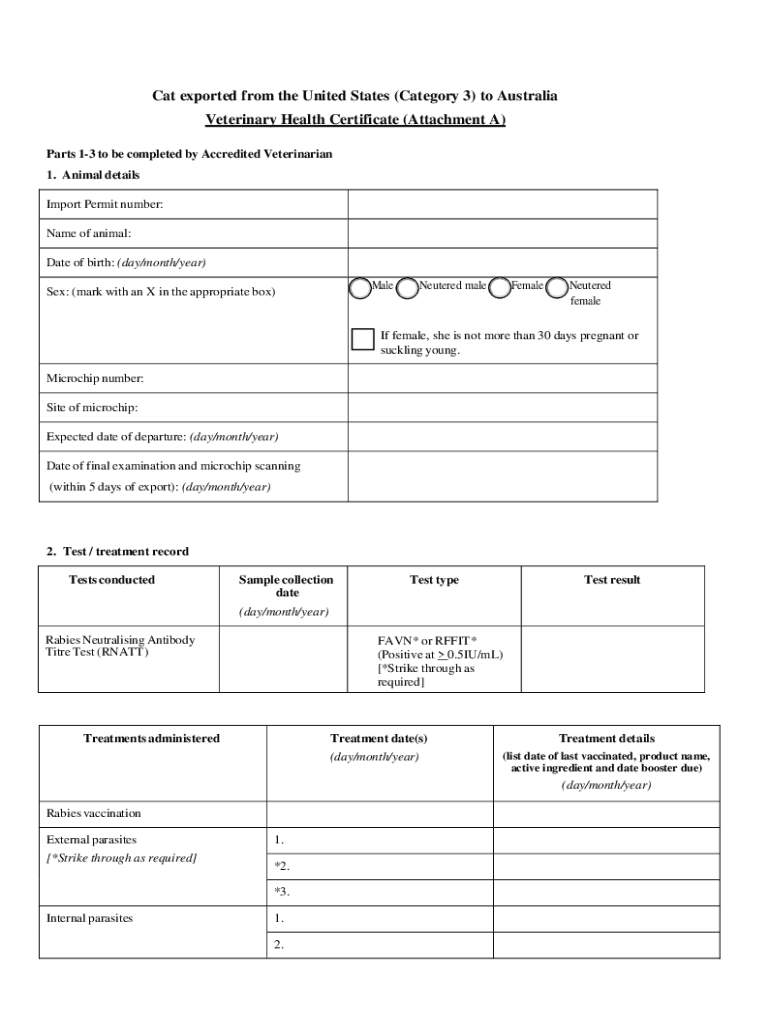
Agriculture Certificate Form


What is the Agriculture Certificate Form
The agriculture certificate form is a crucial document required for the health certification of cats, particularly when traveling or relocating. This form verifies that a cat is free from contagious diseases and has received necessary vaccinations. It is often mandated by state regulations or airlines to ensure the safety and health of animals during transport. The certificate is typically issued by a licensed veterinarian who conducts a thorough examination of the pet.
How to Obtain the Agriculture Certificate Form
To obtain the agriculture certificate form, pet owners should first schedule an appointment with a licensed veterinarian. During this visit, the veterinarian will assess the cat's health and vaccination status. After the examination, the veterinarian will complete the necessary sections of the form, ensuring all required information is accurately recorded. Some states may have specific requirements regarding the form's completion, so it is advisable to check local regulations beforehand.
Steps to Complete the Agriculture Certificate Form
Completing the agriculture certificate form involves several important steps:
- Schedule a veterinary appointment for a health check-up.
- Ensure your cat is up to date on vaccinations, as required by state or travel regulations.
- During the appointment, the veterinarian will examine your cat and fill out the form.
- Review the completed form for accuracy, ensuring all information is correct.
- Sign the form as required, which may include the veterinarian's signature and stamp.
Legal Use of the Agriculture Certificate Form
The agriculture certificate form serves as a legal document that confirms a cat's health status. It is essential for compliance with state laws and travel regulations. When traveling, particularly by air, airlines often require this certificate to ensure that pets meet health and safety standards. Failure to provide a valid certificate can result in denial of boarding or additional quarantine measures.
Key Elements of the Agriculture Certificate Form
Key elements of the agriculture certificate form include:
- Owner's name and contact information.
- Details about the cat, including breed, age, and microchip number if applicable.
- Vaccination history, including dates and types of vaccinations administered.
- A statement from the veterinarian confirming the cat's health status.
- The veterinarian's signature and official stamp.
State-Specific Rules for the Agriculture Certificate Form
Each state may have unique regulations regarding the agriculture certificate form. It is crucial for pet owners to familiarize themselves with their state's requirements before travel. Some states may require additional vaccinations or specific health checks, while others might have different forms or documentation processes. Checking with local veterinary authorities or state agriculture departments can provide clarity on these regulations.
Quick guide on how to complete agriculture certificate form
Effortlessly Prepare Agriculture Certificate Form on Any Device
Managing documents online has become increasingly popular among companies and individuals alike. It offers a perfect environmentally friendly alternative to traditional printed and signed documents, as you can obtain the necessary form and securely save it online. airSlate SignNow supplies you with all the resources you need to create, modify, and electronically sign your documents swiftly without any holdups. Handle Agriculture Certificate Form on any platform with airSlate SignNow apps for Android or iOS and enhance any document-centric workflow today.
The easiest way to alter and electronically sign Agriculture Certificate Form with ease
- Locate Agriculture Certificate Form and click Get Form to begin.
- Utilize the tools we offer to complete your document.
- Emphasize relevant sections of your documents or obscure sensitive information with tools that airSlate SignNow offers specifically for that purpose.
- Create your electronic signature using the Sign tool, which takes mere seconds and carries the same legal validity as a conventional wet ink signature.
- Review all the details and click on the Done button to save your adjustments.
- Choose how you would like to share your form, whether by email, text message (SMS), invitation link, or download it to your computer.
Say goodbye to lost or misplaced documents, tiring form searches, or mistakes that necessitate printing new copies. airSlate SignNow meets all your document management needs with just a few clicks from any device you prefer. Modify and electronically sign Agriculture Certificate Form and ensure outstanding communication at any stage of the document preparation process with airSlate SignNow.
Create this form in 5 minutes or less
Create this form in 5 minutes!
How to create an eSignature for the agriculture certificate form
How to create an electronic signature for a PDF online
How to create an electronic signature for a PDF in Google Chrome
How to create an e-signature for signing PDFs in Gmail
How to create an e-signature right from your smartphone
How to create an e-signature for a PDF on iOS
How to create an e-signature for a PDF on Android
People also ask
-
What is a health certificate cat?
A health certificate cat is an official document that certifies a cat's health status before travel or relocation. This certificate is often required by airlines, states, or countries to ensure that your pet is free from contagious diseases. Having a health certificate cat can help facilitate smoother travel arrangements with your feline friend.
-
How can airSlate SignNow help me obtain a health certificate cat?
airSlate SignNow provides an efficient platform to create and manage health certificate cat documents easily. With our eSigning solutions, you can collaborate with veterinarians and obtain necessary signatures without the hassle of physical paperwork. This streamlines the process and ensures you have your health certificate cat ready for travel in no time.
-
What features does airSlate SignNow offer for managing health certificate cat documents?
airSlate SignNow includes a variety of features to manage your health certificate cat documents, such as customizable templates, intuitive drag-and-drop editing, and secure eSigning. You can also track document status and send reminders for sign-offs, ensuring that your health certificate cat is processed efficiently and accurately.
-
Are there any costs associated with using airSlate SignNow for health certificate cat documentation?
airSlate SignNow offers various pricing plans to accommodate different needs, which are cost-effective compared to traditional paper processes. You can get started with a free trial to see how our solutions fit your requirements for health certificate cat documentation. Explore our pricing page to find the best plan for your needs.
-
Can I integrate airSlate SignNow with other applications for health certificate cat workflows?
Yes, airSlate SignNow can seamlessly integrate with various applications like CRM systems and cloud storage services, enhancing your health certificate cat management processes. This allows you to automate workflows and keep all your documents organized in one easily accessible location. Integrating with existing tools makes handling health certificate cat documentation even more efficient.
-
What are the benefits of using airSlate SignNow for health certificate cat documentation?
Using airSlate SignNow for your health certificate cat documentation offers benefits such as improved efficiency, cost savings, and enhanced security. You can reduce the time spent on manual paperwork and minimize the risk of errors with our user-friendly platform. Additionally, your health certificate cat will be securely stored, ensuring you have easy access whenever needed.
-
How long does it take to obtain a health certificate cat using airSlate SignNow?
The time it takes to obtain a health certificate cat can vary, depending on factors like veterinary availability and required signatures. However, with airSlate SignNow, you can expedite the process signNowly by using our electronic signatures and document management tools. You’ll find that obtaining your health certificate cat is much quicker and more straightforward.
Get more for Agriculture Certificate Form
Find out other Agriculture Certificate Form
- Can I Electronic signature Hawaii Real Estate PPT
- How Can I Electronic signature Illinois Real Estate Document
- How Do I Electronic signature Indiana Real Estate Presentation
- How Can I Electronic signature Ohio Plumbing PPT
- Can I Electronic signature Texas Plumbing Document
- How To Electronic signature Michigan Real Estate Form
- How To Electronic signature Arizona Police PDF
- Help Me With Electronic signature New Hampshire Real Estate PDF
- Can I Electronic signature New Hampshire Real Estate Form
- Can I Electronic signature New Mexico Real Estate Form
- How Can I Electronic signature Ohio Real Estate Document
- How To Electronic signature Hawaii Sports Presentation
- How To Electronic signature Massachusetts Police Form
- Can I Electronic signature South Carolina Real Estate Document
- Help Me With Electronic signature Montana Police Word
- How To Electronic signature Tennessee Real Estate Document
- How Do I Electronic signature Utah Real Estate Form
- How To Electronic signature Utah Real Estate PPT
- How Can I Electronic signature Virginia Real Estate PPT
- How Can I Electronic signature Massachusetts Sports Presentation