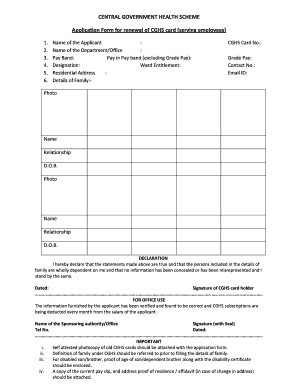
Cghs Renewal Form in Word Format


What is the CGHS Renewal Form in Word Format
The CGHS renewal form is an essential document for individuals seeking to renew their Central Government Health Scheme (CGHS) card. This form allows beneficiaries to continue receiving medical benefits under the scheme. Available in Word format, the CGHS renewal form is user-friendly and can be easily filled out on a computer, ensuring that all necessary information is accurately captured. The form typically includes sections for personal details, card information, and any changes in the beneficiary's circumstances since the last renewal.
Steps to Complete the CGHS Renewal Form in Word Format
Completing the CGHS renewal form in Word format involves several straightforward steps:
- Download the CGHS renewal form in Word format from a reliable source.
- Open the document using a compatible word processor.
- Fill in the required fields, including your personal information and CGHS card details.
- Review the form for accuracy, ensuring all information is complete and correct.
- Save the completed form to your device for future reference or submission.
How to Obtain the CGHS Renewal Form in Word Format
The CGHS renewal form can be obtained from various official sources. One of the most accessible methods is to visit the official CGHS website, where the form is often available for download. Additionally, government health offices may provide physical copies of the form. Ensure that you are using the most current version of the CGHS renewal form to avoid any issues during the renewal process.
Legal Use of the CGHS Renewal Form in Word Format
The CGHS renewal form in Word format is legally recognized as long as it is completed accurately and submitted according to the guidelines set forth by the CGHS authorities. It is crucial to ensure that all information provided is truthful and up-to-date, as any discrepancies could lead to delays or denial of benefits. Digital signatures may also be accepted, depending on the submission method chosen.
Required Documents for CGHS Renewal
When submitting the CGHS renewal form, certain documents are typically required to support your application. These may include:
- A copy of the existing CGHS card.
- Proof of identity, such as a government-issued ID.
- Recent passport-sized photographs.
- Any additional documents that may be specified by the CGHS guidelines.
Form Submission Methods
The completed CGHS renewal form can be submitted through various methods, depending on the guidelines provided by the CGHS. Common submission methods include:
- Online submission via the official CGHS portal.
- Mailing the form and supporting documents to the designated CGHS office.
- In-person submission at local CGHS health centers.
Eligibility Criteria for CGHS Renewal
To be eligible for CGHS renewal, beneficiaries must meet specific criteria, which may include:
- Being a current CGHS cardholder whose card is nearing expiration.
- Maintaining continuous eligibility as defined by the CGHS guidelines.
- Providing accurate and complete information on the renewal form.
Quick guide on how to complete cghs renewal form in word format
Effortlessly complete Cghs Renewal Form In Word Format on any device
Managing documents online has gained popularity among businesses and individuals. It serves as an ideal eco-friendly alternative to traditional printed and signed materials, allowing you to locate the correct form and securely store it online. airSlate SignNow offers all the tools necessary to create, edit, and eSign your documents quickly without delays. Manage Cghs Renewal Form In Word Format on any platform using the airSlate SignNow Android or iOS applications and streamline any document-related process today.
Edit and eSign Cghs Renewal Form In Word Format with ease
- Locate Cghs Renewal Form In Word Format and click Get Form to begin.
- Use the tools we offer to fill out your form.
- Highlight important sections of your documents or obscure sensitive information with tools designed specifically for those purposes by airSlate SignNow.
- Create your eSignature using the Sign feature, which takes mere seconds and carries the same legal validity as a conventional wet ink signature.
- Review the details and click the Done button to save your updates.
- Choose how you wish to send your form, via email, SMS, or invitation link, or download it to your computer.
Eliminate the hassle of lost or misplaced documents, tedious form searches, or mistakes that require new documents to be printed. airSlate SignNow fulfills all your document management needs in just a few clicks, from any device of your choice. Alter and eSign Cghs Renewal Form In Word Format to ensure effective communication at every step of your form preparation process with airSlate SignNow.
Create this form in 5 minutes or less
Create this form in 5 minutes!
How to create an eSignature for the cghs renewal form in word format
How to create an electronic signature for a PDF online
How to create an electronic signature for a PDF in Google Chrome
How to create an e-signature for signing PDFs in Gmail
How to create an e-signature right from your smartphone
How to create an e-signature for a PDF on iOS
How to create an e-signature for a PDF on Android
People also ask
-
What is the cghs renew form?
The cghs renew form is a document required for renewing benefits under the Central Government Health Scheme (CGHS). It is essential for ensuring that your health benefits remain active and up to date. By using airSlate SignNow, you can easily upload, sign, and send your cghs renew form securely.
-
How can airSlate SignNow help with the cghs renew form process?
airSlate SignNow provides a seamless platform for filling out and signing your cghs renew form. Our user-friendly interface allows you to complete the form online and obtain necessary signatures quickly. You can also track the status of your document in real time, making the renewal process efficient.
-
Is there a cost associated with using airSlate SignNow for the cghs renew form?
airSlate SignNow offers a variety of pricing plans tailored to meet your needs, including a free trial. Using our platform to handle your cghs renew form can save you both time and money when compared to traditional methods. Check our website for detailed pricing information.
-
What features does airSlate SignNow provide for cghs renew form management?
Our platform offers features such as document templates, real-time collaboration, and secure cloud storage, specifically designed to manage your cghs renew form efficiently. You can customize your forms and automate workflows, ensuring that nothing is overlooked during the renewal process.
-
Can I use airSlate SignNow on my mobile device for the cghs renew form?
Yes, airSlate SignNow is fully optimized for mobile devices, allowing you to manage your cghs renew form on the go. You can fill out, sign, and send your documents directly from your smartphone or tablet, which adds convenience to your renewal process.
-
Are there any integrations available for airSlate SignNow related to the cghs renew form?
airSlate SignNow integrates with various productivity applications like Google Drive, Dropbox, and more, making it easier to manage your cghs renew form alongside other documents. These integrations enhance your workflow, allowing you to streamline the renewal process further.
-
What are the benefits of using airSlate SignNow for my cghs renew form?
Using airSlate SignNow to handle your cghs renew form offers numerous benefits, including faster processing times and enhanced security. You can reduce the hassle of paperwork and ensure compliance, all while being able to track the progress of your document easily.
Get more for Cghs Renewal Form In Word Format
- Mdcn form b 255244438
- Housatonic community college transcript request form
- Benefitmall change request form
- Llc annual meeting minutes northwest registered agent llc form
- Proof of treatment letter form
- Calhr 755 form
- Form cd 511 1075364
- Formsunited states courtsan applicants guide to judicial reviewhuman rights court forms michigancourt forms michigan
Find out other Cghs Renewal Form In Word Format
- eSignature Oregon Housekeeping Contract Computer
- eSignature Montana Home Loan Application Online
- eSignature New Hampshire Home Loan Application Online
- eSignature Minnesota Mortgage Quote Request Simple
- eSignature New Jersey Mortgage Quote Request Online
- Can I eSignature Kentucky Temporary Employment Contract Template
- eSignature Minnesota Email Cover Letter Template Fast
- How To eSignature New York Job Applicant Rejection Letter
- How Do I eSignature Kentucky Executive Summary Template
- eSignature Hawaii CV Form Template Mobile
- eSignature Nevada CV Form Template Online
- eSignature Delaware Software Development Proposal Template Now
- eSignature Kentucky Product Development Agreement Simple
- eSignature Georgia Mobile App Design Proposal Template Myself
- eSignature Indiana Mobile App Design Proposal Template Now
- eSignature Utah Mobile App Design Proposal Template Now
- eSignature Kentucky Intellectual Property Sale Agreement Online
- How Do I eSignature Arkansas IT Consulting Agreement
- eSignature Arkansas IT Consulting Agreement Safe
- eSignature Delaware IT Consulting Agreement Online