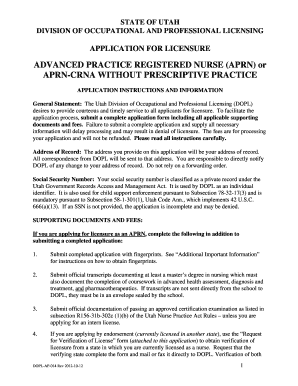
Dopl Aprn Nursing Form


What is the Dopl Aprn Nursing Form
The Dopl Aprn Nursing Form is a crucial document used by advanced practice registered nurses (APRNs) in the United States. This form is typically required for licensing and regulatory compliance, ensuring that APRNs meet the necessary standards to practice in their respective states. It serves as a formal application to the state’s Board of Nursing, detailing the applicant's qualifications, education, and professional experience. Understanding the purpose and requirements of this form is essential for any APRN seeking to establish or maintain their practice legally.
How to use the Dopl Aprn Nursing Form
Using the Dopl Aprn Nursing Form involves several key steps. First, ensure you have the latest version of the form, which can usually be obtained from your state’s Board of Nursing website. Next, carefully read the instructions provided with the form to understand the specific requirements for your state. Complete the form by providing accurate and detailed information about your education, clinical experience, and any certifications. Once filled out, the form can be submitted electronically or via mail, depending on your state’s submission guidelines.
Steps to complete the Dopl Aprn Nursing Form
Completing the Dopl Aprn Nursing Form requires attention to detail and adherence to specific guidelines. Follow these steps:
- Obtain the latest version of the form from the appropriate state authority.
- Review the form instructions thoroughly to understand what information is required.
- Fill in your personal details, including your name, contact information, and educational background.
- Document your clinical experience, including the settings in which you have worked and the types of patients you have treated.
- Include copies of any required supporting documents, such as transcripts or certifications.
- Review the completed form for accuracy and completeness before submission.
Legal use of the Dopl Aprn Nursing Form
The legal use of the Dopl Aprn Nursing Form is governed by state regulations that dictate how APRNs must apply for and maintain their licenses. It is essential that the information provided on the form is truthful and accurate, as any discrepancies can lead to legal repercussions, including denial of the application or disciplinary action. Additionally, the use of electronic signatures on the form is permitted, provided that the eSignature complies with relevant eSignature laws such as ESIGN and UETA.
State-specific rules for the Dopl Aprn Nursing Form
Each state has its own specific rules regarding the Dopl Aprn Nursing Form, which may include unique requirements for education, clinical hours, and documentation. It is important for applicants to familiarize themselves with their state’s regulations to ensure compliance. Some states may require additional forms or documentation, while others may have different submission processes. Checking with the state Board of Nursing is advisable to obtain the most accurate and up-to-date information.
Examples of using the Dopl Aprn Nursing Form
Examples of using the Dopl Aprn Nursing Form can vary widely based on individual circumstances. For instance, a newly graduated nurse may use the form to apply for their first APRN license, while an experienced nurse relocating to a different state may need to complete the form to meet new licensing requirements. Additionally, APRNs seeking to expand their practice or add new specialties may also utilize this form to update their credentials with the state Board of Nursing.
Quick guide on how to complete dopl aprn nursing form
Effortlessly Prepare Dopl Aprn Nursing Form on Any Device
Digital document administration has seen a signNow rise in popularity among businesses and individuals alike. It offers an ideal environmentally friendly substitute for traditional printed and signed documents, allowing you to easily find the right form and securely store it online. airSlate SignNow equips you with all the tools necessary to create, modify, and electronically sign your documents quickly and without delays. Handle Dopl Aprn Nursing Form on any device using airSlate SignNow's Android or iOS applications and simplify any document-related process today.
How to Modify and Electronically Sign Dopl Aprn Nursing Form with Ease
- Acquire Dopl Aprn Nursing Form and click Get Form to begin.
- Utilize the tools we provide to complete your document.
- Highlight important sections of the documents or redact sensitive information using the tools specifically designed for that purpose by airSlate SignNow.
- Create your signature with the Sign tool, which takes mere seconds and holds the same legal validity as a conventional wet ink signature.
- Review all the information and click the Done button to save your modifications.
- Choose how you wish to send your form, whether by email, SMS, or invitation link, or download it to your computer.
Eliminate the worry of lost or misplaced files, tedious form searches, or mistakes that necessitate printing new document copies. airSlate SignNow meets your document management needs in just a few clicks from any device you prefer. Modify and electronically sign Dopl Aprn Nursing Form and ensure excellent communication at every stage of your form preparation process with airSlate SignNow.
Create this form in 5 minutes or less
Create this form in 5 minutes!
How to create an eSignature for the dopl aprn nursing form
How to create an electronic signature for a PDF online
How to create an electronic signature for a PDF in Google Chrome
How to create an e-signature for signing PDFs in Gmail
How to create an e-signature right from your smartphone
How to create an e-signature for a PDF on iOS
How to create an e-signature for a PDF on Android
People also ask
-
What is the Dopl Aprn Nursing Form?
The Dopl Aprn Nursing Form is a critical document required for Advanced Practice Registered Nurses to apply for licensure. This form includes essential information about your qualifications and experience, ensuring that you meet the necessary standards set by the licensing board.
-
How can airSlate SignNow help with the Dopl Aprn Nursing Form?
airSlate SignNow simplifies the process of completing and submitting the Dopl Aprn Nursing Form. Our platform allows you to fill out the form digitally, gather necessary signatures, and submit it securely, all from one easy-to-use interface.
-
Is there a cost to using airSlate SignNow for the Dopl Aprn Nursing Form?
airSlate SignNow offers various pricing plans, ensuring you can find one that fits your budget while managing the Dopl Aprn Nursing Form. We provide cost-effective solutions with the option for a free trial, allowing you to explore our features without commitment.
-
What features of airSlate SignNow are beneficial for the Dopl Aprn Nursing Form?
With airSlate SignNow, you can easily manage your Dopl Aprn Nursing Form through features like cloud storage, customizable templates, and real-time tracking. Our user-friendly tools ensure that you can fill out and send forms swiftly and efficiently.
-
Are there integrations available for airSlate SignNow that can assist with the Dopl Aprn Nursing Form?
Yes, airSlate SignNow integrates seamlessly with various applications that can assist in managing the Dopl Aprn Nursing Form. You can connect with popular platforms, such as Google Drive and Dropbox, to streamline your workflow and improve efficiency.
-
What are the benefits of using airSlate SignNow for the Dopl Aprn Nursing Form?
Using airSlate SignNow for the Dopl Aprn Nursing Form provides multiple benefits, including enhanced security, ease of use, and faster processing times. Our platform ensures that your sensitive information is protected while allowing for a streamlined application process.
-
How secure is my information when using airSlate SignNow for the Dopl Aprn Nursing Form?
airSlate SignNow prioritizes the security of your information, especially when dealing with the Dopl Aprn Nursing Form. We use advanced encryption methods and comply with industry-standard security protocols to ensure your data remains confidential and secure.
Get more for Dopl Aprn Nursing Form
Find out other Dopl Aprn Nursing Form
- eSign Colorado Legal Operating Agreement Safe
- How To eSign Colorado Legal POA
- eSign Insurance Document New Jersey Online
- eSign Insurance Form New Jersey Online
- eSign Colorado Life Sciences LLC Operating Agreement Now
- eSign Hawaii Life Sciences Letter Of Intent Easy
- Help Me With eSign Hawaii Life Sciences Cease And Desist Letter
- eSign Hawaii Life Sciences Lease Termination Letter Mobile
- eSign Hawaii Life Sciences Permission Slip Free
- eSign Florida Legal Warranty Deed Safe
- Help Me With eSign North Dakota Insurance Residential Lease Agreement
- eSign Life Sciences Word Kansas Fast
- eSign Georgia Legal Last Will And Testament Fast
- eSign Oklahoma Insurance Business Associate Agreement Mobile
- eSign Louisiana Life Sciences Month To Month Lease Online
- eSign Legal Form Hawaii Secure
- eSign Hawaii Legal RFP Mobile
- How To eSign Hawaii Legal Agreement
- How Can I eSign Hawaii Legal Moving Checklist
- eSign Hawaii Legal Profit And Loss Statement Online