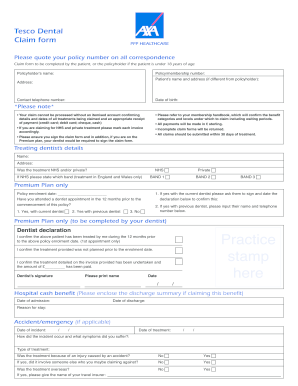
Tesco Dental Insurance Claim Form


What is the Tesco Dental Insurance Claim Form
The Tesco Dental Insurance Claim Form is a document used by policyholders to request reimbursement for dental expenses covered under their Tesco dental insurance plan. This form is essential for initiating the claims process, allowing individuals to submit details about the dental services received, the costs incurred, and any supporting documentation required for processing the claim. Understanding the purpose of this form is crucial for ensuring that claims are submitted accurately and efficiently.
How to use the Tesco Dental Insurance Claim Form
Using the Tesco Dental Insurance Claim Form involves several straightforward steps. First, gather all necessary information, including your policy number, details of the dental services received, and any invoices or receipts. Next, fill out the form with accurate information, ensuring that all sections are completed. Once the form is filled out, review it for accuracy before submitting it. This process ensures that your claim is processed without unnecessary delays.
Steps to complete the Tesco Dental Insurance Claim Form
Completing the Tesco Dental Insurance Claim Form requires careful attention to detail. Follow these steps for a successful submission:
- Obtain the form from the Tesco website or your insurance provider.
- Fill in your personal information, including your name, address, and policy number.
- Detail the dental services received, including dates and costs.
- Attach all relevant documentation, such as receipts and invoices.
- Sign and date the form to certify that the information provided is accurate.
- Submit the form according to the instructions provided, either online or via mail.
Required Documents
When submitting the Tesco Dental Insurance Claim Form, certain documents are typically required to support your claim. These may include:
- Itemized invoices from the dental provider.
- Receipts for payments made.
- Any referral letters or pre-authorization documents, if applicable.
Having these documents ready can help streamline the claims process and reduce the likelihood of delays.
Form Submission Methods
The Tesco Dental Insurance Claim Form can be submitted through various methods, catering to the preferences of policyholders. Options typically include:
- Online submission via the Tesco insurance portal, which allows for quick processing.
- Mailing the completed form and supporting documents to the designated claims address.
- In-person submission at a local Tesco insurance office, if available.
Choosing the right submission method can enhance the efficiency of your claims process.
Legal use of the Tesco Dental Insurance Claim Form
The Tesco Dental Insurance Claim Form is legally recognized as a binding document when completed and submitted according to the guidelines set forth by Tesco and applicable laws. It is crucial to ensure that all information provided is truthful and accurate, as any discrepancies may lead to claim denial or legal repercussions. Understanding the legal implications of submitting this form helps policyholders navigate the claims process with confidence.
Quick guide on how to complete tesco dental insurance claim form
Complete Tesco Dental Insurance Claim Form effortlessly on any device
Digital document management has gained traction among businesses and individuals. It serves as an ideal eco-friendly alternative to traditional printed and signed documents, allowing you to find the necessary form and securely store it online. airSlate SignNow equips you with all the tools you require to create, modify, and eSign your documents quickly without delays. Handle Tesco Dental Insurance Claim Form on any platform with airSlate SignNow's Android or iOS applications and enhance any document-focused task today.
The easiest way to modify and eSign Tesco Dental Insurance Claim Form without hassle
- Locate Tesco Dental Insurance Claim Form and click Get Form to begin.
- Utilize the tools we offer to finish your document.
- Emphasize important sections of your documents or redact sensitive information with the tools that airSlate SignNow provides specifically for that purpose.
- Create your eSignature with the Sign tool, which takes seconds and has the same legal validity as a conventional wet ink signature.
- Review all the details and click on the Done button to save your modifications.
- Select your preferred method for sending your form, be it via email, SMS, or invite link, or download it to your computer.
Eliminate concerns about lost or misplaced documents, cumbersome form navigation, or inaccuracies that necessitate printing new document copies. airSlate SignNow fulfills all your document management needs within a few clicks from any device of your choice. Modify and eSign Tesco Dental Insurance Claim Form and ensure outstanding communication at every phase of your form preparation process with airSlate SignNow.
Create this form in 5 minutes or less
Create this form in 5 minutes!
How to create an eSignature for the tesco dental insurance claim form
How to create an electronic signature for a PDF online
How to create an electronic signature for a PDF in Google Chrome
How to create an e-signature for signing PDFs in Gmail
How to create an e-signature right from your smartphone
How to create an e-signature for a PDF on iOS
How to create an e-signature for a PDF on Android
People also ask
-
What is the process for completing a Tesco dental insurance claim form?
To complete the Tesco dental insurance claim form, first, gather all necessary documentation, including receipts and treatment details. Next, fill out the form accurately, providing all required information about the dental services received. Once completed, submit the form as per Tesco's submission guidelines, either electronically through airSlate SignNow or via traditional mail.
-
How can airSlate SignNow help with Tesco dental insurance claim forms?
airSlate SignNow streamlines the process of filling out your Tesco dental insurance claim form by providing an easy-to-use interface for document completion and eSigning. With its secure platform, you can ensure that your sensitive information remains protected while allowing for efficient communication with Tesco's claims department. This reduces the risk of submission errors and speeds up the reimbursement process.
-
Are there any fees associated with using the Tesco dental insurance claim form via airSlate SignNow?
While there are costs associated with utilizing airSlate SignNow's services, there are no additional fees specific to processing your Tesco dental insurance claim form. The pricing structure is transparent, and you can select a plan that best fits your needs without hidden costs related to insurance claims. Explore different pricing tiers to find the most cost-effective solution for your business.
-
What features does airSlate SignNow offer for processing Tesco dental insurance claim forms?
airSlate SignNow provides a variety of features to enhance the processing of Tesco dental insurance claim forms, including customizable templates, secure eSigning, and cloud storage for easy access. Additionally, integration capabilities with other software make managing your dental claims efficient. Users can also track the status of their claims within the platform.
-
What are the benefits of using airSlate SignNow for submitting Tesco dental insurance claim forms?
Utilizing airSlate SignNow for submitting your Tesco dental insurance claim form offers numerous benefits, including increased efficiency, improved accuracy, and enhanced document security. The platform allows for real-time collaboration, enabling you and your dental provider to complete the forms swiftly. Additionally, the eSigning feature saves time and ensures that all submissions are legally compliant.
-
Can I access my Tesco dental insurance claim form on mobile devices using airSlate SignNow?
Yes, airSlate SignNow’s platform is mobile-friendly, allowing you to access your Tesco dental insurance claim form from your smartphone or tablet. This flexibility enables you to complete and submit your claims on-the-go, making it convenient for busy individuals. The mobile application provides the same features as the desktop version, ensuring you can manage your claims anytime, anywhere.
-
How secure is the process of submitting a Tesco dental insurance claim form through airSlate SignNow?
The security of your Tesco dental insurance claim form is a top priority at airSlate SignNow. The platform uses advanced encryption technologies to protect your data both in transit and at rest. You can confidently submit sensitive information, knowing that it is safeguarded against unauthorized access or bsignNowes.
Get more for Tesco Dental Insurance Claim Form
Find out other Tesco Dental Insurance Claim Form
- Can I Sign North Carolina Orthodontists Presentation
- How Do I Sign Rhode Island Real Estate Form
- Can I Sign Vermont Real Estate Document
- How To Sign Wyoming Orthodontists Document
- Help Me With Sign Alabama Courts Form
- Help Me With Sign Virginia Police PPT
- How To Sign Colorado Courts Document
- Can I eSign Alabama Banking PPT
- How Can I eSign California Banking PDF
- How To eSign Hawaii Banking PDF
- How Can I eSign Hawaii Banking Document
- How Do I eSign Hawaii Banking Document
- How Do I eSign Hawaii Banking Document
- Help Me With eSign Hawaii Banking Document
- How To eSign Hawaii Banking Document
- Can I eSign Hawaii Banking Presentation
- Can I Sign Iowa Courts Form
- Help Me With eSign Montana Banking Form
- Can I Sign Kentucky Courts Document
- How To eSign New York Banking Word