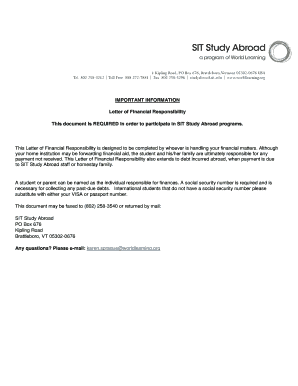
Letter of Responsibility Template Form


What is the letter of responsibility template
A letter of responsibility template is a structured document that outlines the obligations and duties of a person or organization regarding a specific task or agreement. This template serves as a formal declaration of accountability, ensuring that all parties involved understand their roles and responsibilities. It is often used in various contexts, including financial agreements, legal matters, and business operations. By utilizing a template, individuals can ensure that they cover all necessary components, such as the parties involved, the scope of responsibility, and any relevant terms and conditions.
Key elements of the letter of responsibility template
When creating a letter of responsibility, certain key elements should be included to ensure clarity and legal validity. These elements typically consist of:
- Parties involved: Clearly identify the individuals or organizations responsible for the obligations outlined in the letter.
- Scope of responsibility: Detail the specific duties and responsibilities that each party is expected to fulfill.
- Terms and conditions: Include any relevant stipulations, deadlines, or conditions that govern the agreement.
- Signatures: Ensure that all parties sign the document to indicate their acceptance of the terms outlined.
- Date: Include the date of signing to establish a timeline for the agreement.
Steps to complete the letter of responsibility template
Completing a letter of responsibility template involves several straightforward steps. Follow these guidelines to ensure a thorough and accurate document:
- Download the template: Obtain a reliable letter of responsibility template from a trusted source.
- Fill in the parties: Enter the names and contact information of all individuals or organizations involved.
- Define responsibilities: Clearly outline the specific duties and obligations of each party.
- Review terms: Ensure that all terms and conditions are clearly stated and understood by all parties.
- Sign the document: Have all parties sign the letter to confirm their acceptance of the responsibilities.
- Store securely: Keep a copy of the signed letter in a safe place for future reference.
Legal use of the letter of responsibility template
The legal use of a letter of responsibility template is crucial for ensuring that the document holds up in court or during disputes. To maintain legal validity, it is important to adhere to the following guidelines:
- Compliance with laws: Ensure that the letter complies with relevant state and federal laws governing contracts and agreements.
- Clear language: Use clear and unambiguous language to avoid misunderstandings regarding responsibilities.
- Proper execution: Ensure that all parties sign the document in the presence of a witness or notary, if required by law.
Examples of using the letter of responsibility template
There are various scenarios where a letter of responsibility template can be effectively utilized. Some common examples include:
- Financial agreements: Individuals may use a letter of financial responsibility to outline obligations related to loans or payments.
- Business partnerships: Partners can define their roles and responsibilities within a business venture.
- Legal matters: A responsibility letter may be used in legal contexts to clarify duties in contracts or settlements.
How to use the letter of responsibility template
Using a letter of responsibility template involves a few simple steps to ensure that it meets your needs. Start by selecting a template that aligns with the specific context of your agreement. Customize the template by filling in the necessary details, such as the names of the parties involved and the specific responsibilities. After completing the document, review it for accuracy and clarity. Finally, ensure that all parties sign the letter to formalize the agreement.
Quick guide on how to complete letter of financial responsibility template
Effortlessly Prepare letter of financial responsibility template on any device
Digital document management has become increasingly favored by companies and individuals alike. It offers an ideal environmentally friendly substitute for traditional printed and signed documents, allowing you to find the right form and securely store it online. airSlate SignNow provides you with all the necessary tools to create, edit, and electronically sign your documents swiftly without delays. Manage letter of responsibility on any device using airSlate SignNow’s Android or iOS applications and simplify any document-related task today.
The easiest way to edit and electronically sign letter of responsibility template with ease
- Obtain sample letter of responsibility for a person and click on Get Form to begin.
- Use the tools available to complete your form.
- Emphasize pertinent sections of your documents or conceal sensitive information using the tools specifically provided by airSlate SignNow.
- Create your electronic signature using the Sign feature, which takes mere seconds and holds the same legal validity as a traditional handwritten signature.
- Review all the details and click the Done button to save your changes.
- Select your preferred method of delivering your form, whether by email, SMS, invite link, or download it to your computer.
Say goodbye to lost or scattered documents, tedious form searching, or errors that require printing new document copies. airSlate SignNow meets all your document management needs in just a few clicks from any device you choose. Edit and electronically sign responsibility letter sample while ensuring seamless communication throughout the form preparation process with airSlate SignNow.
Create this form in 5 minutes or less
Related searches to letter of responsibility for a person
Create this form in 5 minutes!
How to create an eSignature for the financial responsibility letter
How to create an electronic signature for a PDF online
How to create an electronic signature for a PDF in Google Chrome
How to create an e-signature for signing PDFs in Gmail
How to create an e-signature right from your smartphone
How to create an e-signature for a PDF on iOS
How to create an e-signature for a PDF on Android
People also ask letter of responsibility example
-
What is a letter of responsibility and how can airSlate SignNow help?
A letter of responsibility is a formal document outlining obligations and duties between parties. AirSlate SignNow simplifies the creation and signing of a letter of responsibility, making it easy for businesses to manage their responsibilities efficiently. With our user-friendly platform, you can create, send, and eSign your letter of responsibility in minutes.
-
What are the benefits of using airSlate SignNow for a letter of responsibility?
Using airSlate SignNow for a letter of responsibility offers several benefits such as enhanced security, quick turnaround times, and reduced paper usage. Our platform ensures that your documents are encrypted and securely stored, while also providing a fast way for recipients to eSign. This means you can focus on your business while we take care of the logistics.
-
What features does airSlate SignNow offer for managing letters of responsibility?
AirSlate SignNow provides a range of features designed for managing letters of responsibility, including customizable templates, real-time tracking, and notifications. You can easily edit your documents, monitor their status, and receive alerts when they are signed. These features streamline the signing process and enhance productivity.
-
Is airSlate SignNow affordable for small businesses looking to manage letters of responsibility?
Yes, airSlate SignNow is an affordable solution for small businesses needing to manage letters of responsibility. Our pricing plans are designed to be cost-effective regardless of company size, ensuring that even small businesses can benefit from our eSignature capabilities. With transparent pricing, you only pay for what you need.
-
Can I integrate airSlate SignNow with other tools to manage my letters of responsibility?
Absolutely! AirSlate SignNow offers integrations with a variety of applications, including CRM systems and document management tools. This allows you to seamlessly incorporate your letter of responsibility into your existing workflows, enhancing efficiency and collaboration within your team.
-
How does airSlate SignNow ensure the security of my letter of responsibility?
Security is a top priority at airSlate SignNow. We utilize SSL encryption, two-factor authentication, and stringent compliance measures to protect your letter of responsibility and other sensitive documents. Rest assured that your information remains safe and secure throughout the signing process.
-
Can I track the status of my letter of responsibility sent through airSlate SignNow?
Yes, you can easily track the status of your letter of responsibility sent through airSlate SignNow. Our platform provides real-time notifications and an intuitive dashboard that shows you whether your document is pending, viewed, or signed. This ensures you always know where your project stands.
Get more for letter of financial responsibility for a person
Find out other term of responsibility letter
- eSign North Carolina Government Notice To Quit Now
- eSign Oregon Government Business Plan Template Easy
- How Do I eSign Oklahoma Government Separation Agreement
- How Do I eSign Tennessee Healthcare / Medical Living Will
- eSign West Virginia Healthcare / Medical Forbearance Agreement Online
- eSign Alabama Insurance LLC Operating Agreement Easy
- How Can I eSign Alabama Insurance LLC Operating Agreement
- eSign Virginia Government POA Simple
- eSign Hawaii Lawers Rental Application Fast
- eSign Hawaii Lawers Cease And Desist Letter Later
- How To eSign Hawaii Lawers Cease And Desist Letter
- How Can I eSign Hawaii Lawers Cease And Desist Letter
- eSign Hawaii Lawers Cease And Desist Letter Free
- eSign Maine Lawers Resignation Letter Easy
- eSign Louisiana Lawers Last Will And Testament Mobile
- eSign Louisiana Lawers Limited Power Of Attorney Online
- eSign Delaware Insurance Work Order Later
- eSign Delaware Insurance Credit Memo Mobile
- eSign Insurance PPT Georgia Computer
- How Do I eSign Hawaii Insurance Operating Agreement