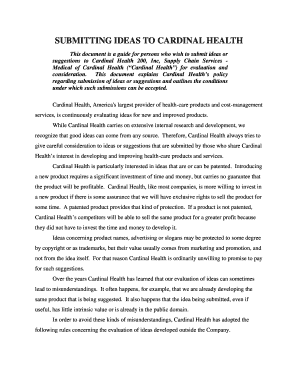
Non Disclosure Agreement Cardinal Health Form


What is the Non Disclosure Agreement Cardinal Health
The Non Disclosure Agreement (NDA) for Cardinal Health is a legal contract designed to protect sensitive information shared between parties. This agreement ensures that confidential information, such as trade secrets, business strategies, and proprietary data, remains secure and is not disclosed to unauthorized individuals or entities. It outlines the obligations of the parties involved regarding the handling of such information, thereby fostering trust and collaboration in business relationships.
Key elements of the Non Disclosure Agreement Cardinal Health
Understanding the key elements of the NDA is crucial for its effective use. The primary components include:
- Definition of Confidential Information: Clearly specifies what constitutes confidential information.
- Obligations of the Receiving Party: Details the responsibilities of the party receiving the confidential information, including how it should be protected.
- Term of Agreement: Indicates the duration for which the NDA is valid and how long the confidentiality obligations last.
- Permitted Disclosures: Outlines circumstances under which the information may be disclosed legally, such as to employees or contractors who need to know.
- Consequences of Breach: Describes the legal repercussions if the NDA is violated, including potential damages.
Steps to complete the Non Disclosure Agreement Cardinal Health
Completing the NDA for Cardinal Health involves several important steps to ensure its validity and enforceability:
- Review the Agreement: Carefully read through the entire NDA to understand its terms and conditions.
- Fill in the Necessary Details: Provide all required information, including the names of the parties involved and the definition of confidential information.
- Sign the Agreement: Both parties should sign the NDA, either physically or electronically, to indicate their acceptance of the terms.
- Distribute Copies: Ensure that each party retains a signed copy for their records.
Legal use of the Non Disclosure Agreement Cardinal Health
The NDA for Cardinal Health is legally binding when executed correctly. To ensure its legal standing, it must comply with relevant laws and regulations, such as the ESIGN Act, which governs electronic signatures. Additionally, both parties should have the legal capacity to enter into a contract, and the agreement should be executed voluntarily without coercion.
How to obtain the Non Disclosure Agreement Cardinal Health
Obtaining the NDA for Cardinal Health can typically be done through the company's official channels. Interested parties may contact Cardinal Health directly or visit their website to access the necessary forms. It is important to ensure that the version obtained is current and reflects any recent legal updates or changes in company policy.
Examples of using the Non Disclosure Agreement Cardinal Health
There are various scenarios in which the NDA for Cardinal Health may be utilized:
- Business Partnerships: When two companies collaborate on a project, they may share confidential information that requires protection.
- Employee Agreements: New hires may be required to sign an NDA to protect company secrets and proprietary information.
- Vendor Relationships: When engaging with suppliers or contractors, an NDA can safeguard sensitive data shared during negotiations.
Quick guide on how to complete non disclosure agreement cardinal health
Effortlessly Prepare Non Disclosure Agreement Cardinal Health on Any Device
Managing documents online has gained traction among companies and individuals alike. It offers an ideal environmentally friendly alternative to conventional printed and signed documents, allowing you to easily locate the necessary form and securely store it online. airSlate SignNow equips you with all the resources required to swiftly create, modify, and electronically sign your documents without any hold-ups. Handle Non Disclosure Agreement Cardinal Health on any device using airSlate SignNow's Android or iOS applications and simplify your document-related tasks today.
Steps to Modify and Electronically Sign Non Disclosure Agreement Cardinal Health with Ease
- Locate Non Disclosure Agreement Cardinal Health and click on Get Form to begin.
- Utilize the tools available to complete your form.
- Emphasize important sections of your documents or conceal sensitive information using the tools provided by airSlate SignNow specifically for this purpose.
- Create your signature using the Sign tool, which takes moments and carries the same legal validity as a conventional wet ink signature.
- Review all details and click on the Done button to save your changes.
- Select your preferred method for sending your form—via email, text message (SMS), or an invitation link—or download it to your computer.
Eliminate concerns over lost or misplaced documents, tedious form hunting, or errors that necessitate reprinting new copies. airSlate SignNow meets your document management needs in just a few clicks from any device you choose. Modify and electronically sign Non Disclosure Agreement Cardinal Health to ensure excellent communication at every stage of your form preparation journey with airSlate SignNow.
Create this form in 5 minutes or less
Create this form in 5 minutes!
How to create an eSignature for the non disclosure agreement cardinal health
How to create an electronic signature for a PDF online
How to create an electronic signature for a PDF in Google Chrome
How to create an e-signature for signing PDFs in Gmail
How to create an e-signature right from your smartphone
How to create an e-signature for a PDF on iOS
How to create an e-signature for a PDF on Android
People also ask
-
What is a Non Disclosure Agreement Cardinal Health?
A Non Disclosure Agreement Cardinal Health is a legal contract designed to protect sensitive information shared between parties. It ensures that confidential information remains private and not disclosed to unauthorized individuals. This agreement is crucial for businesses collaborating with Cardinal Health to safeguard proprietary information.
-
How can I create a Non Disclosure Agreement Cardinal Health using airSlate SignNow?
Creating a Non Disclosure Agreement Cardinal Health with airSlate SignNow is straightforward. You can utilize our document templates or create a custom NDA. Simply upload your document, customize it as needed, and send it for electronic signatures with ease.
-
What are the pricing plans for airSlate SignNow when using a Non Disclosure Agreement Cardinal Health?
airSlate SignNow offers various pricing plans that cater to different business needs, including options for those specifically interested in a Non Disclosure Agreement Cardinal Health. Our pricing is competitive and designed to provide value depending on the features you require. Visit our pricing page for detailed information.
-
What features should I look for in a Non Disclosure Agreement Cardinal Health?
When evaluating a Non Disclosure Agreement Cardinal Health, look for features like customizable templates, secure storage, and easy electronic signing capabilities. Additionally, ensure that the platform complies with legal standards and includes options for tracking and auditing document transactions.
-
What are the benefits of using airSlate SignNow for a Non Disclosure Agreement Cardinal Health?
Using airSlate SignNow for a Non Disclosure Agreement Cardinal Health offers numerous benefits, including enhanced security, improved efficiency, and the ability to manage documents seamlessly. It allows businesses to streamline communications while ensuring that sensitive information remains protected.
-
Can I integrate airSlate SignNow with other platforms for my Non Disclosure Agreement Cardinal Health?
Yes, airSlate SignNow offers integrations with various platforms, including CRMs and cloud storage services, to enhance your workflow for a Non Disclosure Agreement Cardinal Health. This allows for a more cohesive experience, enabling you to manage your documents efficiently across different tools.
-
Is electronic signing of the Non Disclosure Agreement Cardinal Health legally binding?
Yes, an electronic signing of the Non Disclosure Agreement Cardinal Health is legally binding and complies with regulations such as the ESIGN Act and UETA. This means that your electronically signed agreements hold up in court, providing the same legal validity as traditional paper signatures.
Get more for Non Disclosure Agreement Cardinal Health
- Program name utah department of health utah gov health utah form
- Memorandum of incorporation non profit company template form
- Fbi report template form
- Signed contract template form
- Signed email contract template form
- Silent investor contract template form
- Site manager contract template form
- Silent partner contract template form
Find out other Non Disclosure Agreement Cardinal Health
- How Can I eSign Washington Police Form
- Help Me With eSignature Tennessee Banking PDF
- How Can I eSignature Virginia Banking PPT
- How Can I eSignature Virginia Banking PPT
- Can I eSignature Washington Banking Word
- Can I eSignature Mississippi Business Operations Document
- How To eSignature Missouri Car Dealer Document
- How Can I eSignature Missouri Business Operations PPT
- How Can I eSignature Montana Car Dealer Document
- Help Me With eSignature Kentucky Charity Form
- How Do I eSignature Michigan Charity Presentation
- How Do I eSignature Pennsylvania Car Dealer Document
- How To eSignature Pennsylvania Charity Presentation
- Can I eSignature Utah Charity Document
- How Do I eSignature Utah Car Dealer Presentation
- Help Me With eSignature Wyoming Charity Presentation
- How To eSignature Wyoming Car Dealer PPT
- How To eSignature Colorado Construction PPT
- How To eSignature New Jersey Construction PDF
- How To eSignature New York Construction Presentation