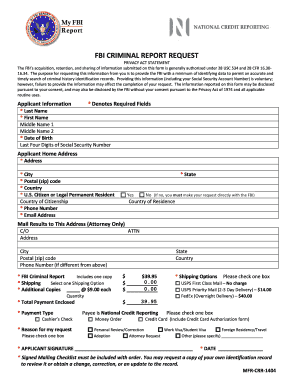
Fbi Report Template 2014


What is the FBI report template?
The FBI report template is a standardized form used to request a criminal report from the Federal Bureau of Investigation. This template ensures that all necessary information is collected in a consistent manner, facilitating the processing of requests. It is essential for individuals seeking to obtain their criminal history records or those of another person, provided they have the appropriate authorization. The form captures key details such as personal identification information, the purpose of the request, and any relevant case numbers.
How to use the FBI report template
Using the FBI report template involves filling out the required fields accurately and completely. Start by entering personal details, including full name, date of birth, and social security number. Specify the purpose of the request, whether for employment, licensing, or personal review. Ensure that you provide any additional information that may assist in locating the correct records, such as previous addresses or aliases. After completing the form, review it for accuracy before submission.
Steps to complete the FBI report template
Completing the FBI report template requires careful attention to detail. Follow these steps to ensure a successful submission:
- Download the FBI report template from an official source.
- Fill in personal identification information, including name, date of birth, and social security number.
- Indicate the purpose of the report request.
- Provide any additional information that could assist in the search.
- Review the completed form for accuracy.
- Sign and date the form as required.
Legal use of the FBI report template
The FBI report template is legally recognized for obtaining criminal history records. It is important to understand that misuse of the template, such as requesting records without proper authorization, can result in legal consequences. The form is designed to protect individual privacy while allowing for legitimate requests related to employment, legal matters, or personal inquiries. Always ensure compliance with applicable laws when submitting the request.
Required documents
When submitting the FBI report template, certain documents may be required to accompany your request. These typically include:
- A copy of a government-issued photo ID, such as a driver's license or passport.
- Any additional documentation that supports the purpose of your request.
- Payment for processing fees, if applicable.
Gathering these documents in advance can help streamline the submission process.
Form submission methods
The FBI report template can be submitted through various methods, including online, by mail, or in person. Each method has its own requirements and processing times:
- Online: Some requests may be submitted electronically through the FBI's official website.
- Mail: Print the completed form and send it along with required documents to the designated address.
- In person: Visit a local FBI field office to submit your request directly.
Choosing the appropriate submission method can affect the speed and efficiency of your request.
Quick guide on how to complete fbi report template
Complete Fbi Report Template with ease on any device
Web-based document management has become prevalent among businesses and individuals. It offers an excellent eco-friendly substitute for traditional printed and signed documents, as you can locate the appropriate form and securely save it online. airSlate SignNow equips you with all the necessary tools to create, modify, and eSign your documents quickly without delays. Manage Fbi Report Template on any platform with airSlate SignNow Android or iOS applications and enhance any document-focused process today.
How to modify and eSign Fbi Report Template effortlessly
- Find Fbi Report Template and click Get Form to begin.
- Utilize the tools we offer to complete your form.
- Emphasize relevant sections of the documents or redact sensitive information using tools specifically provided by airSlate SignNow for that purpose.
- Generate your eSignature using the Sign tool, which takes mere seconds and holds the same legal validity as a conventional wet ink signature.
- Review the information and click on the Done button to save your modifications.
- Choose how you wish to send your form, via email, SMS, or invitation link, or download it to your PC.
Eliminate concerns about lost or misplaced documents, tedious form searches, or mistakes that necessitate printing new document copies. airSlate SignNow meets your document management needs in just a few clicks from a device of your choice. Edit and eSign Fbi Report Template and ensure outstanding communication at any stage of the form preparation process with airSlate SignNow.
Create this form in 5 minutes or less
Find and fill out the correct fbi report template
Create this form in 5 minutes!
How to create an eSignature for the fbi report template
How to create an electronic signature for a PDF online
How to create an electronic signature for a PDF in Google Chrome
How to create an e-signature for signing PDFs in Gmail
How to create an e-signature right from your smartphone
How to create an e-signature for a PDF on iOS
How to create an e-signature for a PDF on Android
People also ask
-
How to write FBI?
The Federal Bureau of Investigation (FBI) is the domestic intelligence and security service of the United States and its principal federal law enforcement agency.
-
How many FBI agents are there?
The FBI has approximately 10,100 Special Agents and 13,700 other employees who perform professional, administrative, technical, clerical, craft, trade, or maintenance operations. Approximately 7,300 employees are assigned to FBIHQ, approximately 16,000 are assigned to field installations.
-
What is the full form of the FBI?
The FBI stands for Federal Bureau of Investigation. “Federal” refers to the national government of the United States. “Bureau” is another word for department or division of government. “Investigation” is what we do—gathering facts and evidence to solve and prevent crimes.
-
Where does the FBI report?
Within the U.S. Department of Justice, the FBI is responsible to the attorney general, and it reports its findings to U.S. Attorneys across the country. The FBI's intelligence activities are overseen by the Director of National Intelligence.
Get more for Fbi Report Template
- Sip top up mandate form 05 jan 15 icici prudential mutual fund
- Rti referral form examples
- Lancaster archery catalog pdf form
- Format informing change in authorised signatories
- Apprenticeship agreement pdf form
- Chemistry for grade 10 form
- Mobile food truck vendor permit application city of mascotte form
- Apd supported living handbook form
Find out other Fbi Report Template
- Sign Wisconsin Construction Purchase Order Template Simple
- Sign Arkansas Doctors LLC Operating Agreement Free
- Sign California Doctors Lease Termination Letter Online
- Sign Iowa Doctors LLC Operating Agreement Online
- Sign Illinois Doctors Affidavit Of Heirship Secure
- Sign Maryland Doctors Quitclaim Deed Later
- How Can I Sign Maryland Doctors Quitclaim Deed
- Can I Sign Missouri Doctors Last Will And Testament
- Sign New Mexico Doctors Living Will Free
- Sign New York Doctors Executive Summary Template Mobile
- Sign New York Doctors Residential Lease Agreement Safe
- Sign New York Doctors Executive Summary Template Fast
- How Can I Sign New York Doctors Residential Lease Agreement
- Sign New York Doctors Purchase Order Template Online
- Can I Sign Oklahoma Doctors LLC Operating Agreement
- Sign South Dakota Doctors LLC Operating Agreement Safe
- Sign Texas Doctors Moving Checklist Now
- Sign Texas Doctors Residential Lease Agreement Fast
- Sign Texas Doctors Emergency Contact Form Free
- Sign Utah Doctors Lease Agreement Form Mobile