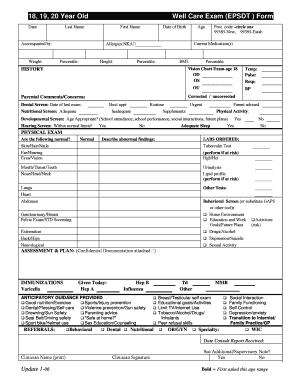
18, 19, 20 Year Old Well Care Exam EPSDT Form Chnct


What is the 18, 19, 20 Year Old Well Care Exam EPSDT Form Chnct
The 18, 19, 20 Year Old Well Care Exam EPSDT Form Chnct is a vital document designed for young adults in the United States. It is part of the Early and Periodic Screening, Diagnostic, and Treatment (EPSDT) program, which aims to ensure that individuals receive comprehensive health care services. This form is specifically tailored for individuals aged eighteen to twenty and focuses on preventive care, including regular check-ups, screenings, and necessary vaccinations. The form helps healthcare providers assess the overall health and developmental needs of young adults, ensuring they receive appropriate care during this critical stage of life.
How to use the 18, 19, 20 Year Old Well Care Exam EPSDT Form Chnct
Using the 18, 19, 20 Year Old Well Care Exam EPSDT Form Chnct involves several straightforward steps. First, ensure that you have the most recent version of the form, which can be obtained from your healthcare provider or relevant health department. Next, fill out the form with accurate personal information, including your name, date of birth, and contact details. After completing the form, schedule an appointment with your healthcare provider to discuss your health needs. During the appointment, your provider will review the information on the form and conduct the necessary examinations and screenings.
Steps to complete the 18, 19, 20 Year Old Well Care Exam EPSDT Form Chnct
Completing the 18, 19, 20 Year Old Well Care Exam EPSDT Form Chnct requires careful attention to detail. Follow these steps for successful completion:
- Gather necessary personal information, including your insurance details.
- Provide accurate demographic information on the form.
- List any current health concerns or medications you are taking.
- Sign and date the form to confirm the accuracy of the information provided.
- Submit the completed form to your healthcare provider before your appointment.
Key elements of the 18, 19, 20 Year Old Well Care Exam EPSDT Form Chnct
The key elements of the 18, 19, 20 Year Old Well Care Exam EPSDT Form Chnct include personal identification information, a health history section, and a checklist of recommended screenings and immunizations. This form also includes sections for documenting any existing health conditions, medications, and allergies. Additionally, it may feature questions regarding lifestyle habits, such as diet and exercise, which are essential for assessing overall health. Understanding these elements can help individuals prepare for their well care exam effectively.
Legal use of the 18, 19, 20 Year Old Well Care Exam EPSDT Form Chnct
The legal use of the 18, 19, 20 Year Old Well Care Exam EPSDT Form Chnct is governed by health care regulations in the United States. It is essential to complete this form accurately, as it serves as a record of your health status and care needs. The information provided on the form may be used to ensure compliance with state and federal health care laws, including Medicaid and Medicare requirements. By using this form, individuals can access necessary health services while ensuring their rights and privacy are protected under applicable laws.
How to obtain the 18, 19, 20 Year Old Well Care Exam EPSDT Form Chnct
Obtaining the 18, 19, 20 Year Old Well Care Exam EPSDT Form Chnct is a straightforward process. Individuals can request the form from their healthcare provider, local health department, or state Medicaid office. Many states also provide downloadable versions of the form on their official health department websites. It is important to ensure that you are using the most current version of the form to comply with any recent updates or changes in regulations.
Quick guide on how to complete 18 19 20 year old well care exam epsdt form chnct
Complete 18, 19, 20 Year Old Well Care Exam EPSDT Form Chnct with ease on any device
Online document management has become popular among businesses and individuals. It serves as an ideal eco-friendly alternative to conventional printed and signed paperwork, allowing you to access the necessary forms and securely store them online. airSlate SignNow provides you with all the resources you need to create, modify, and eSign your documents swiftly and without interruptions. Manage 18, 19, 20 Year Old Well Care Exam EPSDT Form Chnct on any device with airSlate SignNow's Android or iOS applications and enhance any document-related process today.
How to modify and eSign 18, 19, 20 Year Old Well Care Exam EPSDT Form Chnct effortlessly
- Locate 18, 19, 20 Year Old Well Care Exam EPSDT Form Chnct and click on Get Form to begin.
- Use the tools we provide to complete your form.
- Highlight important sections of your documents or obscure sensitive information with tools specifically designed by airSlate SignNow for that purpose.
- Generate your signature with the Sign feature, which only takes seconds and carries the same legal validity as a traditional wet ink signature.
- Review the information and click the Done button to save your changes.
- Choose how you wish to send your form, whether via email, SMS, invite link, or download it to your computer.
Eliminate concerns about lost or misplaced files, tedious form searches, and errors that necessitate printing new document copies. airSlate SignNow fulfills all your document management needs in a few clicks from any device you prefer. Alter and eSign 18, 19, 20 Year Old Well Care Exam EPSDT Form Chnct and ensure outstanding communication at every stage of the form preparation process with airSlate SignNow.
Create this form in 5 minutes or less
Create this form in 5 minutes!
How to create an eSignature for the 18 19 20 year old well care exam epsdt form chnct
How to create an electronic signature for a PDF online
How to create an electronic signature for a PDF in Google Chrome
How to create an e-signature for signing PDFs in Gmail
How to create an e-signature right from your smartphone
How to create an e-signature for a PDF on iOS
How to create an e-signature for a PDF on Android
People also ask
-
What is the 18, 19, 20 Year Old Well Care Exam EPSDT Form Chnct?
The 18, 19, 20 Year Old Well Care Exam EPSDT Form Chnct is a specific medical document designed for young adults. It ensures they receive appropriate healthcare services during their transition from pediatric to adult care. This form is crucial for documenting well-care exams and ensuring compliance with health guidelines.
-
How does airSlate SignNow facilitate the completion of the 18, 19, 20 Year Old Well Care Exam EPSDT Form Chnct?
AirSlate SignNow simplifies the process of filling out the 18, 19, 20 Year Old Well Care Exam EPSDT Form Chnct by providing a user-friendly platform for electronic signatures and document management. With features like templates and easy sharing, users can complete and share the form efficiently. This not only saves time but also ensures accuracy in submissions.
-
Is there a cost associated with using airSlate SignNow for the 18, 19, 20 Year Old Well Care Exam EPSDT Form Chnct?
Yes, airSlate SignNow offers pricing plans that are competitive and cost-effective, catering to various levels of usage. You can choose a plan that suits your needs, whether you're an individual or a healthcare provider. The investment in using SignNow for the 18, 19, 20 Year Old Well Care Exam EPSDT Form Chnct can lead to enhanced efficiency and streamlined operations.
-
What features does airSlate SignNow offer for managing the 18, 19, 20 Year Old Well Care Exam EPSDT Form Chnct?
AirSlate SignNow provides a range of features including customizable templates, secure cloud storage, and real-time document tracking. These features ensure that the 18, 19, 20 Year Old Well Care Exam EPSDT Form Chnct can be efficiently handled from start to finish. Additionally, the platform supports various document formats for added flexibility.
-
Can I integrate airSlate SignNow with other applications for managing the 18, 19, 20 Year Old Well Care Exam EPSDT Form Chnct?
Absolutely! AirSlate SignNow offers integration capabilities with numerous applications such as CRM systems, cloud storage services, and other healthcare management tools. This allows for a seamless workflow when managing the 18, 19, 20 Year Old Well Care Exam EPSDT Form Chnct, enhancing your overall productivity.
-
What are the benefits of using airSlate SignNow for the 18, 19, 20 Year Old Well Care Exam EPSDT Form Chnct?
Using airSlate SignNow for the 18, 19, 20 Year Old Well Care Exam EPSDT Form Chnct provides benefits such as reduced paperwork, increased accuracy, and faster turnaround times. The electronic signing process eliminates the need for physical copies, streamlining operations signNowly. Furthermore, the platform ensures that documents are securely stored and easily accessible.
-
Is airSlate SignNow compliant with healthcare regulations for the 18, 19, 20 Year Old Well Care Exam EPSDT Form Chnct?
Yes, airSlate SignNow complies with healthcare regulations such as HIPAA, ensuring that your handling of the 18, 19, 20 Year Old Well Care Exam EPSDT Form Chnct meets necessary legal standards. This compliance guarantees the security and confidentiality of sensitive health information, providing peace of mind for users.
Get more for 18, 19, 20 Year Old Well Care Exam EPSDT Form Chnct
Find out other 18, 19, 20 Year Old Well Care Exam EPSDT Form Chnct
- eSign Pennsylvania Sales Invoice Template Computer
- eSign Virginia Sales Invoice Template Computer
- eSign Oregon Assignment of Mortgage Online
- Can I eSign Hawaii Follow-Up Letter To Customer
- Help Me With eSign Ohio Product Defect Notice
- eSign Mississippi Sponsorship Agreement Free
- eSign North Dakota Copyright License Agreement Free
- How Do I eSign Idaho Medical Records Release
- Can I eSign Alaska Advance Healthcare Directive
- eSign Kansas Client and Developer Agreement Easy
- eSign Montana Domain Name Registration Agreement Now
- eSign Nevada Affiliate Program Agreement Secure
- eSign Arizona Engineering Proposal Template Later
- eSign Connecticut Proforma Invoice Template Online
- eSign Florida Proforma Invoice Template Free
- Can I eSign Florida Proforma Invoice Template
- eSign New Jersey Proforma Invoice Template Online
- eSign Wisconsin Proforma Invoice Template Online
- eSign Wyoming Proforma Invoice Template Free
- eSign Wyoming Proforma Invoice Template Simple