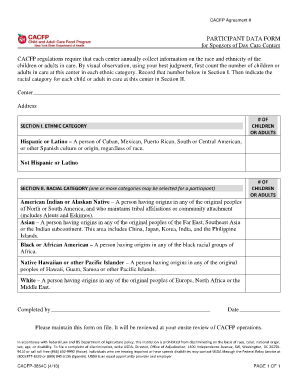
Participant Data Form Doh 3854


What is the Participant Data Form Doh 3854
The Participant Data Form DOH 3854 is a document used primarily in health and social services contexts. It collects essential information about participants in various programs, ensuring that agencies can effectively manage and support individuals' needs. This form typically includes personal details, demographics, and specific data relevant to the services being provided. Understanding its purpose is crucial for both participants and organizations to facilitate smooth operations and compliance with regulatory requirements.
How to use the Participant Data Form Doh 3854
Using the Participant Data Form DOH 3854 involves several straightforward steps. First, individuals should obtain the form, either online or through a designated office. Once in possession of the form, participants should carefully read the instructions to ensure accurate completion. It is essential to provide truthful and complete information, as this data influences the services and support offered. After filling out the form, participants can submit it as directed, either electronically or in person, depending on the requirements of the issuing agency.
Steps to complete the Participant Data Form Doh 3854
Completing the Participant Data Form DOH 3854 requires attention to detail. Here are the steps to follow:
- Gather necessary personal information, such as name, address, date of birth, and contact details.
- Review the specific sections of the form to understand what information is required.
- Fill in the form accurately, ensuring that all fields are completed as instructed.
- Double-check the information for accuracy and completeness before submission.
- Submit the form according to the guidelines provided, whether online, by mail, or in person.
Legal use of the Participant Data Form Doh 3854
The legal use of the Participant Data Form DOH 3854 is governed by various regulations that protect participant information and ensure compliance with relevant laws. When completed and submitted correctly, the form serves as a legally binding document that agencies can rely on to provide appropriate services. It is essential to adhere to privacy laws, such as HIPAA, which safeguard sensitive health information and ensure that participant data is handled securely and responsibly.
Key elements of the Participant Data Form Doh 3854
The Participant Data Form DOH 3854 comprises several key elements that are vital for effective data collection. These include:
- Personal Information: Basic details such as name, address, and contact information.
- Demographics: Information regarding age, gender, and ethnicity, which can help tailor services.
- Program-Specific Data: Questions related to the specific services or programs the participant is involved in.
- Consent and Authorization: Sections that require participant consent for data usage and sharing.
Form Submission Methods
Participants can submit the Participant Data Form DOH 3854 through various methods, depending on the agency's requirements. Common submission methods include:
- Online Submission: Many agencies offer a digital platform for form submission, allowing for quicker processing.
- Mail: Participants can print the completed form and send it via postal service to the designated office.
- In-Person Submission: Some individuals may prefer to deliver the form directly to an agency office for immediate assistance.
Quick guide on how to complete participant data form doh 3854
Effortlessly Prepare Participant Data Form Doh 3854 on Any Device
Digital document management has become increasingly popular among businesses and individuals alike. It offers an ideal environmentally friendly alternative to traditional printed and signed papers, allowing you to locate the right template and securely store it online. airSlate SignNow equips you with all the tools necessary to create, modify, and electronically sign your documents promptly and without delays. Manage Participant Data Form Doh 3854 on any device using airSlate SignNow’s Android or iOS applications and improve any document-centric workflow today.
How to Adjust and Electronically Sign Participant Data Form Doh 3854 with Ease
- Locate Participant Data Form Doh 3854 and click Get Form to begin.
- Utilize the tools we provide to complete your document.
- Emphasize important sections of your documents or obscure sensitive information using tools specifically designed for that purpose by airSlate SignNow.
- Create your electronic signature with the Sign feature, which takes mere seconds and holds the same legal validity as a conventional wet ink signature.
- Verify the details and click the Done button to save your changes.
- Select your preferred method of sending your document, whether by email, text message (SMS), invitation link, or download it to your computer.
Eliminate the hassle of lost or misfiled documents, tedious form searching, or errors that necessitate reprinting new document copies. airSlate SignNow meets all your document management requirements with just a few clicks from any device you choose. Modify and eSign Participant Data Form Doh 3854 to ensure excellent communication at every stage of your document preparation with airSlate SignNow.
Create this form in 5 minutes or less
Create this form in 5 minutes!
How to create an eSignature for the participant data form doh 3854
How to create an electronic signature for a PDF online
How to create an electronic signature for a PDF in Google Chrome
How to create an e-signature for signing PDFs in Gmail
How to create an e-signature right from your smartphone
How to create an e-signature for a PDF on iOS
How to create an e-signature for a PDF on Android
People also ask
-
What is the participant data form doh 3854?
The participant data form doh 3854 is a standardized document used to collect and manage essential participant information efficiently. With airSlate SignNow, you can easily send and eSign this form to ensure all necessary data is captured seamlessly, enhancing your workflow.
-
How can I create a participant data form doh 3854 using airSlate SignNow?
Creating a participant data form doh 3854 with airSlate SignNow is simple. You can customize the form using our intuitive editor, add necessary fields, and integrate it into your existing document workflows to streamline data collection and eSigning processes.
-
Is there a cost associated with using the participant data form doh 3854 feature?
Yes, there is a cost to access premium features like the participant data form doh 3854 in airSlate SignNow. Pricing plans are designed to be cost-effective and cater to different business needs, ensuring you get excellent value for document management solutions.
-
What are the benefits of using the participant data form doh 3854?
Using the participant data form doh 3854 offers several benefits, including enhanced data accuracy, quicker processing times, and improved compliance with regulatory standards. By utilizing airSlate SignNow, you can manage participant information more effectively and reduce administrative burdens.
-
Does airSlate SignNow integrate with other tools for managing the participant data form doh 3854?
Yes, airSlate SignNow integrates seamlessly with various business tools to enhance your workflow. This allows you to manage the participant data form doh 3854 alongside your existing applications, promoting efficiency and ease of access to critical participant information.
-
Can I track responses to the participant data form doh 3854?
Absolutely! airSlate SignNow provides tracking capabilities for the participant data form doh 3854, allowing you to see who has completed the form and when. This feature helps ensure timely follow-ups and accurate record-keeping of participant submissions.
-
Is the participant data form doh 3854 mobile-friendly?
Yes, the participant data form doh 3854 created with airSlate SignNow is mobile-friendly. Participants can easily complete and sign the form from any device, making it convenient for users and improving response rates.
Get more for Participant Data Form Doh 3854
- Letter from landlord to tenant with directions regarding cleaning and procedures for move out utah form
- Property manager agreement utah form
- Agreement for delayed or partial rent payments utah form
- Tenants maintenance repair request form utah
- Guaranty attachment to lease for guarantor or cosigner utah form
- Utah lease form
- Warning notice due to complaint from neighbors utah form
- Lease subordination agreement utah form
Find out other Participant Data Form Doh 3854
- Sign Montana Lawers LLC Operating Agreement Free
- Sign Montana Lawers LLC Operating Agreement Fast
- Can I Sign Nevada Lawers Letter Of Intent
- Sign Minnesota Insurance Residential Lease Agreement Fast
- How Do I Sign Ohio Lawers LLC Operating Agreement
- Sign Oregon Lawers Limited Power Of Attorney Simple
- Sign Oregon Lawers POA Online
- Sign Mississippi Insurance POA Fast
- How Do I Sign South Carolina Lawers Limited Power Of Attorney
- Sign South Dakota Lawers Quitclaim Deed Fast
- Sign South Dakota Lawers Memorandum Of Understanding Free
- Sign South Dakota Lawers Limited Power Of Attorney Now
- Sign Texas Lawers Limited Power Of Attorney Safe
- Sign Tennessee Lawers Affidavit Of Heirship Free
- Sign Vermont Lawers Quitclaim Deed Simple
- Sign Vermont Lawers Cease And Desist Letter Free
- Sign Nevada Insurance Lease Agreement Mobile
- Can I Sign Washington Lawers Quitclaim Deed
- Sign West Virginia Lawers Arbitration Agreement Secure
- Sign Wyoming Lawers Lease Agreement Now