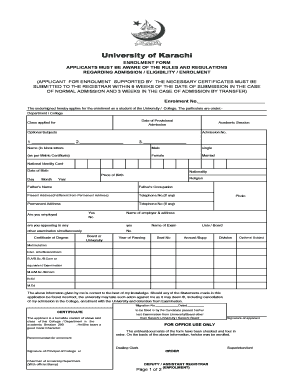
Enrollment Card Karachi University Form


What is the Enrollment Card Karachi University
The enrollment card for Karachi University is a crucial document that serves as proof of a student's enrollment in the university. It typically contains essential information such as the student's name, registration number, program of study, and the academic year. This card is not only a representation of a student's affiliation with the university but also plays a significant role in accessing university facilities, participating in examinations, and applying for various academic services.
How to obtain the Enrollment Card Karachi University
To obtain the enrollment card from Karachi University, students must follow a specific process. Initially, students need to complete their registration with the university, which includes submitting required documents such as previous academic records, identification proof, and any other necessary forms. Once registered, students can visit the university's administration office or designated online portal to request their enrollment card. It is advisable to check the specific requirements and procedures on the university's official website or contact the administration for assistance.
Steps to complete the Enrollment Card Karachi University
Completing the enrollment card for Karachi University involves several steps. First, students should gather all necessary documents, including identification and academic records. Next, they need to fill out the enrollment form accurately, ensuring all details match their official documents. After submitting the form, students may need to pay any applicable fees. Finally, students should verify their details on the card once issued to ensure accuracy before using it for university-related activities.
Legal use of the Enrollment Card Karachi University
The enrollment card is legally recognized as proof of a student's status at Karachi University. It is essential for various administrative processes, including applying for scholarships, accessing student loans, and participating in university events. The card must be kept safe and used responsibly, as it contains sensitive information that could be misused if lost or stolen. Students should be aware of the university's policies regarding the use and protection of their enrollment cards.
Key elements of the Enrollment Card Karachi University
The key elements of the enrollment card include the student's full name, registration number, program of study, and the academic year. Additionally, it may feature the university's logo, a barcode or QR code for verification purposes, and contact information for the university administration. Ensuring that all information is accurate and up-to-date is vital for the card's validity and for the student's smooth experience at the university.
Examples of using the Enrollment Card Karachi University
The enrollment card can be utilized in various scenarios within Karachi University. For instance, students may need to present it when sitting for examinations, applying for library access, or registering for extracurricular activities. It may also be required when seeking assistance from academic advisors or when applying for internships and job placements that require proof of current enrollment.
Quick guide on how to complete enrollment card karachi university
Access Enrollment Card Karachi University effortlessly on any device
Digital document management has gained traction among businesses and individuals alike. It offers an ideal environmentally conscious alternative to traditional printed and signed paperwork, providing the ability to find the correct template and securely store it online. airSlate SignNow equips you with all necessary resources to create, modify, and electronically sign your documents promptly without interruptions. Manage Enrollment Card Karachi University on any device using airSlate SignNow's Android or iOS applications and enhance any document-driven workflow today.
How to update and electronically sign Enrollment Card Karachi University with ease
- Obtain Enrollment Card Karachi University and click Get Form to begin.
- Utilize the tools we offer to fill out your document.
- Emphasize important sections of the documents or redact sensitive data using the tools that airSlate SignNow specifically offers for this purpose.
- Create your signature with the Sign feature, which takes moments and holds the same legal validity as a conventional handwritten signature.
- Review all details and click the Done button to save your modifications.
- Choose how you want to send your document, whether by email, text message (SMS), invite link, or download it to your computer.
Eliminate concerns about lost or misplaced files, tedious document searching, or mistakes requiring the printing of new copies. airSlate SignNow caters to your document management needs in just a few clicks from any device you prefer. Modify and electronically sign Enrollment Card Karachi University and ensure effective communication at every stage of your document preparation process with airSlate SignNow.
Create this form in 5 minutes or less
Create this form in 5 minutes!
How to create an eSignature for the enrollment card karachi university
How to create an electronic signature for a PDF online
How to create an electronic signature for a PDF in Google Chrome
How to create an e-signature for signing PDFs in Gmail
How to create an e-signature right from your smartphone
How to create an e-signature for a PDF on iOS
How to create an e-signature for a PDF on Android
People also ask
-
What is the enrollment card meaning in urdu?
The enrollment card meaning in urdu refers to a document that verifies an individual's registration in a specific program, organization, or educational institution. This card often contains essential details like the individual's name, identification number, and the program's specifics. Understanding its meaning is crucial for effective communication in educational and administrative contexts.
-
How can airSlate SignNow help with enrollment card documentation?
airSlate SignNow simplifies the process of managing enrollment card documentation by allowing users to send and eSign forms seamlessly. Users can easily create, edit, and store their enrollment cards digitally, which enhances efficiency and reduces paperwork. This feature is particularly valuable for educational institutions looking to streamline their registration process.
-
What are the pricing options for using airSlate SignNow?
airSlate SignNow offers competitive pricing plans tailored to different business needs, ensuring you can choose a solution that fits your budget. The plans include a free trial period, allowing you to explore features such as eSigning and document management without commitment. This flexibility makes it an attractive option for those looking for an affordable way to manage their enrollment card processes.
-
What features does airSlate SignNow offer for document management?
airSlate SignNow includes features such as eSigning, document templates, team collaboration tools, and secure cloud storage. These features facilitate efficient document handling, ensuring that everything from enrollment cards to contracts is easily accessible and manageable. Organizations can use these tools to enhance productivity and maintain compliance.
-
Can I integrate airSlate SignNow with other applications?
Yes, airSlate SignNow supports integration with various third-party applications, helping streamline your workflow. Whether it's CRM systems, project management tools, or cloud storage services, you can connect them with airSlate SignNow to enhance your document management processes. This capability is especially beneficial for businesses handling multiple enrollment cards simultaneously.
-
What are the benefits of using an electronic enrollment card?
Using an electronic enrollment card offers numerous benefits, including ease of access, reduced risk of loss, and improved efficiency in management. With airSlate SignNow, you can instantly create and share these cards, ensuring that recipients receive them promptly. Furthermore, electronic versions are often easier to update, making it convenient for educational institutions.
-
Is airSlate SignNow secure for sensitive information?
Absolutely! airSlate SignNow employs state-of-the-art security measures to protect sensitive information, such as enrollment card details. The platform uses encryption and secure access protocols to ensure data confidentiality and integrity. Users can trust that their documents and personal information are safeguarded within this digital environment.
Get more for Enrollment Card Karachi University
Find out other Enrollment Card Karachi University
- How To Electronic signature North Dakota Lawers Job Description Template
- Electronic signature Alabama Legal Limited Power Of Attorney Safe
- How To Electronic signature Oklahoma Lawers Cease And Desist Letter
- How To Electronic signature Tennessee High Tech Job Offer
- Electronic signature South Carolina Lawers Rental Lease Agreement Online
- How Do I Electronic signature Arizona Legal Warranty Deed
- How To Electronic signature Arizona Legal Lease Termination Letter
- How To Electronic signature Virginia Lawers Promissory Note Template
- Electronic signature Vermont High Tech Contract Safe
- Electronic signature Legal Document Colorado Online
- Electronic signature Washington High Tech Contract Computer
- Can I Electronic signature Wisconsin High Tech Memorandum Of Understanding
- How Do I Electronic signature Wisconsin High Tech Operating Agreement
- How Can I Electronic signature Wisconsin High Tech Operating Agreement
- Electronic signature Delaware Legal Stock Certificate Later
- Electronic signature Legal PDF Georgia Online
- Electronic signature Georgia Legal Last Will And Testament Safe
- Can I Electronic signature Florida Legal Warranty Deed
- Electronic signature Georgia Legal Memorandum Of Understanding Simple
- Electronic signature Legal PDF Hawaii Online