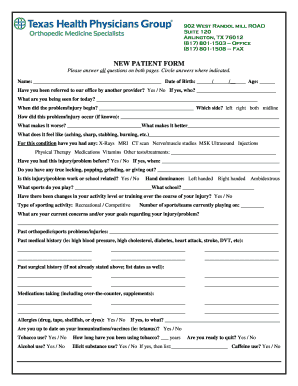
Orthopedic History Form 2016


What is the orthopedic history form
The orthopedic history form is a specialized document designed to gather essential information about a patient's medical history related to orthopedic conditions. This form typically includes sections for personal details, previous injuries, surgeries, and current symptoms. It aids healthcare providers in understanding the patient's background, which is crucial for accurate diagnosis and treatment planning. By documenting this information, practitioners can create a tailored approach to care, ensuring that patients receive the most effective interventions based on their unique histories.
How to use the orthopedic history form
Using the orthopedic history form involves several straightforward steps. First, ensure that you have the correct version of the form, which can often be obtained from your healthcare provider or clinic. Next, fill out the form with accurate and detailed information regarding your medical history, including any past orthopedic issues, treatments received, and current concerns. It is important to be thorough, as this information will assist your healthcare provider in making informed decisions about your care. Once completed, the form can be submitted electronically or printed and delivered to your provider, depending on their requirements.
Key elements of the orthopedic history form
The orthopedic history form contains several key elements that are vital for effective patient assessment. These elements typically include:
- Personal Information: Name, date of birth, and contact details.
- Medical History: Previous injuries, surgeries, and any chronic conditions.
- Current Symptoms: Description of pain, mobility issues, and functional limitations.
- Medications: List of current medications and any allergies.
- Family History: Relevant family medical history related to orthopedic issues.
These components are essential for providing a comprehensive overview of the patient's orthopedic health, enabling better diagnosis and treatment options.
Steps to complete the orthopedic history form
Completing the orthopedic history form involves a systematic approach to ensure accuracy and thoroughness. Follow these steps:
- Obtain the Form: Access the orthopedic history form from your healthcare provider or clinic.
- Read Instructions: Review any instructions provided to understand what information is required.
- Fill Out Personal Information: Enter your name, contact details, and date of birth.
- Detail Medical History: Provide information about past injuries, surgeries, and any ongoing conditions.
- Describe Current Symptoms: Clearly outline any pain or mobility issues you are experiencing.
- Review and Submit: Double-check the information for accuracy before submitting the form electronically or in person.
Legal use of the orthopedic history form
The orthopedic history form is legally recognized when completed and signed in accordance with applicable regulations. To ensure its legal validity, it is important to use a secure electronic signature solution that complies with the ESIGN Act and UETA. This guarantees that the form can be considered legally binding and protects the integrity of the information provided. Additionally, maintaining confidentiality and adhering to HIPAA regulations is essential when handling patient information to safeguard privacy and comply with legal standards.
Digital vs. paper version of the orthopedic history form
Both digital and paper versions of the orthopedic history form have their advantages. The digital version offers convenience, allowing for easy access and submission from any device with internet connectivity. It often includes features such as auto-saving and secure storage, enhancing the user experience. On the other hand, the paper version may be preferred by some patients who feel more comfortable with traditional methods. Regardless of the format, it is important to ensure that the completed form is submitted securely and in compliance with relevant regulations.
Quick guide on how to complete orthopedic history form
Prepare Orthopedic History Form effortlessly on any device
Digital document management has gained traction among businesses and individuals. It offers an ideal eco-friendly substitute for traditional printed and signed documents, as you can obtain the necessary form and securely store it online. airSlate SignNow provides all the tools required to create, modify, and eSign your documents promptly without interruptions. Handle Orthopedic History Form on any device using airSlate SignNow's Android or iOS applications and enhance any document-related task today.
The easiest method to modify and eSign Orthopedic History Form without hassle
- Obtain Orthopedic History Form and then click Get Form to commence.
- Employ the tools we offer to complete your form.
- Emphasize important sections of your documents or obscure sensitive information with tools that airSlate SignNow provides specifically for that purpose.
- Create your eSignature using the Sign feature, which takes seconds and holds the same legal validity as a conventional wet ink signature.
- Review the details and then click on the Done button to save your changes.
- Select how you wish to share your form, whether by email, SMS, or invitation link, or download it to your computer.
Forget about lost or misplaced documents, cumbersome form searches, or mistakes that necessitate printing new document copies. airSlate SignNow meets all your document management needs in just a few clicks from any device of your choice. Alter and eSign Orthopedic History Form and ensure effective communication at every stage of the form preparation process with airSlate SignNow.
Create this form in 5 minutes or less
Find and fill out the correct orthopedic history form
Create this form in 5 minutes!
How to create an eSignature for the orthopedic history form
How to create an electronic signature for a PDF online
How to create an electronic signature for a PDF in Google Chrome
How to create an e-signature for signing PDFs in Gmail
How to create an e-signature right from your smartphone
How to create an e-signature for a PDF on iOS
How to create an e-signature for a PDF on Android
People also ask
-
What is an orthopedic history form, and why is it important?
An orthopedic history form is a document that collects essential information about a patient's medical history related to musculoskeletal conditions. This form is crucial as it helps healthcare providers make informed decisions, understand patient needs, and provide tailored treatment plans.
-
How can airSlate SignNow help with the orthopedic history form?
airSlate SignNow allows you to create, send, and eSign orthopedic history forms easily and securely. Our platform ensures that your forms are accessible from any device, making it simple for patients to fill them out and return them quickly.
-
Is there a cost associated with using the orthopedic history form on airSlate SignNow?
Yes, airSlate SignNow offers various pricing plans that include access to customizable orthopedic history forms. Each plan is designed to provide cost-effective solutions tailored to your business needs, ensuring that you only pay for what you use.
-
What features does the orthopedic history form include?
The orthopedic history form in airSlate SignNow includes customizable fields, electronic signature capabilities, and secure storage options. These features streamline the patient intake process, improve accuracy, and enhance overall efficiency in your practice.
-
Can I integrate the orthopedic history form with other healthcare systems?
Yes, airSlate SignNow can integrate with various healthcare systems, allowing for seamless data transfer and record keeping. This ensures that your orthopedic history forms are aligned with your existing practice management solutions, reducing administrative burdens.
-
How does airSlate SignNow ensure the security of orthopedic history forms?
airSlate SignNow prioritizes the security of your orthopedic history forms by employing industry-leading encryption and compliance with regulations such as HIPAA. This guarantees that sensitive patient information is protected at all times.
-
What are the benefits of using an electronic orthopedic history form?
Using an electronic orthopedic history form enhances efficiency by reducing paper usage and simplifying the data collection process. Patients can fill out forms remotely, and staff can access and review submissions in real time, leading to improved workflow in your practice.
Get more for Orthopedic History Form
- Power of attorney for sale of motor vehicle utah form
- Wedding planning or consultant package utah form
- Hunting forms package utah
- Identity theft recovery package utah form
- Statutory declaration for mental health treatment utah form
- Aging parent package utah form
- Utah declaration form
- Sale of a business package utah form
Find out other Orthopedic History Form
- eSignature Minnesota Police Purchase Order Template Free
- eSignature Louisiana Sports Rental Application Free
- Help Me With eSignature Nevada Real Estate Business Associate Agreement
- How To eSignature Montana Police Last Will And Testament
- eSignature Maine Sports Contract Safe
- eSignature New York Police NDA Now
- eSignature North Carolina Police Claim Secure
- eSignature New York Police Notice To Quit Free
- eSignature North Dakota Real Estate Quitclaim Deed Later
- eSignature Minnesota Sports Rental Lease Agreement Free
- eSignature Minnesota Sports Promissory Note Template Fast
- eSignature Minnesota Sports Forbearance Agreement Online
- eSignature Oklahoma Real Estate Business Plan Template Free
- eSignature South Dakota Police Limited Power Of Attorney Online
- How To eSignature West Virginia Police POA
- eSignature Rhode Island Real Estate Letter Of Intent Free
- eSignature Rhode Island Real Estate Business Letter Template Later
- eSignature South Dakota Real Estate Lease Termination Letter Simple
- eSignature Tennessee Real Estate Cease And Desist Letter Myself
- How To eSignature New Mexico Sports Executive Summary Template