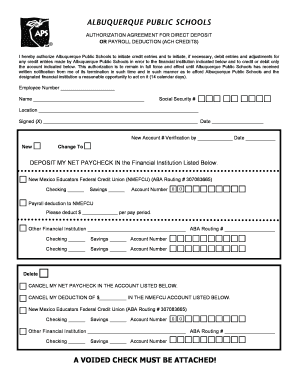
Aps Automatic Deposit Form


What is the Aps Automatic Deposit
The aps automatic deposit is a financial form that facilitates the direct deposit of funds into a bank account. This process streamlines the payment of salaries, benefits, and other monetary transactions, ensuring timely and secure transfers. By utilizing this form, organizations can enhance their payroll efficiency while providing employees and recipients with a reliable method of receiving payments without the need for physical checks.
How to use the Aps Automatic Deposit
Using the aps automatic deposit form involves a straightforward process. First, individuals must complete the form with their personal and banking information, including account numbers and routing numbers. Once filled out, the form should be submitted to the employer or organization responsible for processing the payments. It is essential to verify that all information is accurate to avoid delays in deposits.
Steps to complete the Aps Automatic Deposit
To complete the aps automatic deposit form, follow these steps:
- Gather necessary personal information, including your name, address, and Social Security number.
- Obtain your bank account details, including the account number and routing number.
- Fill out the aps automatic deposit form accurately, ensuring all fields are completed.
- Review the form for any errors or omissions.
- Submit the completed form to your employer or the relevant organization.
Legal use of the Aps Automatic Deposit
The aps automatic deposit form is legally recognized when completed and submitted according to applicable laws and regulations. It is crucial that the form complies with the Electronic Fund Transfer Act (EFTA) and other relevant legal frameworks. Proper execution of the form ensures that the direct deposit transactions are secure and valid, protecting both the payer and the recipient.
Key elements of the Aps Automatic Deposit
Key elements of the aps automatic deposit form include:
- Personal Information: Name, address, and Social Security number of the individual receiving the deposit.
- Banking Details: Account number and routing number for the financial institution.
- Authorization Signature: A signature or electronic agreement indicating consent to the direct deposit arrangement.
- Employer Information: Details about the organization processing the payments.
Examples of using the Aps Automatic Deposit
Examples of the aps automatic deposit in action include:
- Employers using the form to set up direct deposit for employee salaries.
- Government agencies utilizing the form to distribute benefits such as Social Security or unemployment payments.
- Businesses implementing the form for vendor payments, ensuring timely transactions without checks.
Quick guide on how to complete aps automatic deposit
Complete Aps Automatic Deposit effortlessly on any device
Online document management has gained popularity among businesses and individuals. It offers an ideal eco-friendly substitute for conventional printed and signed documents, allowing you to access the appropriate form and securely store it online. airSlate SignNow equips you with all the resources necessary to create, modify, and eSign your documents quickly and efficiently. Manage Aps Automatic Deposit on any platform using airSlate SignNow's Android or iOS applications and enhance any document-based task today.
How to modify and eSign Aps Automatic Deposit without any hassle
- Locate Aps Automatic Deposit and click Get Form to begin.
- Use the tools we offer to fill out your form.
- Emphasize important sections of the documents or obscure sensitive information with features that airSlate SignNow offers specifically for that purpose.
- Generate your signature using the Sign tool, which takes mere seconds and carries the same legal validity as a conventional wet ink signature.
- Review the details and click on the Done button to save your changes.
- Select how you would like to share your form, via email, SMS, or invitation link, or download it to your computer.
Eliminate the worry of lost or misplaced documents, tedious form searching, or errors that necessitate printing new copies. airSlate SignNow fulfills your document management needs in just a few clicks from any device you choose. Edit and eSign Aps Automatic Deposit to ensure excellent communication at any point in your form preparation process with airSlate SignNow.
Create this form in 5 minutes or less
Create this form in 5 minutes!
How to create an eSignature for the aps automatic deposit
How to create an electronic signature for a PDF online
How to create an electronic signature for a PDF in Google Chrome
How to create an e-signature for signing PDFs in Gmail
How to create an e-signature right from your smartphone
How to create an e-signature for a PDF on iOS
How to create an e-signature for a PDF on Android
People also ask
-
What is APS automatic deposit and how does it work?
APS automatic deposit is a streamlined solution that allows businesses to automatically transfer funds to employees' bank accounts without the need for physical checks. This service enhances payroll efficiency and ensures employees receive their payments on time. By using APS automatic deposit, businesses can signNowly reduce administrative tasks and improve cash flow management.
-
How does airSlate SignNow facilitate APS automatic deposit?
airSlate SignNow integrates seamlessly with APS automatic deposit to simplify the document signing process required for setting up deposits. Users can easily send, sign, and manage their payroll documents electronically, ensuring compliance and security. This integration saves time and enhances overall payroll accuracy.
-
What are the pricing options for using APS automatic deposit with airSlate SignNow?
airSlate SignNow offers competitive pricing plans that include access to APS automatic deposit features. Pricing varies based on the scale of your operations and specific needs, accommodating businesses of different sizes. Contact our sales team for a detailed quote tailored to your requirements.
-
What benefits does APS automatic deposit provide for businesses?
Using APS automatic deposit streamlines the payroll process, reduces the risk of errors, and eliminates the need for paper checks. This efficiency leads to faster payments and increased employee satisfaction. Additionally, businesses can improve their cash flow management by automating deposit schedules with APS automatic deposit.
-
Can APS automatic deposit be integrated with other payroll systems?
Yes, APS automatic deposit can be integrated with various payroll systems to enhance functionality and streamline processes. This flexibility allows businesses to customize their payroll solutions according to their specific needs. With airSlate SignNow, you can easily manage and sign documents related to these integrations.
-
Is there a limit to the number of transactions I can process with APS automatic deposit?
Generally, there is no strict limit on the number of transactions you can process with APS automatic deposit. However, it's important to review your specific plan details as they may vary based on your provider. airSlate SignNow ensures that all transactions are handled efficiently, regardless of the volume.
-
How secure is APS automatic deposit?
APS automatic deposit employs advanced encryption and security protocols to protect sensitive financial information. By using airSlate SignNow, you can ensure that all documents related to deposit transactions are signed and stored securely. This high level of security helps build trust with both employees and stakeholders.
Get more for Aps Automatic Deposit
- Protecting minors from identity theft package utah form
- Identity theft prevention package utah form
- Utah identity form
- Identity theft by known imposter package utah form
- Utah assets form
- Essential documents for the organized traveler package utah form
- Essential documents for the organized traveler package with personal organizer utah form
- Postnuptial agreements package utah form
Find out other Aps Automatic Deposit
- How To eSignature Connecticut Living Will
- eSign Alaska Web Hosting Agreement Computer
- eSign Alaska Web Hosting Agreement Now
- eSign Colorado Web Hosting Agreement Simple
- How Do I eSign Colorado Joint Venture Agreement Template
- How To eSign Louisiana Joint Venture Agreement Template
- eSign Hawaii Web Hosting Agreement Now
- eSign New Jersey Joint Venture Agreement Template Online
- eSign Missouri Web Hosting Agreement Now
- eSign New Jersey Web Hosting Agreement Now
- eSign Texas Deposit Receipt Template Online
- Help Me With eSign Nebraska Budget Proposal Template
- eSign New Mexico Budget Proposal Template Now
- eSign New York Budget Proposal Template Easy
- eSign Indiana Debt Settlement Agreement Template Later
- eSign New York Financial Funding Proposal Template Now
- eSign Maine Debt Settlement Agreement Template Computer
- eSign Mississippi Debt Settlement Agreement Template Free
- eSign Missouri Debt Settlement Agreement Template Online
- How Do I eSign Montana Debt Settlement Agreement Template