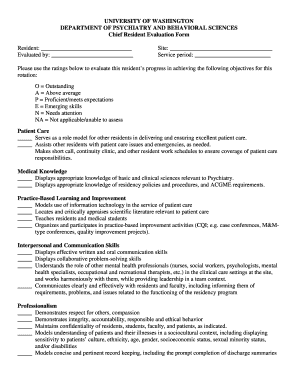
Chief Resident Evaluation Form Psychiatry Residency University Psychres Washington


Understanding the Chief Resident Evaluation Form for Psychiatry Residency
The Chief Resident Evaluation Form for Psychiatry Residency at the University Psychres Washington is a critical document used to assess the performance and competencies of residents in their final year of training. This form captures various aspects of a resident's skills, including clinical judgment, communication abilities, and professionalism. It serves not only as a tool for evaluation but also as a means to provide constructive feedback to residents, helping them to identify areas for improvement and growth in their psychiatric practice.
Steps to Complete the Chief Resident Evaluation Form
Completing the Chief Resident Evaluation Form requires careful attention to detail to ensure accurate and fair assessments. Here are the steps to follow:
- Gather necessary information about the resident, including their performance metrics and feedback from supervisors.
- Review the evaluation criteria outlined in the form, which may include clinical skills, interpersonal skills, and professional development.
- Provide specific examples to support your ratings in each category, focusing on observable behaviors and outcomes.
- Complete all sections of the form, ensuring that each area is addressed thoroughly.
- Sign and date the form to validate the evaluation.
Legal Use of the Chief Resident Evaluation Form
The Chief Resident Evaluation Form is legally binding when completed and submitted according to established protocols. To ensure its legal validity, it must comply with relevant eSignature laws such as the ESIGN Act and UETA. These laws stipulate that electronic signatures hold the same legal weight as traditional handwritten signatures, provided that the signer has consented to use electronic means and that the document is stored securely. Utilizing a reliable platform like signNow can enhance the legal standing of the form by providing features such as audit trails and secure storage.
Key Elements of the Chief Resident Evaluation Form
The Chief Resident Evaluation Form comprises several key elements that are essential for a comprehensive evaluation. These include:
- Resident Information: Basic details such as name, residency year, and training program.
- Evaluation Criteria: Specific competencies and skills that are being assessed.
- Rating Scale: A standardized scale for evaluators to rate the resident's performance.
- Comments Section: Space for evaluators to provide qualitative feedback and suggestions for improvement.
- Signatures: Required signatures from evaluators to authenticate the evaluation process.
How to Obtain the Chief Resident Evaluation Form
The Chief Resident Evaluation Form can typically be obtained through the administrative office of the Psychiatry Residency program at the University Psychres Washington. Residents and evaluators may also find the form available on the program's official website or through internal training resources. It is important to ensure that the most current version of the form is used, as updates may occur to reflect changes in evaluation standards or procedures.
Examples of Using the Chief Resident Evaluation Form
Utilizing the Chief Resident Evaluation Form effectively can enhance the evaluation process. Examples include:
- Conducting mid-year evaluations to provide residents with timely feedback on their progress.
- Using the form during annual reviews to summarize a resident's performance over the entire training period.
- Incorporating feedback from multiple evaluators to create a well-rounded assessment of the resident's capabilities.
Quick guide on how to complete chief resident evaluation form psychiatry residency university psychres washington
Complete Chief Resident Evaluation Form Psychiatry Residency University Psychres Washington effortlessly on any gadget
Online document management has become increasingly popular among businesses and individuals. It offers an ideal sustainable alternative to traditional printed and signed papers, as you can access the correct format and securely keep it online. airSlate SignNow equips you with all the resources necessary to create, alter, and electronically sign your documents swiftly without delays. Manage Chief Resident Evaluation Form Psychiatry Residency University Psychres Washington on any device with airSlate SignNow Android or iOS applications and simplify any document-related task today.
The easiest method to alter and eSign Chief Resident Evaluation Form Psychiatry Residency University Psychres Washington seamlessly
- Find Chief Resident Evaluation Form Psychiatry Residency University Psychres Washington and click Get Form to begin.
- Use the tools we offer to complete your form.
- Emphasize pertinent sections of the documents or obscure sensitive details with tools that airSlate SignNow specifically provides for that purpose.
- Create your signature using the Sign tool, which takes moments and carries the same legal status as a conventional wet ink signature.
- Review all the details and then click the Done button to save your modifications.
- Select your preferred method to send your form, via email, SMS, or invitation link, or download it to your computer.
Eliminate concerns about lost or misplaced documents, cumbersome form searches, or errors that require printing new document copies. airSlate SignNow fulfills your document management needs in a few clicks from your chosen device. Alter and eSign Chief Resident Evaluation Form Psychiatry Residency University Psychres Washington and ensure excellent communication at every stage of your form preparation process with airSlate SignNow.
Create this form in 5 minutes or less
Create this form in 5 minutes!
How to create an eSignature for the chief resident evaluation form psychiatry residency university psychres washington
How to create an electronic signature for a PDF online
How to create an electronic signature for a PDF in Google Chrome
How to create an e-signature for signing PDFs in Gmail
How to create an e-signature right from your smartphone
How to create an e-signature for a PDF on iOS
How to create an e-signature for a PDF on Android
People also ask
-
What is the Chief Resident Evaluation Form for Psychiatry Residency at Psychres Washington?
The Chief Resident Evaluation Form for Psychiatry Residency at Psychres Washington is a comprehensive document designed to assess the performance and competencies of chief residents. This form helps residency programs ensure that their leaders are meeting the necessary standards in clinical and administrative duties, ultimately enhancing the quality of education and patient care.
-
How can the Chief Resident Evaluation Form improve our residency program?
Utilizing the Chief Resident Evaluation Form for Psychiatry Residency at Psychres Washington can streamline feedback processes, helping to easily identify areas for improvement. With clear criteria and structured assessments, programs can foster more effective leadership and support the professional development of their chief residents.
-
Is there a cost associated with using the Chief Resident Evaluation Form?
airSlate SignNow offers an affordable solution for managing the Chief Resident Evaluation Form for Psychiatry Residency at Psychres Washington. Pricing varies based on your organization's needs, but you can explore various subscription options that fit your budget while ensuring you have access to essential features.
-
What features does airSlate SignNow offer for the Chief Resident Evaluation Form?
airSlate SignNow provides robust features for the Chief Resident Evaluation Form for Psychiatry Residency at Psychres Washington, including customizable templates, eSignature capabilities, and secure document storage. These features make it easy to collaborate, track progress, and ensure compliance, enhancing your residency program's efficiency.
-
Can I integrate the Chief Resident Evaluation Form with other software?
Yes, airSlate SignNow allows for seamless integrations with various applications and platforms used by residency programs. This capability enables you to incorporate the Chief Resident Evaluation Form for Psychiatry Residency at Psychres Washington into your existing workflow, improving data accessibility and management.
-
How secure is the Chief Resident Evaluation Form data?
Security is a priority for airSlate SignNow; we implement top-tier encryption and compliance protocols to protect your data, including information from the Chief Resident Evaluation Form for Psychiatry Residency at Psychres Washington. Our platform ensures that sensitive evaluations and feedback are kept confidential and securely stored.
-
How do I get started with the Chief Resident Evaluation Form?
To get started with the Chief Resident Evaluation Form for Psychiatry Residency at Psychres Washington, simply sign up for airSlate SignNow. Once you're set up, you can customize the form, invite team members for collaboration, and start managing evaluations efficiently through our user-friendly interface.
Get more for Chief Resident Evaluation Form Psychiatry Residency University Psychres Washington
- Nahga claims services form
- Codicil form ontario canada
- Thumb impression affidavit format pdf
- Vending machine proposal template form
- Fsis label approval form
- Td4 forms trinidad printable
- Montana provider orders for life sustaining treatment polst montana provider orders for life sustaining treatment polst form
- Sc ins5242b pdf service canada medical certificate for form
Find out other Chief Resident Evaluation Form Psychiatry Residency University Psychres Washington
- How Do I Sign Idaho Banking Presentation
- Can I Sign Indiana Banking Document
- How Can I Sign Indiana Banking PPT
- How To Sign Maine Banking PPT
- Help Me With Sign Massachusetts Banking Presentation
- Can I Sign Michigan Banking PDF
- Can I Sign Michigan Banking PDF
- Help Me With Sign Minnesota Banking Word
- How To Sign Missouri Banking Form
- Help Me With Sign New Jersey Banking PDF
- How Can I Sign New Jersey Banking Document
- Help Me With Sign New Mexico Banking Word
- Help Me With Sign New Mexico Banking Document
- How Do I Sign New Mexico Banking Form
- How To Sign New Mexico Banking Presentation
- How Do I Sign New York Banking PPT
- Help Me With Sign Ohio Banking Document
- How To Sign Oregon Banking PDF
- Help Me With Sign Oregon Banking Presentation
- Can I Sign Pennsylvania Banking Form