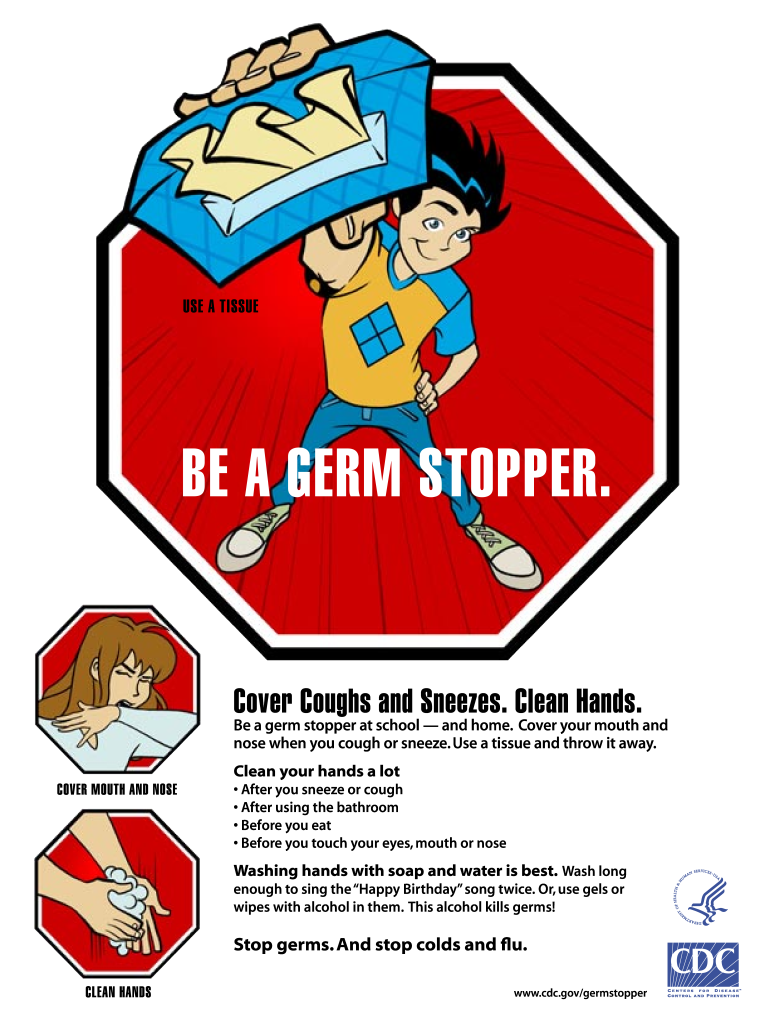
Cdc and Flu Prevention Posters Form


What is the CDC and flu prevention posters
The CDC and flu prevention posters are educational materials designed to inform the public about influenza prevention strategies. These posters typically include vital information on vaccination, hygiene practices, and symptoms of the flu. They serve as a crucial resource for schools, workplaces, and community centers, helping to raise awareness and promote health safety during flu season. By displaying these posters, organizations can encourage individuals to take proactive steps in preventing the spread of influenza.
How to use the CDC and flu prevention posters
Using the CDC and flu prevention posters effectively involves strategically placing them in high-traffic areas where individuals can easily see them. Common locations include entrances, break rooms, and hallways. It is essential to ensure that the posters are visible and accessible to everyone, including those with disabilities. Organizations may also consider integrating the information from the posters into training sessions or health awareness campaigns to reinforce the messages and encourage healthy behaviors.
Key elements of the CDC and flu prevention posters
Key elements of the CDC and flu prevention posters include:
- Vaccination Information: Details on the importance of flu shots and where to get vaccinated.
- Hygiene Practices: Recommendations for handwashing, using hand sanitizer, and respiratory etiquette.
- Symptoms of the Flu: Information on recognizing flu symptoms, such as fever, cough, and body aches.
- Prevention Tips: Suggestions for avoiding the flu, including staying home when sick and avoiding close contact with infected individuals.
How to obtain the CDC and flu prevention posters
Organizations can obtain the CDC and flu prevention posters directly from the CDC's official website. The posters are often available for free as downloadable PDFs, allowing for easy printing and distribution. Additionally, local health departments may provide physical copies or additional resources to support flu prevention efforts in the community. It is recommended to check for the latest versions to ensure the information is current and accurate.
Steps to complete the CDC and flu prevention posters
Completing the CDC and flu prevention posters involves several steps:
- Download: Access the CDC website to find the appropriate posters.
- Print: Use a printer to produce high-quality copies of the posters.
- Display: Place the posters in strategic locations within your organization.
- Review: Regularly check for updates or new versions of the posters to ensure ongoing relevance.
Legal use of the CDC and flu prevention posters
The legal use of the CDC and flu prevention posters generally involves adhering to copyright regulations. The CDC provides these materials for public use, but it is essential to use them as intended and not alter the content. Organizations should ensure that the posters are displayed in a manner that aligns with public health guidelines and supports community health initiatives. Proper attribution to the CDC is also advisable when using these resources.
Quick guide on how to complete cdc and flu prevention posters
Effortlessly prepare Cdc And Flu Prevention Posters on any device
Digital document management has gained traction among companies and individuals alike. It offers an ideal environmentally-friendly alternative to traditional printed and signed documents, allowing you to obtain the necessary forms and securely store them online. airSlate SignNow equips you with all the tools required to create, modify, and electronically sign your documents swiftly without any hold-ups. Manage Cdc And Flu Prevention Posters on any device using airSlate SignNow's Android or iOS applications and enhance any document-based workflow today.
The easiest method to edit and electronically sign Cdc And Flu Prevention Posters seamlessly
- Obtain Cdc And Flu Prevention Posters and then click Get Form to commence.
- Utilize the tools available to finalize your document.
- Highlight pertinent sections of your documents or redact sensitive information with the tools specifically provided by airSlate SignNow for this purpose.
- Create your signature using the Sign feature, which takes mere seconds and carries the same legal validity as a conventional wet ink signature.
- Review all the details and then click the Done button to confirm your modifications.
- Select your preferred method for sharing your form, whether by email, text message (SMS), invitation link, or download it to your computer.
Eliminate concerns about lost or misplaced files, tedious form searches, or mistakes that necessitate creating new document copies. airSlate SignNow addresses all your document management needs in just a few clicks from any device you choose. Edit and electronically sign Cdc And Flu Prevention Posters to ensure outstanding communication throughout the document preparation process with airSlate SignNow.
Create this form in 5 minutes or less
Create this form in 5 minutes!
How to create an eSignature for the cdc and flu prevention posters
How to create an electronic signature for a PDF online
How to create an electronic signature for a PDF in Google Chrome
How to create an e-signature for signing PDFs in Gmail
How to create an e-signature right from your smartphone
How to create an e-signature for a PDF on iOS
How to create an e-signature for a PDF on Android
People also ask
-
What are cdc and flu prevention posters and why are they important?
CDC and flu prevention posters are informational materials that educate the public about health practices to prevent the spread of illness. These posters are crucial in raising awareness about hygiene, vaccination, and flu prevention strategies. By implementing cdc and flu prevention posters in workplaces and public spaces, you can signNowly enhance community health and reduce flu outbreaks.
-
How can I obtain cdc and flu prevention posters through airSlate SignNow?
You can easily access cdc and flu prevention posters through airSlate SignNow by utilizing our document management system. Simply upload the posters you need, and you can send them for eSignature to ensure they are properly approved for distribution. Our platform provides a streamlined process for getting essential health information signed and shared.
-
Are the cdc and flu prevention posters customizable?
Yes, airSlate SignNow allows you to customize your cdc and flu prevention posters to better suit your organization's branding and specific messaging needs. You can edit text, graphics, and more to ensure the posters effectively communicate your health initiatives. Customization makes your preventative messages more relevant and engaging for your audience.
-
What features does airSlate SignNow offer for managing cdc and flu prevention posters?
AirSlate SignNow offers a range of features for managing cdc and flu prevention posters, including easy document uploads, eSigning capabilities, and compliance tracking. You can manage multiple versions of your posters and ensure they are always up-to-date with the latest health guidelines. Our user-friendly interface makes it easy to keep all your health communications organized.
-
Is there a cost associated with utilizing cdc and flu prevention posters on airSlate SignNow?
AirSlate SignNow offers flexible pricing plans that allow you to utilize cdc and flu prevention posters as part of your document management strategy. The cost depends on the features you choose and the size of your organization. Investing in these posters through our platform ensures you have a cost-effective solution for health communication.
-
Can I integrate cdc and flu prevention posters with other tools using airSlate SignNow?
Absolutely! AirSlate SignNow supports integrations with various tools and platforms, allowing you to seamlessly incorporate cdc and flu prevention posters into your existing workflows. This ensures that you can distribute health materials efficiently and track engagement across multiple channels.
-
How can cdc and flu prevention posters benefit my business?
By utilizing cdc and flu prevention posters, your business can promote a healthier workplace environment, reducing absenteeism and promoting well-being. These posters serve as a constant reminder for employees and customers about the importance of health practices. As a result, this can enhance your company's reputation and show a commitment to public health.
Get more for Cdc And Flu Prevention Posters
Find out other Cdc And Flu Prevention Posters
- Electronic signature Colorado Charity Promissory Note Template Simple
- Electronic signature Alabama Construction Quitclaim Deed Free
- Electronic signature Alaska Construction Lease Agreement Template Simple
- Electronic signature Construction Form Arizona Safe
- Electronic signature Kentucky Charity Living Will Safe
- Electronic signature Construction Form California Fast
- Help Me With Electronic signature Colorado Construction Rental Application
- Electronic signature Connecticut Construction Business Plan Template Fast
- Electronic signature Delaware Construction Business Letter Template Safe
- Electronic signature Oklahoma Business Operations Stock Certificate Mobile
- Electronic signature Pennsylvania Business Operations Promissory Note Template Later
- Help Me With Electronic signature North Dakota Charity Resignation Letter
- Electronic signature Indiana Construction Business Plan Template Simple
- Electronic signature Wisconsin Charity Lease Agreement Mobile
- Can I Electronic signature Wisconsin Charity Lease Agreement
- Electronic signature Utah Business Operations LLC Operating Agreement Later
- How To Electronic signature Michigan Construction Cease And Desist Letter
- Electronic signature Wisconsin Business Operations LLC Operating Agreement Myself
- Electronic signature Colorado Doctors Emergency Contact Form Secure
- How Do I Electronic signature Georgia Doctors Purchase Order Template