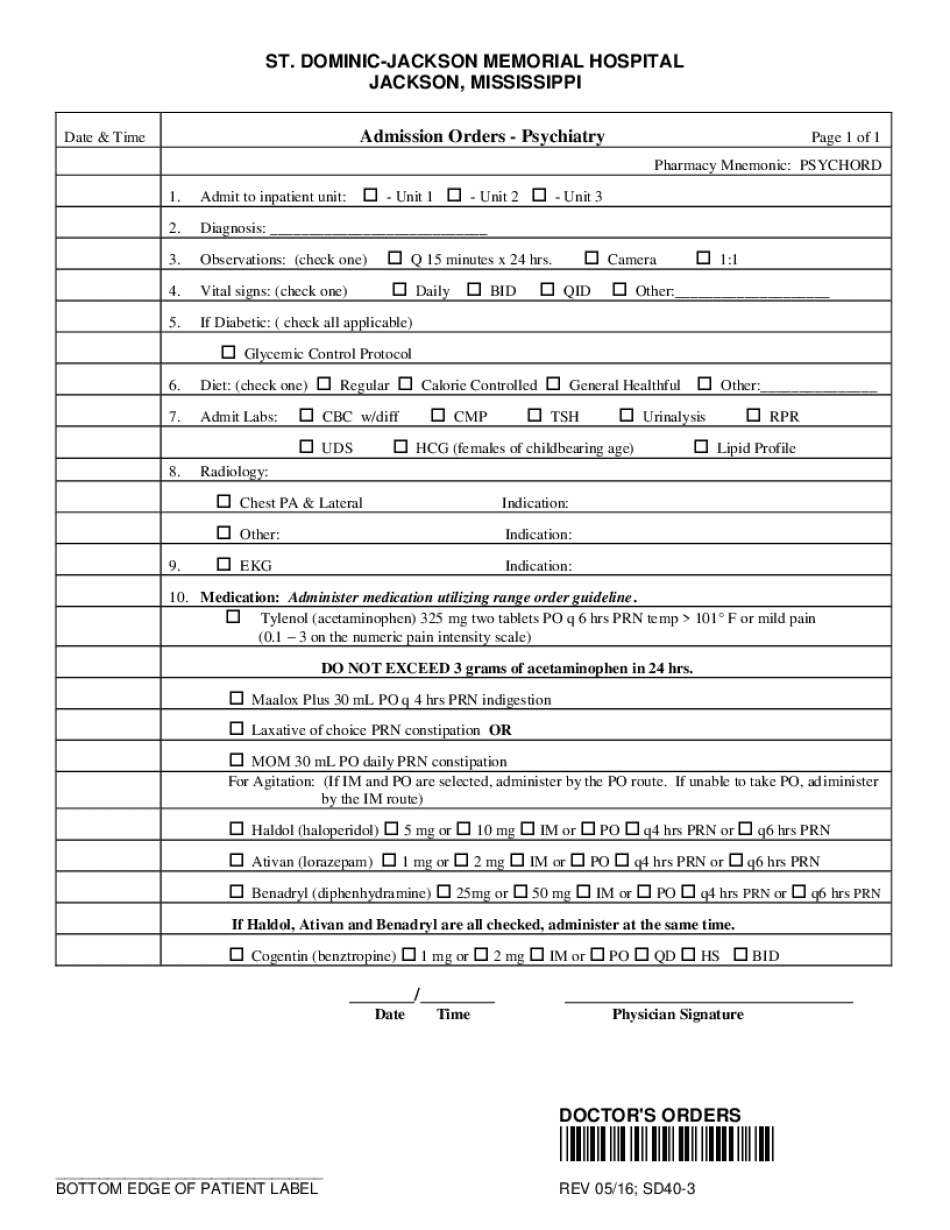
Admission Orders Psychiatry Form


Understanding Admission Orders in Psychiatry
Admission orders in psychiatry are essential documents that outline the necessary steps for admitting a patient to a psychiatric facility. These orders typically include detailed instructions regarding the patient's treatment plan, medications, and any special considerations required during their stay. The primary purpose is to ensure that all healthcare providers involved in the patient's care are aligned and informed about the patient's needs from the moment of admission.
Steps to Complete Admission Orders
Completing admission orders involves several key steps to ensure clarity and compliance with medical standards. The process generally includes:
- Gathering patient information, including medical history and current medications.
- Assessing the patient's psychiatric condition to determine the appropriate treatment approach.
- Documenting specific orders regarding medication administration, therapy sessions, and any required assessments.
- Ensuring that all orders are signed by the admitting physician or psychiatrist.
Following these steps helps create a comprehensive plan that addresses the patient's immediate and ongoing needs.
Key Elements of Admission Orders
Admission orders must include several critical components to be effective. These elements often consist of:
- Patient identification details, including name, age, and medical record number.
- Diagnosis and reason for admission.
- Medication orders, specifying dosages and administration routes.
- Instructions for monitoring and any special precautions.
- Consultation requests for other specialists if needed.
Including these key elements ensures that all healthcare professionals involved in the patient's care have a clear understanding of the treatment plan.
Legal Use of Admission Orders
Admission orders must comply with legal and ethical standards in the healthcare industry. They serve as a legal document that outlines the responsibilities of healthcare providers and the rights of patients. Proper documentation is crucial, as it can impact liability and compliance with healthcare regulations. It is essential that these orders are completed accurately and in accordance with state laws governing psychiatric care.
Examples of Using Admission Orders
Admission orders can vary based on the patient's needs and the facility's protocols. Common examples include:
- Orders for a patient experiencing severe depression, detailing medication adjustments and therapy sessions.
- Instructions for a patient with a history of substance abuse, emphasizing detox protocols and monitoring.
- Guidelines for a patient with a dual diagnosis, integrating treatment for both psychiatric and substance use disorders.
These examples illustrate how admission orders can be tailored to meet individual patient requirements effectively.
How to Obtain Admission Orders
Admission orders are typically generated by the admitting physician or psychiatrist during the admission process. To obtain these orders, healthcare providers should:
- Conduct a thorough assessment of the patient’s mental health status.
- Utilize standardized templates to ensure all necessary information is captured.
- Collaborate with other healthcare professionals to gather relevant data.
By following these steps, providers can ensure that admission orders are comprehensive and ready for implementation as soon as the patient is admitted.
Quick guide on how to complete admission orders psychiatry
Complete Admission Orders Psychiatry effortlessly on any device
Managing documents online has gained popularity among businesses and individuals alike. It offers an ideal environmentally friendly substitute for traditional printed and signed documents, allowing you to locate the right form and securely save it online. airSlate SignNow equips you with all the tools necessary to create, modify, and electronically sign your documents swiftly without delays. Manage Admission Orders Psychiatry on any platform using airSlate SignNow's Android or iOS applications and streamline any document-related procedure today.
How to edit and eSign Admission Orders Psychiatry effortlessly
- Find Admission Orders Psychiatry and click on Get Form to begin.
- Utilize the tools we provide to complete your form.
- Highlight signNow sections of the documents or obscure sensitive information with tools specifically offered by airSlate SignNow for that purpose.
- Create your eSignature using the Sign tool, which takes mere seconds and holds the same legal validity as an ink signature.
- Verify all information and click on the Done button to save your changes.
- Select how you would like to submit your form, whether by email, SMS, or invitation link, or download it to your computer.
Say goodbye to lost or mislaid files, tedious form searches, and mistakes that necessitate reprinting new document copies. airSlate SignNow fulfills all your document management requirements with just a few clicks from your preferred device. Edit and eSign Admission Orders Psychiatry and ensure effective communication at every stage of the form preparation process with airSlate SignNow.
Create this form in 5 minutes or less
Create this form in 5 minutes!
How to create an eSignature for the admission orders psychiatry
How to create an electronic signature for a PDF online
How to create an electronic signature for a PDF in Google Chrome
How to create an e-signature for signing PDFs in Gmail
How to create an e-signature right from your smartphone
How to create an e-signature for a PDF on iOS
How to create an e-signature for a PDF on Android
People also ask
-
What are admission orders and how can airSlate SignNow help?
Admission orders are essential documents used in healthcare to authorize patient admissions. airSlate SignNow streamlines the process of creating, sending, and eSigning these orders, ensuring that healthcare providers can manage patient admissions efficiently and securely.
-
How does airSlate SignNow ensure the security of admission orders?
airSlate SignNow employs advanced encryption and security protocols to protect admission orders and sensitive patient information. Our platform complies with industry standards, ensuring that all documents are securely stored and transmitted, giving you peace of mind.
-
What features does airSlate SignNow offer for managing admission orders?
airSlate SignNow provides a range of features for managing admission orders, including customizable templates, automated workflows, and real-time tracking. These tools help streamline the admission process, reduce errors, and enhance overall efficiency.
-
Is airSlate SignNow cost-effective for handling admission orders?
Yes, airSlate SignNow offers a cost-effective solution for handling admission orders. With flexible pricing plans, businesses can choose the option that best fits their needs, ensuring they get the most value for their investment in document management.
-
Can airSlate SignNow integrate with other healthcare systems for admission orders?
Absolutely! airSlate SignNow integrates seamlessly with various healthcare systems and software, allowing for smooth data transfer and management of admission orders. This integration helps streamline workflows and enhances collaboration among healthcare teams.
-
What are the benefits of using airSlate SignNow for admission orders?
Using airSlate SignNow for admission orders offers numerous benefits, including increased efficiency, reduced paperwork, and faster processing times. By digitizing the admission process, healthcare providers can focus more on patient care and less on administrative tasks.
-
How can I get started with airSlate SignNow for admission orders?
Getting started with airSlate SignNow for admission orders is easy! Simply sign up for a free trial on our website, explore the features, and start creating and managing your admission orders digitally. Our user-friendly interface makes the transition seamless.
Get more for Admission Orders Psychiatry
Find out other Admission Orders Psychiatry
- eSignature Nebraska Finance & Tax Accounting Business Letter Template Online
- Help Me With eSignature Indiana Healthcare / Medical Notice To Quit
- eSignature New Jersey Healthcare / Medical Credit Memo Myself
- eSignature North Dakota Healthcare / Medical Medical History Simple
- Help Me With eSignature Arkansas High Tech Arbitration Agreement
- eSignature Ohio Healthcare / Medical Operating Agreement Simple
- eSignature Oregon Healthcare / Medical Limited Power Of Attorney Computer
- eSignature Pennsylvania Healthcare / Medical Warranty Deed Computer
- eSignature Texas Healthcare / Medical Bill Of Lading Simple
- eSignature Virginia Healthcare / Medical Living Will Computer
- eSignature West Virginia Healthcare / Medical Claim Free
- How To eSignature Kansas High Tech Business Plan Template
- eSignature Kansas High Tech Lease Agreement Template Online
- eSignature Alabama Insurance Forbearance Agreement Safe
- How Can I eSignature Arkansas Insurance LLC Operating Agreement
- Help Me With eSignature Michigan High Tech Emergency Contact Form
- eSignature Louisiana Insurance Rental Application Later
- eSignature Maryland Insurance Contract Safe
- eSignature Massachusetts Insurance Lease Termination Letter Free
- eSignature Nebraska High Tech Rental Application Now