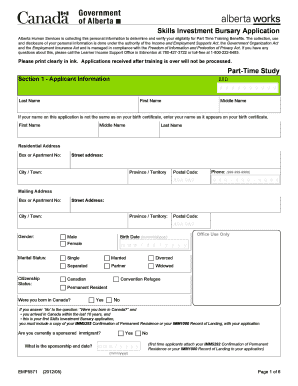
09 EMP5571 V1 0 1 26blank Xps This Form is to Be Used When a Group of Employees Are to Be Working Overtime Hours and the Busines


What is the 09 EMP5571 V1 0 1 26blank xps form?
The 09 EMP5571 V1 0 1 26blank xps form is a document designed for use when a group of employees is required to work overtime hours, and the business they are employed by does not have a formal overtime agreement in place. This form serves to outline the conditions under which overtime will be compensated, ensuring that all parties understand their rights and obligations regarding additional work hours. It is essential for maintaining transparency and compliance with labor regulations.
How to use the 09 EMP5571 V1 0 1 26blank xps form
To effectively use the 09 EMP5571 V1 0 1 26blank xps form, begin by gathering the necessary information from all employees who will be working overtime. This includes their names, employee IDs, and the specific hours they will be working. Once the information is collected, fill out the form accurately, detailing the overtime hours and any agreed-upon compensation rates. Each employee must review and sign the form to acknowledge their understanding and agreement to the terms outlined.
Steps to complete the 09 EMP5571 V1 0 1 26blank xps form
Completing the 09 EMP5571 V1 0 1 26blank xps form involves several key steps:
- Gather employee information, including names and IDs.
- Determine the overtime hours each employee will work.
- Fill out the form with the relevant details, including compensation rates.
- Distribute the form to employees for review.
- Collect signatures from all employees to confirm agreement.
- Keep a copy of the signed form for your records.
Legal use of the 09 EMP5571 V1 0 1 26blank xps form
The legal use of the 09 EMP5571 V1 0 1 26blank xps form is crucial for ensuring compliance with labor laws. This form must be completed accurately and signed by all involved parties to be considered valid. It is advisable to keep the completed form on file in case of any disputes regarding overtime compensation. By adhering to legal requirements, businesses can protect themselves from potential claims related to unpaid overtime.
Key elements of the 09 EMP5571 V1 0 1 26blank xps form
Several key elements are essential to the 09 EMP5571 V1 0 1 26blank xps form:
- Employee Information: Names and IDs of all employees working overtime.
- Overtime Hours: Specific hours that employees will work beyond their regular schedule.
- Compensation Rates: Details on how overtime will be compensated, including any applicable rates.
- Signatures: Signatures of all employees to confirm their agreement to the terms.
State-specific rules for the 09 EMP5571 V1 0 1 26blank xps form
State-specific rules regarding overtime and the use of the 09 EMP5571 V1 0 1 26blank xps form can vary significantly. It is important for employers to be aware of the labor laws in their state, as these laws dictate how overtime should be compensated and any additional requirements for documentation. Consulting with a legal expert or human resources professional can help ensure compliance with local regulations.
Quick guide on how to complete 09 emp5571 v1 0 1 26blank xps this form is to be used when a group of employees are to be working overtime hours and the
Effortlessly Prepare 09 EMP5571 V1 0 1 26blank xps This Form Is To Be Used When A Group Of Employees Are To Be Working Overtime Hours And The Busines on Any Device
Digital document management has gained traction among businesses and individuals alike. It serves as a fantastic environmentally-friendly substitute for traditional printed and signed documents, allowing you to access the necessary form and securely save it online. airSlate SignNow equips you with all the necessary tools to create, modify, and eSign your documents swiftly and without delays. Manage 09 EMP5571 V1 0 1 26blank xps This Form Is To Be Used When A Group Of Employees Are To Be Working Overtime Hours And The Busines on any device using the airSlate SignNow apps for Android or iOS and enhance any document-related task today.
The easiest way to alter and eSign 09 EMP5571 V1 0 1 26blank xps This Form Is To Be Used When A Group Of Employees Are To Be Working Overtime Hours And The Busines effortlessly
- Locate 09 EMP5571 V1 0 1 26blank xps This Form Is To Be Used When A Group Of Employees Are To Be Working Overtime Hours And The Busines and click on Get Form to begin.
- Leverage the tools we provide to submit your form.
- Emphasize important sections of your documents or obscure sensitive data using tools specifically designed for that by airSlate SignNow.
- Generate your eSignature with the Sign feature, which takes mere seconds and carries the same legal authority as a conventional wet ink signature.
- Review the information and click the Done button to save your modifications.
- Choose your preferred method to send your form: via email, SMS, or invitation link, or download it to your computer.
Eliminate concerns about lost or misplaced files, tedious form searches, or errors requiring new document prints. airSlate SignNow addresses your document management needs in just a few clicks from a device of your choice. Edit and eSign 09 EMP5571 V1 0 1 26blank xps This Form Is To Be Used When A Group Of Employees Are To Be Working Overtime Hours And The Busines to ensure outstanding communication at every stage of the form preparation process with airSlate SignNow.
Create this form in 5 minutes or less
Create this form in 5 minutes!
How to create an eSignature for the 09 emp5571 v1 0 1 26blank xps this form is to be used when a group of employees are to be working overtime hours and the
How to create an electronic signature for a PDF online
How to create an electronic signature for a PDF in Google Chrome
How to create an e-signature for signing PDFs in Gmail
How to create an e-signature right from your smartphone
How to create an e-signature for a PDF on iOS
How to create an e-signature for a PDF on Android
People also ask
-
What is the purpose of the 09 EMP5571 V1 0 1 26blank xps form?
The 09 EMP5571 V1 0 1 26blank xps form is designed specifically for scenarios where a group of employees is required to work overtime hours without a formal overtime agreement in place. This ensures clear documentation of the hours worked and helps businesses stay compliant with labor laws.
-
How can the 09 EMP5571 V1 0 1 26blank xps form be used effectively?
To use the 09 EMP5571 V1 0 1 26blank xps form effectively, businesses should ensure that all employees involved fill it out accurately, detailing the hours and agreement details. This form streamlines the overtime process and provides a clear record for both employees and management.
-
What are the benefits of using airSlate SignNow for the 09 EMP5571 V1 0 1 26blank xps form?
Using airSlate SignNow for the 09 EMP5571 V1 0 1 26blank xps form offers benefits like seamless eSigning, easy document management, and the ability to track changes in real-time. This ensures that all parties are on the same page and there's a clear trail of communications.
-
Is there a cost associated with using the 09 EMP5571 V1 0 1 26blank xps form on airSlate SignNow?
While the use of the 09 EMP5571 V1 0 1 26blank xps form itself is free, airSlate SignNow offers various pricing plans for its features. These plans vary based on usage, storage, and additional functionalities, making it a cost-effective solution for businesses.
-
Can the 09 EMP5571 V1 0 1 26blank xps form be integrated with other tools?
Yes, the 09 EMP5571 V1 0 1 26blank xps form can be easily integrated with a variety of tools and applications through airSlate SignNow's API. This allows businesses to streamline processes across different platforms and maintain efficiency in document handling.
-
Who should use the 09 EMP5571 V1 0 1 26blank xps form?
The 09 EMP5571 V1 0 1 26blank xps form is ideal for organizations that need to manage overtime hours for groups of employees, especially in environments lacking formal overtime agreements. It serves as a protective measure for both employers and employees.
-
What features does airSlate SignNow offer for the 09 EMP5571 V1 0 1 26blank xps form?
Features available with airSlate SignNow for the 09 EMP5571 V1 0 1 26blank xps form include electronic signatures, templates for easy reuse, document sharing capabilities, and tracking tools to monitor the status of forms. These features enhance the overall efficiency of handling overtime documentation.
Get more for 09 EMP5571 V1 0 1 26blank xps This Form Is To Be Used When A Group Of Employees Are To Be Working Overtime Hours And The Busines
- Search and pay property taxes baltimore county government form
- Instructions for form 1 annual report ampamp business personal
- Nebraska tax application form 20
- Nebraska countycity lottery annual report form 35k
- Nebraska individual estimated income tax payment vouchers form
- Individual underpayment of estimated tax form
- Florida sales tax rules form
- Dr 908 florida insurance premium taxes and fees return form
Find out other 09 EMP5571 V1 0 1 26blank xps This Form Is To Be Used When A Group Of Employees Are To Be Working Overtime Hours And The Busines
- Help Me With eSign South Carolina Car Dealer Document
- How To eSign Texas Car Dealer Document
- How Can I Sign South Carolina Courts Document
- How Do I eSign New Jersey Business Operations Word
- How Do I eSign Hawaii Charity Document
- Can I eSign Hawaii Charity Document
- How Can I eSign Hawaii Charity Document
- Can I eSign Hawaii Charity Document
- Help Me With eSign Hawaii Charity Document
- How Can I eSign Hawaii Charity Presentation
- Help Me With eSign Hawaii Charity Presentation
- How Can I eSign Hawaii Charity Presentation
- How Do I eSign Hawaii Charity Presentation
- How Can I eSign Illinois Charity Word
- How To eSign Virginia Business Operations Presentation
- How To eSign Hawaii Construction Word
- How Can I eSign Hawaii Construction Word
- How Can I eSign Hawaii Construction Word
- How Do I eSign Hawaii Construction Form
- How Can I eSign Hawaii Construction Form