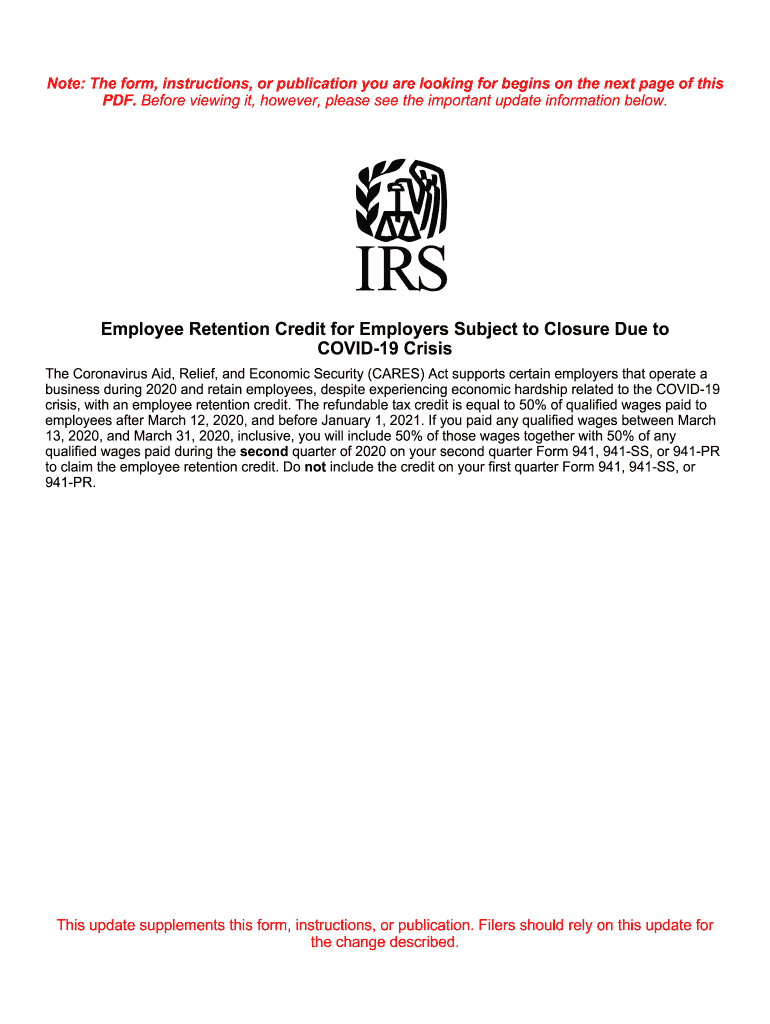
941 for January Form


What is the 941 for January?
The 941 for January, officially known as IRS Form 941, is a quarterly tax return that employers in the United States must file. This form reports the amount of federal income tax withheld from employees' wages, as well as the employer's share of Social Security and Medicare taxes. The January 2020 revision of Form 941 includes specific updates and guidelines that reflect changes in tax laws and reporting requirements. Understanding this form is essential for employers to ensure compliance with federal tax regulations.
Steps to Complete the 941 for January
Completing the 941 for January involves several key steps to ensure accuracy and compliance. Begin by gathering necessary information, including total wages paid, tips reported, and any adjustments for prior periods. Next, accurately fill out each section of the form, paying close attention to the calculations for taxes withheld and owed. After completing the form, review it for any errors or omissions. Finally, submit the form by the deadline, either electronically or via mail, depending on your preference.
Legal Use of the 941 for January
The legal use of the 941 for January is governed by federal tax laws. Employers are required to file this form quarterly to report payroll taxes accurately. Failure to file or incorrect reporting can lead to penalties and interest charges. It is crucial for employers to understand the legal implications of this form, including the necessity of maintaining accurate records and ensuring timely submissions to avoid non-compliance issues.
Filing Deadlines / Important Dates
The filing deadlines for the 941 for January are critical for employers to note. Typically, the form must be filed by the last day of the month following the end of the quarter. For example, the January 2020 revision must be submitted by April 30, 2020. Employers should also be aware of any changes to deadlines that may arise due to federal regulations or extensions provided by the IRS.
Form Submission Methods (Online / Mail / In-Person)
Employers have several options for submitting the 941 for January. The form can be filed electronically through the IRS e-file system, which is often the most efficient method. Alternatively, employers may choose to mail the completed form to the appropriate IRS address based on their location. In-person submissions are generally not an option for this form, as the IRS encourages electronic filing for quicker processing and confirmation.
Key Elements of the 941 for January
Key elements of the 941 for January include various sections that require specific information. These sections cover total wages, tips, and other compensation, along with the federal income tax withheld. Additionally, employers must report the number of employees, adjustments for sick pay, and any credits claimed. Understanding these elements is vital for accurate completion and compliance with tax regulations.
IRS Guidelines
The IRS provides comprehensive guidelines for completing the 941 for January. These guidelines include detailed instructions on how to fill out each section of the form, as well as information on common errors to avoid. Employers should refer to the IRS website or the instructions included with the form to ensure they are following the latest requirements and procedures for accurate reporting.
Quick guide on how to complete 941 for january
Complete 941 For January effortlessly on any device
Managing documents online has become increasingly popular among businesses and individuals. It offers an ideal eco-friendly alternative to conventional printed and signed paperwork, allowing you to find the right form and securely store it online. airSlate SignNow provides you with all the tools necessary to create, modify, and eSign your documents swiftly without delays. Handle 941 For January on any platform with airSlate SignNow's Android or iOS applications and enhance any document-driven process today.
How to modify and eSign 941 For January with ease
- Obtain 941 For January and click on Get Form to initiate the process.
- Use the tools we offer to complete your document.
- Emphasize pertinent sections of the documents or redact sensitive information with tools specifically provided by airSlate SignNow for that purpose.
- Create your eSignature using the Sign feature, which takes mere seconds and carries the same legal significance as a traditional handwritten signature.
- Review the details and click on the Done button to save your modifications.
- Select your method of delivering your form, whether by email, SMS, or invitation link, or download it to your computer.
Eliminate worries about lost or misplaced files, tedious document searches, or errors that necessitate printing new copies. airSlate SignNow fulfills your document management needs in just a few clicks from any device you choose. Edit and eSign 941 For January and ensure seamless communication at any stage of your form preparation journey with airSlate SignNow.
Create this form in 5 minutes or less
Create this form in 5 minutes!
How to create an eSignature for the 941 for january
How to create an electronic signature for a PDF online
How to create an electronic signature for a PDF in Google Chrome
How to create an e-signature for signing PDFs in Gmail
How to create an e-signature right from your smartphone
How to create an e-signature for a PDF on iOS
How to create an e-signature for a PDF on Android
People also ask
-
What is the 941 for 2020 rev January 2020 form?
The 941 for 2020 rev January 2020 is an IRS form used by employers to report income taxes, social security tax, and Medicare tax withheld from employee wages. This form is crucial for businesses to stay compliant with federal payroll tax requirements. Understanding its details can help you manage your payroll effectively.
-
How does airSlate SignNow simplify the eSigning of the 941 for 2020 rev January 2020?
AirSlate SignNow offers an intuitive platform that allows users to generate, send, and eSign the 941 for 2020 rev January 2020 with ease. You can quickly upload the form, add necessary information, and send it for signature—all within a secure environment. This streamlines the process and saves valuable time for your business.
-
What pricing plans are available for using airSlate SignNow?
AirSlate SignNow provides various pricing plans to accommodate businesses of all sizes. These plans include essential features for managing forms like the 941 for 2020 rev January 2020, ensuring cost-effectiveness and flexibility. You can choose a plan that best fits your business needs and budget.
-
What are the main benefits of using airSlate SignNow for the 941 for 2020 rev January 2020?
Using airSlate SignNow for the 941 for 2020 rev January 2020 allows for quick and legally binding eSignatures, which enhance workflow efficiency. It reduces paper usage and the time spent on document handling. Additionally, it provides secure storage and easy access to your forms whenever needed.
-
Can airSlate SignNow integrate with other software for processing the 941 for 2020 rev January 2020?
Yes, airSlate SignNow integrates seamlessly with various payroll and accounting software, making it easy to pull in relevant data for the 941 for 2020 rev January 2020. These integrations facilitate a smoother workflow and better data accuracy, enhancing your overall document management process.
-
Is airSlate SignNow compliant with legal standards for eSigning the 941 for 2020 rev January 2020?
AirSlate SignNow complies with all relevant legal standards for eSigning, ensuring that your 941 for 2020 rev January 2020 forms are valid and enforceable. The platform adheres to regulations such as the ESIGN Act and UETA, providing peace of mind for your business's eSignature needs.
-
How can I track the status of my 941 for 2020 rev January 2020 document in airSlate SignNow?
AirSlate SignNow includes robust tracking features that allow you to monitor the status of your 941 for 2020 rev January 2020 document. You can receive notifications when a document is viewed, signed, or completed. This feature gives you complete visibility into your document's lifecycle.
Get more for 941 For January
- Feed the monkey gizmo answer key 343281916 form
- Omb control number 1505 0184 form
- Therapy session plan template form
- Direct credit authorization form
- Reinforcer inventory pdf form
- Illinois tollway non standard settlement form
- Pension partner waiver of entitlement to a 60 joint and survivor pension from a pension plan this waiver form must be signed by
- Fitness kickboxing canada inc course registration form
Find out other 941 For January
- eSignature Maryland Non-Profit Cease And Desist Letter Fast
- eSignature Pennsylvania Life Sciences Rental Lease Agreement Easy
- eSignature Washington Life Sciences Permission Slip Now
- eSignature West Virginia Life Sciences Quitclaim Deed Free
- Can I eSignature West Virginia Life Sciences Residential Lease Agreement
- eSignature New York Non-Profit LLC Operating Agreement Mobile
- How Can I eSignature Colorado Orthodontists LLC Operating Agreement
- eSignature North Carolina Non-Profit RFP Secure
- eSignature North Carolina Non-Profit Credit Memo Secure
- eSignature North Dakota Non-Profit Quitclaim Deed Later
- eSignature Florida Orthodontists Business Plan Template Easy
- eSignature Georgia Orthodontists RFP Secure
- eSignature Ohio Non-Profit LLC Operating Agreement Later
- eSignature Ohio Non-Profit LLC Operating Agreement Easy
- How Can I eSignature Ohio Lawers Lease Termination Letter
- Can I eSignature Ohio Lawers Lease Termination Letter
- Can I eSignature Oregon Non-Profit Last Will And Testament
- Can I eSignature Oregon Orthodontists LLC Operating Agreement
- How To eSignature Rhode Island Orthodontists LLC Operating Agreement
- Can I eSignature West Virginia Lawers Cease And Desist Letter