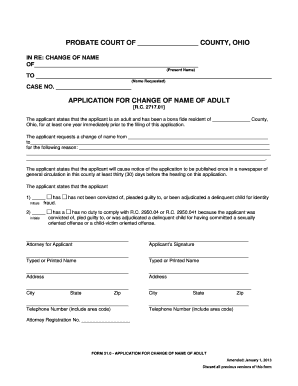
Printable Dissolution Forms for Ohio


What is the printable dissolution forms for Ohio?
The printable dissolution of marriage forms for Ohio are legal documents required to initiate the process of ending a marriage without going through a traditional divorce. These forms are specifically designed for couples who have mutually agreed to dissolve their marriage and wish to file jointly. The forms typically include a petition for dissolution, a separation agreement, and other necessary documents that outline the terms of the dissolution, such as asset division and child custody arrangements. Utilizing these forms simplifies the legal process and can often reduce the time and costs associated with a contested divorce.
How to use the printable dissolution forms for Ohio
Using the printable dissolution of marriage forms for Ohio involves several steps to ensure that all required information is accurately provided. First, download the forms from a reliable source. Next, carefully read the instructions accompanying the forms to understand each section. Fill out the forms completely, providing all necessary details about both parties, assets, and any children involved. After completing the forms, both parties must sign them in the presence of a notary public to ensure their validity. Finally, submit the signed forms to the appropriate court in Ohio to officially begin the dissolution process.
Steps to complete the printable dissolution forms for Ohio
Completing the printable dissolution of marriage forms for Ohio requires attention to detail and adherence to specific steps:
- Download the forms: Obtain the latest version of the dissolution forms from a trusted legal resource.
- Read the instructions: Familiarize yourself with the instructions to understand what information is needed.
- Fill out the forms: Provide accurate information, including personal details, financial information, and any agreements regarding children.
- Review the forms: Double-check all entries for accuracy and completeness to avoid delays.
- Sign in front of a notary: Both parties must sign the forms in the presence of a notary public to authenticate them.
- File with the court: Submit the completed forms to the appropriate court along with any required filing fees.
Key elements of the printable dissolution forms for Ohio
The key elements of the printable dissolution of marriage forms for Ohio include several critical sections that must be addressed. These typically encompass:
- Petition for dissolution: This section outlines the request to dissolve the marriage and includes the reasons for the dissolution.
- Separation agreement: This document details how assets, debts, and child custody will be managed post-dissolution.
- Financial disclosures: Both parties must provide a complete account of their financial status, including income, expenses, and assets.
- Signature lines: Both parties must sign the forms, indicating their agreement to the terms outlined.
Legal use of the printable dissolution forms for Ohio
The legal use of the printable dissolution of marriage forms for Ohio is governed by state law. These forms are recognized by the Ohio court system when properly filled out and submitted. To ensure their legal validity, all information must be accurate, and both parties must agree to the terms outlined in the forms. Additionally, the forms must be notarized to confirm the identities of the signers. Failure to comply with these legal requirements may result in the rejection of the forms by the court, potentially prolonging the dissolution process.
Required documents for the dissolution of marriage in Ohio
When filing for dissolution of marriage in Ohio, several documents are typically required in addition to the dissolution forms. These may include:
- Proof of residency: Documentation showing that at least one spouse has been a resident of Ohio for the required period.
- Financial affidavits: Detailed statements of income, expenses, assets, and liabilities for both parties.
- Separation agreement: If applicable, a signed agreement outlining the terms of asset division and child custody.
- Parenting plan: For couples with children, a plan detailing custody arrangements and visitation schedules.
Quick guide on how to complete printable dissolution forms for ohio
Easily Prepare Printable Dissolution Forms For Ohio on Any Device
Online document management has become favored by businesses and individuals alike. It offers an ideal eco-friendly substitute to conventional printed and signed documents, as you can obtain the necessary form and securely store it online. airSlate SignNow equips you with everything you need to create, alter, and eSign your documents quickly and efficiently. Handle Printable Dissolution Forms For Ohio on any device with airSlate SignNow apps for Android or iOS and enhance any document-related task today.
The simplest method to alter and eSign Printable Dissolution Forms For Ohio effortlessly
- Obtain Printable Dissolution Forms For Ohio and click on Get Form to begin.
- Utilize the features we provide to fill out your form.
- Emphasize essential sections of the documents or redact sensitive information with tools specifically designed by airSlate SignNow for that purpose.
- Create your eSignature using the Sign tool, which takes mere seconds and carries the same legal validity as a conventional wet ink signature.
- Review the details and click on the Done button to save your changes.
- Choose your preferred delivery method for your form, whether by email, SMS, or invitation link, or download it to your computer.
Eliminate concerns about lost or misplaced documents, tedious form searches, or errors that necessitate printing new copies. airSlate SignNow meets all your document management needs in just a few clicks from any device you select. Modify and eSign Printable Dissolution Forms For Ohio to ensure outstanding communication at every stage of your form completion journey with airSlate SignNow.
Create this form in 5 minutes or less
Create this form in 5 minutes!
How to create an eSignature for the printable dissolution forms for ohio
How to create an electronic signature for a PDF online
How to create an electronic signature for a PDF in Google Chrome
How to create an e-signature for signing PDFs in Gmail
How to create an e-signature right from your smartphone
How to create an e-signature for a PDF on iOS
How to create an e-signature for a PDF on Android
People also ask
-
What are printable dissolution of marriage forms?
Printable dissolution of marriage forms are official documents that allow couples to legally terminate their marriage. These forms are typically required by courts and can cover various aspects such as asset division and custody arrangements. By using printable dissolution of marriage forms, individuals can simplify the divorce process.
-
How can I obtain printable dissolution of marriage forms through airSlate SignNow?
To obtain printable dissolution of marriage forms through airSlate SignNow, simply visit our website and navigate to the forms section. You can easily select the appropriate forms for your divorce needs and download them as needed. This ensures you have the correct paperwork to proceed with your dissolution.
-
Are printable dissolution of marriage forms customizable?
Yes, printable dissolution of marriage forms can be customized to fit your specific circumstances. With airSlate SignNow, users have the ability to fill out and modify the forms as needed, making the process more tailored to individual situations. Customization helps ensure that all legal requirements are met.
-
What features does airSlate SignNow offer for printable dissolution of marriage forms?
airSlate SignNow provides several features for printable dissolution of marriage forms, including an easy-to-use editor, collaboration tools, and eSignature capabilities. This makes it simple for both parties to review and sign documents electronically, streamlining the divorce process. The platform is designed to enhance user experience while maintaining legal compliance.
-
Is there a cost associated with using printable dissolution of marriage forms through airSlate SignNow?
airSlate SignNow offers affordable pricing options for accessing printable dissolution of marriage forms. Users can choose from various subscriptions based on their needs, including free trials for first-time users. This cost-effective solution allows individuals to manage their divorce documentation without breaking the bank.
-
Can I eSign printable dissolution of marriage forms on airSlate SignNow?
Yes, airSlate SignNow allows you to electronically sign printable dissolution of marriage forms securely and legally. This feature eliminates the need for printing and scanning, making the process quicker and more efficient. eSigning also ensures that documents are processed promptly in compliance with legal standards.
-
Do I need legal assistance when using printable dissolution of marriage forms?
While printable dissolution of marriage forms can be filled out independently, seeking legal assistance may be beneficial for more complex situations. Consulting with a lawyer can provide clarity on legal obligations and help prevent potential issues. airSlate SignNow offers the tools to fill out forms, but legal advice is always recommended.
Get more for Printable Dissolution Forms For Ohio
- Letter from tenant to landlord for 30 day notice to landlord that tenant will vacate premises on or prior to expiration of 497428812 form
- Letter from tenant to landlord about insufficient notice to terminate rental agreement vermont form
- Letter from tenant to landlord about insufficient notice of change in rental agreement for other than rent increase vermont form
- Letter from landlord to tenant as notice to remove unauthorized inhabitants vermont form
- Letter from tenant to landlord utility shut off notice to landlord due to tenant vacating premises vermont form
- Letter from tenant to landlord about inadequacy of heating resources insufficient heat vermont form
- Petition to open trust estate vermont form
- List of persons interested in trust estate vermont form
Find out other Printable Dissolution Forms For Ohio
- Sign Louisiana Education Business Plan Template Mobile
- Sign Kansas Education Rental Lease Agreement Easy
- Sign Maine Education Residential Lease Agreement Later
- How To Sign Michigan Education LLC Operating Agreement
- Sign Mississippi Education Business Plan Template Free
- Help Me With Sign Minnesota Education Residential Lease Agreement
- Sign Nevada Education LLC Operating Agreement Now
- Sign New York Education Business Plan Template Free
- Sign Education Form North Carolina Safe
- Sign North Carolina Education Purchase Order Template Safe
- Sign North Dakota Education Promissory Note Template Now
- Help Me With Sign North Carolina Education Lease Template
- Sign Oregon Education Living Will Easy
- How To Sign Texas Education Profit And Loss Statement
- Sign Vermont Education Residential Lease Agreement Secure
- How Can I Sign Washington Education NDA
- Sign Wisconsin Education LLC Operating Agreement Computer
- Sign Alaska Finance & Tax Accounting Purchase Order Template Computer
- Sign Alaska Finance & Tax Accounting Lease Termination Letter Free
- Can I Sign California Finance & Tax Accounting Profit And Loss Statement