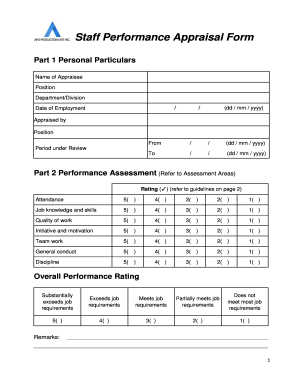
Appraisal Performance Sample


What is the appraisal performance sample
The appraisal performance sample is a structured document used by organizations to evaluate employee performance over a specific period. This form typically includes sections for assessing various competencies, achievements, and areas for improvement. It serves as a critical tool for human resources and management to facilitate meaningful feedback, set future goals, and document employee contributions. The appraisal form for employees can vary in format and content, depending on the organization's policies and the specific role being evaluated.
How to use the appraisal performance sample
Using the appraisal performance sample involves several key steps. First, gather relevant data about the employee's performance, including achievements, challenges, and feedback from peers or supervisors. Next, fill out the appraisal form by addressing each section thoughtfully, ensuring that the assessments are fair and based on objective criteria. It's important to involve the employee in the process, allowing them to provide input and reflect on their performance. Finally, schedule a meeting to discuss the completed appraisal form, fostering an open dialogue about the employee's strengths and areas for growth.
Steps to complete the appraisal performance sample
Completing the appraisal performance sample requires careful attention to detail. Follow these steps for a thorough evaluation:
- Review the employee's job description and performance expectations.
- Collect feedback from colleagues and supervisors to gain a comprehensive view.
- Assess the employee's performance against established goals and objectives.
- Document specific examples of achievements and challenges in the appraisal form.
- Provide constructive feedback, focusing on both strengths and areas for improvement.
- Finalize the form and prepare for a discussion with the employee.
Legal use of the appraisal performance sample
The legal use of the appraisal performance sample is crucial for ensuring compliance with employment laws and regulations. To be legally valid, the appraisal form must be completed accurately and fairly, reflecting the employee's performance without bias. Organizations should maintain confidentiality and secure the data collected in the appraisal process. Additionally, it is essential to adhere to relevant laws, such as those related to discrimination and employee rights, to prevent potential legal issues arising from the appraisal process.
Key elements of the appraisal performance sample
Several key elements are essential for an effective appraisal performance sample. These include:
- Employee Information: Basic details about the employee, such as name, position, and department.
- Performance Goals: Clear objectives that the employee was expected to achieve during the evaluation period.
- Competency Assessments: Ratings or qualitative descriptions of the employee's skills and behaviors relevant to their role.
- Feedback Section: Space for both the evaluator and the employee to provide comments and insights.
- Development Plans: Suggestions for future growth and areas where the employee can improve.
Examples of using the appraisal performance sample
Organizations can utilize the appraisal performance sample in various ways. For instance, it can be used to support promotions by documenting an employee's achievements and readiness for increased responsibilities. Additionally, the appraisal form can help identify training needs, allowing organizations to tailor professional development programs. Regularly using the appraisal performance sample fosters a culture of feedback, encouraging continuous improvement and engagement among employees.
Quick guide on how to complete appraisal performance sample
Complete Appraisal Performance Sample effortlessly on any device
Digital document management has become increasingly popular among businesses and individuals. It offers an ideal eco-friendly option to traditional printed and signed documents, allowing you to access the appropriate form and securely store it online. airSlate SignNow provides you with all the tools necessary to create, alter, and eSign your documents swiftly without delays. Handle Appraisal Performance Sample on any device with the airSlate SignNow Android or iOS applications and enhance any document-centric process today.
The easiest way to modify and eSign Appraisal Performance Sample effortlessly
- Obtain Appraisal Performance Sample and click Get Form to begin.
- Use the tools we offer to fill out your form.
- Emphasize vital sections of your documents or conceal sensitive information with tools that airSlate SignNow provides specifically for that purpose.
- Create your signature using the Sign tool, which takes seconds and carries the same legal significance as a conventional wet ink signature.
- Review all the information and then click on the Done button to save your changes.
- Select your preferred method of sharing your form, whether by email, SMS, invitation link, or downloading it to your computer.
Eliminate the worry of lost or misplaced documents, tedious form searching, or errors that necessitate printing new document copies. airSlate SignNow meets all your document management needs in just a few clicks from any device you choose. Modify and eSign Appraisal Performance Sample and ensure outstanding communication throughout the form preparation process with airSlate SignNow.
Create this form in 5 minutes or less
Create this form in 5 minutes!
How to create an eSignature for the appraisal performance sample
How to create an electronic signature for a PDF online
How to create an electronic signature for a PDF in Google Chrome
How to create an e-signature for signing PDFs in Gmail
How to create an e-signature right from your smartphone
How to create an e-signature for a PDF on iOS
How to create an e-signature for a PDF on Android
People also ask
-
What is an appraisal form and how does it work?
An appraisal form is a document used to assess the value of an asset or performance of an employee. In the context of airSlate SignNow, this digital form facilitates the gathering of essential information, enabling a seamless and efficient appraisal process. By using our platform, businesses can create, send, and eSign appraisal forms easily.
-
How can I create an appraisal form using airSlate SignNow?
Creating an appraisal form with airSlate SignNow is simple and intuitive. You can start by choosing a template or designing a custom form from scratch, allowing you to tailor it to your specific needs. Once designed, the form can be sent for eSignature to streamline your appraisal process.
-
Is there a cost associated with using the appraisal form feature?
While airSlate SignNow offers various pricing plans, the ability to create and manage appraisal forms is included within these plans. We ensure our solution is cost-effective, providing excellent value for businesses looking to digitize their appraisal process. For detailed pricing, visit our website to explore options.
-
What features are available for appraisal forms on airSlate SignNow?
airSlate SignNow offers a range of features for appraisal forms, including customizable templates, automated workflows, and advanced eSignature options. These features help businesses manage appraisals efficiently while ensuring compliance and security. Additionally, our platform allows for easy integration with other tools, enhancing functionality.
-
What are the benefits of using airSlate SignNow for appraisal forms?
Using airSlate SignNow for appraisal forms brings numerous benefits such as increased efficiency, improved accuracy, and reduced paperwork. Our platform allows teams to collaborate easily, track forms in real-time, and store them securely in the cloud. These advantages help streamline the appraisal process and ensure enhanced productivity.
-
Can I integrate appraisal forms with other apps or software?
Yes, airSlate SignNow supports integrations with various applications and software, making it easy to use appraisal forms within your existing workflows. Popular integrations include CRM systems, project management tools, and cloud storage platforms. This seamless connectivity enhances the functionality of appraisal forms and overall operational efficiency.
-
Is the appraisal form feature suitable for all business types?
Absolutely! The appraisal form feature on airSlate SignNow is designed to cater to businesses of all sizes and types, including small startups, large enterprises, and everything in between. Regardless of your industry, our customizable appraisal forms can be tailored to meet specific requirements, ensuring they are relevant for your organization.
Get more for Appraisal Performance Sample
Find out other Appraisal Performance Sample
- eSignature Idaho Real Estate Cease And Desist Letter Online
- eSignature Idaho Real Estate Cease And Desist Letter Simple
- eSignature Wyoming Plumbing Quitclaim Deed Myself
- eSignature Colorado Sports Living Will Mobile
- eSignature Iowa Real Estate Moving Checklist Simple
- eSignature Iowa Real Estate Quitclaim Deed Easy
- eSignature Real Estate Form Louisiana Simple
- eSignature Louisiana Real Estate LLC Operating Agreement Myself
- Can I eSignature Louisiana Real Estate Quitclaim Deed
- eSignature Hawaii Sports Living Will Safe
- eSignature Hawaii Sports LLC Operating Agreement Myself
- eSignature Maryland Real Estate Quitclaim Deed Secure
- eSignature Idaho Sports Rental Application Secure
- Help Me With eSignature Massachusetts Real Estate Quitclaim Deed
- eSignature Police Document Florida Easy
- eSignature Police Document Florida Safe
- How Can I eSignature Delaware Police Living Will
- eSignature Michigan Real Estate LLC Operating Agreement Mobile
- eSignature Georgia Police Last Will And Testament Simple
- How To eSignature Hawaii Police RFP