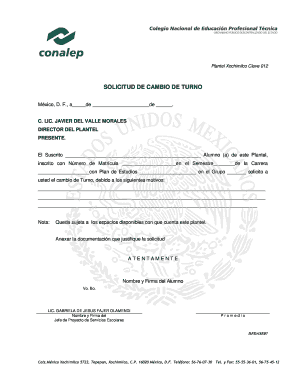
Solicitud De Cambio De Turno Form


What is the solicitud para cambio de turno escolar?
The solicitud para cambio de turno escolar is a formal request submitted by students or their guardians to change their assigned school schedule or shift. This document is essential for ensuring that the educational institution is aware of the student's needs and can accommodate them appropriately. The request typically includes information such as the student's current schedule, the desired new schedule, and the reasons for the change, which may include personal, academic, or logistical factors.
Key elements of the solicitud para cambio de turno escolar
When preparing the solicitud para cambio de turno escolar, it is crucial to include specific elements to ensure clarity and completeness. Key components typically include:
- Student Information: Full name, grade, and identification number.
- Current Schedule: Details of the existing classes and timings.
- Requested Schedule: Proposed new classes and timings.
- Reasons for Change: Clear explanations for why the change is necessary.
- Signature: A signature from the student or guardian to validate the request.
Steps to complete the solicitud para cambio de turno escolar
Completing the solicitud para cambio de turno escolar involves several straightforward steps:
- Gather necessary information, including current and desired schedules.
- Clearly outline the reasons for the requested change.
- Fill out the form accurately, ensuring all required fields are completed.
- Review the form for any errors or omissions.
- Sign the form to confirm authenticity.
- Submit the form to the appropriate school authority, either online or in person.
How to obtain the solicitud para cambio de turno escolar
The solicitud para cambio de turno escolar can typically be obtained through the school’s administrative office or its official website. Many schools provide downloadable PDF versions of the form, which can be filled out digitally or printed for manual completion. It is advisable to check with the school for any specific requirements or procedures regarding the form's acquisition.
Legal use of the solicitud para cambio de turno escolar
For the solicitud para cambio de turno escolar to be considered legally binding, it must comply with relevant educational regulations and policies. This includes ensuring that the request is submitted within designated time frames and that it is signed by the appropriate parties. Schools often have specific guidelines governing the acceptance of such requests, which should be followed to avoid complications.
Form Submission Methods
The solicitud para cambio de turno escolar can be submitted through various methods, depending on the school’s policies. Common submission methods include:
- Online Submission: Many schools offer online portals where forms can be uploaded directly.
- Mail: The form can be printed and mailed to the school’s administrative office.
- In-Person Submission: Parents or guardians can deliver the form directly to the school office.
Quick guide on how to complete motivos para solicitar cambio de turno escolar
Handle motivos para solicitar cambio de turno escolar seamlessly on any device
Digital document management has gained traction among businesses and individuals. It offers an ideal environmentally friendly substitute for traditional printed and signed papers, as you can easily access the right form and securely keep it online. airSlate SignNow provides you with all the tools you need to create, edit, and eSign your documents swiftly without delays. Manage solicitud para cambio de turno escolar on any platform with airSlate SignNow Android or iOS applications and streamline any document-related task today.
The easiest method to modify and eSign carta para cambio de turno escolar effortlessly
- Find solicitud de cambio de turno escolar and click on Get Form to begin.
- Utilize the tools we provide to fill out your form.
- Highlight important sections of the documents or obscure sensitive data with tools that airSlate SignNow specifically offers for that purpose.
- Create your eSignature using the Sign feature, which takes only seconds and holds the same legal significance as a conventional wet ink signature.
- Verify the details and click on the Done button to finalize your changes.
- Choose how you want to send your form, via email, SMS, or invitation link, or download it to your computer.
Eliminate worries about lost or misplaced files, tedious form searching, or errors that necessitate printing new document copies. airSlate SignNow meets your document management needs in just a few clicks from any device you prefer. Edit and eSign solicitud para cambio de turno escolar preparatoria while ensuring effective communication at every step of your form preparation with airSlate SignNow.
Create this form in 5 minutes or less
Related searches to nota para solicitar cambio de turno docente
Create this form in 5 minutes!
How to create an eSignature for the solicitud de cambio de turno
How to create an electronic signature for a PDF online
How to create an electronic signature for a PDF in Google Chrome
How to create an e-signature for signing PDFs in Gmail
How to create an e-signature right from your smartphone
How to create an e-signature for a PDF on iOS
How to create an e-signature for a PDF on Android
People also ask solicitud cambio de turno escolar
-
What is a solicitud para cambio de turno escolar?
A solicitud para cambio de turno escolar is a formal request that parents or guardians submit to educational institutions to change their child's school schedule. This process ensures that the school administration is aware of the requested changes and can accommodate them appropriately.
-
How can airSlate SignNow help with submitting a solicitud para cambio de turno escolar?
airSlate SignNow streamlines the process of submitting a solicitud para cambio de turno escolar by providing an easy-to-use eSigning platform. Users can quickly fill out the necessary information and securely send their requests, saving time and ensuring that the documents are properly signed.
-
Is there a cost associated with using airSlate SignNow for solicitud para cambio de turno escolar?
Yes, airSlate SignNow offers various pricing plans that cater to different business needs, making it a cost-effective solution for managing submissions like the solicitud para cambio de turno escolar. These plans range from free trials to advanced features tailored for larger organizations.
-
What features does airSlate SignNow offer for handling educational documents?
airSlate SignNow provides several features to facilitate educational document management, including customizable templates for solicitud para cambio de turno escolar, secure document storage, and convenient eSigning capabilities. These features ensure that all necessary documents are processed efficiently.
-
How can I track the status of my solicitud para cambio de turno escolar?
With airSlate SignNow, you can easily track the status of your solicitud para cambio de turno escolar in real-time. The platform provides notifications and updates on the progress of your documents, ensuring you are informed throughout the approval process.
-
Can I integrate airSlate SignNow with other tools I use in my school?
Yes, airSlate SignNow integrates seamlessly with various tools and platforms commonly used in educational settings. This allows for a smoother workflow when handling documents such as the solicitud para cambio de turno escolar, ensuring that all data is centralized and easily accessible.
-
What benefits do I get from using airSlate SignNow for document management?
Using airSlate SignNow for handling documents like the solicitud para cambio de turno escolar offers numerous benefits, including enhanced efficiency, reduced administrative burdens, and increased compliance. The platform allows for quick submission and processing, ensuring timely updates to school schedules.
Get more for solicitud para cambio de turno escolar universidad
Find out other ejemplo de solicitud para cambio de turno escolar
- eSign Hawaii Government Promissory Note Template Now
- eSign Hawaii Government Work Order Online
- eSign Delaware Healthcare / Medical Living Will Now
- eSign Healthcare / Medical Form Florida Secure
- eSign Florida Healthcare / Medical Contract Safe
- Help Me With eSign Hawaii Healthcare / Medical Lease Termination Letter
- eSign Alaska High Tech Warranty Deed Computer
- eSign Alaska High Tech Lease Template Myself
- eSign Colorado High Tech Claim Computer
- eSign Idaho Healthcare / Medical Residential Lease Agreement Simple
- eSign Idaho Healthcare / Medical Arbitration Agreement Later
- How To eSign Colorado High Tech Forbearance Agreement
- eSign Illinois Healthcare / Medical Resignation Letter Mobile
- eSign Illinois Healthcare / Medical Job Offer Easy
- eSign Hawaii High Tech Claim Later
- How To eSign Hawaii High Tech Confidentiality Agreement
- How Do I eSign Hawaii High Tech Business Letter Template
- Can I eSign Hawaii High Tech Memorandum Of Understanding
- Help Me With eSign Kentucky Government Job Offer
- eSign Kentucky Healthcare / Medical Living Will Secure