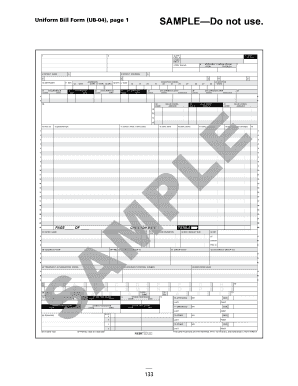
Uniform Bill Format


What is the Uniform Bill Format
The Uniform Bill Format is a standardized document used primarily in the healthcare industry to bill patients and insurance companies for medical services. This format ensures that all necessary information is presented consistently, facilitating efficient processing and payment. It includes essential details such as patient information, service dates, provider identifiers, and itemized charges. Understanding this format is crucial for healthcare providers to ensure compliance with billing regulations and to streamline their revenue cycle management.
How to Use the Uniform Bill Format
Using the Uniform Bill Format involves several key steps to ensure accurate billing. First, gather all relevant patient information, including demographics and insurance details. Next, document the services provided, including dates and descriptions. It is important to ensure that all charges are itemized correctly according to the established coding standards. Finally, submit the completed bill to the appropriate insurance provider or directly to the patient, depending on the billing arrangement. Familiarity with the format helps in minimizing errors and expediting payment processes.
Steps to Complete the Uniform Bill Format
Completing the Uniform Bill Format requires careful attention to detail. Begin by entering the patient’s demographic information in the designated fields. Next, include the insurance information, ensuring that policy numbers and group identifiers are accurate. Following this, list the services rendered, along with corresponding codes and charges. It is essential to review the document for completeness and accuracy before submission. A well-completed bill can significantly reduce the likelihood of payment delays and disputes.
Legal Use of the Uniform Bill Format
The legal use of the Uniform Bill Format is governed by various regulations that ensure compliance with healthcare billing practices. It is important for providers to adhere to guidelines set forth by entities such as the Centers for Medicare & Medicaid Services (CMS) and the American Medical Association (AMA). Proper use of this format not only protects the rights of patients but also safeguards providers against potential legal issues related to billing discrepancies. Understanding these legal frameworks is essential for maintaining compliance and avoiding penalties.
Key Elements of the Uniform Bill Format
Key elements of the Uniform Bill Format include patient identification details, provider information, service dates, and itemized charges. Each section must be filled out accurately to ensure that the bill is processed without issues. Additionally, the format requires the inclusion of diagnostic codes and procedure codes, which are critical for insurance reimbursement. Familiarity with these elements helps healthcare providers create effective billing documents that meet industry standards.
Form Submission Methods
Submitting the Uniform Bill Format can be done through various methods, including online submissions, mailing, or in-person delivery. Online submissions are often the quickest method, allowing for immediate processing and confirmation. Mailing the form may take longer but can be necessary in certain situations. In-person submissions can provide immediate feedback and clarification if needed. Understanding these methods helps providers choose the most efficient way to submit their bills.
Examples of Using the Uniform Bill Format
Examples of using the Uniform Bill Format can be found across various healthcare settings. For instance, hospitals utilize this format to bill for inpatient and outpatient services, while clinics may use it for routine check-ups and procedures. Each example highlights the importance of accurate data entry and compliance with coding standards. Reviewing real-world applications can provide insights into best practices for completing and submitting the form effectively.
Quick guide on how to complete uniform bill format
Effortlessly Prepare Uniform Bill Format on any device
Digital document management has gained traction among organizations and individuals. It offers an ideal environmentally friendly substitute for traditional printed and signed documents, allowing you to obtain the necessary form and securely store it online. airSlate SignNow equips you with all the tools required to create, modify, and eSign your documents promptly without delays. Manage Uniform Bill Format on any device using airSlate SignNow's Android or iOS applications and enhance any document-focused workflow today.
The easiest method to modify and eSign Uniform Bill Format with ease
- Obtain Uniform Bill Format and then click Get Form to commence.
- Utilize the tools we provide to complete your document.
- Emphasize pertinent sections of the documents or hide sensitive information with tools specifically designed for that purpose by airSlate SignNow.
- Generate your eSignature using the Sign feature, which takes mere seconds and carries the same legal validity as a conventional wet ink signature.
- Review the details and then click on the Done button to save your modifications.
- Choose your preferred method to send your form, whether by email, text message (SMS), invite link, or download it onto your computer.
Eliminate concerns about lost or misplaced documents, tedious form searching, or mistakes that necessitate printing new document copies. airSlate SignNow fulfills your document management needs in just a few clicks from your device of choice. Modify and eSign Uniform Bill Format and ensure effective communication at every stage of your form preparation process with airSlate SignNow.
Create this form in 5 minutes or less
Create this form in 5 minutes!
How to create an eSignature for the uniform bill format
How to create an electronic signature for a PDF online
How to create an electronic signature for a PDF in Google Chrome
How to create an e-signature for signing PDFs in Gmail
How to create an e-signature right from your smartphone
How to create an e-signature for a PDF on iOS
How to create an e-signature for a PDF on Android
People also ask
-
What is a uniform allowance bill generator?
A uniform allowance bill generator is a tool that allows businesses to create and manage uniform allowance bills efficiently. It simplifies the process of generating accurate billing documents by automating calculations and ensuring compliance with regulations. With airSlate SignNow, you can quickly produce these documents, streamlining your payroll procedures.
-
How does the uniform allowance bill generator work?
The uniform allowance bill generator works by inputting employee data and uniform allowance details into the system. The tool then automatically calculates the required amounts and formats the bill according to your needs. This eliminates manual errors and saves time in generating uniform allowance bills.
-
What are the key features of the uniform allowance bill generator?
Key features of the uniform allowance bill generator include automated calculations, customizable templates, and easy integration with payroll systems. It also offers secure eSigning capabilities, ensuring that your bills are authorized quickly. These features enhance productivity and streamline your billing process.
-
Is the uniform allowance bill generator easy to use?
Yes, the uniform allowance bill generator is designed for ease of use. With its intuitive interface, even those with limited technical skills can create uniform allowance bills without hassle. Users can quickly navigate through the software, making document generation smooth and efficient.
-
What are the benefits of using airSlate SignNow's uniform allowance bill generator?
Using airSlate SignNow's uniform allowance bill generator provides numerous benefits like reducing administrative workload, improving billing accuracy, and enhancing compliance. Additionally, it allows for faster processing and eSigning of documents, which can signNowly speed up your payroll cycle. This tool ultimately leads to better management of employee uniform allowances.
-
Can I integrate the uniform allowance bill generator with other software?
Absolutely! The uniform allowance bill generator can be seamlessly integrated with various HR and payroll software solutions. This integration helps consolidate your business processes and ensures that all data is synchronized across platforms, facilitating a smoother workflow.
-
What pricing options are available for the uniform allowance bill generator?
AirSlate SignNow offers competitive pricing options tailored to meet the needs of different businesses. Whether you are a small startup or a large enterprise, you can find a plan that fits your budget. Additionally, you can try the uniform allowance bill generator with a free trial to assess its features before committing.
Get more for Uniform Bill Format
- Renunciation and disclaimer of property received by intestate succession washington form
- Washington notice owner form
- Quitclaim deed from individual to husband and wife washington form
- Warranty deed from individual to husband and wife washington form
- Transfer on death quitclaim deed from individual to individual with alternate beneficiary washington form
- Transfer on death quitclaim deed from individual to individual without provision for successor beneficiary washington form
- Wa appeal form
- Quitclaim deed from corporation to husband and wife washington form
Find out other Uniform Bill Format
- eSignature North Carolina Redemption Agreement Mobile
- eSignature Utah Equipment Rental Agreement Template Now
- Help Me With eSignature Texas Construction Contract Template
- eSignature Illinois Architectural Proposal Template Simple
- Can I eSignature Indiana Home Improvement Contract
- How Do I eSignature Maryland Home Improvement Contract
- eSignature Missouri Business Insurance Quotation Form Mobile
- eSignature Iowa Car Insurance Quotation Form Online
- eSignature Missouri Car Insurance Quotation Form Online
- eSignature New Jersey Car Insurance Quotation Form Now
- eSignature Hawaii Life-Insurance Quote Form Easy
- How To eSignature Delaware Certeficate of Insurance Request
- eSignature New York Fundraising Registration Form Simple
- How To Integrate Sign in Banking
- How To Use Sign in Banking
- Help Me With Use Sign in Banking
- Can I Use Sign in Banking
- How Do I Install Sign in Banking
- How To Add Sign in Banking
- How Do I Add Sign in Banking