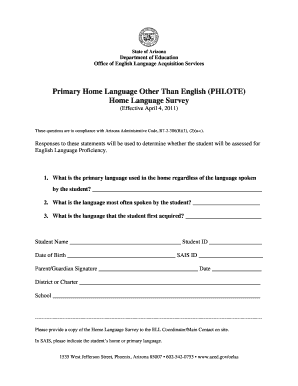
Phlote Form 2011


What is the Phlote Form
The Phlote form is a crucial document used primarily in Arizona for educational purposes. It is designed to gather information about a student's home language and linguistic background. This form plays a significant role in ensuring that students receive appropriate language support and services within the educational system. By collecting data about the primary language spoken at home, schools can better address the diverse needs of their student population.
How to Use the Phlote Form
Using the Phlote form involves several straightforward steps. First, individuals must accurately fill out the form with relevant information regarding the student’s home language. This includes details such as the language spoken at home and the student’s proficiency in that language. Once completed, the form should be submitted to the appropriate school authority or district office. It is important to ensure that all information is correct to facilitate the proper allocation of resources and support for the student.
Steps to Complete the Phlote Form
Completing the Phlote form requires careful attention to detail. Here are the steps to follow:
- Begin by gathering necessary information about the student’s home language.
- Fill in the student’s personal details, including name, grade level, and school.
- Indicate the primary language spoken at home and any other languages used.
- Review the completed form for accuracy.
- Submit the form to the designated school official or district office.
Legal Use of the Phlote Form
The Phlote form must be used in compliance with educational regulations in Arizona. It is essential for ensuring that the rights of students are protected, particularly those who may require additional language support. Schools are required to maintain confidentiality and handle the information collected through the Phlote form in accordance with applicable privacy laws. This legal framework ensures that the data is used solely for educational purposes and that students receive the necessary support based on their linguistic needs.
Key Elements of the Phlote Form
Several key elements are essential for the Phlote form to be effective:
- Student Information: Basic details about the student, including name and grade.
- Home Language: The primary language spoken at home must be clearly indicated.
- Language Proficiency: Information about the student’s proficiency in the home language and English.
- Parent/Guardian Information: Contact details for the parent or guardian should be included.
Examples of Using the Phlote Form
There are various scenarios in which the Phlote form is utilized. For instance, when a student enrolls in a new school, the form helps determine their language needs. Additionally, it can be used when assessing students for English language development programs. Schools may also refer to the Phlote form during parent-teacher conferences to discuss language support strategies tailored to individual students.
Quick guide on how to complete phlote form
Effortlessly manage Phlote Form on any gadget
Digital document management has gained traction among businesses and individuals. It presents an ideal environmentally friendly option to conventional printed and signed paperwork, allowing you to obtain the proper format and securely keep it online. airSlate SignNow provides all the tools you require to create, adjust, and eSign your documents quickly without delays. Manage Phlote Form on any gadget using airSlate SignNow’s Android or iOS applications and simplify any document-related task today.
The easiest method to alter and eSign Phlote Form without hassle
- Find Phlote Form and click Get Form to begin.
- Utilize the tools we offer to complete your form.
- Emphasize relevant sections of the documents or redact sensitive information using tools specifically provided by airSlate SignNow for that purpose.
- Create your eSignature with the Sign tool, which takes mere seconds and holds the same legal validity as a traditional handwritten signature.
- Review all the information and click on the Done button to save your modifications.
- Choose how you wish to send your form, via email, SMS, or invitation link, or download it to your computer.
Eliminate concerns about lost or misplaced paperwork, tiring form searches, or mistakes that necessitate printing new copies. airSlate SignNow caters to your document management needs in just a few clicks from any device you prefer. Modify and eSign Phlote Form and ensure excellent communication at every stage of your form preparation process with airSlate SignNow.
Create this form in 5 minutes or less
Find and fill out the correct phlote form
Create this form in 5 minutes!
How to create an eSignature for the phlote form
How to create an electronic signature for a PDF online
How to create an electronic signature for a PDF in Google Chrome
How to create an e-signature for signing PDFs in Gmail
How to create an e-signature right from your smartphone
How to create an e-signature for a PDF on iOS
How to create an e-signature for a PDF on Android
People also ask
-
What is a phlote form and how does it work?
A phlote form is a digital document that allows users to fill out and sign online, streamlining the process of collecting signatures. It simplifies the workflow by eliminating paper-based processes and allows multiple parties to collaborate in real-time. With airSlate SignNow, creating a phlote form is intuitive, enabling users to customize templates to meet their specific needs.
-
How can airSlate SignNow enhance the efficiency of my phlote form processes?
airSlate SignNow enhances the efficiency of your phlote form processes by automating document workflows and providing features like templates, reminders, and tracking. This minimizes the time spent on manual tasks and reduces the chances of errors. As a result, you can focus on growing your business while ensuring that your document processes run smoothly.
-
Are there any pricing plans for using airSlate SignNow's phlote form solution?
Yes, airSlate SignNow offers various pricing plans that cater to different business needs when using the phlote form solution. Plans typically vary based on the number of users and features included, ensuring businesses can find an option that fits their budget. It's recommended to check the airSlate SignNow website for current pricing details and promotions.
-
What are the key features of the airSlate SignNow phlote form?
The key features of the airSlate SignNow phlote form include customizable templates, electronic signatures, real-time collaboration, and secure cloud storage. These features enable users to create, send, and manage their documents effortlessly. Additionally, integrations with other tools enhance functionality, making it a robust choice for businesses.
-
Can I integrate other apps with my phlote form on airSlate SignNow?
Yes, you can integrate various applications with your phlote form using airSlate SignNow. The platform supports integrations with popular tools such as Google Drive, Salesforce, and Microsoft Office. This flexibility allows you to streamline your workflows and ensure that all your essential tools work seamlessly together.
-
What benefits does using a phlote form offer for businesses?
Using a phlote form offers numerous benefits for businesses, including reduced turnaround time for document approvals and enhanced accuracy in data collection. It helps in lowering operational costs by reducing paper usage and manual efforts. Ultimately, it improves customer satisfaction by providing a faster and more convenient signing experience.
-
Is airSlate SignNow compliant with legal and security standards for phlote forms?
Absolutely, airSlate SignNow prioritizes security and compliance when it comes to phlote forms. The platform adheres to legal standards such as eSign Act and GDPR, ensuring that your documents are handled securely. This commitment to security ensures that your sensitive information is protected throughout the signing process.
Get more for Phlote Form
- Tar lease application iconic real estate form
- Form va veterans administration pud certification bro 0210
- 1st year phd progress report example form
- Form pd
- Angeles unified school district form
- Immunization exemption form www govst eduimmunizations
- Food preference form washington university family learning childcare wustl
- Mail sg finance attn michele williams po box 11851 form
Find out other Phlote Form
- eSignature Washington Government Arbitration Agreement Simple
- Can I eSignature Massachusetts Finance & Tax Accounting Business Plan Template
- Help Me With eSignature Massachusetts Finance & Tax Accounting Work Order
- eSignature Delaware Healthcare / Medical NDA Secure
- eSignature Florida Healthcare / Medical Rental Lease Agreement Safe
- eSignature Nebraska Finance & Tax Accounting Business Letter Template Online
- Help Me With eSignature Indiana Healthcare / Medical Notice To Quit
- eSignature New Jersey Healthcare / Medical Credit Memo Myself
- eSignature North Dakota Healthcare / Medical Medical History Simple
- Help Me With eSignature Arkansas High Tech Arbitration Agreement
- eSignature Ohio Healthcare / Medical Operating Agreement Simple
- eSignature Oregon Healthcare / Medical Limited Power Of Attorney Computer
- eSignature Pennsylvania Healthcare / Medical Warranty Deed Computer
- eSignature Texas Healthcare / Medical Bill Of Lading Simple
- eSignature Virginia Healthcare / Medical Living Will Computer
- eSignature West Virginia Healthcare / Medical Claim Free
- How To eSignature Kansas High Tech Business Plan Template
- eSignature Kansas High Tech Lease Agreement Template Online
- eSignature Alabama Insurance Forbearance Agreement Safe
- How Can I eSignature Arkansas Insurance LLC Operating Agreement