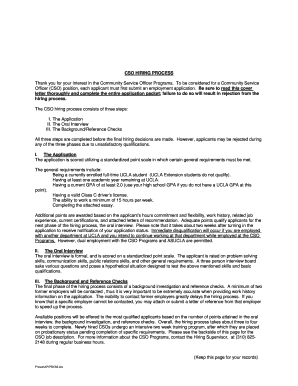
Ucla Employee Hiring Form


What is the Ucla Employee Hiring Form
The Ucla Employee Hiring Form is a crucial document used by the University of California, Los Angeles (UCLA) for onboarding new employees. This form collects essential information necessary for employment, including personal details, tax information, and compliance with university policies. It serves as a formal record that initiates the hiring process and ensures that all legal and institutional requirements are met.
How to use the Ucla Employee Hiring Form
Using the Ucla Employee Hiring Form involves several straightforward steps. First, obtain the form from the official UCLA human resources website or through your hiring department. Next, fill out the required fields accurately, ensuring all personal and employment-related information is complete. After completing the form, review it for any errors. Finally, submit the form as instructed, either electronically or in person, to your hiring manager or the human resources department.
Steps to complete the Ucla Employee Hiring Form
Completing the Ucla Employee Hiring Form requires careful attention to detail. Follow these steps:
- Access the form through the designated UCLA platform.
- Input your full name, contact information, and Social Security number.
- Provide details regarding your employment position and department.
- Complete any tax-related sections, including withholding preferences.
- Review the form for accuracy and completeness before submission.
Legal use of the Ucla Employee Hiring Form
The legal use of the Ucla Employee Hiring Form is governed by various regulations that ensure compliance with employment laws. The form must be filled out truthfully, as providing false information can lead to legal repercussions. Additionally, the form must be stored securely to protect personal data, adhering to privacy laws such as the Family Educational Rights and Privacy Act (FERPA) and the California Consumer Privacy Act (CCPA).
Key elements of the Ucla Employee Hiring Form
Key elements of the Ucla Employee Hiring Form include:
- Personal Information: Name, address, and contact details.
- Employment Details: Job title, department, and start date.
- Tax Information: Social Security number and withholding preferences.
- Signature: Acknowledgment of the information provided and agreement to university policies.
Form Submission Methods
The Ucla Employee Hiring Form can be submitted through various methods to accommodate different preferences. These methods include:
- Online Submission: Completing and submitting the form through the designated UCLA online portal.
- Mail: Printing the completed form and sending it to the appropriate department via postal service.
- In-Person: Delivering the form directly to the human resources office.
Quick guide on how to complete ucla employee hiring form
Effortlessly Prepare Ucla Employee Hiring Form on Any Device
Digital document management has gained immense popularity among businesses and individuals. It offers an ideal sustainable alternative to traditional printed and signed documents, allowing you to locate the appropriate form and securely keep it online. airSlate SignNow equips you with all the necessary tools to swiftly create, modify, and eSign your documents without any delays. Manage Ucla Employee Hiring Form on any device using airSlate SignNow’s Android or iOS applications and simplify your document-related tasks today.
How to Alter and eSign Ucla Employee Hiring Form with Ease
- Locate Ucla Employee Hiring Form and click Get Form to begin.
- Take advantage of the tools we provide to complete your form.
- Emphasize important sections of your documents or redact sensitive information using tools specifically designed for that purpose by airSlate SignNow.
- Create your eSignature using the Sign tool, which takes mere seconds and carries the same legal validity as a traditional handwritten signature.
- Review all details and click the Done button to save your modifications.
- Choose how you want to send your form—via email, SMS, invitation link, or download it to your computer.
Eliminate the hassle of lost or misplaced documents, tedious form searches, and the need to print new document copies due to errors. airSlate SignNow meets all your document management needs in just a few clicks from any device you prefer. Alter and eSign Ucla Employee Hiring Form while ensuring excellent communication throughout the form preparation process with airSlate SignNow.
Create this form in 5 minutes or less
Create this form in 5 minutes!
How to create an eSignature for the ucla employee hiring form
How to create an electronic signature for a PDF online
How to create an electronic signature for a PDF in Google Chrome
How to create an e-signature for signing PDFs in Gmail
How to create an e-signature right from your smartphone
How to create an e-signature for a PDF on iOS
How to create an e-signature for a PDF on Android
People also ask
-
What is the Ucla Employee Hiring Form?
The Ucla Employee Hiring Form is a standardized document designed to streamline the hiring process for new employees at UCLA. This form collects essential information required for onboarding and ensures compliance with university policies. Using airSlate SignNow can simplify this process by enabling electronic signatures and secure document management.
-
How can airSlate SignNow help with the Ucla Employee Hiring Form?
airSlate SignNow enhances the Ucla Employee Hiring Form process by allowing organizations to send, sign, and manage the document digitally. This solution eliminates the need for paper documents and in-person signatures, thereby expediting the hiring process signNowly. Plus, it provides an audit trail for increased accountability.
-
Is airSlate SignNow cost-effective for using the Ucla Employee Hiring Form?
Yes, airSlate SignNow is a cost-effective solution for managing the Ucla Employee Hiring Form digitally. With various pricing plans tailored to fit different organizational needs, businesses can choose one that suits their budget. Ultimately, it reduces administrative costs associated with printing and mailing paper forms.
-
What features does airSlate SignNow offer for the Ucla Employee Hiring Form?
AirSlate SignNow provides features like electronic signatures, customizable templates, and document tracking specifically for the Ucla Employee Hiring Form. These features facilitate real-time collaboration and ensure that all parties can complete the hiring process quickly and efficiently. Additionally, automated reminders help to keep the process on track.
-
Can I integrate airSlate SignNow with other applications for the Ucla Employee Hiring Form?
Absolutely! airSlate SignNow offers seamless integrations with various applications such as Google Workspace, Microsoft Office, and CRM systems. This integration capability allows organizations to easily incorporate the Ucla Employee Hiring Form into their existing workflows without disruptions.
-
What are the benefits of using electronic signatures on the Ucla Employee Hiring Form?
Using electronic signatures on the Ucla Employee Hiring Form streamlines the onboarding process, making it faster and more convenient. It enhances security by providing a secure method of signing without the risk of document loss or unauthorized access. Moreover, it enables easy access and storage of signed documents.
-
Is the Ucla Employee Hiring Form compliant with legal requirements?
Yes, the Ucla Employee Hiring Form managed through airSlate SignNow complies with all relevant legal requirements for electronic signatures and document management. The platform adheres to industry standards which ensure that all signed documents are legally binding. This compliance reduces legal risks for organizations.
Get more for Ucla Employee Hiring Form
- A highly specific dna endonuclease pnas form
- Tion which cannot be broken without 163 destroying the proposi btional formb as such uni
- Smartapps an application centric approach to high performance
- Photo shoot contract template form
- Photo video contract template form
- Photobooth contract template form
- Photographer client contract template form
- Photographer contract template form
Find out other Ucla Employee Hiring Form
- How To Electronic signature Kentucky Investment Contract
- Electronic signature Tennessee Consulting Agreement Template Fast
- How To Electronic signature California General Power of Attorney Template
- eSignature Alaska Bill of Sale Immovable Property Online
- Can I Electronic signature Delaware General Power of Attorney Template
- Can I Electronic signature Michigan General Power of Attorney Template
- Can I Electronic signature Minnesota General Power of Attorney Template
- How Do I Electronic signature California Distributor Agreement Template
- eSignature Michigan Escrow Agreement Simple
- How Do I Electronic signature Alabama Non-Compete Agreement
- How To eSignature North Carolina Sales Receipt Template
- Can I Electronic signature Arizona LLC Operating Agreement
- Electronic signature Louisiana LLC Operating Agreement Myself
- Can I Electronic signature Michigan LLC Operating Agreement
- How Can I Electronic signature Nevada LLC Operating Agreement
- Electronic signature Ohio LLC Operating Agreement Now
- Electronic signature Ohio LLC Operating Agreement Myself
- How Do I Electronic signature Tennessee LLC Operating Agreement
- Help Me With Electronic signature Utah LLC Operating Agreement
- Can I Electronic signature Virginia LLC Operating Agreement