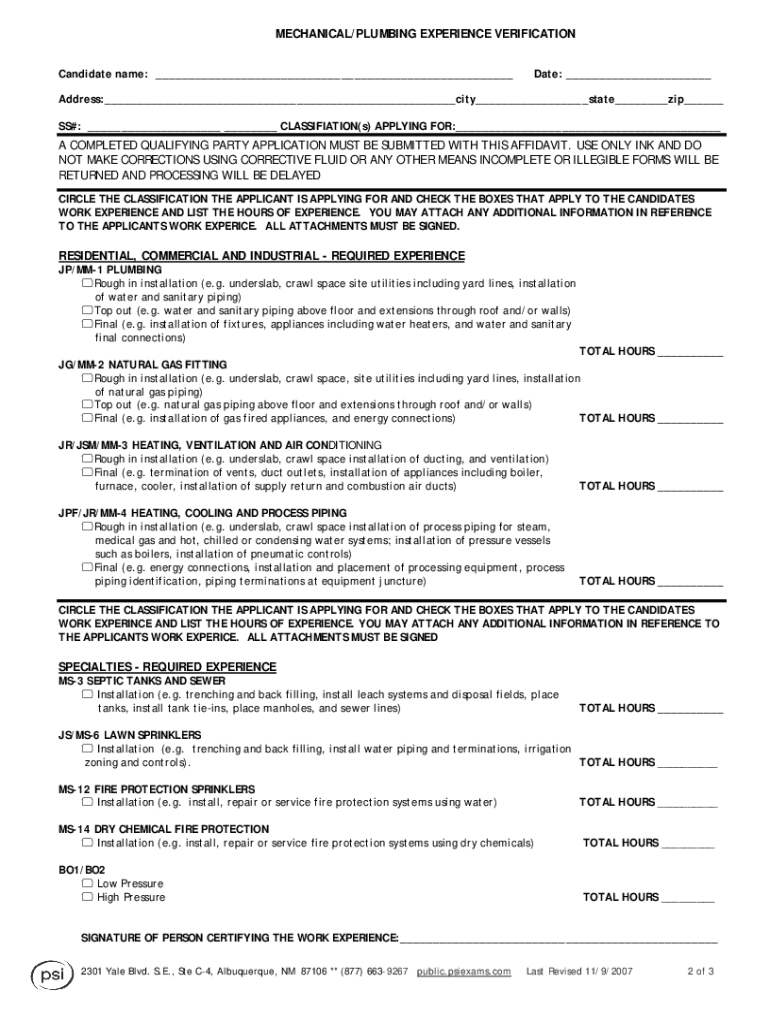
Affidavit of Work Experience Form


What is the Affidavit of Work Experience
The affidavit of work experience is a legal document that verifies an individual's employment history and the skills acquired during that time. It is often required for job applications, immigration processes, or educational purposes. This affidavit serves as a formal statement, affirming the authenticity of the information provided by the individual regarding their work experience. Typically, it includes details such as the employer's name, job title, dates of employment, and a description of the duties performed.
Key Elements of the Affidavit of Work Experience
To ensure the affidavit of work experience is valid and effective, it should include several key elements:
- Affiant Information: The full name, address, and contact details of the person providing the affidavit.
- Employer Information: The name and address of the company where the affiant worked.
- Employment Details: Job title, dates of employment, and a summary of responsibilities and skills acquired.
- Signature and Notarization: The affiant's signature, along with a notary public's seal, to verify the authenticity of the document.
Steps to Complete the Affidavit of Work Experience
Completing the affidavit of work experience involves several straightforward steps:
- Gather Information: Collect all necessary details about your employment history, including job titles, dates, and responsibilities.
- Draft the Affidavit: Write the affidavit using a clear and concise format, ensuring all key elements are included.
- Review for Accuracy: Double-check the information for any errors or omissions before finalizing the document.
- Sign and Notarize: Sign the affidavit in the presence of a notary public to validate the document.
Legal Use of the Affidavit of Work Experience
The affidavit of work experience can be used in various legal contexts, including employment verification, immigration applications, and educational admissions. It is important to ensure that the affidavit complies with relevant laws and regulations to be considered valid. In the United States, the affidavit may be subject to state-specific requirements, which can vary by jurisdiction.
How to Use the Affidavit of Work Experience
Once completed, the affidavit of work experience can be submitted to employers, educational institutions, or immigration authorities as needed. It is advisable to keep multiple copies of the affidavit for your records. When submitting the document, ensure it is accompanied by any other required forms or documentation to support your application or request.
State-Specific Rules for the Affidavit of Work Experience
Different states may have unique regulations regarding the affidavit of work experience. It is essential to research and understand these rules to ensure compliance. Some states may require additional information, specific formatting, or notarization processes. Consulting with a legal professional or local authority can provide clarity on these requirements.
Quick guide on how to complete affidavit of work experience
Easily Prepare Affidavit Of Work Experience on Any Device
Digital document management has gained popularity among businesses and individuals. It serves as an ideal eco-friendly alternative to traditional printed and signed papers, allowing you to obtain the necessary form and securely store it online. airSlate SignNow equips you with all the tools required to create, edit, and electronically sign your documents quickly and without interruptions. Manage Affidavit Of Work Experience on any device with the airSlate SignNow apps for Android or iOS and enhance any document-based task today.
The Simplest Way to Edit and eSign Affidavit Of Work Experience Effortlessly
- Find Affidavit Of Work Experience and click on Get Form to begin.
- Utilize the tools we provide to fill out your form.
- Mark relevant sections of the documents or conceal sensitive information with the tools that airSlate SignNow specifically offers for this purpose.
- Create your signature using the Sign tool, which takes seconds and has the same legal validity as a traditional handwritten signature.
- Review the details and click on the Done button to save your modifications.
- Choose how you wish to submit your form: via email, text message (SMS), invitation link, or download it to your computer.
Eliminate concerns about lost or misplaced documents, tedious form searches, or mistakes requiring new document copies. airSlate SignNow meets your document management needs within a few clicks from any device you prefer. Edit and eSign Affidavit Of Work Experience and ensure effective communication throughout your form preparation process with airSlate SignNow.
Create this form in 5 minutes or less
Create this form in 5 minutes!
How to create an eSignature for the affidavit of work experience
How to create an electronic signature for a PDF online
How to create an electronic signature for a PDF in Google Chrome
How to create an e-signature for signing PDFs in Gmail
How to create an e-signature right from your smartphone
How to create an e-signature for a PDF on iOS
How to create an e-signature for a PDF on Android
People also ask
-
What is a dual dob affidavit?
A dual dob affidavit is a legal document that certifies two different dates of birth for an individual. This document can be essential in various situations where discrepancies in dates of birth need to be clarified. Utilizing airSlate SignNow to create and sign your dual dob affidavit streamlines the process, ensuring accuracy and compliance.
-
How much does it cost to create a dual dob affidavit using airSlate SignNow?
The pricing for creating a dual dob affidavit with airSlate SignNow is cost-effective and varies based on the plan you choose. We offer flexible subscription options to cater to different business needs. Regardless of the plan, you will have access to all the necessary features to handle your dual dob affidavit efficiently.
-
What features does airSlate SignNow offer for dual dob affidavits?
AirSlate SignNow provides a user-friendly interface to create, edit, and eSign your dual dob affidavit securely. Key features include customizable templates, real-time collaboration with signers, and robust security measures to protect sensitive information. These features make managing your dual dob affidavit a hassle-free experience.
-
How can I electronically sign a dual dob affidavit with airSlate SignNow?
To electronically sign a dual dob affidavit with airSlate SignNow, simply upload your document and add the necessary fields for signatures and dates. You can then invite signers to review and eSign the affidavit via email. This process is quick and ensures that your dual dob affidavit is legally binding.
-
Does airSlate SignNow integrate with other software for dual dob affidavits?
Yes, airSlate SignNow offers integrations with a variety of third-party applications that can enhance the management of your dual dob affidavits. Popular integrations include Google Drive, Salesforce, and other business tools that help streamline your workflow. These integrations make it easier to store and access your documents in one place.
-
Is it safe to use airSlate SignNow for a dual dob affidavit?
Absolutely! AirSlate SignNow employs advanced security measures to ensure that your dual dob affidavit is protected at all times. With features like data encryption, secure access controls, and electronic audit trails, you can trust that your documents remain confidential and secure while being processed and signed.
-
Can I customize the dual dob affidavit template in airSlate SignNow?
Yes, airSlate SignNow allows you to customize the dual dob affidavit template to suit your specific needs. You can add or modify sections, include specific clauses, and tailor the document layout. This customization ensures that your dual dob affidavit meets all legal requirements and accurately reflects your personal information.
Get more for Affidavit Of Work Experience
- Statutory warranty form
- Quitclaim deed with representative acknowledgment washington form
- Quitclaim deed with individual acknowledgment washington form
- Letter from landlord to tenant about time of intent to enter premises washington form
- Deed real estate contract form
- Landlord notice rent 497429612 form
- Deed real estate 497429613 form
- Letter from tenant to landlord about sexual harassment washington form
Find out other Affidavit Of Work Experience
- Sign Louisiana Healthcare / Medical Limited Power Of Attorney Mobile
- Sign Healthcare / Medical PPT Michigan Now
- Sign Massachusetts Healthcare / Medical Permission Slip Now
- Sign Wyoming Government LLC Operating Agreement Mobile
- Sign Wyoming Government Quitclaim Deed Free
- How To Sign Nebraska Healthcare / Medical Living Will
- Sign Nevada Healthcare / Medical Business Plan Template Free
- Sign Nebraska Healthcare / Medical Permission Slip Now
- Help Me With Sign New Mexico Healthcare / Medical Medical History
- Can I Sign Ohio Healthcare / Medical Residential Lease Agreement
- How To Sign Oregon Healthcare / Medical Living Will
- How Can I Sign South Carolina Healthcare / Medical Profit And Loss Statement
- Sign Tennessee Healthcare / Medical Business Plan Template Free
- Help Me With Sign Tennessee Healthcare / Medical Living Will
- Sign Texas Healthcare / Medical Contract Mobile
- Sign Washington Healthcare / Medical LLC Operating Agreement Now
- Sign Wisconsin Healthcare / Medical Contract Safe
- Sign Alabama High Tech Last Will And Testament Online
- Sign Delaware High Tech Rental Lease Agreement Online
- Sign Connecticut High Tech Lease Template Easy