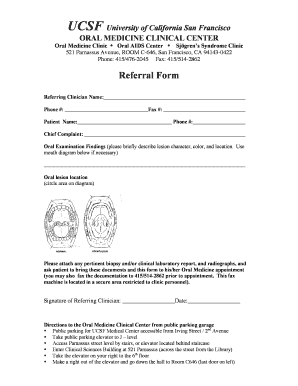
Ucsf Dental Referral Form


What is the UCSF Dental Referral Form
The UCSF Dental Referral Form is a document used by dental professionals to refer patients to specialists within the University of California, San Francisco (UCSF) dental system. This form is essential for ensuring that patients receive the appropriate care tailored to their specific dental needs. It includes sections for patient information, referring dentist details, and the specific services or treatments being requested. By using this form, dental practitioners facilitate a streamlined process for patient referrals, enhancing communication and care coordination.
How to Use the UCSF Dental Referral Form
To effectively use the UCSF Dental Referral Form, dental professionals should follow a few straightforward steps. First, ensure that all required fields are completed accurately, including patient demographics and the referring dentist's contact information. Next, specify the reason for the referral and any relevant medical history that may assist the specialist in providing care. Once the form is filled out, it can be submitted electronically or printed for hand delivery, depending on the preferences of both the referring dentist and the patient.
Steps to Complete the UCSF Dental Referral Form
Completing the UCSF Dental Referral Form involves several key steps:
- Gather patient information: Collect the patient's full name, date of birth, contact details, and insurance information.
- Fill in referring dentist details: Include your name, practice address, phone number, and email address.
- Specify the referral reason: Clearly indicate the dental issue or procedure that necessitates the referral.
- Provide medical history: Include any pertinent medical information that may affect treatment.
- Review and submit: Double-check all entries for accuracy before submitting the form electronically or via print.
Key Elements of the UCSF Dental Referral Form
The UCSF Dental Referral Form contains several critical elements that ensure comprehensive communication between the referring dentist and the specialist. Key components include:
- Patient Information: Essential details such as name, contact information, and insurance coverage.
- Referring Dentist Information: Contact details for follow-up and coordination.
- Referral Reason: A clear description of the patient's dental condition or treatment needed.
- Medical History: Relevant medical information that could impact treatment decisions.
Legal Use of the UCSF Dental Referral Form
The UCSF Dental Referral Form is legally binding when filled out correctly and submitted through appropriate channels. It is crucial for dental professionals to comply with relevant regulations regarding patient privacy and data protection, such as HIPAA. Ensuring that the form is completed accurately and securely submitted helps maintain the integrity of patient information and supports legal compliance.
Form Submission Methods
The UCSF Dental Referral Form can be submitted through various methods to accommodate the preferences of both the referring dentist and the patient. Options include:
- Online Submission: Many dental practices and UCSF may offer an electronic submission option for convenience.
- Mail: The form can be printed and mailed directly to the appropriate department at UCSF.
- In-Person Delivery: Referring dentists may choose to deliver the form in person during patient appointments.
Quick guide on how to complete ucsf dental referral form
Prepare ucsf dental referral form effortlessly on any device
Online document management has become increasingly popular among businesses and individuals. It offers an excellent eco-friendly alternative to traditional printed and signed documents, allowing you to find the necessary form and securely store it online. airSlate SignNow provides all the tools you require to create, edit, and eSign your documents quickly without any delays. Handle ucsf dental referral form on any platform using airSlate SignNow's Android or iOS applications and streamline any document-based process today.
The easiest way to edit and eSign ucsf oral surgery referral form with ease
- Find ucsf dental referral form and click on Get Form to begin.
- Use the tools we offer to complete your document.
- Highlight important sections of your documents or obscure sensitive information with tools specifically designed for that purpose by airSlate SignNow.
- Generate your eSignature using the Sign tool, which only takes seconds and carries the same legal validity as a conventional wet ink signature.
- Review the details and click on the Done button to save your changes.
- Select how you wish to send your form, via email, SMS, invite link, or download it to your computer.
Put aside the worries of lost or misplaced documents, tedious form searching, or errors that require printing new document copies. airSlate SignNow satisfies your document management needs in a few clicks from any device you prefer. Edit and eSign ucsf oral surgery referral form while ensuring excellent communication throughout your form preparation process with airSlate SignNow.
Create this form in 5 minutes or less
Related searches to ucsf dental referral form
Create this form in 5 minutes!
How to create an eSignature for the ucsf oral surgery referral form
How to create an electronic signature for a PDF online
How to create an electronic signature for a PDF in Google Chrome
How to create an e-signature for signing PDFs in Gmail
How to create an e-signature right from your smartphone
How to create an e-signature for a PDF on iOS
How to create an e-signature for a PDF on Android
People also ask ucsf oral surgery referral form
-
What is the ucsf dental referral form and how can I use it?
The ucsf dental referral form is a document designed to streamline the process of referring patients to dental specialists within the UCSF network. By using airSlate SignNow, you can easily fill out this form, eSign it, and send it seamlessly. This efficiency not only saves time but also ensures that the referrals are processed quickly and accurately.
-
Is there a cost associated with using the ucsf dental referral form through airSlate SignNow?
Using the ucsf dental referral form through airSlate SignNow comes at a competitive price, but there are several subscription options to fit your budget needs. The platform offers various plans tailored for businesses, ensuring you get the most value. Check our pricing page for the latest details related to accessing and eSigning documents like the ucsf dental referral form.
-
What features does airSlate SignNow offer for the ucsf dental referral form?
AirSlate SignNow provides numerous features for the ucsf dental referral form including customizable templates, secure eSigning, and real-time tracking of document status. These features help you manage referrals efficiently and enhance communication between dental professionals. In addition, you can integrate this form with other applications to further streamline your operations.
-
How does using the ucsf dental referral form improve my practice's efficiency?
By utilizing the ucsf dental referral form, your practice can signNowly improve workflow efficiency. AirSlate SignNow enables quick completion and eSigning of the form, eliminating physical paperwork delays. This leads to faster patient referrals and a smoother process for tracking patient care.
-
Can I integrate the ucsf dental referral form with other software?
Yes, airSlate SignNow allows you to integrate the ucsf dental referral form with various software applications such as CRM systems and EMR platforms. This integration helps maintain a seamless workflow between different tools you use in your practice. By connecting these systems, you can enhance data accuracy and save time.
-
Is the ucsf dental referral form legally binding when eSigned?
Yes, the ucsf dental referral form is legally binding once it is eSigned through airSlate SignNow. We adhere to the legal requirements for electronic signatures, ensuring compliance with all applicable laws. This means you can trust the integrity of documents processed with our platform.
-
What benefits does airSlate SignNow provide for managing the ucsf dental referral form?
AirSlate SignNow offers numerous benefits for managing the ucsf dental referral form including enhanced security, accessibility from any device, and easy document management. These advantages help mitigate the risks associated with lost paperwork and improve overall patient communication. Additionally, the user-friendly interface ensures that your team can quickly adapt to using the platform.
Get more for ucsf dental referral form
- Statutory declaration sa 310479216 form
- Math 10c formula sheet
- The noble experiment pdf form
- Def stan 00 970 part 1 pdf form
- Bhatt h biophilic design for the elderly design of a senior living community along the delaware philadelphia philadelphia form
- Investment proposal doc form
- Cricket on ice trophy score sheet form
- Travelactivate co nz form
Find out other ucsf oral surgery referral form
- Help Me With Electronic signature Minnesota Lawers PDF
- How To Electronic signature Ohio High Tech Presentation
- How Can I Electronic signature Alabama Legal PDF
- How To Electronic signature Alaska Legal Document
- Help Me With Electronic signature Arkansas Legal PDF
- How Can I Electronic signature Arkansas Legal Document
- How Can I Electronic signature California Legal PDF
- Can I Electronic signature Utah High Tech PDF
- How Do I Electronic signature Connecticut Legal Document
- How To Electronic signature Delaware Legal Document
- How Can I Electronic signature Georgia Legal Word
- How Do I Electronic signature Alaska Life Sciences Word
- How Can I Electronic signature Alabama Life Sciences Document
- How Do I Electronic signature Idaho Legal Form
- Help Me With Electronic signature Arizona Life Sciences PDF
- Can I Electronic signature Colorado Non-Profit Form
- How To Electronic signature Indiana Legal Form
- How To Electronic signature Illinois Non-Profit Document
- Can I Electronic signature Kentucky Legal Document
- Help Me With Electronic signature New Jersey Non-Profit PDF