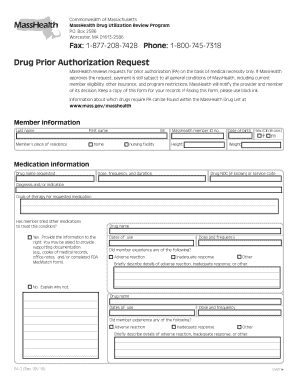
Masshealth Prior Auth Form


What is the Masshealth Prior Auth Form
The Masshealth Prior Authorization (PA) form is a crucial document used to obtain approval for specific medical services or medications before they are provided to patients. This form ensures that the requested services meet the criteria set by MassHealth, the Medicaid program in Massachusetts. By submitting this form, healthcare providers can secure coverage for treatments, ensuring that patients receive necessary care without unexpected costs. The Masshealth PA form is essential for both providers and patients, as it streamlines the approval process and helps maintain compliance with state regulations.
How to use the Masshealth Prior Auth Form
Using the Masshealth Prior Authorization form involves several steps to ensure proper completion and submission. First, healthcare providers must gather all relevant patient information, including medical history and the specific services or medications requested. Next, the provider fills out the form, detailing the rationale for the request and any supporting documentation. After completing the form, it should be submitted to MassHealth through the designated channels, which may include online submission or mailing a hard copy. Providers should also keep a copy for their records to track the approval process.
Steps to complete the Masshealth Prior Auth Form
Completing the Masshealth Prior Authorization form requires careful attention to detail. Here are the steps to follow:
- Gather patient information, including name, date of birth, and MassHealth ID.
- Identify the specific service or medication requiring prior authorization.
- Provide clinical information that supports the request, such as diagnosis and treatment history.
- Ensure all sections of the form are filled out accurately to avoid delays in processing.
- Submit the completed form through the appropriate submission method, either online or via mail.
Legal use of the Masshealth Prior Auth Form
The legal use of the Masshealth Prior Authorization form is governed by state regulations and guidelines. It is essential for providers to understand that submitting this form constitutes a request for services based on medical necessity. The information provided must be accurate and truthful, as any discrepancies may lead to denial of coverage or legal repercussions. Compliance with the guidelines ensures that both providers and patients are protected under the law, facilitating a smoother healthcare experience.
Key elements of the Masshealth Prior Auth Form
Several key elements must be included in the Masshealth Prior Authorization form to ensure its effectiveness. These include:
- Patient identification information, such as name and MassHealth ID.
- Detailed description of the requested service or medication.
- Clinical rationale explaining the need for the service.
- Supporting documentation, including previous treatments and outcomes.
- Provider's signature and date to validate the request.
Form Submission Methods
The Masshealth Prior Authorization form can be submitted through various methods, accommodating different preferences and situations. Providers can choose to submit the form online through the MassHealth portal, which offers a streamlined process and quicker response times. Alternatively, the form can be mailed to the appropriate MassHealth office, ensuring that all required documentation is included. In some cases, providers may also deliver the form in person, although this method is less common. Understanding these submission methods can help ensure timely processing of requests.
Quick guide on how to complete masshealth prior auth form
Accomplish Masshealth Prior Auth Form effortlessly on any device
Digital document management has become increasingly favored by organizations and individuals alike. It serves as an ideal eco-friendly alternative to traditional printed and signed papers, enabling you to access the correct form and securely store it online. airSlate SignNow equips you with all the tools necessary to create, amend, and eSign your documents swiftly without delays. Manage Masshealth Prior Auth Form on any platform with airSlate SignNow's Android or iOS applications and enhance any document-driven process today.
The easiest way to modify and eSign Masshealth Prior Auth Form with ease
- Obtain Masshealth Prior Auth Form and then click Get Form to begin.
- Utilize the tools we offer to complete your form.
- Highlight pertinent sections of the documents or block out sensitive information with tools provided by airSlate SignNow specifically for this purpose.
- Create your signature using the Sign tool, which takes mere seconds and holds the same legal validity as a conventional wet ink signature.
- Review the details and then click the Done button to save your modifications.
- Choose how you wish to submit your form, whether by email, SMS, invitation link, or download it to your computer.
Say goodbye to lost or mislaid files, tedious form searching, or mistakes that necessitate printing new document copies. airSlate SignNow addresses all your document management needs in just a few clicks from a device of your choice. Edit and eSign Masshealth Prior Auth Form and ensure effective communication at any stage of your form preparation process with airSlate SignNow.
Create this form in 5 minutes or less
Create this form in 5 minutes!
How to create an eSignature for the masshealth prior auth form
How to create an electronic signature for a PDF online
How to create an electronic signature for a PDF in Google Chrome
How to create an e-signature for signing PDFs in Gmail
How to create an e-signature right from your smartphone
How to create an e-signature for a PDF on iOS
How to create an e-signature for a PDF on Android
People also ask
-
What is the masshealth pa form and how can airSlate SignNow help with it?
The masshealth pa form is a crucial document for requesting prior authorization for healthcare services in Massachusetts. airSlate SignNow streamlines the process of filling out and signing this form, ensuring that all necessary information is included for quicker approvals.
-
Is there a cost to using airSlate SignNow for the masshealth pa form?
airSlate SignNow offers flexible pricing plans that cater to various business needs. Costs may vary depending on the number of users and features required, but using our solution to manage the masshealth pa form can save time and reduce administrative burdens.
-
What features does airSlate SignNow provide for managing the masshealth pa form?
With airSlate SignNow, users can easily create, edit, and eSign the masshealth pa form. Features include template creation, reminders for pending signatures, and document sharing, allowing you to efficiently manage your healthcare documentation.
-
How does airSlate SignNow enhance the security of the masshealth pa form?
Security is a top priority at airSlate SignNow. We provide encrypted storage for the masshealth pa form and employ advanced authentication methods to ensure that your sensitive healthcare data remains protected during the signing process.
-
Can I integrate airSlate SignNow with other software for managing the masshealth pa form?
Yes, airSlate SignNow supports integration with various software applications, enhancing your workflow efficiency. You can connect with tools used in healthcare to automatically populate or track the status of the masshealth pa form.
-
How does airSlate SignNow improve the speed of processing the masshealth pa form?
AirSlate SignNow signNowly speeds up the processing of the masshealth pa form by allowing multiple stakeholders to sign documents electronically. This eliminates the need for physical signatures and reduces the turnaround time for approvals.
-
Are there any templates available for the masshealth pa form in airSlate SignNow?
Yes, airSlate SignNow provides templates specifically designed for the masshealth pa form, making it easier for users to fill out the required fields accurately. These templates are customizable to meet your specific healthcare needs.
Get more for Masshealth Prior Auth Form
Find out other Masshealth Prior Auth Form
- How To eSign Illinois Legal Form
- How Do I eSign Nebraska Life Sciences Word
- How Can I eSign Nebraska Life Sciences Word
- Help Me With eSign North Carolina Life Sciences PDF
- How Can I eSign North Carolina Life Sciences PDF
- How Can I eSign Louisiana Legal Presentation
- How To eSign Louisiana Legal Presentation
- Can I eSign Minnesota Legal Document
- How Do I eSign Hawaii Non-Profit PDF
- How To eSign Hawaii Non-Profit Word
- How Do I eSign Hawaii Non-Profit Presentation
- How Do I eSign Maryland Non-Profit Word
- Help Me With eSign New Jersey Legal PDF
- How To eSign New York Legal Form
- How Can I eSign North Carolina Non-Profit Document
- How To eSign Vermont Non-Profit Presentation
- How Do I eSign Hawaii Orthodontists PDF
- How Can I eSign Colorado Plumbing PDF
- Can I eSign Hawaii Plumbing PDF
- How Do I eSign Hawaii Plumbing Form