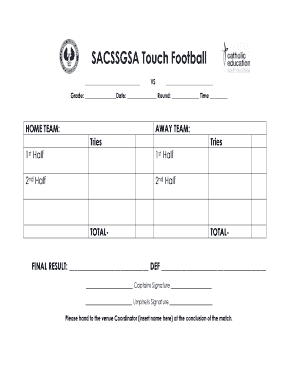
Touch Football Score Sheet Sacssgsa Cesa Catholic Edu Form


What is the Touch Football Score Sheet Sacssgsa Cesa Catholic Edu
The Touch Football Score Sheet Sacssgsa Cesa Catholic Edu is a specialized document used to record and track the performance of teams and players during touch football games. This score sheet is particularly relevant for schools and organizations affiliated with the Catholic Education system, ensuring that all games are documented consistently and accurately. It typically includes sections for team names, player names, scores, penalties, and other relevant game statistics, facilitating a clear overview of each match's outcome.
How to use the Touch Football Score Sheet Sacssgsa Cesa Catholic Edu
Using the Touch Football Score Sheet involves several straightforward steps. First, ensure that you have the correct form, which can be obtained from your school's athletic department or the relevant governing body. Before the game, fill in the team names and player rosters. During the match, record points scored, penalties incurred, and any other significant events. After the game, review the score sheet for accuracy and submit it to the appropriate authority for record-keeping. This process helps maintain transparency and accountability in the sport.
Steps to complete the Touch Football Score Sheet Sacssgsa Cesa Catholic Edu
Completing the Touch Football Score Sheet requires careful attention to detail. Start by entering the date and location of the game at the top of the sheet. Next, write down the names of the competing teams and their players. As the game progresses, note down each scoring play, including the player who scored and the type of score (touchdown, conversion, etc.). Additionally, keep track of any penalties and the players involved. After the game, double-check all entries for accuracy before submitting the score sheet to ensure that it reflects the game's events correctly.
Key elements of the Touch Football Score Sheet Sacssgsa Cesa Catholic Edu
The key elements of the Touch Football Score Sheet include the following components:
- Team Names: Clearly labeled to identify the competing teams.
- Player Roster: A list of players for each team, allowing for accurate tracking of individual performances.
- Score Tracking: Sections to record points scored during the game, including touchdowns and conversions.
- Penalties: A dedicated area for noting any penalties, which is crucial for maintaining fair play.
- Final Score: A summary section that captures the final outcome of the game.
Legal use of the Touch Football Score Sheet Sacssgsa Cesa Catholic Edu
The Touch Football Score Sheet is legally recognized as an official document for recording game results within the context of organized sports. To ensure its legal validity, it must be completed accurately and submitted to the appropriate governing body, such as a school athletic director or league coordinator. Proper completion of this form helps to uphold the integrity of the sport and provides a reliable record for future reference, including eligibility for tournaments and awards.
How to obtain the Touch Football Score Sheet Sacssgsa Cesa Catholic Edu
Obtaining the Touch Football Score Sheet is a straightforward process. Typically, schools and organizations involved in touch football will provide these score sheets through their athletic departments. You can also check with local leagues or governing bodies associated with Catholic Education for digital versions of the score sheet. If you are unable to find a physical copy, consider reaching out to your school's sports coordinator for assistance in acquiring the necessary documents.
Quick guide on how to complete touch football score sheet sacssgsa cesa catholic edu
Effortlessly Prepare Touch Football Score Sheet Sacssgsa Cesa Catholic Edu on Any Device
Digital document management has become increasingly popular among businesses and individuals. It offers an ideal eco-friendly alternative to traditional printed and signed documents, allowing you to access the necessary form and securely store it online. airSlate SignNow equips you with all the tools required to create, modify, and electronically sign your documents swiftly without delays. Manage Touch Football Score Sheet Sacssgsa Cesa Catholic Edu on any device using airSlate SignNow's Android or iOS applications and enhance any document-based process today.
Easily Modify and eSign Touch Football Score Sheet Sacssgsa Cesa Catholic Edu Without Stress
- Find Touch Football Score Sheet Sacssgsa Cesa Catholic Edu and click on Get Form to begin.
- Utilize the tools we provide to complete your form.
- Emphasize important sections of your documents or conceal sensitive information with tools that airSlate SignNow specifically offers for that purpose.
- Create your signature using the Sign tool, which takes mere seconds and carries the same legal validity as a traditional wet ink signature.
- Review all the details and click the Done button to save your changes.
- Choose how you want to submit your form, whether by email, text message (SMS), invite link, or download it to your computer.
Say goodbye to lost or misplaced documents, tedious form searching, or errors that necessitate printing new copies. airSlate SignNow manages all your document management needs in just a few clicks from any device you prefer. Edit and eSign Touch Football Score Sheet Sacssgsa Cesa Catholic Edu to ensure effective communication throughout the form preparation process with airSlate SignNow.
Create this form in 5 minutes or less
Create this form in 5 minutes!
How to create an eSignature for the touch football score sheet sacssgsa cesa catholic edu
How to create an electronic signature for a PDF online
How to create an electronic signature for a PDF in Google Chrome
How to create an e-signature for signing PDFs in Gmail
How to create an e-signature right from your smartphone
How to create an e-signature for a PDF on iOS
How to create an e-signature for a PDF on Android
People also ask
-
What is the Touch Football Score Sheet Sacssgsa Cesa Catholic Edu?
The Touch Football Score Sheet Sacssgsa Cesa Catholic Edu is a comprehensive document designed to track scores and statistics for touch football matches within Catholic Education settings. It captures essential game data to help teams analyze their performance and improve over time.
-
How can I access the Touch Football Score Sheet Sacssgsa Cesa Catholic Edu?
You can easily access the Touch Football Score Sheet Sacssgsa Cesa Catholic Edu through our airSlate SignNow platform. Simply sign up for an account, and you can download and customize the score sheet to meet your specific needs.
-
Is there a cost associated with the Touch Football Score Sheet Sacssgsa Cesa Catholic Edu?
The Touch Football Score Sheet Sacssgsa Cesa Catholic Edu is available as part of our subscription services at airSlate SignNow. We provide cost-effective pricing plans that suit various budgets, ensuring access to this essential tool for all users.
-
What features does the Touch Football Score Sheet Sacssgsa Cesa Catholic Edu offer?
The Touch Football Score Sheet Sacssgsa Cesa Catholic Edu includes features such as player score tracking, match statistics, and customizable fields to suit different preferences. It's designed to simplify data collection and enhance the overall experience of managing touch football games.
-
Can I integrate the Touch Football Score Sheet Sacssgsa Cesa Catholic Edu with other tools?
Yes, the Touch Football Score Sheet Sacssgsa Cesa Catholic Edu seamlessly integrates with various applications supported by airSlate SignNow. This allows you to synchronize data with your existing tools, making communication and organization more efficient.
-
What are the benefits of using the Touch Football Score Sheet Sacssgsa Cesa Catholic Edu?
Using the Touch Football Score Sheet Sacssgsa Cesa Catholic Edu enhances team organization, improves performance tracking, and provides valuable insights into game strategies. It fosters accountability among players and coaches, leading to better team outcomes.
-
Is the Touch Football Score Sheet Sacssgsa Cesa Catholic Edu user-friendly?
Absolutely! The Touch Football Score Sheet Sacssgsa Cesa Catholic Edu is designed to be intuitive and easy to use, even for those who are not tech-savvy. Our platform ensures a smooth experience, allowing you to focus on the game rather than paperwork.
Get more for Touch Football Score Sheet Sacssgsa Cesa Catholic Edu
- Tn unemployment login form
- Psychiatric advance directive template form
- Sample letter for emergency travel document form
- Affidavit of loss school report card form
- Crest dematerialisation form
- Printable temporary license plate mn 149508 form
- Concussion doctors note 100686911 form
- Insurance premium tax exemption form
Find out other Touch Football Score Sheet Sacssgsa Cesa Catholic Edu
- How To Integrate Sign in Banking
- How To Use Sign in Banking
- Help Me With Use Sign in Banking
- Can I Use Sign in Banking
- How Do I Install Sign in Banking
- How To Add Sign in Banking
- How Do I Add Sign in Banking
- How Can I Add Sign in Banking
- Can I Add Sign in Banking
- Help Me With Set Up Sign in Government
- How To Integrate eSign in Banking
- How To Use eSign in Banking
- How To Install eSign in Banking
- How To Add eSign in Banking
- How To Set Up eSign in Banking
- How To Save eSign in Banking
- How To Implement eSign in Banking
- How To Set Up eSign in Construction
- How To Integrate eSign in Doctors
- How To Use eSign in Doctors