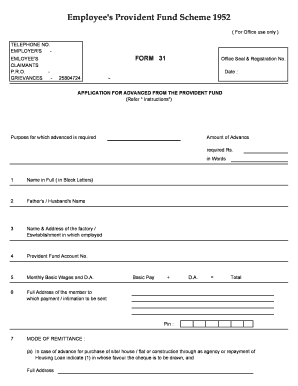
Epf Withdrawal Form 31 PDF


What is the EPF Withdrawal Form 31 PDF
The EPF Withdrawal Form 31 PDF is a crucial document for employees wishing to withdraw their Provident Fund (PF) balance before retirement. This form allows members of the Employees' Provident Fund Organization (EPFO) to apply for an advance from their PF account under specific circumstances, such as medical emergencies, education, or purchasing a home. The form is designed to ensure that the withdrawal process is streamlined and compliant with the regulations set by the EPFO.
How to Use the EPF Withdrawal Form 31 PDF
Using the EPF Withdrawal Form 31 PDF involves a few straightforward steps. First, download the form from a reliable source. Next, fill in the required details, including your EPF account number, personal information, and the reason for withdrawal. Once completed, the form can be submitted online or in person at the designated EPFO office. It is essential to ensure that all information is accurate to avoid delays in processing your application.
Steps to Complete the EPF Withdrawal Form 31 PDF
Completing the EPF Withdrawal Form 31 PDF requires careful attention to detail. Follow these steps:
- Download the form from a trusted source.
- Provide your EPF account number and personal details, such as your name and address.
- Specify the reason for the withdrawal, ensuring it aligns with the permissible categories.
- Attach any necessary supporting documents, such as medical certificates or proof of purchase.
- Review the completed form for accuracy before submission.
Legal Use of the EPF Withdrawal Form 31 PDF
The legal use of the EPF Withdrawal Form 31 PDF is governed by the rules established by the EPFO. This form must be filled out in accordance with these regulations to ensure that the withdrawal is processed legally. The form serves as a formal request for funds and must include all required information and documentation to be considered valid. Non-compliance with the guidelines may result in delays or rejection of the application.
Eligibility Criteria
To use the EPF Withdrawal Form 31 PDF, applicants must meet specific eligibility criteria. Generally, members must have a valid EPF account and must be withdrawing funds for approved reasons, such as medical emergencies, education, or housing. Additionally, there may be a minimum balance requirement that must be maintained in the EPF account after the withdrawal. It is advisable to review the EPFO guidelines to ensure compliance with these criteria.
Required Documents
When submitting the EPF Withdrawal Form 31 PDF, certain documents may be required to support your application. Commonly required documents include:
- Proof of identity, such as a government-issued ID.
- Proof of address, like a utility bill or lease agreement.
- Supporting documents relevant to the reason for withdrawal, such as medical certificates or educational enrollment letters.
Ensuring that all necessary documents are included will help facilitate a smoother processing experience.
Quick guide on how to complete epf withdrawal form 31 pdf
Finish Epf Withdrawal Form 31 Pdf effortlessly on any gadget
Web-based document management has gained traction among businesses and individuals alike. It serves as an ideal environmentally friendly alternative to traditional printed and signed documents, allowing you to obtain the correct form and securely store it online. airSlate SignNow equips you with all the necessary tools to create, edit, and eSign your files swiftly and without interruptions. Manage Epf Withdrawal Form 31 Pdf on any gadget with airSlate SignNow Android or iOS applications and enhance any document-focused workflow today.
How to modify and eSign Epf Withdrawal Form 31 Pdf effortlessly
- Obtain Epf Withdrawal Form 31 Pdf and click on Get Form to begin.
- Utilize the tools we offer to complete your document.
- Emphasize pertinent sections of your documents or redact sensitive information with tools that airSlate SignNow provides specifically for that purpose.
- Generate your signature using the Sign tool, which takes moments and carries the same legal validity as a conventional wet ink signature.
- Verify all the information and click on the Done button to save your modifications.
- Select your preferred method for sending your form, whether via email, text message (SMS), invitation link, or download it to your computer.
Say goodbye to lost or misplaced documents, tedious form searches, or mistakes that require printing new document copies. airSlate SignNow streamlines all your document management needs in just a few clicks from any device you choose. Edit and eSign Epf Withdrawal Form 31 Pdf and ensure exceptional communication at every stage of the form preparation process with airSlate SignNow.
Create this form in 5 minutes or less
Create this form in 5 minutes!
How to create an eSignature for the epf withdrawal form 31 pdf
How to create an electronic signature for a PDF online
How to create an electronic signature for a PDF in Google Chrome
How to create an e-signature for signing PDFs in Gmail
How to create an e-signature right from your smartphone
How to create an e-signature for a PDF on iOS
How to create an e-signature for a PDF on Android
People also ask
-
What is a withdrawal form and how does airSlate SignNow help with it?
A withdrawal form is a document used to request the removal of funds or assets from a bank account or investment. airSlate SignNow streamlines the process of creating, sending, and eSigning withdrawal forms, ensuring a quick and secure transaction. With our platform, users can easily prepare withdrawal forms that are legally binding and customizable to meet their specific needs.
-
What features does airSlate SignNow offer for managing withdrawal forms?
airSlate SignNow provides a range of features designed to enhance the management of withdrawal forms, including electronic signatures, document templates, and workflow automation. Users can track the status of their withdrawal forms in real-time, ensuring that the process is smooth and efficient. Additionally, our platform supports multiple file formats, making it versatile for various document types.
-
Is airSlate SignNow a cost-effective solution for handling withdrawal forms?
Yes, airSlate SignNow is a cost-effective solution for businesses looking to manage withdrawal forms. Our pricing structure is competitive and transparent, allowing users to choose a plan that best fits their budget and needs. By eliminating the need for physical signatures and paper documents, businesses can save both time and money while using our service.
-
Can I integrate airSlate SignNow with other applications to process withdrawal forms?
Absolutely! airSlate SignNow integrates seamlessly with various applications such as CRMs, cloud storage, and accounting software. This allows for a smoother workflow when managing withdrawal forms, as users can sync data and documents across platforms efficiently. Our API also enables custom integrations to suit your specific operational needs.
-
How secure is the submission of withdrawal forms via airSlate SignNow?
Security is a top priority at airSlate SignNow. All withdrawal forms submitted through our platform are encrypted and comply with industry standards to guarantee the safety of sensitive information. Additionally, we offer authentication features to ensure that only authorized individuals can access and sign withdrawal forms.
-
Can I customize the design of my withdrawal forms in airSlate SignNow?
Yes, users have the ability to customize withdrawal forms in airSlate SignNow. You can add your company logo, adjust colors, and modify text to create a personalized document that reflects your brand identity. This customization enhances professionalism and can improve the user experience for those filling out the withdrawal forms.
-
What types of businesses benefit the most from using withdrawal forms in airSlate SignNow?
Various types of businesses benefit from using withdrawal forms in airSlate SignNow, including financial institutions, investment firms, and e-commerce companies. Any organization that needs to process financial transactions or asset removals will find our platform useful. By simplifying the process, businesses can enhance customer satisfaction and operational efficiency.
Get more for Epf Withdrawal Form 31 Pdf
- Uspto sb0004 form
- Unit 3 progress check mcq ap environmental science form
- Csp form 3 stanford university stanford
- Cash collection form 327748755
- Park vista community high school service log the school district bb form
- Church scholarship application fill online printable fillable form
- Snip low cost spay neuter assistance application form
- Scholarship application template berean christian church form
Find out other Epf Withdrawal Form 31 Pdf
- How To Integrate Sign in Banking
- How To Use Sign in Banking
- Help Me With Use Sign in Banking
- Can I Use Sign in Banking
- How Do I Install Sign in Banking
- How To Add Sign in Banking
- How Do I Add Sign in Banking
- How Can I Add Sign in Banking
- Can I Add Sign in Banking
- Help Me With Set Up Sign in Government
- How To Integrate eSign in Banking
- How To Use eSign in Banking
- How To Install eSign in Banking
- How To Add eSign in Banking
- How To Set Up eSign in Banking
- How To Save eSign in Banking
- How To Implement eSign in Banking
- How To Set Up eSign in Construction
- How To Integrate eSign in Doctors
- How To Use eSign in Doctors