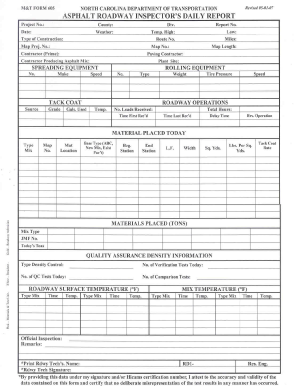
Asphalt Roadway Inspector's Daily Report Connect NCDOT North Form


What is the Asphalt Roadway Inspector's Daily Report Connect NCDOT North
The Asphalt Roadway Inspector's Daily Report Connect NCDOT North is a crucial document used by inspectors to record daily activities related to roadway construction and maintenance. This report serves as an official record of inspections, observations, and any issues encountered during the workday. It ensures compliance with state regulations and helps maintain quality control throughout the project. The report typically includes details such as weather conditions, materials used, labor hours, and any incidents or deviations from the project plan.
How to use the Asphalt Roadway Inspector's Daily Report Connect NCDOT North
Using the Asphalt Roadway Inspector's Daily Report Connect NCDOT North involves several steps to ensure accurate and comprehensive documentation. First, inspectors should familiarize themselves with the format of the report, which may include sections for various data points. During the inspection, it is essential to fill out the report in real time, noting any observations or issues as they arise. After completing the report, it should be submitted to the appropriate department for review and record-keeping. Utilizing digital tools can streamline this process, allowing for easier data entry and storage.
Key elements of the Asphalt Roadway Inspector's Daily Report Connect NCDOT North
The key elements of the Asphalt Roadway Inspector's Daily Report Connect NCDOT North include various sections that capture essential information. These typically consist of:
- Date and time: The specific day and time of the inspection.
- Weather conditions: A description of the weather during the inspection, which can impact construction activities.
- Materials used: Details about the types and quantities of materials utilized on that day.
- Labor hours: The number of hours worked by each crew member or contractor.
- Observations: Any notable findings or issues that were encountered during the inspection.
- Signatures: Signatures of the inspector and any other relevant parties to validate the report.
Steps to complete the Asphalt Roadway Inspector's Daily Report Connect NCDOT North
Completing the Asphalt Roadway Inspector's Daily Report Connect NCDOT North involves a systematic approach to ensure all necessary information is captured. Follow these steps:
- Begin by entering the date and time at the top of the report.
- Document the weather conditions, noting any factors that could affect the work.
- Record the materials used, including specific types and quantities.
- Log labor hours for each worker involved in the project.
- Detail any observations or issues encountered during the day.
- Obtain signatures from the inspector and any other relevant personnel.
Legal use of the Asphalt Roadway Inspector's Daily Report Connect NCDOT North
The Asphalt Roadway Inspector's Daily Report Connect NCDOT North holds legal significance as it serves as an official document that can be referenced in case of disputes or compliance checks. To ensure its legal validity, the report must be completed accurately and signed by authorized personnel. Additionally, using a secure digital platform for submission can enhance its integrity, as it provides an audit trail and compliance with eSignature regulations. This ensures that the document is recognized in legal contexts and can be used as evidence if needed.
State-specific rules for the Asphalt Roadway Inspector's Daily Report Connect NCDOT North
Each state may have specific guidelines and requirements for completing the Asphalt Roadway Inspector's Daily Report Connect NCDOT North. It is essential for inspectors to be aware of these regulations to ensure compliance. This includes understanding the required information that must be documented, the submission process, and any deadlines associated with the report. Familiarity with state-specific rules helps maintain quality standards and ensures that all legal obligations are met during roadway inspections.
Quick guide on how to complete asphalt roadway inspectors daily report connect ncdot north
Prepare Asphalt Roadway Inspector's Daily Report Connect NCDOT North effortlessly on any device
Managing documents online has gained traction among companies and individuals. It offers an ideal environmentally friendly alternative to traditional printed and signed paperwork, allowing you to obtain the correct format and securely store it online. airSlate SignNow equips you with all the necessary tools to create, modify, and electronically sign your documents promptly and without delays. Manage Asphalt Roadway Inspector's Daily Report Connect NCDOT North on any device using the airSlate SignNow applications for Android or iOS, and simplify any document-driven procedure today.
The easiest way to modify and eSign Asphalt Roadway Inspector's Daily Report Connect NCDOT North with ease
- Obtain Asphalt Roadway Inspector's Daily Report Connect NCDOT North and click on Get Form to begin.
- Utilize the tools we offer to complete your form.
- Emphasize relevant sections of your documents or redact sensitive information with tools that airSlate SignNow offers specifically for that purpose.
- Create your signature using the Sign tool, which takes mere seconds and carries the same legal authority as a conventional wet ink signature.
- Review the details and click on the Done button to save your changes.
- Select how you wish to share your form, whether by email, SMS, or invite link, or download it to your computer.
Say goodbye to lost or misplaced documents, tedious form searches, or mistakes that necessitate printing new document copies. airSlate SignNow addresses all your document management needs in just a few clicks from your chosen device. Alter and eSign Asphalt Roadway Inspector's Daily Report Connect NCDOT North and ensure outstanding communication at any stage of the form preparation process with airSlate SignNow.
Create this form in 5 minutes or less
Create this form in 5 minutes!
How to create an eSignature for the asphalt roadway inspectors daily report connect ncdot north
How to create an electronic signature for a PDF online
How to create an electronic signature for a PDF in Google Chrome
How to create an e-signature for signing PDFs in Gmail
How to create an e-signature right from your smartphone
How to create an e-signature for a PDF on iOS
How to create an e-signature for a PDF on Android
People also ask
-
What is the Asphalt Roadway Inspector's Daily Report Connect NCDOT North?
The Asphalt Roadway Inspector's Daily Report Connect NCDOT North is an essential tool for roadway inspectors to document and manage daily activities effectively. It streamlines the reporting process, ensuring that inspectors can easily input and access data related to asphalt projects and their compliance with NCDOT standards.
-
How does the Asphalt Roadway Inspector's Daily Report Connect NCDOT North improve efficiency?
This tool drastically improves efficiency by automating data collection and report generation. Inspectors can quickly complete reports directly from their mobile devices, reducing errors and saving time, which allows them to focus more on their inspections rather than paperwork.
-
What features are included in the Asphalt Roadway Inspector's Daily Report Connect NCDOT North?
Key features include customizable templates, real-time data sharing, and integrated analytics to track project progress. Additionally, the platform allows for electronic signatures, making approval processes faster and more convenient for all stakeholders.
-
Is the Asphalt Roadway Inspector's Daily Report Connect NCDOT North cost-effective?
Yes, the Asphalt Roadway Inspector's Daily Report Connect NCDOT North is designed to be a cost-effective solution. By reducing manual labor and streamlining processes, it can save your organization time and money in the long run, making it a smart investment for any infrastructure project.
-
Can the Asphalt Roadway Inspector's Daily Report Connect NCDOT North integrate with other tools?
Absolutely! The Asphalt Roadway Inspector's Daily Report Connect NCDOT North can seamlessly integrate with various project management and document management tools. This connectivity enhances collaboration among team members and ensures that all relevant data is synchronized for optimal project performance.
-
What benefits can organizations expect from using the Asphalt Roadway Inspector's Daily Report Connect NCDOT North?
Organizations can expect numerous benefits, including enhanced accuracy in reporting, improved compliance with NCDOT standards, and greater accountability. Additionally, by using this report tool, teams can streamline their workflows and ensure that all project documentation is easily accessible.
-
Is training available for using the Asphalt Roadway Inspector's Daily Report Connect NCDOT North?
Yes, training is provided for users of the Asphalt Roadway Inspector's Daily Report Connect NCDOT North. This includes tutorials and support resources to help inspectors utilize the tool effectively, ensuring that they maximize its capabilities for their reporting needs.
Get more for Asphalt Roadway Inspector's Daily Report Connect NCDOT North
Find out other Asphalt Roadway Inspector's Daily Report Connect NCDOT North
- How Do I eSign Maine Education PPT
- Can I eSign Maine Education PPT
- How To eSign Massachusetts Education PDF
- How To eSign Minnesota Education PDF
- Can I eSign New Jersey Education Form
- How Can I eSign Oregon Construction Word
- How Do I eSign Rhode Island Construction PPT
- How Do I eSign Idaho Finance & Tax Accounting Form
- Can I eSign Illinois Finance & Tax Accounting Presentation
- How To eSign Wisconsin Education PDF
- Help Me With eSign Nebraska Finance & Tax Accounting PDF
- How To eSign North Carolina Finance & Tax Accounting Presentation
- How To eSign North Dakota Finance & Tax Accounting Presentation
- Help Me With eSign Alabama Healthcare / Medical PDF
- How To eSign Hawaii Government Word
- Can I eSign Hawaii Government Word
- How To eSign Hawaii Government Document
- How To eSign Hawaii Government Document
- How Can I eSign Hawaii Government Document
- Can I eSign Hawaii Government Document