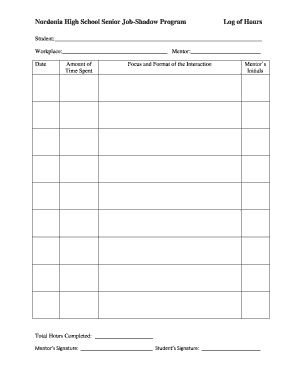
Shadowing Log Template Form


What is the shadowing hours log template
The shadowing hours log template is a structured document used to record the hours spent observing professionals in various fields, such as healthcare, education, or business. This log serves as a formal record for individuals who are completing shadowing experiences, which are often required for educational or career advancement purposes. The template typically includes sections for the date, duration of the shadowing, the name of the professional observed, and notes about the experience. This documentation can be crucial for students or job seekers to demonstrate their exposure to the industry.
How to use the shadowing log template
Using the shadowing hours log template involves filling in specific details about each shadowing experience. Start by entering the date of the shadowing session and the total hours spent. Next, include the name of the professional you shadowed and their role. It is also beneficial to jot down key observations and insights gained during the experience. This information not only helps in reflecting on the shadowing experience but also serves as proof for educational institutions or employers that you have engaged in professional observation.
Key elements of the shadowing log template
A well-designed shadowing hours log template should include several key elements to ensure completeness and clarity. These elements typically consist of:
- Date: The specific date when the shadowing occurred.
- Duration: The total number of hours spent shadowing.
- Professional's Name: The name of the individual being observed.
- Role/Title: The professional's job title or position.
- Observations: A section for notes on what was learned or observed during the shadowing.
Including these elements ensures that the log is comprehensive and useful for future reference.
Steps to complete the shadowing log template
Completing the shadowing hours log template involves a few straightforward steps:
- Gather necessary information before starting, such as the date and details of the professional you will shadow.
- Fill in the date and duration of the shadowing session.
- Enter the name and title of the professional observed.
- Document your observations, focusing on key takeaways and insights from the experience.
- Review the completed log for accuracy and completeness.
Following these steps will help ensure that your log is both informative and organized.
Legal use of the shadowing log template
The shadowing hours log template can serve as a legally recognized document when it meets specific criteria. For it to be considered valid, it should be accurately filled out and signed by both the individual completing the shadowing and the professional being observed. This signature validates the experience and confirms that the documented hours are accurate. Additionally, maintaining a digital version of the log can enhance its legitimacy, especially if it is stored securely and backed by a digital certificate.
Examples of using the shadowing log template
There are various scenarios in which the shadowing hours log template can be utilized effectively. For instance:
- A nursing student may use the log to document hours spent shadowing a registered nurse in a hospital setting.
- A business student could record their observations while shadowing a marketing manager during a campaign meeting.
- A high school student interested in medicine might log hours spent with a physician during a clinic visit.
These examples illustrate how the log can be tailored to different fields and educational requirements.
Quick guide on how to complete shadowing log template
Effortlessly Prepare Shadowing Log Template on Any Device
Digital document management has gained popularity among businesses and individuals. It serves as an excellent eco-friendly substitute for conventional printed and signed documents, allowing you to obtain the correct form and securely keep it online. airSlate SignNow provides all the necessary tools to create, adjust, and electronically sign your documents quickly without any issues. Manage Shadowing Log Template on any device using airSlate SignNow's Android or iOS applications and enhance any document-related process today.
How to Adjust and eSign Shadowing Log Template with Ease
- Find Shadowing Log Template and click on Get Form to begin.
- Utilize the tools we offer to complete your form.
- Emphasize pertinent sections of your documents or obscure sensitive information using tools specifically designed by airSlate SignNow for that purpose.
- Generate your eSignature with the Sign tool, which takes just moments and holds the same legal validity as a traditional wet ink signature.
- Review all the information and click on the Done button to save your modifications.
- Choose your preferred method of submitting your form: via email, text message (SMS), invite link, or download it to your computer.
Eliminate concerns about lost or misplaced documents, tedious form searches, or errors that require reprinting new document copies. airSlate SignNow fulfills all your document management needs in just a few clicks from a device of your preference. Adjust and eSign Shadowing Log Template and ensure exceptional communication at every stage of the form preparation process with airSlate SignNow.
Create this form in 5 minutes or less
Create this form in 5 minutes!
How to create an eSignature for the shadowing log template
How to create an electronic signature for a PDF online
How to create an electronic signature for a PDF in Google Chrome
How to create an e-signature for signing PDFs in Gmail
How to create an e-signature right from your smartphone
How to create an e-signature for a PDF on iOS
How to create an e-signature for a PDF on Android
People also ask
-
What is a shadowing hours log sheet?
A shadowing hours log sheet is a document that helps individuals track their shadowing experience, recording the hours spent observing professionals in their field. This log sheet is essential for students or trainees to document their learning and showcase their commitment to gaining practical knowledge. Using airSlate SignNow, you can easily create and manage your shadowing hours log sheet.
-
How can I create a shadowing hours log sheet with airSlate SignNow?
Creating a shadowing hours log sheet with airSlate SignNow is simple and straightforward. You can start from a template or create your custom log sheet, adding relevant fields to capture important data. Our intuitive interface allows you to easily eSign and share your shadowing hours log sheet electronically.
-
Is there a cost associated with using airSlate SignNow for shadowing hours log sheets?
airSlate SignNow offers a cost-effective solution for creating and managing your shadowing hours log sheets. We provide various pricing plans to accommodate different needs, ensuring you have access to essential features without breaking the bank. Check our pricing page for the best option that suits your requirements.
-
What features does airSlate SignNow offer for shadowing hours log sheets?
With airSlate SignNow, you can enjoy features like template creation, eSigning, and secure document storage for your shadowing hours log sheets. Additionally, you can collaborate with mentors or supervisors by sharing documents for review and approval seamlessly. Our platform ensures that your log sheets are organized and easy to access.
-
Can I integrate airSlate SignNow with other tools for managing shadowing hours log sheets?
Yes, airSlate SignNow allows integration with various applications to enhance your workflow. You can connect your shadowing hours log sheets with project management tools, CRMs, and cloud storage services. This integration helps streamline the process of tracking and managing your shadowing experience efficiently.
-
What are the benefits of using airSlate SignNow for my shadowing hours log sheet?
Using airSlate SignNow for your shadowing hours log sheet offers several benefits, including ease of use, flexibility, and enhanced collaboration. You can quickly create and update your log sheets, ensuring accurate tracking of your experiences. Moreover, the eSigning feature allows for quick approvals, saving you time and effort.
-
Is airSlate SignNow secure for managing shadowing hours log sheets?
Absolutely! airSlate SignNow prioritizes security and compliance, ensuring your shadowing hours log sheets are safe and protected. We utilize advanced encryption methods and follow industry standards to safeguard your documents. Your sensitive information will remain confidential and secure.
Get more for Shadowing Log Template
- Employeetenant verification report application form rewari rewari haryanapolice gov
- Usfk form 75ek e
- Fillable tcic protective order data entry form
- Corpus christi police department open records form
- Rite amp corda minifit earmold bformb myoticon
- Zoll r series competency checklist form
- 32479e 042023 emp hsa ob contribution deposit form
- Rental vehicle affidavit form
Find out other Shadowing Log Template
- How Can I Sign California Lawers Lease Agreement
- Sign Colorado Lawers Operating Agreement Later
- Sign Connecticut Lawers Limited Power Of Attorney Online
- Sign Hawaii Lawers Cease And Desist Letter Easy
- Sign Kansas Insurance Rental Lease Agreement Mobile
- Sign Kansas Insurance Rental Lease Agreement Free
- Sign Kansas Insurance Rental Lease Agreement Fast
- Sign Kansas Insurance Rental Lease Agreement Safe
- How To Sign Kansas Insurance Rental Lease Agreement
- How Can I Sign Kansas Lawers Promissory Note Template
- Sign Kentucky Lawers Living Will Free
- Sign Kentucky Lawers LLC Operating Agreement Mobile
- Sign Louisiana Lawers Quitclaim Deed Now
- Sign Massachusetts Lawers Quitclaim Deed Later
- Sign Michigan Lawers Rental Application Easy
- Sign Maine Insurance Quitclaim Deed Free
- Sign Montana Lawers LLC Operating Agreement Free
- Sign Montana Lawers LLC Operating Agreement Fast
- Can I Sign Nevada Lawers Letter Of Intent
- Sign Minnesota Insurance Residential Lease Agreement Fast