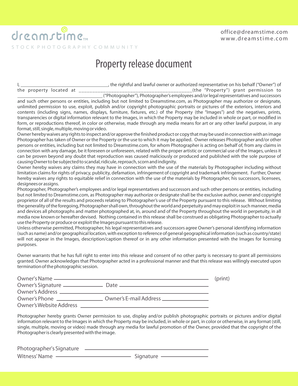
Property Release Document Dreamstime Form


What is the Property Release Document Dreamstime
The Property Release Document Dreamstime is a legal form used to grant permission for the use of images or other media that feature identifiable property or individuals. This document ensures that the rights of the property owner or individual are respected and that proper authorization is obtained before any commercial use of the media occurs. It is particularly relevant in the creative and media industries, where the use of images without consent can lead to legal disputes.
How to use the Property Release Document Dreamstime
Using the Property Release Document Dreamstime involves several straightforward steps. First, identify the specific media that requires authorization. Next, fill out the document with the necessary details, including the names of the parties involved, a description of the property or media, and the intended use of the images. Once completed, both parties should sign the document to confirm their agreement. This signed document can then be stored securely or shared with relevant parties to demonstrate compliance with legal requirements.
Steps to complete the Property Release Document Dreamstime
Completing the Property Release Document Dreamstime involves a series of clear steps:
- Gather all necessary information about the property and the individuals involved.
- Fill in the document with the required details, ensuring accuracy.
- Specify the intended use of the media to clarify the scope of permission.
- Both parties should review the document to ensure mutual understanding.
- Sign the document, optionally in the presence of a witness or notary for added validity.
- Store the signed document safely for future reference.
Legal use of the Property Release Document Dreamstime
The legal use of the Property Release Document Dreamstime is crucial for protecting the rights of all parties involved. This document serves as a formal agreement that outlines the permissions granted by the property owner or individual. It helps to prevent unauthorized use of images and can serve as evidence in case of disputes. For the document to be legally binding, it must be signed by all relevant parties and comply with local laws regarding contracts and permissions.
Key elements of the Property Release Document Dreamstime
Several key elements must be included in the Property Release Document Dreamstime to ensure its effectiveness:
- Identification of Parties: Clearly state the names and contact information of the property owner and the individual or entity requesting permission.
- Description of Property: Provide a detailed description of the property or media being used, including any relevant identifiers.
- Intended Use: Specify how the images or media will be used, whether for commercial, promotional, or personal purposes.
- Duration of Permission: Indicate the time frame for which the permission is granted, if applicable.
- Signatures: Ensure that all parties sign the document to validate the agreement.
Examples of using the Property Release Document Dreamstime
Examples of using the Property Release Document Dreamstime can vary across different industries. For instance:
- A photographer may require a property release to use images of a private residence in a magazine.
- A filmmaker might need the document to include shots of a recognizable landmark in a movie.
- Advertisers often use the release to secure rights for images featuring branded products or locations in promotional materials.
Quick guide on how to complete property release document dreamstime
Prepare Property Release Document Dreamstime effortlessly on any device
Online document management has become increasingly popular among businesses and individuals. It offers an excellent eco-friendly substitute for traditional printed and signed documents, allowing you to obtain the appropriate form and securely store it online. airSlate SignNow equips you with all the tools necessary to create, modify, and electronically sign your documents swiftly without delays. Manage Property Release Document Dreamstime on any device using airSlate SignNow’s Android or iOS applications and enhance any document-based workflow today.
How to edit and electronically sign Property Release Document Dreamstime with ease
- Locate Property Release Document Dreamstime and click on Get Form to begin.
- Utilize the tools we offer to complete your form.
- Emphasize relevant sections of your documents or redact sensitive information with tools specifically designed for that purpose by airSlate SignNow.
- Generate your electronic signature using the Sign tool, which takes mere seconds and holds the same legal significance as a conventional handwritten signature.
- Review all the information and click on the Done button to save your changes.
- Choose your preferred method of delivering your form, via email, SMS, or invite link, or download it to your computer.
Eliminate concerns about missing or lost files, cumbersome form searches, or mistakes that necessitate printing new document copies. airSlate SignNow meets all your document management needs in just a few clicks from any device you prefer. Edit and electronically sign Property Release Document Dreamstime to ensure effective communication at every phase of the form preparation process with airSlate SignNow.
Create this form in 5 minutes or less
Create this form in 5 minutes!
How to create an eSignature for the property release document dreamstime
How to create an electronic signature for a PDF online
How to create an electronic signature for a PDF in Google Chrome
How to create an e-signature for signing PDFs in Gmail
How to create an e-signature right from your smartphone
How to create an e-signature for a PDF on iOS
How to create an e-signature for a PDF on Android
People also ask
-
What is a Property Release Document Dreamstime?
A Property Release Document Dreamstime is a legal form that grants permission for the commercial use of images or visual materials featuring specific properties. This document protects both the creator and the property owner, ensuring that all parties consent to the usage of the property in various media. By utilizing a Property Release Document Dreamstime, you can avoid potential legal disputes related to copyright and usage rights.
-
How does airSlate SignNow facilitate Property Release Document Dreamstime?
AirSlate SignNow allows users to create, send, and eSign Property Release Documents Dreamstime seamlessly. With its user-friendly interface, you can easily customize templates to suit your specific needs. This means you can optimize your workflow and ensure timely approvals without the hassle of printing or mailing documents.
-
What are the benefits of using airSlate SignNow for Property Release Document Dreamstime?
Using airSlate SignNow for your Property Release Document Dreamstime simplifies the signing process, saves time, and increases efficiency. The platform also offers secure storage and access to your documents, minimizing the risk of data loss. Additionally, you can track the status of your documents in real-time, ensuring that everything is progressing as expected.
-
Are there any costs associated with using airSlate SignNow for Property Release Document Dreamstime?
AirSlate SignNow offers various pricing plans tailored to different business needs, making it a cost-effective solution for managing Property Release Documents Dreamstime. You can choose a plan that suits your budget while enjoying the essential features for document management. It's advisable to check their website for detailed pricing information and any ongoing promotions.
-
Can I integrate airSlate SignNow with other tools for managing Property Release Document Dreamstime?
Yes, airSlate SignNow offers integrations with popular applications and tools that enhance the management of Property Release Documents Dreamstime. This allows for a streamlined workflow, enabling you to connect with platforms like Google Drive, Salesforce, and many more. Integrating your favorite tools can enhance your efficiency when handling document workflows.
-
Is it easy to customize a Property Release Document Dreamstime using airSlate SignNow?
Absolutely! AirSlate SignNow provides an easy-to-use interface that allows you to customize your Property Release Document Dreamstime according to your specific requirements. You can add fields, change layouts, and ensure that all necessary information is included without any technical skills required. This flexibility ensures that your documents always meet industry standards.
-
How secure is airSlate SignNow for storing Property Release Document Dreamstime?
Security is a top priority at airSlate SignNow. All Property Release Documents Dreamstime are stored using industry-standard encryption protocols to protect your sensitive information. With additional features like two-factor authentication and secure access controls, you can trust that your documents are safe and secure.
Get more for Property Release Document Dreamstime
- Warranty deed converting separate property of one spouse to both as joint tenants west virginia form
- Fiduciary deed for use by executors trustees trustors administrators and other fiduciaries west virginia form
- West virginia limited 497432015 form
- West virginia estate form
- Legal last will and testament form for single person with no children west virginia
- Legal last will and testament form for a single person with minor children west virginia
- Legal last will and testament form for single person with adult and minor children west virginia
- Legal last will and testament form for single person with adult children west virginia
Find out other Property Release Document Dreamstime
- Help Me With Sign Washington Government Presentation
- How To Sign Maine Healthcare / Medical PPT
- How Do I Sign Nebraska Healthcare / Medical Word
- How Do I Sign Washington Healthcare / Medical Word
- How Can I Sign Indiana High Tech PDF
- How To Sign Oregon High Tech Document
- How Do I Sign California Insurance PDF
- Help Me With Sign Wyoming High Tech Presentation
- How Do I Sign Florida Insurance PPT
- How To Sign Indiana Insurance Document
- Can I Sign Illinois Lawers Form
- How To Sign Indiana Lawers Document
- How To Sign Michigan Lawers Document
- How To Sign New Jersey Lawers PPT
- How Do I Sign Arkansas Legal Document
- How Can I Sign Connecticut Legal Document
- How Can I Sign Indiana Legal Form
- Can I Sign Iowa Legal Document
- How Can I Sign Nebraska Legal Document
- How To Sign Nevada Legal Document