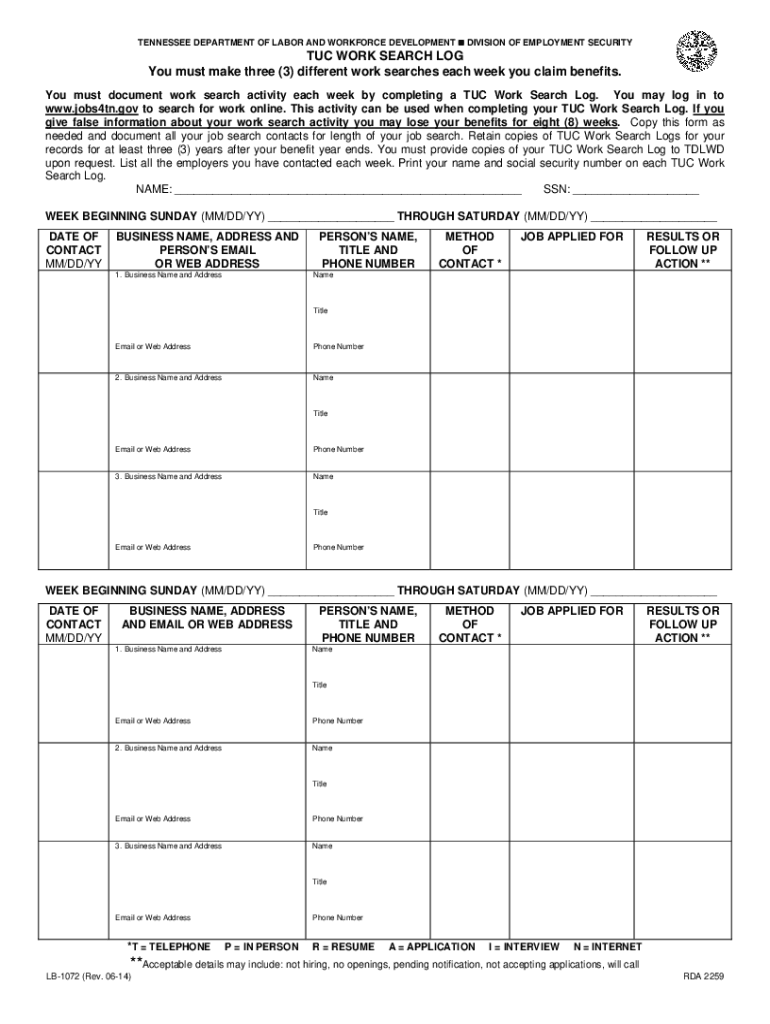
How to Fill Out Job Search Log for Unemployment Online 2014


How to fill out the tuc work search log for unemployment online
Filling out the tuc work search log for unemployment online requires attention to detail and understanding of the specific requirements set by your state. Begin by gathering necessary information, such as your job search activities, dates, and the names of employers you contacted. Most states require a record of at least three job search activities per week.
When you access the online form, ensure that you input your personal information accurately, including your name, address, and unemployment claim number. Follow the prompts to document each job search activity, providing details like the job title, company name, and method of application. Review your entries for accuracy before submitting the form.
Key elements of the tuc work search log for unemployment
The tuc work search log typically includes several key elements that must be documented. These elements help demonstrate your active job search efforts, which are essential for maintaining eligibility for unemployment benefits. Key components include:
- Date of each job search activity: Record the specific date when you applied or contacted a potential employer.
- Employer information: Include the name of the company, the position you applied for, and the method of application (online, in-person, etc.).
- Follow-up actions: Note any follow-up communications, such as interviews or additional applications.
- Job search methods: Document the various ways you searched for jobs, such as online job boards, networking events, or recruitment agencies.
Steps to complete the tuc work search log for unemployment
Completing the tuc work search log involves a series of straightforward steps. Follow these guidelines to ensure your log is accurate and compliant:
- Access the online form through your state’s unemployment website.
- Input your personal details, including your unemployment claim number.
- Document each job search activity, ensuring to include all required information.
- Review your entries for accuracy and completeness.
- Submit the form electronically and save a copy for your records.
Legal use of the tuc work search log for unemployment
The tuc work search log serves a legal purpose in verifying your compliance with unemployment benefit requirements. It is essential to fill out the log truthfully and accurately, as any discrepancies may lead to penalties or denial of benefits. Ensure that you adhere to your state’s guidelines regarding the number of job searches required and the information that must be included in the log.
State-specific rules for the tuc work search log for unemployment
Each state may have unique requirements for the tuc work search log. It is crucial to familiarize yourself with the specific rules applicable in your state, including:
- The minimum number of job search activities required per week.
- Specific formats or templates mandated by the state.
- Submission deadlines and methods (online, mail, in-person).
- Any additional documentation that may need to accompany the log.
Form submission methods for the tuc work search log
Submitting the tuc work search log can typically be done through various methods, depending on your state’s regulations. Common submission methods include:
- Online submission: Most states offer an online portal for easy and quick submission of your work search log.
- Mail: You may have the option to print the log and send it via postal service.
- In-person submission: Some states allow you to submit your log directly at a local unemployment office.
Quick guide on how to complete how to fill out job search log for unemployment online
Complete How To Fill Out Job Search Log For Unemployment Online effortlessly on any gadget
Web-based document management has gained traction among enterprises and individuals alike. It serves as an ideal environmentally friendly alternative to conventional printed and signed papers, allowing you to obtain the proper format and securely archive it online. airSlate SignNow provides all the tools necessary to create, edit, and electronically sign your documents promptly without interruptions. Manage How To Fill Out Job Search Log For Unemployment Online on any device using airSlate SignNow's Android or iOS applications and enhance any document-focused procedure today.
The easiest method to modify and electronically sign How To Fill Out Job Search Log For Unemployment Online with ease
- Acquire How To Fill Out Job Search Log For Unemployment Online and click on Get Form to begin.
- Utilize the tools we provide to fill out your form.
- Emphasize pertinent sections of your documents or obscure sensitive details with tools that airSlate SignNow specifically offers for that purpose.
- Create your eSignature using the Sign feature, which takes mere seconds and holds the same legal authority as a conventional wet ink signature.
- Review the information and click on the Done button to save your updates.
- Choose how you want to share your form, via email, SMS, or invitation link, or download it to your computer.
Eliminate the hassle of lost or misfiled documents, tedious form hunting, or errors that necessitate printing new copies. airSlate SignNow meets all your document management needs in just a few clicks from your preferred device. Edit and eSign How To Fill Out Job Search Log For Unemployment Online and ensure outstanding communication at any phase of your form preparation process with airSlate SignNow.
Create this form in 5 minutes or less
Find and fill out the correct how to fill out job search log for unemployment online
Create this form in 5 minutes!
How to create an eSignature for the how to fill out job search log for unemployment online
How to create an electronic signature for a PDF online
How to create an electronic signature for a PDF in Google Chrome
How to create an e-signature for signing PDFs in Gmail
How to create an e-signature right from your smartphone
How to create an e-signature for a PDF on iOS
How to create an e-signature for a PDF on Android
People also ask
-
What is a tuc work search log?
A tuc work search log is a tool designed to help job seekers track their employment search activities effectively. It aids in documenting job applications, interviews, and follow-ups, ensuring a streamlined approach to finding employment. Utilizing a tuc work search log can keep your job hunting organized and focused.
-
How does airSlate SignNow support tuc work search log tracking?
airSlate SignNow offers features that allow users to manage their tuc work search log efficiently. With eSigning capabilities, you can quickly finalize documents confirming your job applications and interviews. The platform ensures that all logs and documents are easily accessible and organized.
-
What are the benefits of using airSlate SignNow for my tuc work search log?
Using airSlate SignNow for your tuc work search log provides numerous benefits, including easy document management and eSignature capabilities. You can save time and reduce the stress associated with tracking your job search. Additionally, the platform offers secure storage for all your job-related documents.
-
Is airSlate SignNow cost-effective for managing a tuc work search log?
Absolutely! airSlate SignNow is a cost-effective solution tailored for managing your tuc work search log. With various pricing plans available, users can choose an option that fits their budget, making document management and eSigning accessible without breaking the bank.
-
Can I integrate airSlate SignNow with other job search tools for my tuc work search log?
Yes, airSlate SignNow allows seamless integration with various job search tools to enhance your tuc work search log. By connecting with platforms like LinkedIn or job boards, you can import relevant data directly into your log. This integration simplifies the tracking of applications and responses.
-
How secure is my tuc work search log data with airSlate SignNow?
airSlate SignNow prioritizes the security of your data, including your tuc work search log. The platform utilizes advanced encryption protocols to safeguard your documents and personal information. You can trust that your job search details will remain confidential and protected.
-
Are there any specific features in airSlate SignNow that assist with a tuc work search log?
Yes, airSlate SignNow includes specific features that greatly assist with managing a tuc work search log. Features such as customizable templates, automated reminders for follow-ups, and comprehensive tracking ensure that your job search process is organized and efficient. This enhances your overall job hunting experience.
Get more for How To Fill Out Job Search Log For Unemployment Online
Find out other How To Fill Out Job Search Log For Unemployment Online
- Electronic signature Indiana Sponsorship Agreement Free
- Can I Electronic signature Vermont Bulk Sale Agreement
- Electronic signature Alaska Medical Records Release Mobile
- Electronic signature California Medical Records Release Myself
- Can I Electronic signature Massachusetts Medical Records Release
- How Do I Electronic signature Michigan Medical Records Release
- Electronic signature Indiana Membership Agreement Easy
- How Can I Electronic signature New Jersey Medical Records Release
- Electronic signature New Mexico Medical Records Release Easy
- How Can I Electronic signature Alabama Advance Healthcare Directive
- How Do I Electronic signature South Carolina Advance Healthcare Directive
- eSignature Kentucky Applicant Appraisal Form Evaluation Later
- Electronic signature Colorado Client and Developer Agreement Later
- Electronic signature Nevada Affiliate Program Agreement Secure
- Can I Electronic signature Pennsylvania Co-Branding Agreement
- Can I Electronic signature South Dakota Engineering Proposal Template
- How Do I Electronic signature Arizona Proforma Invoice Template
- Electronic signature California Proforma Invoice Template Now
- Electronic signature New York Equipment Purchase Proposal Now
- How Do I Electronic signature New York Proforma Invoice Template