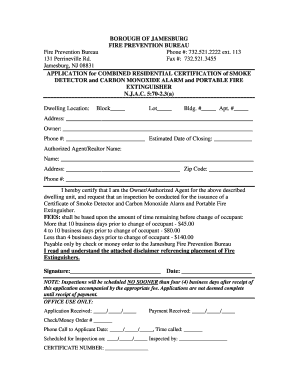
Fire Inspection Application Jamesburg Borough Form


What is the Fire Inspection Application Jamesburg Borough
The Fire Inspection Application for Jamesburg Borough is a formal document required for conducting fire inspections within the borough. This application serves as a request for the fire department to assess compliance with local fire safety regulations. It is essential for property owners and businesses to ensure that their premises meet safety standards to protect both occupants and property. The application includes details about the property, the nature of the inspection requested, and any specific concerns that need to be addressed.
How to use the Fire Inspection Application Jamesburg Borough
To effectively use the Fire Inspection Application in Jamesburg Borough, individuals should first obtain the form, which can typically be found on the borough's official website or at the local fire department. Once the form is acquired, applicants must fill it out with accurate information regarding the property and the inspection requirements. After completion, the application can be submitted either online, by mail, or in person at the fire department. It is important to keep a copy of the submitted application for personal records.
Steps to complete the Fire Inspection Application Jamesburg Borough
Completing the Fire Inspection Application involves several key steps:
- Download or obtain the application form from the Jamesburg Borough fire department.
- Fill in the required details, including property address, owner information, and specific inspection requests.
- Review the application for accuracy and completeness to avoid delays.
- Submit the application through the preferred method: online, by mail, or in person.
- Retain a copy of the submitted application for future reference.
Legal use of the Fire Inspection Application Jamesburg Borough
The Fire Inspection Application is legally binding once submitted, as it initiates the inspection process governed by local fire codes and regulations. Compliance with these regulations is crucial for maintaining safety standards within the community. The application must be filled out truthfully, as providing false information can lead to penalties or legal repercussions. Understanding the legal implications ensures that property owners fulfill their responsibilities and contribute to public safety.
Key elements of the Fire Inspection Application Jamesburg Borough
Several key elements are essential to the Fire Inspection Application for Jamesburg Borough:
- Property Information: Details about the location, type of building, and occupancy.
- Owner Information: Contact details for the property owner or responsible party.
- Inspection Purpose: Specific reasons for the inspection, such as routine checks or addressing complaints.
- Signature: A declaration that the information provided is accurate, often requiring a signature from the property owner.
Application Process & Approval Time
The application process for the Fire Inspection Application typically involves a review by the fire department upon submission. The approval time can vary based on the department's workload and the complexity of the inspection request. Generally, applicants can expect to receive feedback within a few days to a couple of weeks. It is advisable to submit the application well in advance of any planned events or activities that may require an inspection to ensure timely processing.
Quick guide on how to complete jamesburg fire department
Effortlessly Prepare jamesburg fire department on Any Device
Digital document management has gained traction among businesses and individuals. It serves as an ideal environmentally friendly alternative to conventional printed and signed forms, allowing you to find the appropriate template and securely store it online. airSlate SignNow equips you with all the necessary tools to create, modify, and electronically sign your documents promptly without any interruptions. Manage jamesburg fire department from any device using airSlate SignNow's Android or iOS applications and enhance any document-related workflow today.
Simple Steps to Modify and eSign jamesburg fire department with Ease
- Find jamesburg fire department and click Get Form to begin.
- Take advantage of the tools we provide to complete your document.
- Emphasize important sections of your documents or redact sensitive information with the specialized tools that airSlate SignNow offers for this purpose.
- Create your eSignature using the Sign tool, which takes mere seconds and carries the same legal validity as a conventional handwritten signature.
- Review the information and click on the Done button to finalize your changes.
- Select your preferred method for sharing your form, whether it be via email, SMS, invitation link, or downloading it to your computer.
Eliminate concerns about lost or misplaced files, tedious document searches, or mistakes that necessitate printing new document copies. airSlate SignNow meets your document management needs in just a few clicks from your device of choice. Modify and eSign jamesburg fire department to ensure exceptional communication at every stage of the form preparation process with airSlate SignNow.
Create this form in 5 minutes or less
Related searches to jamesburg fire department
Create this form in 5 minutes!
How to create an eSignature for the jamesburg fire department
How to create an electronic signature for a PDF online
How to create an electronic signature for a PDF in Google Chrome
How to create an e-signature for signing PDFs in Gmail
How to create an e-signature right from your smartphone
How to create an e-signature for a PDF on iOS
How to create an e-signature for a PDF on Android
People also ask jamesburg fire department
-
What services does the Jamesburg Fire Department offer?
The Jamesburg Fire Department provides essential services, including fire suppression, emergency medical response, and public education on fire safety. They also engage in community outsignNow programs to enhance fire safety awareness. By leveraging modern technology, they ensure prompt and efficient responses to emergencies.
-
How can I get involved with the Jamesburg Fire Department?
Getting involved with the Jamesburg Fire Department can be done through volunteering, attending community events, or participating in fire safety classes. They often welcome community members who are interested in supporting their efforts. Joining the team can be a fulfilling way to contribute to public safety.
-
What is the best way to contact the Jamesburg Fire Department in case of an emergency?
In case of an emergency, the best way to contact the Jamesburg Fire Department is by dialing 911. For non-emergent inquiries, you can signNow their administrative office during business hours for assistance. Always make sure to follow the correct protocols for safety.
-
Does the Jamesburg Fire Department offer fire safety training?
Yes, the Jamesburg Fire Department offers various fire safety training sessions for the community. These sessions include topics on fire extinguisher use, evacuation planning, and emergency preparedness. Such training is crucial for equipping residents with the knowledge they need to respond effectively in case of a fire.
-
What is the cost of services provided by the Jamesburg Fire Department?
The services provided by the Jamesburg Fire Department are primarily funded by local taxes, and therefore, many services are free to the community. However, certain specialized services or materials may have associated costs. For specific pricing details, contacting the department directly is recommended.
-
How does the Jamesburg Fire Department use technology for firefighting?
The Jamesburg Fire Department integrates modern technology into their operations, employing tools like advanced communication systems and data management software. These technologies help improve response times and enhance operational efficiency. By keeping up with the latest advancements, they ensure readiness for various emergencies.
-
What events does the Jamesburg Fire Department hold for the community?
The Jamesburg Fire Department frequently hosts community events, such as fire safety open houses and fundraisers. These events aim to educate residents on fire prevention and engage them in fun, informative activities. Participating in these events fosters a stronger bond between the department and the community.
Get more for jamesburg fire department
- Siding contract for contractor new york form
- Refrigeration contract for contractor new york form
- Drainage contract for contractor new york form
- New york contract 497321092 form
- Plumbing contract for contractor new york form
- Brick mason contract for contractor new york form
- Roofing contract for contractor new york form
- Electrical contract for contractor new york form
Find out other jamesburg fire department
- How To eSign Maryland Plumbing Document
- How Do I eSign Mississippi Plumbing Word
- Can I eSign New Jersey Plumbing Form
- How Can I eSign Wisconsin Plumbing PPT
- Can I eSign Colorado Real Estate Form
- How To eSign Florida Real Estate Form
- Can I eSign Hawaii Real Estate Word
- How Do I eSign Hawaii Real Estate Word
- How To eSign Hawaii Real Estate Document
- How Do I eSign Hawaii Real Estate Presentation
- How Can I eSign Idaho Real Estate Document
- How Do I eSign Hawaii Sports Document
- Can I eSign Hawaii Sports Presentation
- How To eSign Illinois Sports Form
- Can I eSign Illinois Sports Form
- How To eSign North Carolina Real Estate PDF
- How Can I eSign Texas Real Estate Form
- How To eSign Tennessee Real Estate Document
- How Can I eSign Wyoming Real Estate Form
- How Can I eSign Hawaii Police PDF