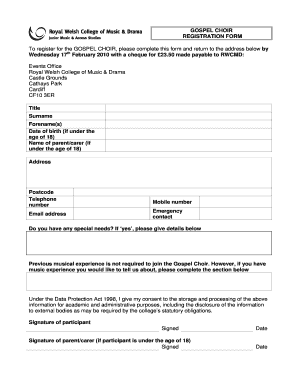
Choir Registration Form


What is the choir registration form?
The choir registration form is a document used by choirs to collect essential information from members or participants. This form typically includes personal details such as name, contact information, and any relevant musical experience. It serves as a foundational tool for organizing choir activities, ensuring that the choir has accurate records of its members.
How to use the choir registration form
To effectively use the choir registration form, individuals should first ensure that they have access to the correct version of the form. Once obtained, fill out all required fields accurately. This may include personal information, emergency contacts, and any specific preferences regarding participation in choir activities. After completing the form, it can be submitted electronically or printed for in-person submission, depending on the choir's requirements.
Steps to complete the choir registration form
Completing the choir registration form involves several straightforward steps:
- Access the form from the choir's official website or obtain a physical copy.
- Fill in your personal information, including your full name, address, phone number, and email.
- Provide any additional details requested, such as your vocal range or previous choir experience.
- Review the form for accuracy to ensure all information is correct.
- Submit the completed form according to the choir's submission guidelines.
Key elements of the choir registration form
Several key elements are typically included in the choir registration form:
- Name: The full name of the participant.
- Contact Information: Phone number and email address for communication.
- Vocal Range: Information about whether the participant is a soprano, alto, tenor, or bass.
- Emergency Contact: Details of a person to contact in case of emergencies.
- Musical Experience: Any relevant experience or skills that may contribute to the choir.
Legal use of the choir registration form
The choir registration form must be used in compliance with relevant data protection laws. This includes ensuring that personal information collected is stored securely and used solely for choir-related purposes. It is essential for choirs to inform members about how their data will be used and to obtain consent where necessary, particularly if the information will be shared with third parties.
Form submission methods
Choirs may offer various methods for submitting the registration form, including:
- Online Submission: Members can fill out and submit the form through the choir's website.
- Mail: Participants may print the form and send it via postal service.
- In-Person: Forms can be filled out and submitted during choir meetings or rehearsals.
Quick guide on how to complete choir registration form 269578022
Accomplish Choir Registration Form seamlessly on any gadget
Digital document management has gained traction among enterprises and individuals. It serves as an ideal eco-friendly substitute for traditional printed and signed documents, allowing you to locate the necessary form and securely store it online. airSlate SignNow equips you with all the resources required to create, modify, and eSign your documents swiftly and without interruptions. Manage Choir Registration Form on any gadget using airSlate SignNow Android or iOS applications and streamline any document-related task today.
How to alter and eSign Choir Registration Form effortlessly
- Locate Choir Registration Form and select Get Form to begin.
- Utilize the tools we offer to complete your document.
- Emphasize key sections of the documents or obscure confidential information with tools specifically provided by airSlate SignNow for this purpose.
- Create your signature using the Sign feature, which takes mere seconds and carries the same legal validity as a conventional wet ink signature.
- Review all the details and click on the Done button to preserve your modifications.
- Select your preferred method to send your form, via email, SMS, an invitation link, or download it to your computer.
Put aside concerns over lost or misfiled documents, tedious form searches, or mistakes that necessitate printing new document copies. airSlate SignNow fulfills all your document management needs in just a few clicks from any device you choose. Modify and eSign Choir Registration Form to ensure effective communication at any stage of your form preparation process with airSlate SignNow.
Create this form in 5 minutes or less
Create this form in 5 minutes!
How to create an eSignature for the choir registration form 269578022
How to create an electronic signature for a PDF online
How to create an electronic signature for a PDF in Google Chrome
How to create an e-signature for signing PDFs in Gmail
How to create an e-signature right from your smartphone
How to create an e-signature for a PDF on iOS
How to create an e-signature for a PDF on Android
People also ask
-
What is a choir registration form and why is it important?
A choir registration form is a document used to gather essential information from choir members, including their contact details and preferences. This form is important as it helps choir directors manage their members more effectively, ensuring a smooth communication process and optimized rehearsals.
-
How can airSlate SignNow help with choir registration forms?
airSlate SignNow offers an easy-to-use platform that allows you to create and customize digital choir registration forms. This allows for seamless data collection and storage, making it easier to manage your choir members and their information in one centralized location.
-
Is there a cost associated with using airSlate SignNow for choir registration forms?
Yes, airSlate SignNow provides various pricing plans designed to fit different needs, including those of choirs. By choosing the right plan, you can access features tailored for managing your choir registration forms efficiently while keeping costs manageable.
-
What features are included with airSlate SignNow's choir registration forms?
Some features of airSlate SignNow's choir registration forms include customizable templates, real-time editing, eSignature capabilities, and secure cloud storage. These features streamline the registration process, making it easier for choir members to fill out and submit their forms.
-
Can I integrate airSlate SignNow with other tools for choir management?
Yes, airSlate SignNow supports integrations with various third-party applications, making it easy to connect your choir registration forms with platforms such as Google Sheets, Slack, and more. This integration capability enhances your overall choir management by automating processes.
-
How can I ensure the security of my choir registration form data?
airSlate SignNow prioritizes data security by implementing advanced encryption measures and secure cloud storage for your choir registration form data. This ensures that sensitive information from your choir members is kept safe and only accessible to authorized personnel.
-
Is it easy to share the choir registration form with members?
Absolutely! With airSlate SignNow, you can easily share your choir registration form via email or a direct link. This allows choir members to access the form anytime and submit their information from any device, enhancing convenience.
Get more for Choir Registration Form
- Section 18501 18510 form
- Trustee investment powers and the higher form
- Governor toby douglas director dear applicant thank you for your recent inquiry regarding participation in the medi cal program form
- Form nyc 210 claim for new york city school tax credit tax year 772083209
- Engineer design contract template form
- Engineer consultant contract template form
- Engineer service contract template form
- Entertainer contract template form
Find out other Choir Registration Form
- Electronic signature Georgia Legal Memorandum Of Understanding Simple
- Electronic signature Legal PDF Hawaii Online
- Electronic signature Legal Document Idaho Online
- How Can I Electronic signature Idaho Legal Rental Lease Agreement
- How Do I Electronic signature Alabama Non-Profit Profit And Loss Statement
- Electronic signature Alabama Non-Profit Lease Termination Letter Easy
- How Can I Electronic signature Arizona Life Sciences Resignation Letter
- Electronic signature Legal PDF Illinois Online
- How Can I Electronic signature Colorado Non-Profit Promissory Note Template
- Electronic signature Indiana Legal Contract Fast
- Electronic signature Indiana Legal Rental Application Online
- Electronic signature Delaware Non-Profit Stock Certificate Free
- Electronic signature Iowa Legal LLC Operating Agreement Fast
- Electronic signature Legal PDF Kansas Online
- Electronic signature Legal Document Kansas Online
- Can I Electronic signature Kansas Legal Warranty Deed
- Can I Electronic signature Kansas Legal Last Will And Testament
- Electronic signature Kentucky Non-Profit Stock Certificate Online
- Electronic signature Legal PDF Louisiana Online
- Electronic signature Maine Legal Agreement Online